Turning your knowledge into a sellable online course requires more than just expertise; it demands the right set of online course creation tools. The market is saturated with platforms, each promising to be the ultimate solution. This can make the process of choosing your technology stack feel overwhelming, whether you're a first-time creator, a seasoned educator, or a brand looking to deliver engaging training. This guide is designed to cut through the noise, providing a comprehensive, practical overview of the best platforms available today.
We will explore a curated list of tools categorized by their primary function, from all-in-one Learning Management Systems (LMS) like Teachable and Kajabi to powerful WordPress plugins such as LearnDash. You'll also discover specialized solutions for video delivery, community building, and payment processing. We move beyond generic feature lists to give you a clear picture of what it's like to actually use these platforms. Each entry includes an honest look at its pros and cons, ideal use cases, and transparent pricing information to help you make an informed decision.
This resource is structured for clarity and quick comparison, featuring direct links and screenshots for every tool. We'll delve into specific features that matter, such as assessment capabilities, marketing integrations, and student engagement options. Additionally, leveraging AI content creation tools can revolutionize how quickly and effectively you produce engaging lessons and supplementary materials. Our goal is to equip you with the insights needed to select the perfect toolkit that aligns with your specific goals, technical skills, and budget, setting you up for a successful course launch.
1. Pre-recorded LiveStream
Pre-recorded LiveStream stands out as an exceptionally powerful and reliable tool for course creators looking to leverage the engagement of live video without the associated stress and technical risks. This browser-based simulive platform allows you to transform your polished, pre-recorded course modules into high-impact "live" events. It's an ideal solution for premiere-style course launches, weekly Q&A sessions, or scheduled lesson drops, ensuring you capture the audience urgency and platform benefits of a live broadcast every time.
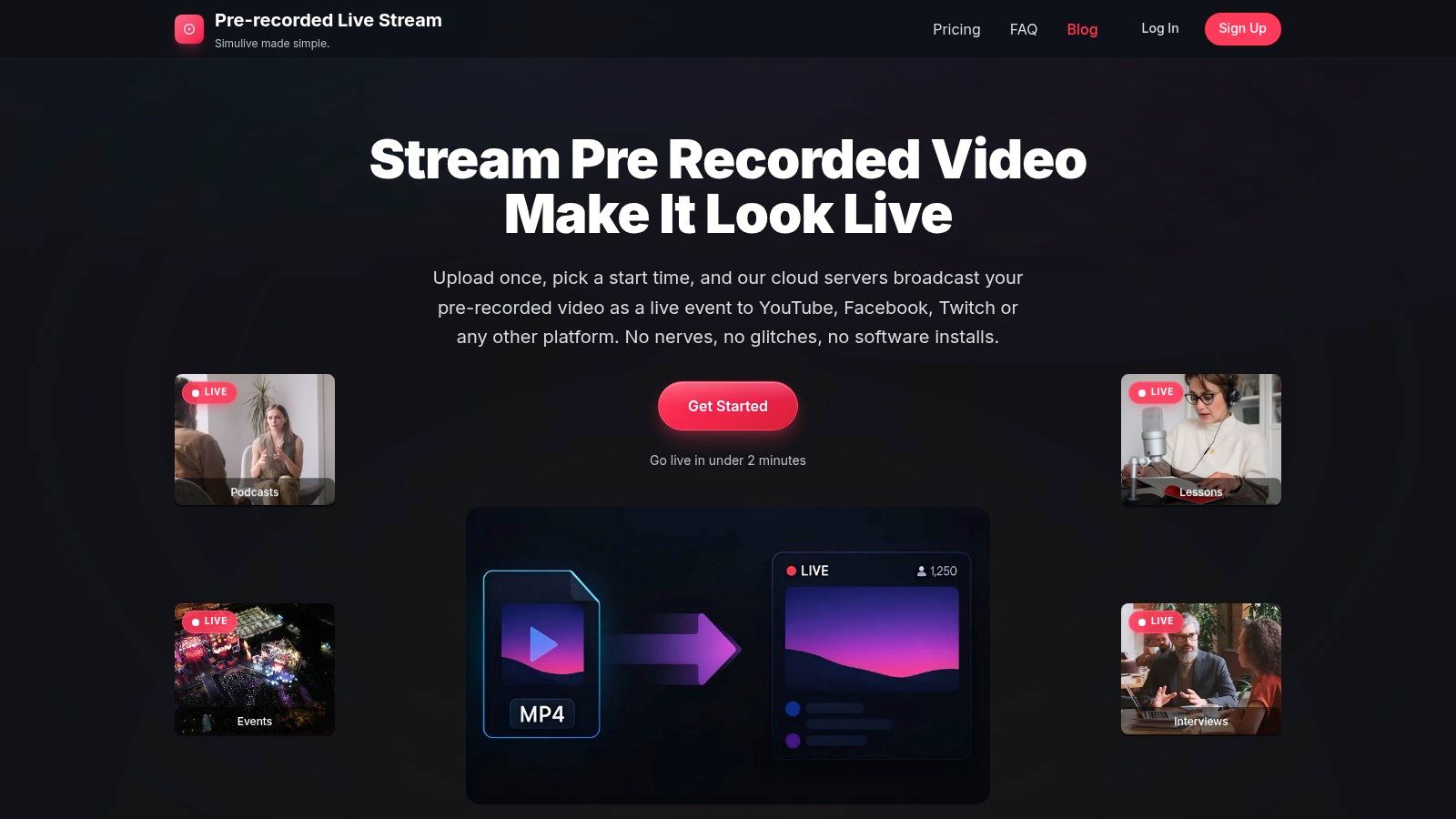
What sets it apart is its 100% cloud-based workflow. After uploading your video, all encoding and streaming processes are handled by their servers. This means you can close your laptop and focus entirely on engaging with your students in the live chat, confident that your local internet connection or computer performance won't disrupt the broadcast. This rock-solid delivery, boasting 99.99% uptime with auto-failover, is a game-changer for maintaining a professional and seamless student experience.
Key Features & Use Cases
- Professional Broadcast Tools: Go beyond a simple video premiere. Add custom intros/outros, lower-thirds for key points, and captions to create a polished, TV-quality lesson. Reusable templates save immense time when scheduling a series of modules.
- Engagement and Reach: Your broadcasts get the "LIVE" badge and trigger live notifications on platforms like YouTube and Facebook, significantly boosting visibility and real-time attendance compared to a standard video upload.
- Batch Scheduling: A standout feature for educators is the ability to upload and schedule an entire course curriculum in a single session. You can set each module to go live at the optimal time for different time zones, maximizing global student participation.
- Risk-Free Delivery: By pre-recording your content, you eliminate the pressure of live presenting and the risk of on-camera mistakes. You can perfect your delivery and edits beforehand, ensuring a flawless lesson. This is particularly valuable for complex technical tutorials or detailed presentations.
Implementation & Strategy
To maximize its effectiveness, use Pre-recorded LiveStream for key moments in your course lifecycle. Announce a "live premiere" for your course launch to build hype. Schedule weekly "office hours" using a pre-recorded Q&A video where you answer common student questions, allowing you to be fully present and responsive in the chat. The decision between live and pre-recorded content is critical for engagement; you can discover the pros and cons of each video format to better inform your strategy.
Furthermore, integrating AI-powered video editing before you upload can dramatically speed up your content creation. For a comprehensive understanding of leveraging AI for your video content and expanding its reach, consult the Ultimate Guide to AI Video Editing and Repurposing.
| Feature | Details |
|---|---|
| Platform Type | Simulive (Pre-recorded to Live) Video Platform |
| Ideal For | Course launches, scheduled lessons, virtual workshops, risk-free live events |
| Pricing Model | Single Tier: $16/month (billed annually) or $19 month-to-month |
| Key Strengths | Cloud-based reliability, professional production tools, batch scheduling, multistreaming |
| Limitations | 6-hour maximum runtime per event; single pricing tier may not suit all enterprise needs |
| Website | prerecordedlivestream.com |
2. Teachable
Teachable is a powerhouse among online course creation tools, offering a complete, all-in-one solution for creators to build, market, and sell educational content. It's particularly well-suited for solo entrepreneurs and small businesses who want a single platform to manage courses, coaching services, and digital downloads without needing extensive technical skills. The platform streamlines the entire process, from content uploading to payment processing.
Its standout feature is the integrated selling stack. Teachable handles global payments, tax collection, and even provides marketing tools like upsells, order bumps, and abandoned cart recovery. This focus on monetization makes it an excellent choice for creators prioritizing revenue generation from day one.
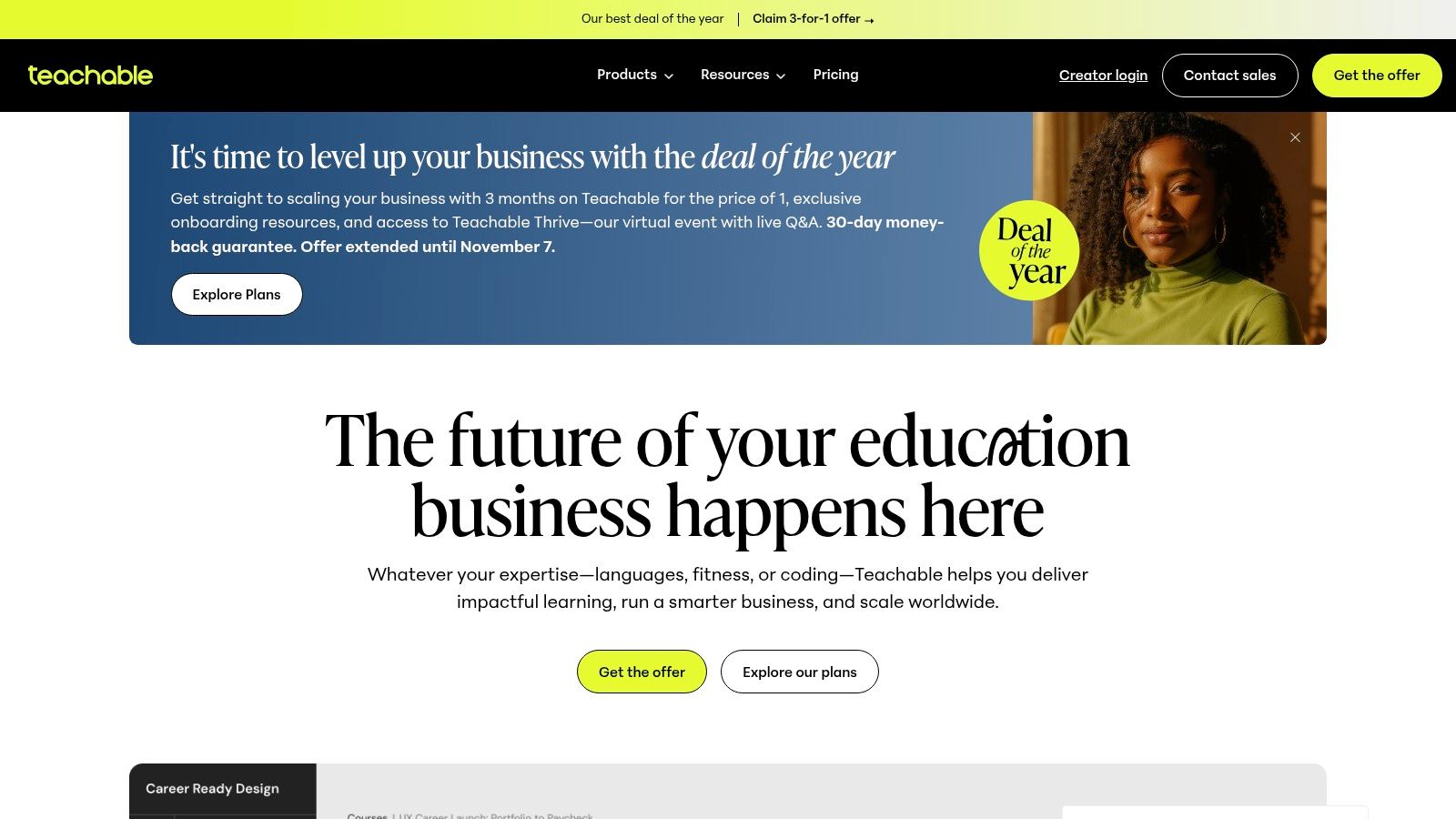
Key Features & Use Case
Teachable’s interface is clean and user-friendly, making course assembly straightforward. You can easily add video, audio, text, and quizzes to structure your curriculum. The platform also offers native student apps for iOS and Android, which significantly improves the learning experience on mobile devices.
- Best For: Solo creators and small business owners who need a robust, all-in-one platform with built-in marketing and sales tools.
- Pricing: Starts with a Free plan (10% transaction fee). Paid plans begin at $59/month for the Basic plan (7.5% fee), with the Pro plan at $159/month offering 0% transaction fees and more advanced features.
- Implementation Tip: Utilize the "order bumps" and "upsells" features at checkout. Offering a related digital download or a short mini-course can significantly increase your average order value with minimal extra effort.
| Pros | Cons |
|---|---|
| All-in-one platform for courses, coaching, and downloads | Transaction fees on lower-tier plans |
| Strong focus on sales and marketing features | Limits on the number of published products per tier |
| Includes native mobile apps for students | Customization options are more limited than self-hosted solutions |
| Handles complex tasks like EU VAT and global payments |
Website: https://www.teachable.com
3. Thinkific
Thinkific positions itself as a powerful all-in-one platform for serious course creators and businesses aiming to build a comprehensive learning empire. It excels at providing the tools to not only create courses but also to foster vibrant communities and offer diverse product types like memberships and coaching, all under one roof. The platform empowers entrepreneurs to scale their educational business without platform-imposed limits on courses or students.
Its key differentiator is the absence of transaction fees on all paid plans, allowing creators to keep more of their revenue. Thinkific also provides robust e-commerce and business-to-business (B2B) functionalities. Features like group ordering, detailed progress tracking, and direct invoicing make it one of the best online course creation tools for corporate training or selling bulk licenses to organizations.
Key Features & Use Case
Thinkific's drag-and-drop course builder and pre-designed themes make it easy to launch a professional-looking learning site quickly. It supports a wide range of content, including live lessons via Zoom integration, quizzes, and assignments. The platform's "Communities" feature allows creators to build dedicated spaces for student interaction, complete with events, direct messages, and activity feeds.
- Best For: Established creators, B2B trainers, and businesses that need unlimited courses, advanced e-commerce tools, and strong community features without paying transaction fees.
- Pricing: A limited Free plan is available. Paid plans start at $49/month for Basic, with the most popular Pro plan at $99/month, which includes private courses and memberships.
- Implementation Tip: Leverage the built-in Communities feature to create a premium, members-only area. You can sell access to this community as a standalone subscription or bundle it with a high-ticket course to increase student engagement and perceived value.
| Pros | Cons |
|---|---|
| No transaction fees on any paid plans | Some advanced features are gated to higher-tier plans |
| Unlimited courses, students, and content on all plans | The initial learning curve can be steeper than simpler tools |
| Strong B2B and commerce features like group selling | Pricing can increase with add-ons like extra communities |
| Powerful community-building tools | Mobile app experience is functional but less polished than some competitors |
Website: https://www.thinkific.com
4. Kajabi
Kajabi positions itself as a premium, all-in-one business platform for serious creators who want to consolidate their entire operation. It goes beyond simple course hosting to include a full suite of marketing, sales, and community management tools. This makes it an ideal choice for established entrepreneurs aiming to build a cohesive brand experience without stitching together multiple external services like email providers, CRMs, and landing page builders.
Its key differentiator is the depth of its integrated features. Kajabi provides powerful marketing automations, a native checkout system with Kajabi Payments, and the ability to host not just courses but also podcasts, newsletters, and coaching programs. This holistic approach empowers creators to manage their entire customer lifecycle, from initial lead capture to ongoing community engagement, all within a single, powerful ecosystem.
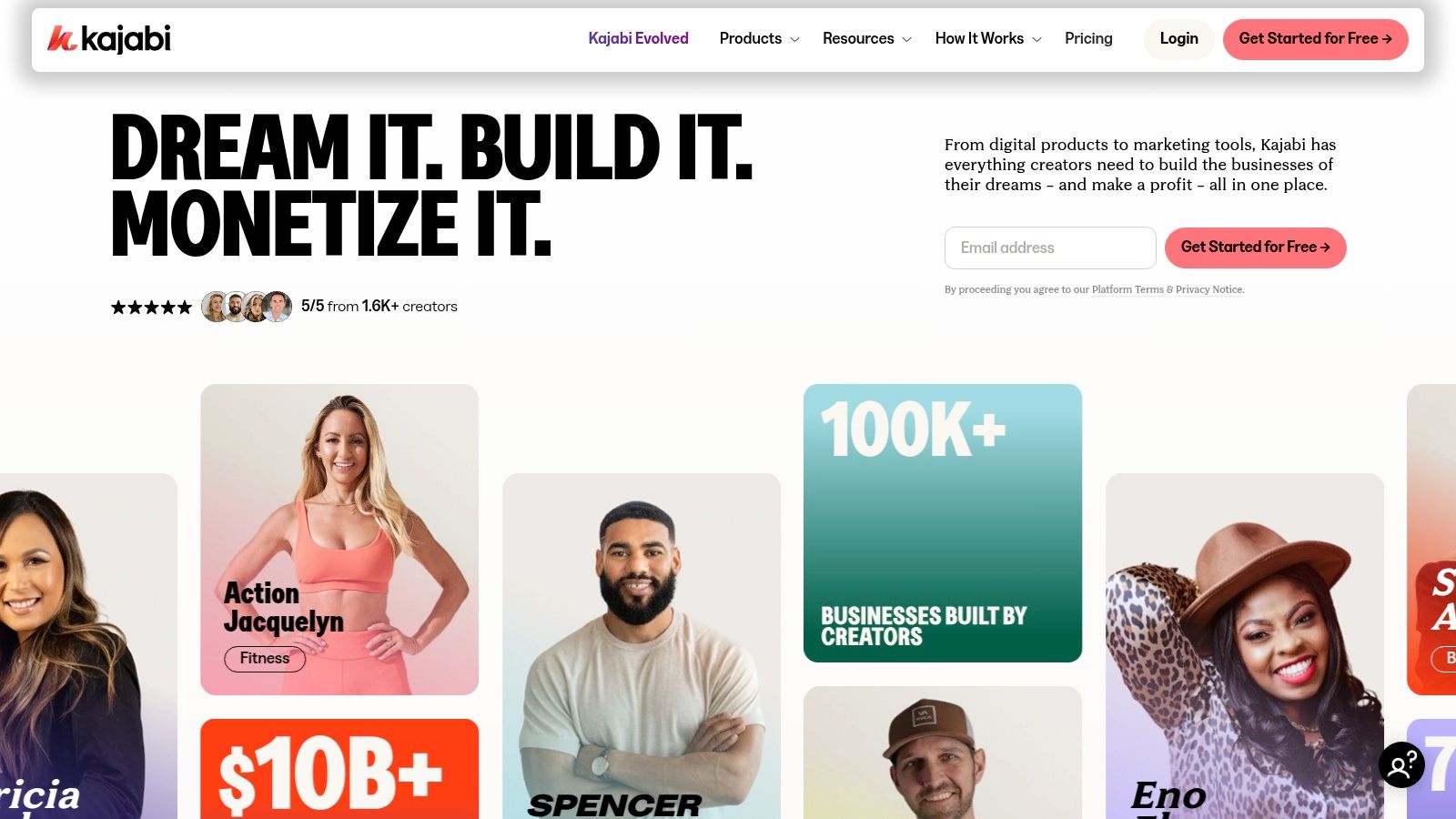
Key Features & Use Case
Kajabi is built for scale, offering a robust course builder alongside sophisticated sales funnels and email marketing automation. You can create complex sequences that trigger based on user behavior, segment your audience for targeted campaigns, and analyze detailed metrics to optimize your business. The platform's professional polish and comprehensive toolset support a wide range of digital products.
- Best For: Established creators and businesses who need an enterprise-level, all-in-one platform and are willing to invest in a premium solution to avoid using multiple external tools.
- Pricing: Plans start at $149/month for the Basic plan, with the Growth plan at $199/month offering more products and contacts. No transaction fees are charged on any plan (standard card processing fees apply).
- Implementation Tip: Leverage the "Automations" feature to create a seamless student onboarding experience. Set up a trigger that automatically sends a welcome email sequence, grants access to a private community, and tags the user based on the product they purchased.
| Pros | Cons |
|---|---|
| True all-in-one with deep automations and marketing tools | Higher price point than most other creator platforms |
| No revenue share on any plans; you keep what you earn | Pricing and plan structures are evolving |
| Scales effectively with a single, integrated system | Can have a steeper learning curve due to its extensive features |
| Includes features for podcasts, coaching, and newsletters |
Website: https://kajabi.com
5. LearnWorlds
LearnWorlds is a premium, white-label solution among online course creation tools, designed for serious educators and corporate trainers who need deep learning features. It goes beyond simple video-and-text lessons by offering a highly interactive and engaging learning environment. The platform empowers creators to build professional online schools with advanced assessments, SCORM/HTML5 compliance, and powerful interactive video capabilities.
Its standout quality is the focus on creating a rich, interactive learning experience. Features like synchronized transcripts, in-video quizzes, and sophisticated quizzing options allow for more effective knowledge transfer and retention. This makes LearnWorlds an ideal choice for creating professional training programs, accredited courses, or any educational content where learner engagement is paramount.
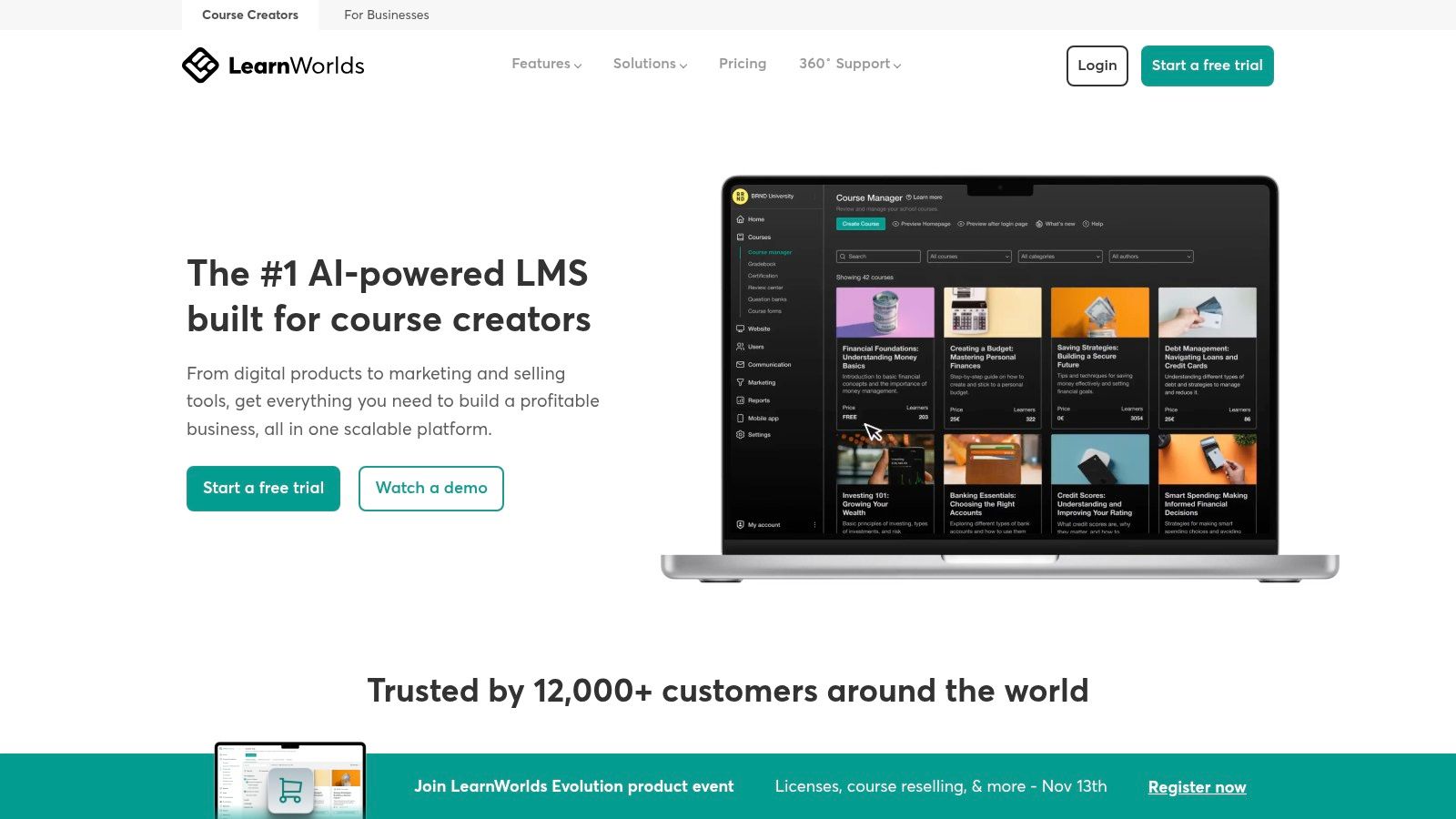
Key Features & Use Case
LearnWorlds excels at building a full-fledged online academy, not just a series of courses. The platform’s interactive video player allows you to add text, links, questions, and pop-ups directly onto your videos, transforming passive viewing into active learning. It also supports SCORM and HTML5 packages, making it a strong contender for corporate training and academic institutions.
- Best For: Professional trainers, corporate entities, and educators who require advanced assessment tools, SCORM compliance, and a highly interactive learning experience.
- Pricing: Starts at $29/month for the Starter plan ($5 per course sale fee). The Pro Trainer plan at $99/month removes transaction fees and adds more features, while the Learning Center plan at $299/month unlocks full interactive video and SCORM support.
- Implementation Tip: Leverage the interactive video editor to break up long lectures. Add short, non-graded questions every few minutes to re-engage learners and help them check their own understanding as they progress through the material.
| Pros | Cons |
|---|---|
| Deep learning features beyond basic course players | Starter plan charges a per-course sale fee |
| No transaction fees on higher plans (just payment gateway fees) | Advanced features are locked behind more expensive tiers |
| Multilingual site options and strong assessment tooling | The interface can have a steeper learning curve than simpler tools |
| Supports SCORM/HTML5 packages and interactive video |
Website: https://www.learnworlds.com
6. Podia
Podia is designed as the ultimate all-in-one platform for solo creators who value simplicity and speed. It consolidates your entire digital business, offering tools for online courses, webinars, digital downloads, coaching, and even your main website and blog. This integrated approach removes the need to piece together multiple services, making it one of the most user-friendly online course creation tools available.
Its key advantage is bundling powerful features like built-in email marketing, affiliate programs, and live chat messaging (on higher plans) into a single subscription. For creators who want to build and sell fast without a steep learning curve or technical overhead, Podia offers a streamlined path from idea to launch, managing everything from content delivery to payment processing.
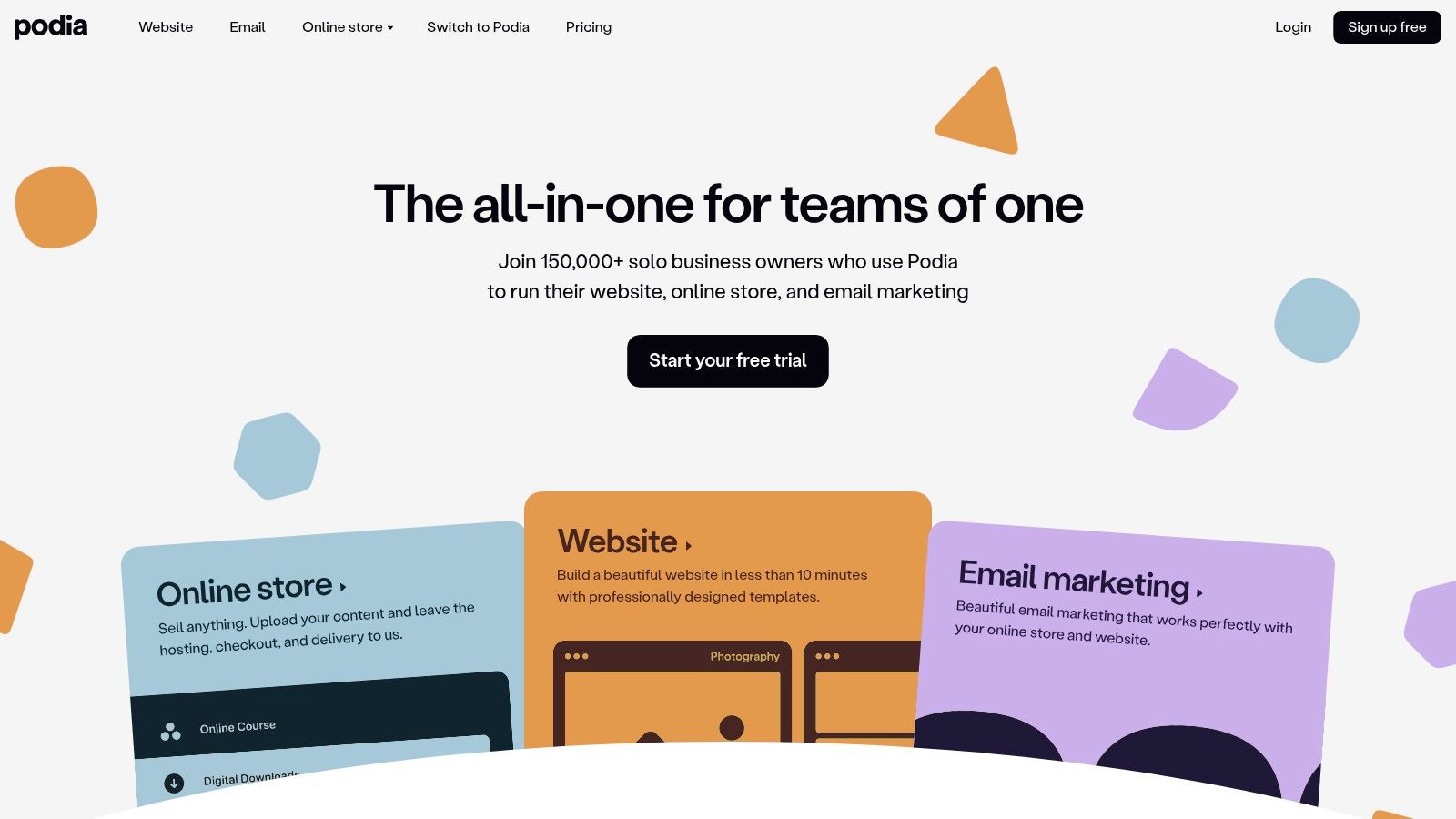
Key Features & Use Case
Podia allows you to host unlimited courses, students, and files on all its paid plans, which is a significant value proposition. The platform supports Stripe and PayPal for checkouts and includes flexible pricing options like subscriptions and payment plans. Its built-in email automation lets you create drip campaigns and newsletters to nurture your audience directly within the platform.
- Best For: Solo entrepreneurs and creators looking for a simple, affordable, and truly all-in-one solution that includes website hosting, email marketing, and product sales.
- Pricing: Starts with a Free plan (10% transaction fee). Paid plans begin with the Mover plan at $39/month (8% fee) and the Shaker plan at $89/month (5% fee), with the top-tier Podcaster plan offering 0% fees.
- Implementation Tip: Take advantage of the free migration service. If you're moving from another platform, Podia’s team will help transfer your content, which significantly lowers the barrier to switching and getting started quickly.
| Pros | Cons |
|---|---|
| All-in-one platform with website, email, and courses | Transaction fees on the entry-level paid plan |
| Very low learning curve and fast to publish and sell | Fewer advanced LMS features than specialized tools |
| Competitive pricing for a bundled solution | Customization and design options can be limited |
| Transparent plan limits and free migration help |
Website: https://www.podia.com
7. Mighty Networks
Mighty Networks is a community-first platform that masterfully blends courses, events, chat, and memberships into a single, cohesive experience. It’s designed for creators who believe that learning is a social activity and want to build cohort-based programs or courses that are deeply integrated with an engaged community. The platform flips the traditional model, putting the community at the center and weaving educational content through it.
Its unique strength lies in making the community the core of the learning journey. Unlike other online course creation tools where community is an add-on, Mighty Networks uses features like member profiles, group chats, live events, and activity feeds to foster connections and peer-to-peer support. This approach is perfect for building high-ticket mastermind groups or courses where student interaction is just as valuable as the content itself.
Key Features & Use Case
Mighty Networks allows you to create structured courses and challenges, complete with gamification and automations to keep students engaged. The platform includes native payment processing with multi-currency support and offers dedicated mobile apps for iOS and Android, ensuring your community is always accessible. The ability to host live events directly within the platform makes it a strong contender among virtual conference platforms.
- Best For: Creators building cohort-based courses, high-ticket masterminds, or any learning experience where community engagement is a primary goal.
- Pricing: Starts at $49/month for the Community plan (3% transaction fee). The Courses plan is $119/month (2% fee), and the top-tier Mighty Pro plan offers custom pricing with 0% transaction fees.
- Implementation Tip: Use the "Spaces" feature to organize your community. You can create a dedicated space for your course content, another for general discussion, and another for live event Q&As to keep conversations focused and easy to navigate.
| Pros | Cons |
|---|---|
| Community-centric approach enhances student engagement | Course creation tools are less "LMS-heavy" than dedicated platforms |
| All-in-one for courses, community, events, and memberships | Transaction fees apply to lower-tier plans |
| Includes native mobile apps for iOS and Android | Can feel overwhelming if you only need a simple course lander |
| Scales from simple communities to advanced automations |
Website: https://www.mightynetworks.com
8. Udemy (Instructor)
Udemy operates differently from most online course creation tools; it's a massive global marketplace where instructors can publish courses and tap into a pre-existing audience of millions. This model is ideal for new creators focused on gaining visibility and generating initial sales without the burden of building a brand or marketing funnel from scratch. Instead of paying a subscription fee, instructors share a percentage of their revenue with the platform.
The platform's primary appeal is its immense, built-in learner demand. Udemy actively promotes courses through its own marketing efforts, including site-wide sales and its "Udemy for Business" subscription program. This provides a powerful distribution channel that individual creators would find difficult to replicate on their own, making it a trade-off between control and reach.
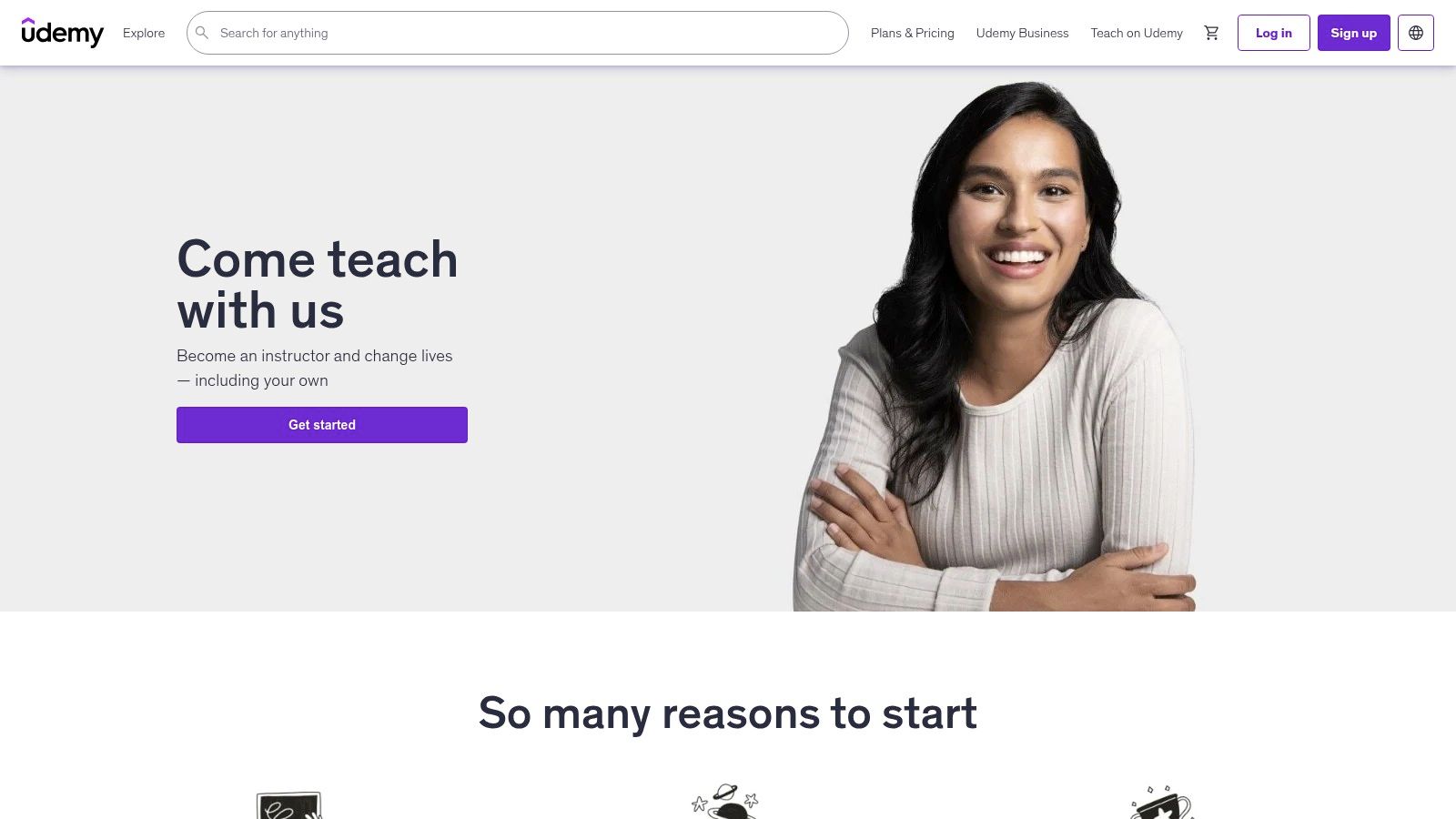
Key Features & Use Case
Publishing on Udemy is straightforward, with a structured course creation process that guides instructors through uploading videos, creating quizzes, and writing descriptions. The platform provides detailed analytics on student engagement and revenue, helping instructors refine their content. The key is to leverage Udemy's discovery engine by creating high-quality, in-demand content.
- Best For: Subject matter experts who want to reach a large audience without upfront platform costs and are willing to accept revenue-sharing in exchange for marketing and distribution.
- Pricing: Free to publish. Revenue share is 97% to the instructor for sales driven by their own coupons. For sales through Udemy's marketing, the instructor receives 37%.
- Implementation Tip: Use your instructor coupons to drive initial enrollments from your own network. Positive early reviews are critical for gaining traction and ranking higher in Udemy's search algorithm, which then drives organic sales.
| Pros | Cons |
|---|---|
| No platform subscription cost to publish a course | Low revenue share (37%) on sales from Udemy's marketing |
| Huge built-in learner demand and global reach | Limited control over branding and pricing (due to site-wide sales) |
| Clear revenue-share rules and monthly payouts | Subscription revenue share is decreasing over time |
| Handles all marketing for marketplace-driven sales | You do not own the student data or email lists |
Website: https://www.udemy.com/teaching
9. Skillshare (Teach)
Skillshare offers a different model among online course creation tools, operating as a creative learning marketplace rather than a standalone platform for selling your own courses. Instead of setting your own price, you publish classes for Skillshare's large, subscription-based audience and earn revenue based on engagement, specifically the number of minutes your content is watched by paid members each month.
The platform's main appeal is its low barrier to entry and built-in audience. You don't need to worry about building a sales page, processing payments, or marketing from scratch. Skillshare handles discovery and provides a ready-made community of eager learners, making it an excellent choice for creators looking to build a following or generate supplemental income without managing their own tech stack.
Key Features & Use Case
Skillshare is designed for bite-sized, project-based classes, primarily in creative and professional fields. The platform allocates a portion of its revenue to a Teacher Fund, which is then distributed to instructors based on their share of total minutes watched. This model rewards high-quality, engaging content that keeps students watching.
- Best For: Creative professionals and educators who want to reach a large, existing audience and earn passive, supplemental income without the overhead of marketing and sales.
- Pricing: Free to become a teacher and publish classes. Earnings are based on a royalty system tied to student engagement (minutes watched) and subscriber referrals.
- Implementation Tip: Focus on creating a compelling class project that encourages students to not only watch but also participate. High engagement and project uploads can boost your class's visibility and ranking within the Skillshare algorithm.
| Pros | Cons |
|---|---|
| Access to a large, built-in audience of motivated learners | Variable revenue that depends on platform consumption |
| No hosting or payment processing setup required | Less control over pricing and branding than on your own site |
| Low barrier to entry for publishing your first class | A minimum number of paid minutes watched is required for payout |
| Platform promotes discovery of your content |
Website: https://www.skillshare.com/teach
10. LearnDash
LearnDash stands out among online course creation tools as a leading Learning Management System (LMS) plugin for WordPress. It empowers creators to build and sell courses directly from their own website, offering complete ownership and control. This approach is ideal for those who are already comfortable with the WordPress ecosystem and want to fully customize the learning environment without being tied to a third-party platform's branding or limitations.
Its core strength lies in its extensive flexibility. As a mature plugin, LearnDash boasts a vast marketplace of add-ons and integrations, allowing you to connect to virtually any tool or payment gateway you need. While it requires more hands-on setup than a pure SaaS solution, the trade-off is unparalleled control over your course business, from branding to functionality.
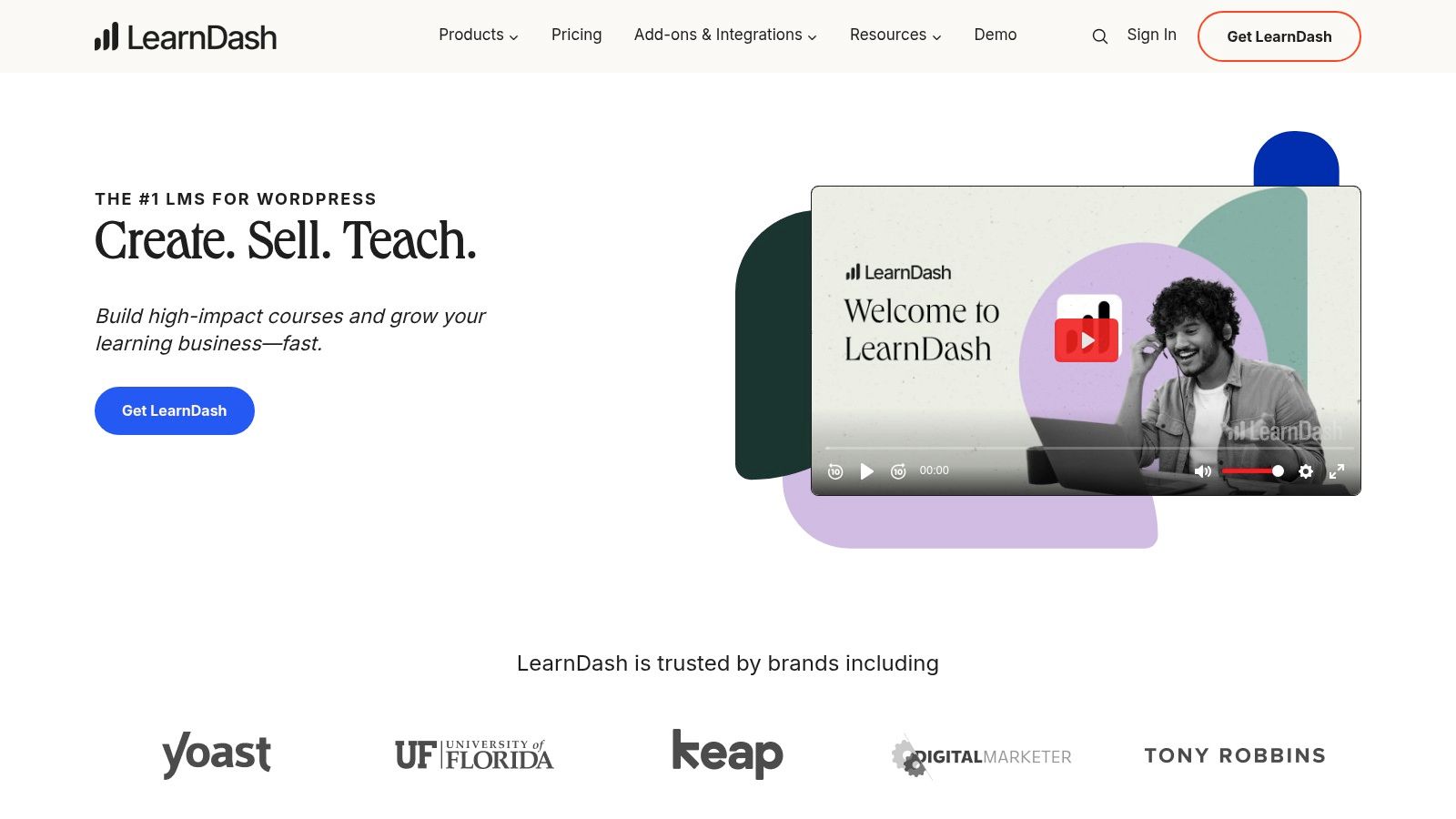
Key Features & Use Case
LearnDash provides robust tools for crafting a sophisticated educational experience. The drag-and-drop course builder simplifies curriculum creation, and its "Focus Mode" offers a distraction-free learning interface for students. It supports complex pricing models, including one-time purchases, subscriptions, memberships, and course bundles. The platform is also adapting to modern demands by introducing AI-powered tools for generating course outlines and quizzes.
- Best For: WordPress users who want full ownership, deep customization, and the ability to scale their course offerings with a mature, feature-rich LMS.
- Pricing: The LearnDash plugin starts at $199/year for a single site license. For an all-in-one solution, LearnDash Cloud (hosting included) starts at $29/month.
- Implementation Tip: Leverage the extensive add-on ecosystem to fill specific needs. For example, connect a gamification plugin to increase student engagement or integrate with a CRM like HubSpot to streamline your marketing and sales funnel.
| Pros | Cons |
|---|---|
| Full ownership and branding control on your WordPress site | More technical setup and maintenance than SaaS platforms |
| Highly extensible via a massive ecosystem of add-ons | Costs for hosting, themes, and premium add-ons can accumulate |
| Mature and scalable solution trusted by major institutions | Can be overwhelming for beginners with no WordPress experience |
| Flexible pricing with no transaction fees on sales |
Website: https://www.learndash.com
11. Tutor LMS
For creators already invested in the WordPress ecosystem, Tutor LMS is a leading plugin that transforms a standard website into a powerful learning management system. It stands out by offering a feature-rich solution that integrates directly into WordPress, giving you complete control over your branding, data, and user experience. It's an ideal choice for site owners who want to avoid the monthly fees of hosted platforms and prefer a one-time or annual payment model.
Its most compelling feature is the incredible value, particularly with its lifetime licenses. Unlike many subscription-based online course creation tools, Tutor LMS provides a robust suite of pro add-ons, bundled themes, and even an AI Studio (using your own OpenAI API key) for a single price, making it highly attractive for budget-conscious creators who still need advanced functionality.
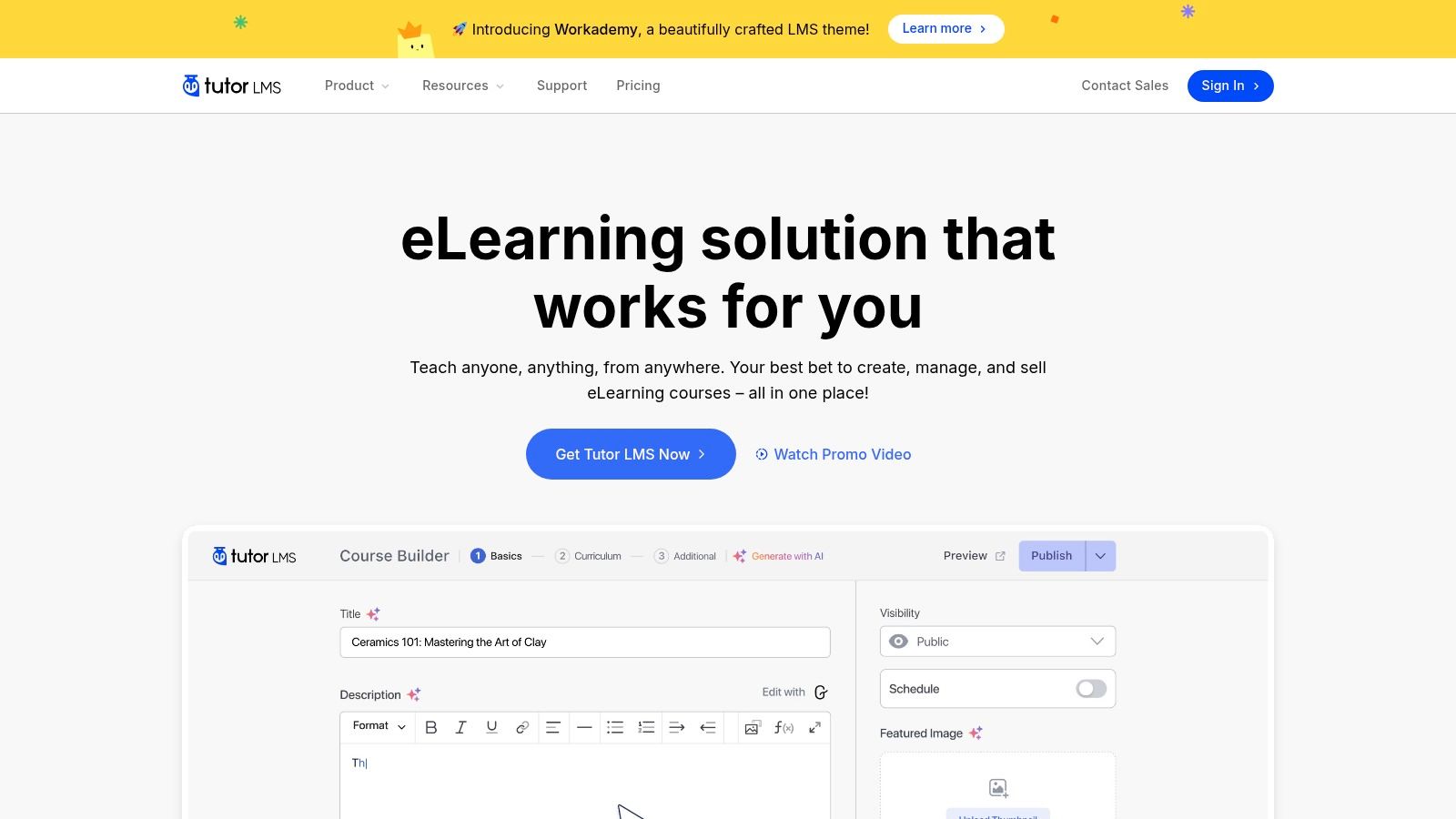
Key Features & Use Case
Tutor LMS comes with a modern front-end course builder, advanced quiz creation options, and assignment management. The plugin supports unlimited courses and users, which is a major advantage over platforms that charge based on volume. Its included themes and add-ons reduce the need for multiple third-party purchases, streamlining the setup process.
- Best For: WordPress users, from solo entrepreneurs to agencies, who want a self-hosted, feature-rich LMS with a predictable, one-time or annual pricing structure.
- Pricing: A Free version is available with core features. Pro plans with advanced add-ons start at $199/year or a one-time fee of $599 for a lifetime license for one site.
- Implementation Tip: Take advantage of the bundled themes like 'Skillate' or 'Docent' that are specifically designed for Tutor LMS. Using a purpose-built theme ensures maximum compatibility and saves significant time on design and development.
| Pros | Cons |
|---|---|
| Strong value, especially with lifetime license tiers | Requires your own WordPress hosting and maintenance |
| Feature-rich out of the box with bundled add-ons | Some advanced features require Pro (paid) tiers |
| Clear upgrade path from solo to agency usage | Steeper learning curve if you are new to WordPress |
| Unlimited courses and students on all plans |
Website: https://tutorlms.com
12. ThriveCart Learn+
ThriveCart is primarily known as a high-converting checkout and funnel platform, but its integrated Learning Management System (LMS), Learn+, transforms it into a powerful tool for creators who prioritize monetization. This platform is ideal for marketers and entrepreneurs who build their business around sales funnels, upsells, and affiliate marketing, and need a pragmatic way to deliver courses directly within that ecosystem. It flips the typical model by starting with the sale and adding the course delivery layer.
The standout feature is its deep integration between the cart and the course platform. When a customer makes a purchase, access is granted instantly and seamlessly. You can leverage ThriveCart's renowned one-click upsells, bump offers, and affiliate management tools to maximize revenue for every course enrollment, making it one of the most commercially focused online course creation tools available.
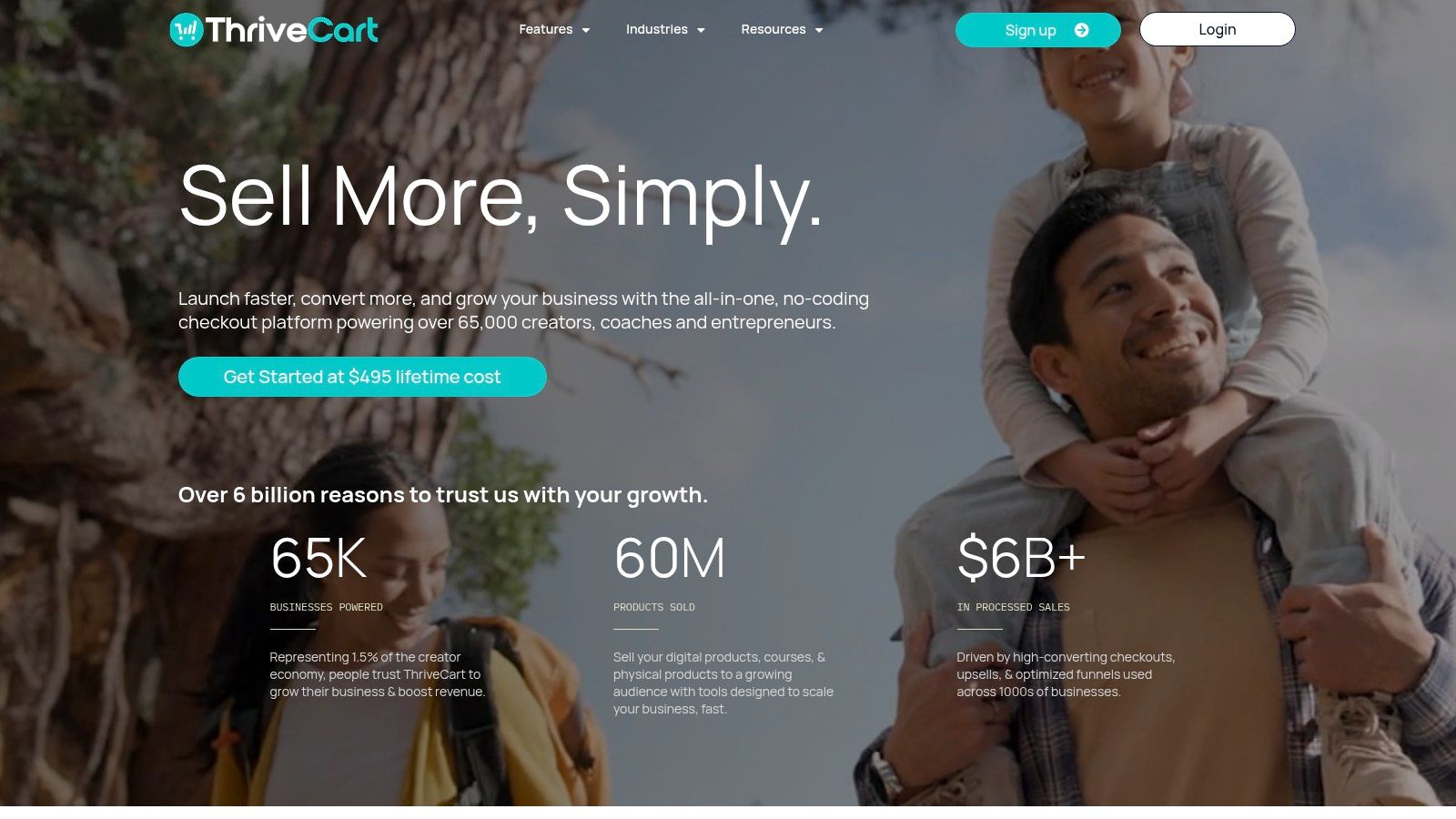
Key Features & Use Case
ThriveCart Learn+ adds advanced LMS functionality like course bundles, content gating, student tagging, and drip-fed lessons on top of the core Learn module. The platform also handles complex sales tax automation and dunning (failed payment recovery) while integrating directly with Stripe and PayPal for immediate payouts.
- Best For: Marketers and business owners who want to integrate course delivery into a powerful sales funnel and checkout system with no recurring platform fees.
- Pricing: ThriveCart often offers a one-time lifetime license for the core cart (currently $495). The Learn+ module is an additional one-time or annual upgrade cost.
- Implementation Tip: Design your product launch around a core offer with a "bump offer" at checkout for a related template pack and a one-click "upsell" post-purchase for an advanced masterclass. This maximizes the value of each customer from the start.
| Pros | Cons |
|---|---|
| One-time payment option for the core product | Learn+ and other advanced features are paid add-ons |
| Powerful monetization stack (funnels, upsells, affiliates) | Course customization and theming are simpler than dedicated LMS platforms |
| Simple and direct course delivery tied to the checkout | Focus is more on sales conversion than advanced pedagogy |
| Handles sales tax automation and direct payouts |
Website: https://thrivecart.com
Top 12 Online Course Creation Tools Comparison
| Platform | Core features | Quality / UX | Value & pricing | Best for | Unique selling points |
|---|---|---|---|---|---|
| Pre-recorded LiveStream 🏆 | Browser-based simulive (Upload → Schedule → Live), multistream up to 5, templates, captions | ★★★★★ · 99.99% uptime · no local installs | 💰 $16/mo (yr) · $19/mo month-to-month · unlimited Full HD events · 100 GB incl. | 👥 Creators, marketers, educators, podcasters, event producers | ✨ True cloud encoding, instant failover, LIVE badges & timezone scheduling |
| Teachable | Course builder, checkout, certificates, mobile apps | ★★★★ · Easy UX, tiered support | 💰 Tiered plans · Starter = 7.5% transaction fee | 👥 Solo creators selling courses & coaching | ✨ All‑in‑one selling stack with AI assist |
| Thinkific | Unlimited courses, quizzes, communities, Zoom integration | ★★★★ · Robust commerce & analytics | 💰 No platform fees on paid plans · scalable tiers | 👥 Creators & businesses needing B2B features | ✨ Strong B2B tools (group orders, invoicing) |
| Kajabi | Courses, funnels, email, CRM, native payments | ★★★★ · Polished, enterprise feel | 💰 Premium pricing · no revenue share | 👥 Creators wanting an all‑in‑one enterprise stack | ✨ Deep automations & Kajabi Payments |
| LearnWorlds | Interactive video, SCORM/HTML5, advanced assessments | ★★★★ · Learning‑centric UX | 💰 Mid‑range · no platform transaction fees (starter limits apply) | 👥 Professional academies & training orgs | ✨ Interactive video quizzes, subtitles & multilingual support |
| Podia | Website, courses, downloads, built‑in email & webinars | ★★★★ · Very simple & fast to publish | 💰 Competitive pricing · entry plan has transaction fee | 👥 Solo creators wanting simplicity & speed | ✨ Fast publishing + built‑in marketing tools |
| Mighty Networks | Community, courses, events, mobile apps & gamification | ★★★★ · Community‑first experience | 💰 Tiered pricing · some tiers include transaction fee | 👥 Community builders & cohort programs | ✨ Gamification, native mobile community features |
| Udemy (Instructor) | Marketplace hosting, promotions, instructor dashboards | ★★★ · Massive reach; marketplace UX | 💰 Free to publish · revenue share on sales | 👥 Instructors seeking large built‑in audience | ✨ Huge learner demand & promotional programs |
| Skillshare (Teach) | Subscription classes, teacher rewards & referrals | ★★★ · Simple publishing; discovery within platform | 💰 Earn from minutes watched + referral payouts | 👥 Creative teachers building audience & passive income | ✨ Earnings from minutes watched & referral bonuses |
| LearnDash | WordPress LMS plugin, add‑ons, Focus Mode, grading | ★★★★ · Full control; more setup/maintenance | 💰 Annual license + hosting & add‑on costs | 👥 Creators wanting ownership & WordPress control | ✨ Highly extensible ecosystem & mature LMS features |
| Tutor LMS | WordPress plugin, quizzes, AI Studio, pro add‑ons | ★★★★ · Modern UI; strong out‑of‑box value | 💰 Annual & lifetime licenses · budget‑friendly | 👥 Budget‑sensitive WordPress site owners | ✨ Lifetime tiers & bundled themes; AI Studio |
| ThriveCart Learn+ | High‑converting checkout, funnels + built‑in LMS | ★★★ · Funnel‑first UX focused on conversions | 💰 One‑time core license; Pro+ annual add‑ons | 👥 Marketers prioritizing monetization & funnels | ✨ Integrated upsells, bumps, affiliates + LMS delivery |
Making Your Final Decision: How to Choose the Right Tool for You
Navigating the expansive landscape of online course creation tools can feel overwhelming. We've explored a wide spectrum of platforms, from all-in-one solutions like Kajabi and Teachable to specialized WordPress plugins like LearnDash and powerful community hubs like Mighty Networks. The sheer diversity of options underscores a critical truth: there is no single "best" tool for everyone. The right choice is deeply personal and depends entirely on your unique goals, technical comfort level, and business model.
The key takeaway is to shift your perspective from finding the perfect tool to finding the right-fit tool for your current stage. Your decision should be a strategic one, balancing your immediate needs with your long-term vision. Avoid getting distracted by a long list of features you may never use. Instead, focus on the core functionality that will empower you to create a transformative learning experience for your audience.
A Practical Framework for Your Final Choice
To cut through the noise and make a confident decision, filter your options through a practical, needs-based lens. We recommend a simple three-step process to finalize your selection from the excellent online course creation tools we've reviewed.
First, Define Your Core Offering. Are you building a single, high-ticket signature course, or a membership with a library of content? A standalone course creator might find the focused simplicity of Podia or ThriveCart Learn+ ideal. In contrast, an educator building a comprehensive learning ecosystem with multiple courses and a vibrant community might lean towards the robust features of Thinkific, LearnWorlds, or a powerful combination using a WordPress LMS.
Second, Assess Your Technical and Marketing Stack. Be honest about your technical skills and existing infrastructure. If you're already running a successful WordPress site, integrating a plugin like Tutor LMS is a logical and cost-effective step. However, if you want to avoid technical maintenance and prefer an out-of-the-box solution, a hosted platform like Kajabi or Teachable will save you significant time and potential headaches, allowing you to focus purely on content.
Finally, Map Your Student's Journey. Consider how your students will interact with your content from start to finish. If live interaction, simulated live events, and high-impact video premieres are central to your teaching style, a tool like Pre-recorded LiveStream is non-negotiable for creating buzz and engagement. If deep community interaction and peer-to-peer learning are vital, Mighty Networks stands out. Prioritizing the student experience will naturally guide you to the toolset that best supports it.
Moving Forward: From Decision to Action
Choosing your primary platform is the most significant step, but remember that your toolkit will likely evolve. The modern course creator rarely relies on a single piece of software. Your final stack might involve an LMS platform for content delivery, a separate tool for marketing funnels, and a specialized video solution for engagement. The most successful educators build a flexible, integrated ecosystem rather than searching for a mythical one-tool-fits-all solution.
Don't let the fear of making the wrong choice lead to inaction. The best way to validate your decision is to start creating. Most of the platforms listed offer free trials or demos. Use them to build a mini-course or a single module. This hands-on experience is far more valuable than reading another review. Trust your intuition, align your choice with your strategic goals, and commit to taking that first step. Your audience is waiting to learn from you.
Ready to elevate your course launches and student engagement with flawless, professional video experiences? Pre-recorded LiveStream allows you to schedule and stream pre-recorded videos as if they were live on platforms like YouTube and Facebook, creating the perfect "simulive" event for your course modules, webinars, or Q&A sessions. Visit Pre-recorded LiveStream to see how you can create unforgettable, buzz-worthy video events without the stress of going live.
