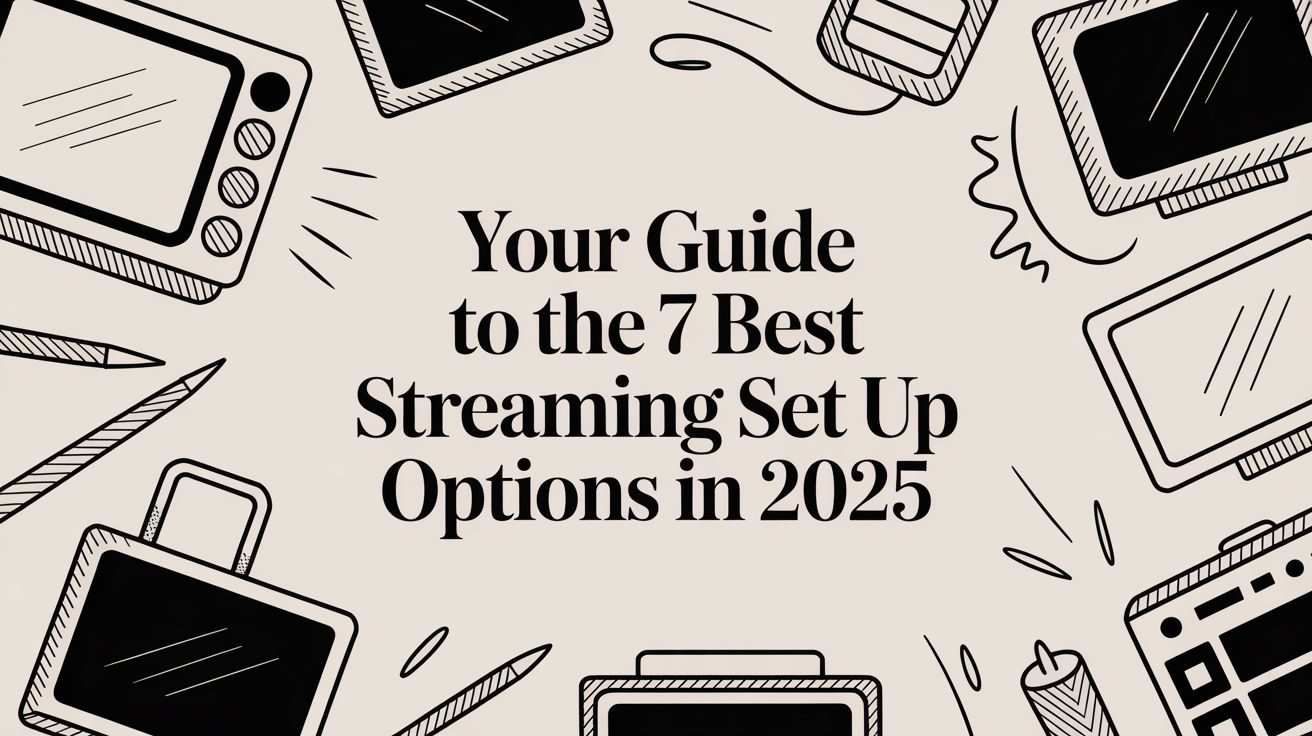The term 'best streaming set up' means something different for everyone. For a solo creator, it might be a simple, high-quality webcam and microphone. For an educator or business, it's a reliable, multi-camera rig that never fails. The common thread is achieving a professional look and feel without the technical headaches that can derail a live broadcast. This guide moves past generic advice to deliver seven curated streaming setups, each tailored to a specific use case and budget.
We break down the exact gear, from cameras and lighting to audio interfaces, and provide specific PC specifications and network requirements needed to run everything smoothly. Each recommendation includes direct links to retailers like B&H Photo Video, Sweetwater, and Amazon, so you can build your ideal rig piece by piece. Beyond the core hardware, crafting compelling visual introductions is key, and you can explore options for a dedicated streaming intro maker to elevate your brand from the very first second.
More importantly, we show you how to integrate your new hardware with smart workflows. We’ll explore how to use tools like Pre-recorded LiveStream to schedule and multistream polished, pre-recorded content. This powerful strategy allows you to engage with your audience in the chat, stress-free, while your perfectly produced video airs live. This guide is your blueprint for building a best streaming set up that empowers you to create compelling content, consistently and reliably.
1. Pre-recorded LiveStream
Pre-recorded LiveStream revolutionizes the concept of a modern streaming setup by shifting the focus from hardware-intensive, high-stress live broadcasting to a strategic, software-driven approach. It is an entirely browser-based platform designed for simulive events, allowing creators to broadcast pre-recorded videos as if they were live. This model provides the high engagement and discoverability of a live stream without the associated risks of technical failures, on-camera mistakes, or internet instability, making it a cornerstone of the best streaming set up for professionals who value reliability and polish.
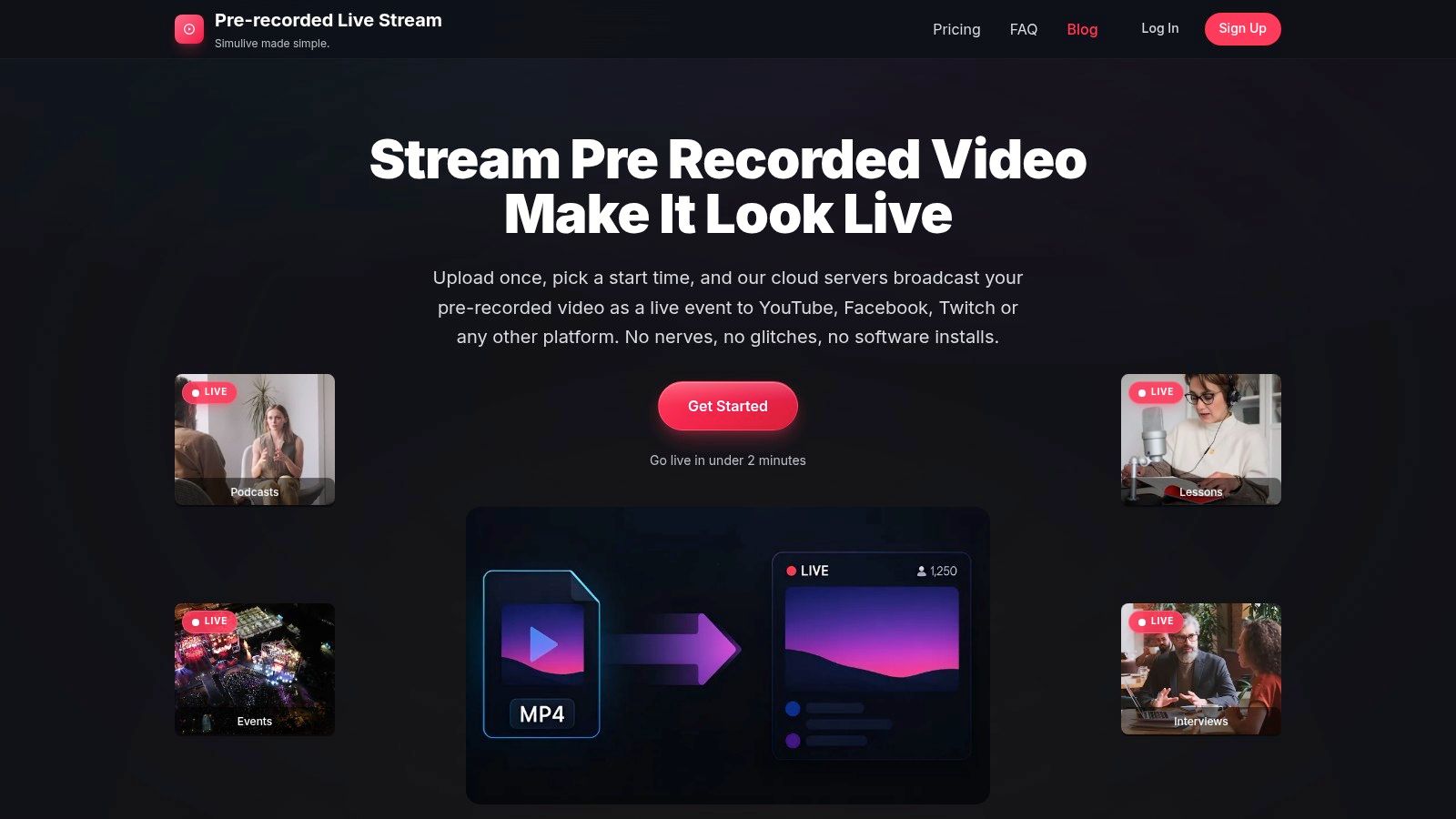
The platform is engineered for operational excellence, completely removing the dependency on your local computer's processing power or your internet connection's stability during the broadcast. Once your polished video file (MP4, MOV, MKV, or AVI) is uploaded, Pre-recorded LiveStream’s cloud infrastructure takes over. Its robust system, boasting 99.99% uptime with automatic health monitoring and instant failover, ensures your stream is delivered flawlessly in Full HD to your audience, every time.
Key Features and Workflow
What truly distinguishes Pre-recorded LiveStream is its powerful simplicity and scalability. The workflow is streamlined into a three-click process: Upload, Schedule, and Go Live. This efficiency is invaluable for busy marketing teams, educators, and content creators managing a packed schedule.
- Cloud-Based Encoding & Multistreaming: Upload your content once and multistream to up to five destinations simultaneously, including YouTube, Facebook, Twitch, LinkedIn, and any custom RTMP endpoint.
- Intelligent Scheduling: The platform's timezone-smart scheduling allows you to plan and automate weeks of content in a single session. You can air your broadcasts at the optimal time for different regional audiences, maximizing reach and engagement without being present for every broadcast.
- Professional Production Tools: Elevate your broadcast's quality directly within the platform. Add custom intros, outros, lower-thirds, and captions. You can even edit a live playlist on the fly, making it a flexible tool for longer events or series. Reusable templates ensure your brand's visual identity remains consistent across all streams.
- Audience Engagement Features: By freeing you from the technical duties of broadcasting, you can fully engage with your audience in the live chat. The platform also leverages live badges and platform notifications to boost visibility and draw in viewers.
This approach combines the best of both worlds. You get the polished, error-free quality of a recorded video and the interactive, event-driven excitement of a live broadcast. For those weighing the benefits, a deeper analysis of pre-recorded versus live video can provide further clarity. Furthermore, to make your archived streams more accessible, repurposing your content is essential. For those looking to maximize the reach and accessibility of their archived broadcasts or pre-recorded sessions, finding the right tools is key. Discover the best YouTube video to text converter to easily transcribe your content for blogs, articles, and SEO.
Pricing and Access
Pre-recorded LiveStream offers a refreshingly straightforward and transparent pricing model. Instead of complicated tiers, it provides a single, comprehensive plan designed to meet the needs of most professional users.
| Feature | Included in the Plan |
|---|---|
| Pricing | $16/month (billed yearly) or $19/month (billed monthly) |
| Scheduled Events | Unlimited Full HD Events |
| Event Duration | Up to 6 hours per event |
| Cloud Storage | 100 GB included (expandable) |
| Multistream Targets | Up to 5 simultaneous destinations |
This all-inclusive plan makes it an accessible and predictable investment for anyone, from solo podcasters to corporate marketing teams.
Pros and Cons
| Pros | Cons |
|---|---|
| True Cloud Reliability: Your PC or internet failing won't affect the live broadcast, ensuring a flawless stream. | Single Plan Model: High-volume users may need to purchase additional storage, as there are no tiered plans with higher base limits. |
| Simplified Workflow: The 3-click setup (Upload → Schedule → Live) drastically reduces technical overhead. | Pre-recorded Nature: Lacks the spontaneity of true live video; real-time changes are limited to playlist edits. |
| Broad Reach & Control: Multistream to 5 platforms, use professional templates, and schedule for global audiences. | Event Duration Limit: Streams are capped at 6 hours, which may be a constraint for all-day virtual conferences. |
| Predictable, Generous Pricing: A single, affordable plan includes unlimited Full HD events and 100 GB storage. |
Website: https://prerecordedlivestream.com
2. Amazon
Best For: One-Stop Shopping and Rapid Setup Assembly
Amazon has become the de facto starting point for assembling the best streaming set up from scratch, primarily due to its unparalleled selection and logistical efficiency. While not a specialized retailer, its marketplace model brings together thousands of brands, from industry giants like Elgato and Shure to budget-friendly alternatives, all under a single digital roof. This makes it an incredibly powerful tool for price comparison and component matching in one browser tab.
The true advantage lies in the ecosystem. You can source your entire gear list, a high-end 4K capture card, a professional-grade XLR microphone, a key light, a stream deck, and all the necessary cables and mounts, and have them arrive within a day or two with a Prime membership. This speed is a game-changer for creators who need to replace broken gear quickly or build a new setup on a tight deadline.
Why Amazon Stands Out
Amazon's strength is its combination of massive inventory, user-generated data, and fulfillment speed. The customer review system, complete with user-submitted photos and videos, is an invaluable resource for vetting equipment. You can see how a specific webcam performs in low light or read about a microphone's compatibility with a particular audio interface before you buy.
Moreover, the platform's liberal 30-day return policy on most items significantly de-risks the process of building a custom setup. If a capture card introduces latency or a ring light doesn't provide the desired diffusion, you can easily send it back and try another option without financial penalty. This flexibility is crucial when fine-tuning your gear for optimal performance.
Practical Tips for Shopping on Amazon
To maximize your experience, filter your searches strategically. Use the "4 Stars & Up" filter to weed out poorly rated products and pay close attention to the seller information. Prioritize items "Shipped and Sold by Amazon" or from the official brand storefront for the highest level of purchase protection and customer service.
Pro Tip: Use browser extensions like Keepa or CamelCamelCamel to track price histories. This helps you identify genuine sales and avoid buying equipment at an inflated price, ensuring you get the best value for your setup.
| Feature Comparison | Amazon | Specialized Retailers |
|---|---|---|
| Product Selection | Extremely Broad (All Budgets) | Curated (Pro-Level Focus) |
| Delivery Speed | Very Fast (Prime 1-2 Days) | Standard (3-7 Days) |
| Return Policy | Highly Flexible (30 Days) | Often Stricter |
| Expert Guidance | Limited (Relies on Reviews) | Strong (Sales Experts) |
Ultimately, Amazon’s convenience and massive catalog make it the most accessible and efficient platform for the majority of streamers to build or upgrade their setups.
Website: https://www.amazon.com/
3. B&H Photo Video
Best For: Professional-Grade Equipment and Multi-Camera Productions
B&H Photo Video is the go-to retailer for creators seeking to build a best streaming set up with professional-grade, reliable components. Unlike general marketplaces, B&H is a specialist, offering a deeply curated selection of gear specifically for video production and live streaming. Its strength lies in providing everything needed for sophisticated, multi-camera workflows, from high-end mirrorless cameras with clean HDMI output to complex video switchers and audio mixers.
The platform is designed for serious creators who prioritize quality and system compatibility over sheer variety. You can confidently source an entire production-level kit, including PTZ cameras, rack-mounted encoders, and professional lighting, knowing that the products have been vetted by industry experts. For streamers graduating from a basic setup to a more polished broadcast, B&H provides the specialized tools and expertise needed for that next step.
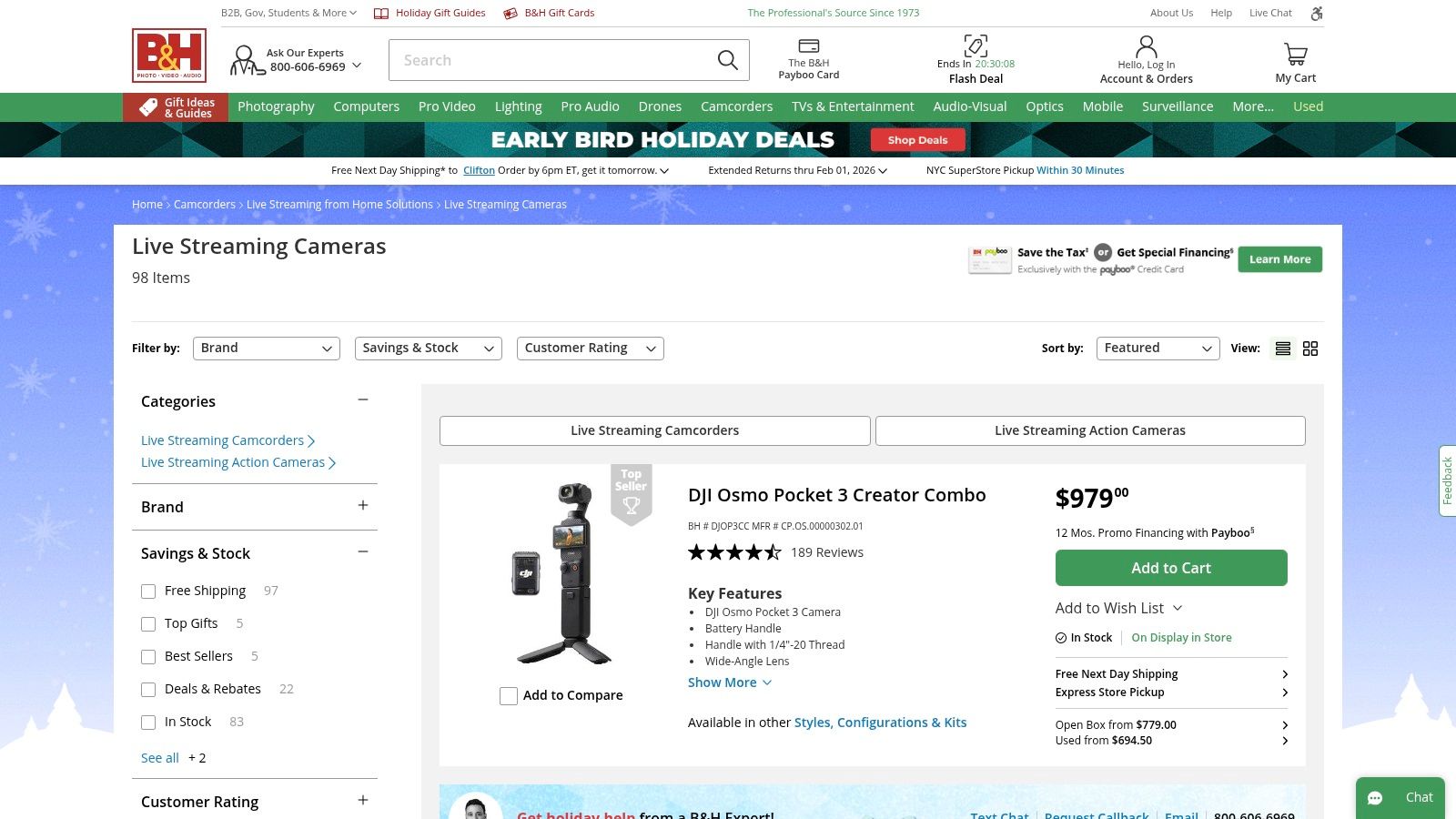
Why B&H Photo Video Stands Out
B&H excels through its combination of expert curation, detailed product information, and reliable logistics. The website features dedicated "Live Streaming" and "Virtual Production" categories that group together compatible equipment, making it easier to assemble a cohesive system. Product pages are incredibly detailed, often including spec sheets, user manuals, and Q&A sections answered by B&H’s own technical staff.
Furthermore, the platform offers tangible benefits for high-value purchases. Many items ship with free expedited delivery, and clear availability tags like "In Stock" or "Coming Soon" help manage production timelines. The Payboo Card, which offers an instant sales tax credit on eligible purchases, can result in significant savings on a multi-thousand-dollar gear investment. This focus on the professional user experience makes it a trusted source for building a robust setup.
Practical Tips for Shopping on B&H
Leverage the site’s powerful filtering and comparison tools to narrow down choices based on specific technical requirements, like video resolution or input/output types. Read the "In the Box" section on product pages carefully to ensure you have all necessary cables and accessories. For complex purchases, don't hesitate to use the live chat or phone support to speak with a sales expert who can confirm compatibility between different components.
Pro Tip: Look for B&H's curated "Kits," which bundle essential items like a camera, lens, and capture card together. These kits are often designed for specific use cases like vlogging or live streaming and can offer better value and guaranteed compatibility than buying each piece separately.
| Feature Comparison | B&H Photo Video | General Retailers |
|---|---|---|
| Product Selection | Curated (Pro & Prosumer) | Extremely Broad (All Tiers) |
| Expert Guidance | Strong (In-House Experts) | Limited (User Reviews) |
| Financing Options | Specialized (e.g., Payboo) | General Credit Cards |
| Return Policy | Stricter on Pro Gear | Generally Flexible |
Ultimately, B&H Photo Video is the ideal destination for creators who need specialized, high-performance equipment and value expert guidance to build a truly professional streaming setup.
Website: https://www.bhphotovideo.com/c/buy/live-streaming-cameras/ci/46772
4. Sweetwater
Best For: Premium Audio Gear and Expert-Guided Setups
Sweetwater is the go-to destination for creators who prioritize pristine audio quality in their best streaming set up. Unlike general-purpose marketplaces, Sweetwater is a specialized retailer staffed by musicians and audio engineers. This focus translates into a highly curated selection of professional-grade microphones, audio interfaces, mixers, and acoustic treatment solutions, making it ideal for podcasters, musicians, and streamers who refuse to compromise on sound.
The platform's core strength is its unparalleled customer support and expertise. When you shop at Sweetwater, you're assigned a personal Sales Engineer, a knowledgeable professional who can help you match components, troubleshoot compatibility issues, and build a cohesive audio chain. This service removes the guesswork often associated with assembling a high-fidelity audio rig, ensuring every piece of gear works together seamlessly right out of the box.
Why Sweetwater Stands Out
Sweetwater excels by combining its expert guidance with tangible post-sale benefits. Their free, two-year "Total Confidence Coverage" warranty on most new gear extends beyond standard manufacturer warranties, providing peace of mind for significant investments. Furthermore, the company offers curated streaming bundles that package a microphone, interface, headphones, and all necessary cables, which is perfect for beginners who want a guaranteed-compatible, high-quality starting point.
This focus on audio excellence makes it an indispensable resource. While you can’t build your entire streaming PC here, you can source an audio setup that will dramatically elevate your production value. The combination of pre-vetted gear, expert advice, and robust support de-risks the often complex process of achieving professional-sounding audio, allowing you to focus on your content.
Practical Tips for Shopping on Sweetwater
Leverage your assigned Sales Engineer. Before making a purchase, reach out with your goals and current gear list. They can recommend the perfect microphone for your voice and recording environment or suggest an audio interface with the right inputs and features, like a loopback function for mixing in computer audio.
Pro Tip: Don't overlook the "Creation Station" PCs. While known for audio, Sweetwater offers custom-built, whisper-quiet computers optimized for audio and video production, which can be a perfect foundation for a silent and powerful streaming rig.
| Feature Comparison | Sweetwater | General Retailers |
|---|---|---|
| Product Selection | Specialized (Pro Audio Focus) | Extremely Broad (All Categories) |
| Expert Guidance | Strong (Personal Sales Engineer) | Limited (Relies on Reviews) |
| Warranty & Support | Excellent (2-Year Coverage) | Standard (Manufacturer's) |
| Bundled Solutions | Curated Creator/Streamer Kits | Often None or Basic |
Ultimately, for creators who see audio as a cornerstone of their content, Sweetwater provides the expert-driven experience and reliable gear needed to build a truly professional streaming setup.
Website: https://www.sweetwater.com/shop/content-creator/live-streaming/
5. Best Buy
Best For: Immediate Gear Needs and In-Person Returns
Best Buy occupies a unique and valuable space for streamers, blending the convenience of online shopping with the immediacy of a physical storefront. While its online inventory may not match the sheer scale of Amazon, it offers a carefully curated selection of the most popular and reliable streaming gear, making it an excellent destination for both beginners and experienced creators needing equipment right now. This is the place to go when your key light burns out hours before a broadcast or you decide to upgrade your webcam on a whim.
The ability to order an Elgato Stream Deck or a Razer Kiyo webcam online and pick it up from a local store an hour later is a powerful advantage. This solves the critical problem of downtime, allowing creators to quickly replace faulty components and get back to producing content without waiting for shipping. This immediate access is a key differentiator when building or maintaining the best streaming set up on a tight schedule.
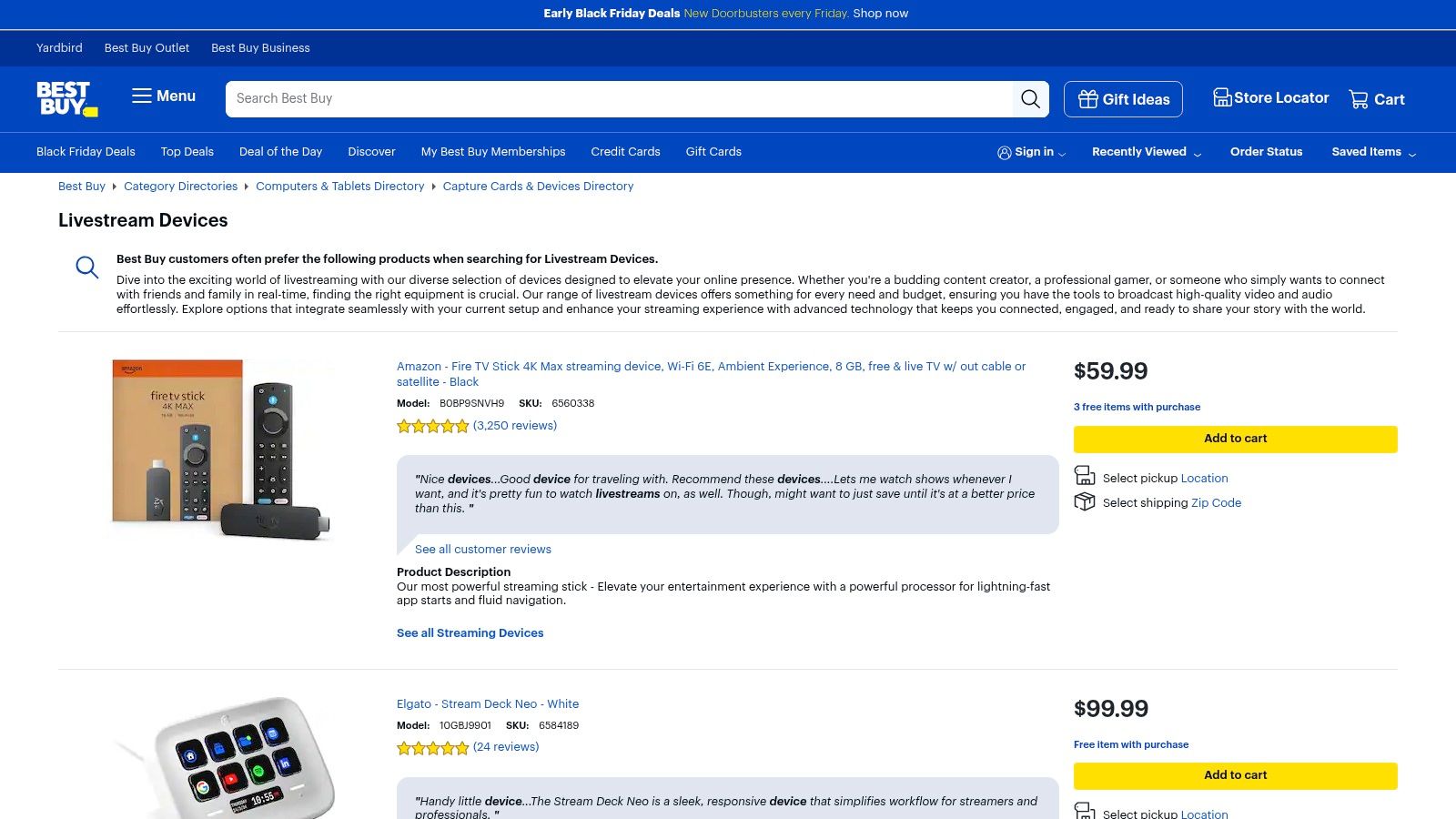
Why Best Buy Stands Out
Best Buy’s primary strength is its fusion of digital and physical retail. The hands-on element cannot be overstated; you can see and feel a product before you buy it, and more importantly, returns are incredibly simple. Instead of boxing up a capture card that isn't compatible with your motherboard and shipping it back, you can just drive to your local store for an immediate refund or exchange.
Furthermore, its Price Match Guarantee can level the playing field with online-only competitors. If you find an identical item cheaper at a major online retailer, Best Buy will often match the price, giving you the best of both worlds: competitive pricing and immediate availability. The availability of open-box and refurbished items also provides a path to acquiring high-quality gear at a significant discount.
Practical Tips for Shopping on Best Buy
To get the most out of Best Buy, always check for "Open-Box" deals on product pages, especially for higher-ticket items like microphones or capture cards. These are often customer returns that are in like-new condition but sold at a reduced price. Before heading to a store, use the website to check local inventory to ensure the item you need is in stock for pickup.
Pro Tip: Sign up for the My Best Buy rewards program. Even the free tier accrues points that can be converted into certificates for future purchases, effectively giving you a discount on your next piece of streaming gear.
| Feature Comparison | Best Buy | Specialized Retailers |
|---|---|---|
| Product Selection | Focused (Mainstream Brands) | Curated (Pro-Level Focus) |
| Delivery Speed | Very Fast (Same-Day Pickup) | Standard (3-7 Days) |
| Return Policy | Highly Convenient (In-Store) | Often Requires Shipping |
| Expert Guidance | Varies by Store Staff | Strong (Sales Experts) |
For streamers who value speed, convenience, and a hassle-free return process, Best Buy is an indispensable resource for building and upgrading their setup.
Website: https://www.bestbuy.com/site/shop/livestream-devices
6. Logitech G (including Blue)
Best For: Streamlined Audio Setups and Brand-Backed Bundles
Logitech G, now the home of the legendary Blue Microphones, is the premier destination for creators seeking a reliable, high-quality audio foundation for their best streaming set up. While other platforms offer a sea of choices, Logitech’s official store provides a curated experience focused on its industry-standard microphones like the Yeti series and its professional XLR line, including the Blue Sona. This makes it an ideal starting point for new streamers who want proven gear without overwhelming research.
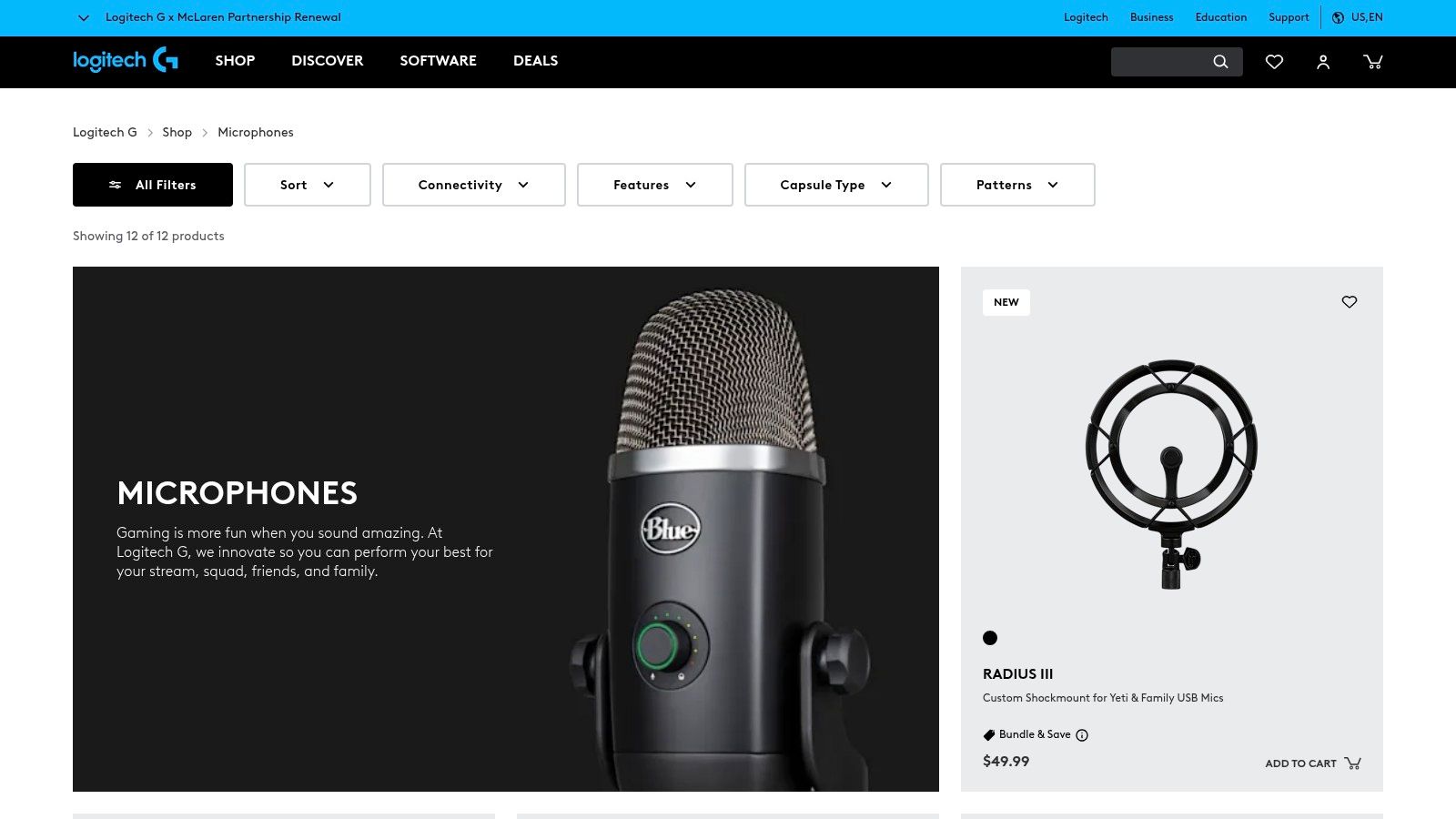
The primary advantage of buying directly from Logitech G is the ecosystem integration and simplification. The site offers well-thought-out bundles that package a microphone with essential accessories like a boom arm and pop filter, eliminating the guesswork for beginners. You get the assurance that all components are designed to work together seamlessly, backed by direct manufacturer support and warranty.
Why Logitech G Stands Out
Logitech G’s strength lies in its specialized focus and direct-from-brand trust. Unlike massive marketplaces, the product pages here are rich with official specs, software compatibility details (like G HUB), and use-case recommendations. You can confidently determine if a microphone fits your needs, whether for a simple USB plug-and-play setup or a more advanced XLR configuration.
Furthermore, the platform offers a straightforward purchasing experience with consumer-friendly policies. Free shipping on orders over $29 and a 30-day return policy de-risk the investment. This allows you to test the gear in your own environment and ensure it meets your audio quality standards. It's a crucial part of fine-tuning what you need to stream effectively. For streamers who prefer to manage their budget, the availability of buy-now-pay-later options provides welcome flexibility.
Practical Tips for Shopping on Logitech G
To get the most value, explore the "Bundles" section. These curated packages often provide a cost-saving compared to purchasing items individually and guarantee compatibility. Also, pay close attention to the "Specifications" on each product page to match the microphone’s polar patterns (e.g., Cardioid, Bidirectional) with your specific recording environment and needs.
Pro Tip: Sign up for the Logitech G newsletter before making a purchase. The company frequently sends out promotional codes and alerts for seasonal sales, which can lead to significant savings on premium microphones and accessories.
| Feature Comparison | Logitech G | General Retailers |
|---|---|---|
| Product Selection | Specialized (Logitech/Blue Audio) | Broad (Multi-Brand, All Gear) |
| Expert Guidance | Strong (Official Specs & Support) | Limited (Relies on Reviews) |
| Bundles & Deals | Curated Brand Bundles | General/Occasional Bundles |
| Warranty & Support | Direct from Manufacturer | Varies by Seller |
Ultimately, Logitech G is the most reliable and straightforward platform for streamers prioritizing audio quality and looking for a simplified, brand-guaranteed shopping experience.
Website: https://www.logitechg.com/en-us/shop/c/microphones
7. Elgato (official brand store)
Best For: Building a Seamless and Integrated Hardware Ecosystem
The Elgato official store is the ultimate destination for creators committed to building a highly cohesive and interconnected best streaming set up. While their products are available at major retailers, purchasing directly from the source offers unique access to a system where every component, from capture card to key light, is designed to work together flawlessly. This eliminates the compatibility headaches that often plague multi-brand setups.
The core value of the Elgato ecosystem is its deep software integration. Products like the Stream Deck, Wave microphones, and Facecam are all managed through powerful, unified software like Camera Hub and the Wave Link audio mixer. This synergy simplifies complex tasks, such as routing audio sources or triggering multi-action commands in OBS, turning a potentially complicated workflow into a streamlined, one-click operation.
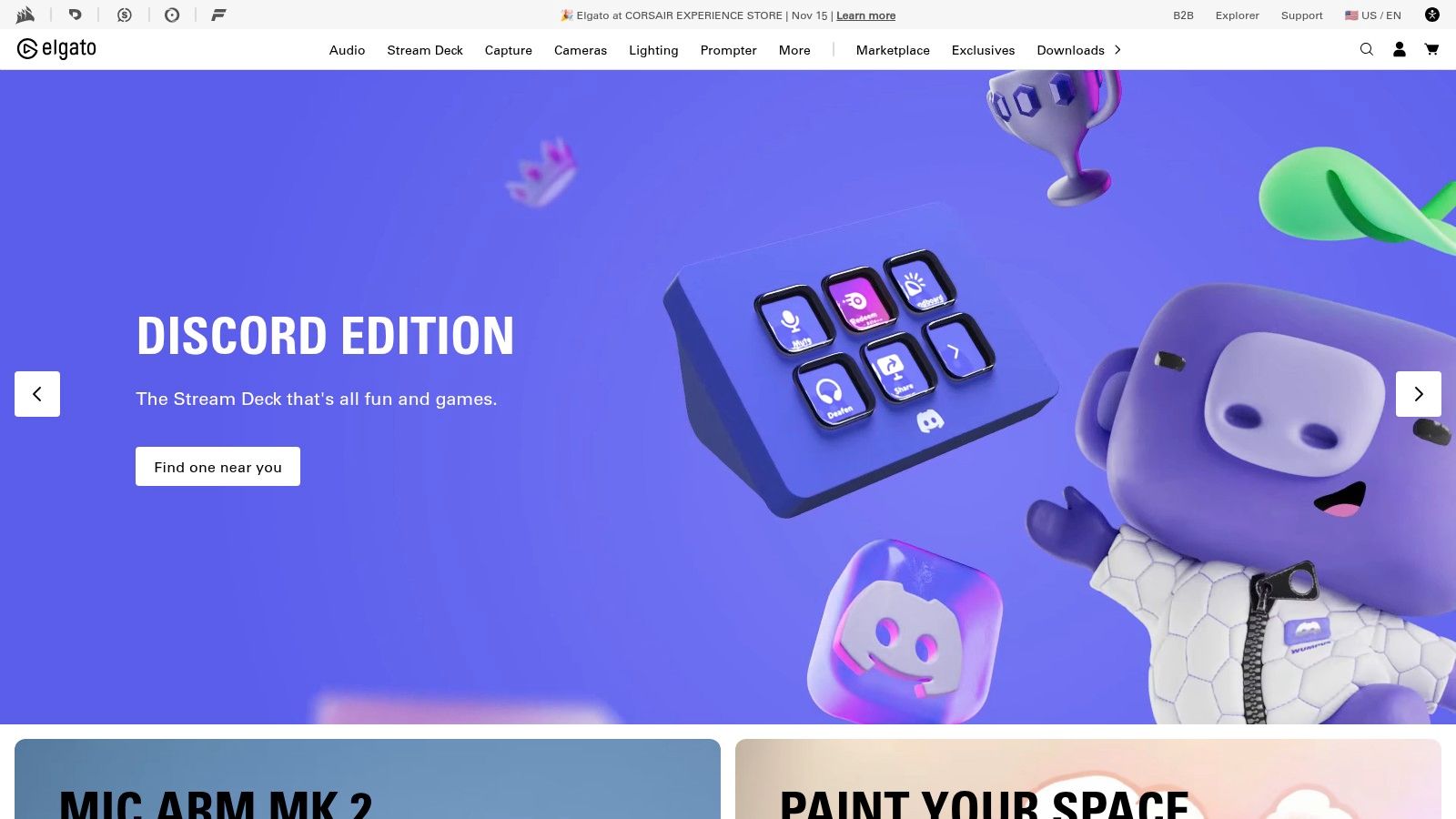
Why Elgato Stands Out
Elgato's strength lies in its "it just works" philosophy. By controlling both the hardware and software, the company ensures that a Wave microphone integrates perfectly with a Stream Deck, which in turn can control a Key Light and trigger scenes in OBS via official plugins. This level of native support is something you cannot get when mixing and matching gear from different manufacturers, reducing friction and troubleshooting time for creators.
Furthermore, the official store is often the first place to find new product launches, limited-edition colorways, and exclusive bundles. For enthusiasts who want the latest technology or a specific aesthetic for their setup, buying direct is the most reliable option. The platform also hosts the official marketplace for Stream Deck plugins, extending its functionality far beyond basic streaming commands.
Practical Tips for Shopping on Elgato
Before making a large purchase, map out your entire desired setup. Use the website to understand how the Multi Mount system can be configured with a key light, a camera, and a microphone to save desk space. Also, pay attention to product compatibility, for example, ensuring your PC has the right USB port for a high-speed capture card. High-quality capture requires a stable connection, a key factor that impacts your final output. Explore our guide for a deeper understanding of how bitrate impacts your streaming quality.
Pro Tip: Sign up for the Elgato newsletter. This is the best way to get notified about new product announcements, restocks on high-demand items like the Stream Deck +, and access to any promotional offers or bundles.
| Feature Comparison | Elgato (Direct) | Large Retailers |
|---|---|---|
| Product Ecosystem | Deeply Integrated | Individual Components |
| Product Access | Early Access & Exclusives | Standard Releases |
| Software Support | Direct (Plugins, Updates) | Indirect (Relies on Elgato) |
| Compatibility | Guaranteed Within Ecosystem | Requires Research |
| Customer Service | Direct RMA/Support | Often Faster (via exchange) |
For streamers who prioritize ease-of-use, powerful software control, and a setup where every piece of gear communicates perfectly, the Elgato ecosystem is the undisputed market leader.
Website: https://www.elgato.com/us
Top 7 Streaming Setup Comparison
| Item | Implementation complexity 🔄 | Resource requirements ⚡ | Expected outcomes 📊⭐ | Ideal use cases 💡 | Key advantages ⭐ |
|---|---|---|---|---|---|
| Pre-recorded LiveStream | Low 🔄 — browser-only 3‑click workflow | Low ⚡ — upload + bandwidth; cloud encoders; includes 100 GB (paid plan) | High 📊⭐ — reliable Full HD simulive, multistream (up to 5), 99.99% uptime | Webinars, demos, podcasts, prerecorded shows | TV‑ready templates, timezone scheduling, instant failover, simple multistream |
| Amazon | Low 🔄 — retail checkout; self-assembly and vetting | Variable ⚡ — widest price/brand range; fast Prime delivery | Medium 📊⭐ — broad availability; quality depends on seller/reviews | One-stop shopping for full setups, fast replacements | Huge catalog, Prime shipping, easy returns, extensive reviews |
| B&H Photo Video | Medium 🔄 — curated pro selections; choice requires product knowledge | Higher ⚡ — pro-grade cameras, switchers, financing options | High 📊⭐ — production-grade gear for multi-camera workflows | Studio rigs, multi-camera live productions, pro switchers | Curated kits, staff expertise, clear availability, financing |
| Sweetwater | Low–Medium 🔄 — audio-focused sales engineer support | Medium ⚡ — curated audio bundles, 2‑year coverage, limited intl. shipping | High (audio) 📊⭐ — reliable, well-matched audio setups | Podcasters, musicians, audio-centric streams | Excellent post-sale support, extended warranty, tailored advice |
| Best Buy | Low 🔄 — mainstream devices, in‑store pickup & returns | Low–Medium ⚡ — common webcams/capture cards, open-box deals | Medium 📊⭐ — fast local availability; less pro depth | Last-minute buys, quick replacements, local pickup needs | Local pickup/returns, price match, same-day availability |
| Logitech G (including Blue) | Low 🔄 — brand storefront; focused mic/webcam bundles | Low ⚡ — mainly microphones & accessories; brand warranty | High (audio) 📊⭐ — consistent mic quality and compatibility | Streamers needing trusted microphones and accessories | Direct brand support/warranty, curated mic lineup, compatibility notes |
| Elgato (official store) | Low–Medium 🔄 — integrated ecosystem, plug‑and‑play emphasis | Medium ⚡ — capture cards, Stream Deck, lighting, software plugins | High 📊⭐ — cohesive hardware/software reduces setup friction | Creators building cohesive studios; Stream Deck/OBS users | Tight integration (Stream Deck, Wave Link), official utilities, early/limited releases |
Streamline Your Success: Final Thoughts on Your Setup
Embarking on the journey to find the best streaming set up can feel like navigating a complex maze of technology, terminology, and endless product choices. From cameras and microphones to lighting and software, the options are vast. However, as we've explored throughout this guide, the ultimate goal isn't just to accumulate expensive gear; it's to build a cohesive, reliable, and efficient system that empowers you to create your best content consistently.
We've broken down tailored setups for diverse creators, from the solo gamer building a community on Twitch to the marketing team launching a product with a polished virtual event. We’ve seen how retailers like B&H Photo Video and Sweetwater cater to high-fidelity audio and video needs, while Amazon and Best Buy offer accessibility and variety. Brands like Elgato and Logitech G have proven they understand the creator ecosystem, designing products that integrate seamlessly into a streamer's workflow.
But the most crucial insight is recognizing that your physical hardware is only one part of the equation. A powerful workflow is what transforms a collection of gadgets into a professional broadcasting powerhouse.
Key Takeaways: From Gear to Workflow
The core principle of a truly effective streaming setup is synergy. Your microphone, camera, and lighting must work in harmony, but your production workflow is the conductor that orchestrates it all. Relying solely on live broadcasting introduces variables that can compromise quality, from technical glitches and internet drops to simple performance anxiety.
The smartest investment you can make is in a workflow that minimizes risk and maximizes quality. By pre-recording your core content, you shift from being a live performer juggling technical tasks to a community manager engaging with a perfectly polished broadcast.
This is where the strategic integration of a tool like Pre-recorded LiveStream becomes a game-changer. It decouples the act of content creation from the act of live engagement, allowing you to perfect your video on your own schedule. You can edit out mistakes, add professional graphics, and ensure flawless audio before a single viewer tunes in. This approach fundamentally upgrades your setup from a simple live feed to a scheduled, multi-platform media event.
Actionable Next Steps: Building Your Perfect Setup
As you move forward, resist the urge to simply buy the top-rated item in every category. Instead, think about your specific needs and how each component will fit into your larger production process.
- Audit Your Current Setup: What is the weakest link in your current system? Is it fuzzy audio, poor lighting, or the stress of managing a live broadcast? Identify the single biggest pain point and start there.
- Match Gear to Your Goals: Revisit the setups we outlined. Are you an educator needing clear audio and screen sharing, or a podcaster requiring a multi-camera, conversational feel? Let your content dictate your hardware choices, not the other way around.
- Prioritize Workflow Over Widgets: Before you invest in another piece of gear, consider how you can improve your process. Can you save time and reduce stress by pre-recording your main segment? Implementing a smarter software strategy often yields a greater return on investment than a new camera.
Ultimately, the best streaming set up is the one that removes friction between your creative vision and your final product. It's a system that works for you, not against you, allowing you to focus on what you do best: creating compelling content and connecting with your audience. By combining the right physical tools with a powerful, pre-recorded broadcasting strategy, you are not just streaming; you are building a reliable, professional, and scalable media operation.
Ready to elevate your content and remove the stress of live broadcasting? Integrate Pre-recorded LiveStream into your setup to schedule, multistream, and automate your streams with professionally produced video. Visit Pre-recorded LiveStream to see how you can create flawless live experiences while engaging with your audience in real-time.