Every Twitch streamer asks the same question: What is the absolute best time to stream on Twitch? While no single magic hour guarantees success for everyone, data-driven strategies and universal principles can help you discover the optimal broadcast window for your unique channel. Going live at the right moment is a critical variable, often marking the difference between streaming to a handful of viewers and capturing a thriving, engaged community. This is not just about logging on when you feel like it; it's a strategic decision that directly impacts your channel's growth, discoverability, and potential for monetization.
This guide moves beyond generic advice to provide actionable tactics for pinpointing your personal prime time. We will break down the 8 most effective strategies to find and claim your ideal time slot. You'll learn how to leverage global peak hours, harness the power of your own analytics, and explore the surprising benefits of off-peak streaming for niche content. We will also cover how to use tools like pre-recorded broadcasts and multistreaming to hit key time zones without burning out. Let's find your sweet spot and get your channel the audience it deserves.
1. Strategy 1: Target Global Prime Time for Maximum Exposure (8 PM - 11 PM EST)
Understanding the best time to stream on Twitch often starts with understanding the platform's 'prime time.' This window, generally between 8 PM and 11 PM EST (5 PM to 8 PM PST), represents the period with the highest concentration of active viewers, primarily driven by the massive North American audience. Think of this as television’s most coveted time slot; it's when most people are off work or out of school and seeking entertainment.
Streaming during this peak offers the single greatest potential for organic discovery. More users are browsing categories, checking the front page, and looking for new channels to watch. If your content has broad appeal, like a popular mainstream game or a high-energy "Just Chatting" session, this is your opportunity to get in front of the largest possible audience.
When and Why to Use This Strategy
This approach is ideal for streamers who have a polished, high-quality broadcast and content that can compete in a saturated market. It's a high-risk, high-reward scenario. While you have access to more viewers, you are also competing directly with the platform's biggest stars.
- Major Events: Top-tier esports tournaments, like a VALORANT Champions Tour final, are almost always scheduled within this window to maximize viewership.
- Established Creators: Many of Twitch’s most popular variety streamers build their core schedules around this 8-11 PM EST block to reliably connect with their massive communities.
Key Insight: Succeeding in prime time requires a strong value proposition. Viewers have endless options, so you must immediately communicate why they should choose your stream over thousands of others.
Actionable Tips for Prime Time Streaming
- Start Early: Go live 15-30 minutes before 8 PM EST. This allows you to capture viewers whose previous streams are ending and build momentum as the peak hour begins.
- Plan Your Best Content: This is not the time for experimental segments or low-energy gameplay. Schedule your most engaging, high-impact content for this slot to hook new viewers quickly.
- Prime Your Socials: Announce your stream on platforms like Twitter and Discord about 30 minutes before going live to funnel your existing community directly into the peak window.
2. Identify Your Specific Audience's Peak Hours Using Twitch Analytics
While global prime time offers a massive audience, the most effective strategy for finding the best time to stream on Twitch often involves looking inward. Instead of guessing, you can use your channel’s own data to discover when your specific community is most active. Your Twitch Creator Dashboard is a treasure trove of information, revealing patterns unique to the people who already follow and subscribe to you.
This data-driven approach allows you to move beyond generalized advice and create a schedule tailored precisely to your viewership. By analyzing your "Followers by Location" and "Streams Summary" data, you can see where your viewers live and pinpoint the exact hours they tune in most often. This turns scheduling from a shot in the dark into a calculated, strategic decision based on real behavior.
When and Why to Use This Strategy
This method is essential for any streamer who has built even a small, dedicated following. It’s particularly powerful for creators with niche content or a geographically diverse audience, as their peak times may not align with standard North American prime time. It prioritizes retention and community engagement over chasing raw discovery in a crowded market.
- Niche Content Streamers: An educational streamer teaching code found that their analytics pointed to weekend mornings (9 AM - 12 PM EST) as their peak, a time when their audience was ready to learn, far outperforming traditional evening slots.
- International Audience: A variety streamer noticed a surprising 2 AM EST peak in viewership. By checking their analytics, they discovered a large, dedicated pocket of viewers in Australia and Southeast Asia and adjusted their schedule to include a late-night stream once a week.
Key Insight: The universal "best time" to stream doesn't exist. The best time for you is when your loyal community is most available, and your analytics are the only way to find that with certainty.
Actionable Tips for Using Your Analytics
- Review Regularly: Check your analytics every two weeks to identify emerging trends. Is a new time slot growing? Is an old one declining?
- Cross-Reference Content: Compare your highest-performing time slots with the content you streamed. You may find that certain games or activities perform better at specific times of the day.
- Test and Measure: After identifying a potential new time slot from your data, test it for a few weeks. Closely track your average concurrent viewers and engagement during these test streams to validate your findings.
- Focus on Loyal Viewers: Pay special attention to the geographical locations of your most engaged viewers. Catering to their time zones can significantly boost interaction and support.
3. Stream Consistently at Fixed Times to Build a Regular Audience
Beyond finding the best time to stream on Twitch, establishing a reliable schedule is one of the most powerful growth tools available. Consistency creates habit and loyalty. When viewers know exactly when to find you, your stream becomes a dependable part of their routine, just like their favorite weekly TV show. This strategy shifts the focus from chasing peak hours to building a dedicated, return audience.
A fixed schedule transforms casual viewers into a core community. They can plan their day around your broadcast, anticipate your go-live time, and feel like they are part of something regular and established. Over time, this reliability builds a strong foundation for your channel that is less dependent on random discovery and more focused on community retention.
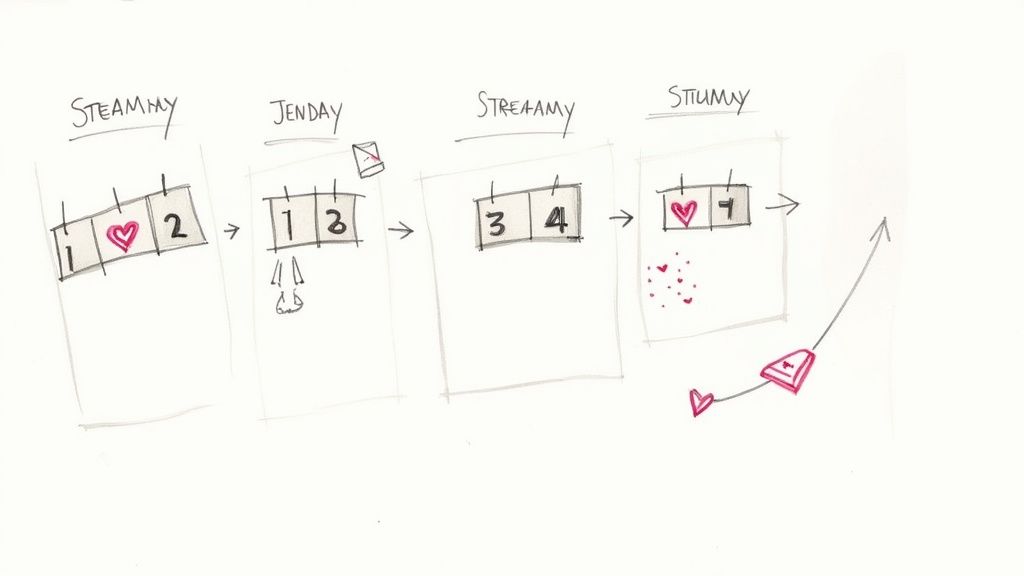
When and Why to Use This Strategy
This foundational approach is essential for any streamer serious about long-term growth, regardless of size. New streamers use it to gain their first regulars, while established creators use it to maintain and nurture their massive communities. It’s less about a specific time slot and more about the commitment to that slot.
- Building Community: Summit1g's long-standing evening schedule often generates "raid trains" before he even goes live, as other communities know exactly when to send their viewers his way.
- Creating Ritual: Valkyrae’s commitment to consistent afternoon streams helped solidify her place as a daily go-to for her audience, turning her broadcast into an expected part of their day.
Key Insight: A schedule isn’t just a list of times; it’s a promise to your community. Fulfilling that promise consistently builds trust, which is the bedrock of a loyal following.
Actionable Tips for Consistent Streaming
- Start Manageably: Commit to 3-4 fixed days per week you know you can hit. It's better to stream reliably three times a week than to stream sporadically five times.
- Utilize Twitch's Schedule Feature: Input your schedule directly on Twitch. This automatically notifies followers of your upcoming streams and shows a countdown on your offline page.
- Maintain Punctuality: Aim to go live within a 15-30 minute window of your scheduled time. This level of professionalism reinforces your reliability. Make sure you have all the essential equipment ready beforehand; discover more about what you need to stream on Twitch to ensure a smooth start.
- Communicate Changes: If you must miss a stream, announce it in advance on social media and Discord. Keeping your audience informed shows respect for their time.
4. Optimize for Off-Peak Hours (Midnight - 6 AM) for Niche Audiences
While prime time offers the most viewers, the best time to stream on Twitch for a new or niche creator might be when the platform's giants are offline. The off-peak window, typically between Midnight and 6 AM EST (9 PM to 3 AM PST), presents a unique opportunity to connect with highly engaged, underserved audiences. This timeslot captures international viewers, particularly from Asia and Europe, as well as night-shift workers and dedicated fans looking for content when competition is lowest.
Streaming during these hours trades raw viewer numbers for higher visibility within specific categories. Instead of being one of thousands of VALORANT streams, you could be one of a dozen. This makes your channel significantly easier to discover for viewers browsing at these times, fostering a more intimate and loyal community atmosphere.
When and Why to Use This Strategy
This approach is perfect for streamers with specialized content that appeals to a dedicated fanbase or those targeting specific international demographics. It's a strategy built on community and discoverability rather than mass-market appeal. If you're struggling to gain a foothold during peak hours, this can be your path to building an initial audience.
- International Appeal: Creators targeting European audiences can find that streaming from 1 AM to 4 AM EST aligns perfectly with the 7 AM to 10 AM CET morning block in Europe.
- Niche Content: Dedicated communities like speedrunners or retro game enthusiasts often have viewers who specifically seek out content during these quieter hours.
Key Insight: Off-peak streaming transforms your channel from a small fish in a massive ocean into a big fish in a smaller, more focused pond. Your chances of being discovered by a truly dedicated viewer increase dramatically.
Actionable Tips for Off-Peak Streaming
- Specialize Your Content: Use this time for deep-dive tutorials, long-form RPG playthroughs, or speedrun attempts that cater to a committed audience.
- Build a Strong Community Hub: Since live discovery is slower, a vibrant Discord server is essential for notifying your community when you go live and keeping them engaged between streams.
- Consider Pre-Recorded Content: For those unable to maintain a late-night schedule, using pre-recorded streams can be a powerful tool. This allows you to produce high-quality content that airs during these optimal off-peak windows, capturing audiences automatically. You can discover the pros and cons of live versus pre-recorded video on prerecordedlivestream.com to see if this fits your strategy.
- Maintain Production Quality: Don't treat off-peak as a "B-stream." A high-quality broadcast will stand out even more when there are fewer options, making a strong first impression on new viewers.
5. Account for Seasonal and Day-of-Week Variations in Viewership
Finding the best time to stream on Twitch requires looking beyond daily hours and considering the broader calendar. Viewership patterns shift dramatically based on the day of the week, holidays, and even the season. Weekends naturally have higher overall viewership, but the audience demographics can differ, while holidays and seasonal changes alter when people are online and what they want to watch.
Treating your schedule as a static, year-round plan is a missed opportunity. An effective strategy adapts to these external factors, capturing audiences when they are most available. For instance, viewership for school-centric games often peaks on weekday evenings during the school year but shifts to weekend mornings during summer vacation. Recognizing and adapting to these macro-trends is crucial for sustained growth.
When and Why to Use This Strategy
This adaptive approach is vital for all streamers, but it is especially powerful for those targeting specific age demographics or playing games with seasonal relevance. If your audience is primarily students, adjusting your schedule around school holidays is non-negotiable. It’s a proactive way to maintain momentum and align your broadcast with your community’s real-world behavior.
- Holiday Events: A horror game streamer can capitalize on October by increasing stream frequency, while a cozy game streamer might find more viewers during the winter holidays.
- Game Release Cycles: When a major new game in your niche releases, weekends become prime discovery windows as more players are exploring the category. Fall Guys famously peaked in summer 2020, with weekend morning streams performing significantly better than weekday slots.
Key Insight: Your community doesn't live in a vacuum. Acknowledging their seasonal and weekly routines shows you understand their lifestyle, which helps build a stronger, more loyal viewership.
Actionable Tips for Seasonal Scheduling
- Review Quarterly: Check your analytics at the end of each season to identify trends. Did your viewership spike during a school break? Did it dip during exam periods? Use this data to plan for the next year.
- Add Holiday Streams: Plan special event streams for major holidays or three-day weekends. A midweek afternoon stream during a school holiday can capture a large, otherwise unavailable audience.
- Adjust for Winter Hours: During winter months in the Northern Hemisphere, people tend to be online earlier in the evening. Consider starting your stream 1-2 hours earlier from November to February to capture this shift.
- Monitor Major Events: Keep an eye on major gaming events like E3 or a big tournament in your category. Avoid streaming during the main keynotes, but consider a "co-watching" or reaction stream to leverage the hype.
6. Coordinate with Your Game's Content Calendar and Patch Schedules
One of the most powerful strategies to determine the best time to stream on Twitch is to detach from conventional time slots and instead sync your schedule with your chosen game’s lifecycle. Streaming during major game updates, new season launches, or big content patches taps into a massive, built-in wave of audience excitement and curiosity. When a game like VALORANT releases a new agent, its directory can see a 2-4x surge in viewership as players flock to see the new content in action.
This method creates an event-based prime time, where the urgency and novelty of new content override standard viewing habits. Viewers are actively seeking out streamers who are exploring the new patch, creating guides, or reacting to changes. By being one of the first to showcase this content, you position yourself as a go-to source of information and entertainment for that game's community, capturing a highly engaged audience regardless of the time of day.
When and Why to Use This Strategy
This approach is perfect for specialized streamers who have a deep connection with a single game or genre. It allows smaller channels to compete effectively by leveraging the game developer's marketing momentum. Instead of fighting for attention in a saturated time slot, you're meeting a specific, immediate demand from a dedicated player base.
- Expansion Launches: Final Fantasy XIV streamers often see their viewership skyrocket during the first week of a new expansion, as thousands of players tune in to watch the story unfold.
- Seasonal Updates: Streamers covering games like Apex Legends or Fortnite plan their entire content calendars around new season drops, knowing the first 48 hours are critical for growth.
Key Insight: Aligning with a game's content cycle turns the developer's hype into your personal marketing campaign. You're not just streaming a game; you're streaming a live, unfolding event.
Actionable Tips for Patch Day Streaming
- Plan Ahead: Subscribe to developer newsletters and follow official game accounts. Begin planning your stream content, like "First Impressions" or "Patch Note Review," at least a week before a major update is scheduled.
- Go Live Immediately: Be ready to start your stream within the first hour of a patch going live. This is when audience curiosity is at its absolute peak and competition is still ramping up.
- Create Value-Driven Content: Focus your initial post-patch streams on helpful content. This could include creating beginner guides for new features, testing new mechanics, or developing early tier lists that viewers will seek out.
7. Analyze Competitor Schedules and Find Underserved Time Gaps
Instead of guessing the best time to stream on Twitch, you can strategically map out the landscape of your specific niche. This involves researching what the most successful streamers in your category are doing, not to copy them, but to identify the gaps they leave behind. When a major creator is offline, their audience doesn't just disappear; they look for something else to watch, creating a perfect opportunity for you.
This "counter-programming" strategy allows you to become the go-to alternative in an underserved time slot. By analyzing when your direct competitors are not live, you can intentionally schedule your broadcasts to capture viewers who are looking for the same type of content. It’s a targeted approach that focuses on audience availability rather than just raw platform-wide traffic.
When and Why to Use This Strategy
This method is exceptionally powerful for new and growing streamers trying to establish a foothold in a competitive category. It allows you to build a core community without having to directly compete against creators who have a massive head start in viewers and visibility. It's about finding your "blue ocean" in a sea of red competition.
- Niche-Specific Growth: Elden Ring streamers found the 6-8 PM EST slot was far less saturated than the 8-11 PM EST prime time, allowing them to capture the pre-peak audience.
- Targeted Audience Building: Many Among Us content creators identified a gap around 10 AM EST, building a dedicated morning community before the afternoon and evening streamers logged on.
Key Insight: Your goal isn't to avoid competition entirely, but to choose your battles wisely. Streaming into a void left by a category leader is far more effective than shouting into a crowded room.
Actionable Tips for Competitor Analysis
- Create a Competitor Schedule: Use a simple spreadsheet to track the typical start and end times of the top 5-10 streamers in your niche. Tools like SullyGnome can provide historical data on stream times.
- Identify "Shoulder" Hours: Look for the hours immediately before a major streamer goes live or after they sign off. These are prime moments to catch their community as they are gathering or dispersing.
- Monitor Audience Migration: When a competitor ends their stream, check their category to see where their viewers go. If they raid a specific channel or flock to another, that's valuable data about audience habits and potential new time slots.
8. Test and Rotate Schedule Until You Find Your Channel's Sweet Spot
Instead of committing to a schedule based on assumptions, the most data-driven approach is to scientifically test different time slots. This strategy involves streaming in various windows for consistent periods (e.g., 2-4 weeks each) and meticulously tracking your performance metrics to discover your channel's unique sweet spot. This is how you find the best time to stream on Twitch for your specific audience, not just the platform's average.
This method removes guesswork and replaces it with evidence. By rotating your schedule, you can uncover hidden opportunities, such as less competitive time slots where a loyal audience is waiting, or peak hours you hadn't considered. It’s a proactive way to build a schedule that maximizes growth based on your content and community.
When and Why to Use This Strategy
This strategy is essential for new streamers trying to establish a foothold and for established creators who feel their growth has plateaued. It allows you to adapt to changes in your audience's behavior or your own content focus. It is the most reliable way to build a sustainable, long-term streaming schedule.
- Discovering Niche Peaks: An international creator might test a late-night 11 PM EST slot and discover it perfectly overlaps with prime time in Europe, creating an unexpected viewership peak.
- Optimizing Start Times: A streamer like Sykkuno could test a 5-7 PM block versus an 8-10 PM block for four weeks each, analyzing the data to find that starting at 6:30 PM consistently yields the highest average viewership.
Key Insight: Your optimal stream time is a unique data point influenced by your game, your personality, and your audience's demographics. Testing is the only way to find it.
Actionable Tips for Schedule Testing
- Isolate Variables: Test only one variable at a time. For example, test different hours on the same day (e.g., 6 PM vs. 9 PM on Fridays) before you start testing different days of the week.
- Commit to a Cycle: Run each test for at least 2-4 weeks. This provides enough data to account for weekly fluctuations and establish a reliable baseline.
- Track Key Metrics: Document your results in a spreadsheet. Track average concurrent viewers, peak viewers, new followers gained per stream, and chat activity (messages per minute) to get a holistic view of performance.
- Analyze and Adapt: After each testing cycle, analyze the data to see which time slot delivered the best results across your key metrics. Adjust your schedule based on these findings and continue to monitor.
8-Point Twitch Streaming Time Comparison
| Strategy | Implementation Complexity 🔄 | Resource Requirements ⚡ | Expected Outcomes ⭐📊 | Ideal Use Cases 💡 | Key Advantages ⭐ |
|---|---|---|---|---|---|
| Stream During Prime Time Hours (8 PM - 11 PM EST) | Medium — requires high production and consistent scheduling 🔄 | High — strong setup, moderation, promotion, social alerts ⚡ | High exposure and discovery; competitive variance in growth ⭐📊 | Channels aiming for rapid reach and visibility; established streamers | Largest potential audience; higher chance to trend |
| Identify Your Specific Audience's Peak Hours Using Twitch Analytics | Medium — needs data interpretation and regular checks 🔄 | Medium — access to analytics, time to review, some tools ⚡ | Personalized schedule that improves efficiency and retention ⭐📊 | Channels with existing viewership that want optimization | Tailored decisions; reveals hidden peak periods |
| Stream Consistently at Fixed Times to Build a Regular Audience | Low — discipline + schedule management 🔄 | Medium — reliable time commitment, schedule tools ⚡ | Better retention, habitual viewers, steady follower growth ⭐📊 | Channels focused on community growth and predictable programming | Builds routine loyalty and easier collaborations |
| Optimize for Off-Peak Hours (Midnight - 6 AM) for Niche Audiences | Low — simpler to implement but sustainability concerns 🔄 | Low–Medium — community platforms (Discord), niche content prep ⚡ | Higher engagement per viewer; slower total audience growth ⭐📊 | Niche content, international audiences, night-shift viewers | Less competition; easier discoverability in category |
| Account for Seasonal and Day-of-Week Variations in Viewership | Medium — requires planning and flexible schedule 🔄 | Medium — analytics review, calendar adjustments, extra streams ⚡ | Improved year-round visibility and tactical boosts during peaks ⭐📊 | Channels affected by holidays, school calendars, or event seasons | Captures shifting audience segments; better long-term planning |
| Coordinate with Your Game's Content Calendar and Patch Schedules | High — rapid adaptation and tailored content needed 🔄 | High — monitoring dev channels, content prep, collaboration ⚡ | Large but often short-lived viewership spikes around updates ⭐📊 | Game-focused channels during patches, expansions, or events | Automatic audience surges; topical relevance and search traffic |
| Analyze Competitor Schedules and Find Underserved Time Gaps | Medium — ongoing research and monitoring 🔄 | Low–Medium — competitor tools, spreadsheets, time investment ⚡ | Opportunity to capture displaced audiences and reduce direct competition ⭐📊 | Niche streamers seeking strategic positioning vs. top channels | Identifies low-competition slots; strategic advantage |
| Test and Rotate Schedule Until You Find Your Channel's Sweet Spot | High — experimental design, tracking, and time commitment 🔄 | High — 8–12 weeks of tests, analytics tracking, documentation ⚡ | Data-driven identification of optimal slots; measurable gains ⭐📊 | New channels or channels without clear peak times | Removes guesswork; produces actionable scheduling data |
Putting It All Together: Your Action Plan for a Perfect Twitch Schedule
Finding the best time to stream on Twitch isn't a one-time decision; it's a dynamic strategy that evolves with your channel. We've navigated the landscape from the universal peak hours to the nuanced art of data-driven scheduling. The key takeaway is that while general advice provides a starting point, true growth comes from a personalized approach built on analysis, consistency, and intelligent experimentation.
You now have a powerful toolkit. You understand the importance of leveraging global prime time windows (like 8 PM - 11 PM EST), but more critically, you know how to dive into your own Twitch Analytics to uncover the unique habits of your community. This is where the real work begins and the most significant results are found.
Your Blueprint for Optimal Scheduling
The journey to discovering your channel’s sweet spot involves layering multiple strategies. It’s not just about one tactic, but the synergy of several. Your action plan should look something like this:
- Foundation: Start with a consistent schedule built around either established peak hours or a strategic off-peak window if you're targeting a less saturated niche. Consistency is non-negotiable; it turns casual viewers into loyal community members who build their own routines around your content.
- Analysis: Regularly review your analytics to confirm your schedule is working. Look at viewer trends week-over-week and month-over-month. Cross-reference this data with your game's content calendar and your competitors' broadcast times to identify untapped opportunities or times to avoid.
- Adaptation: Don't be afraid to test and iterate. If your data suggests a shift in viewership, experiment with a new time slot for a few weeks and measure the impact. Seasonal changes, holidays, and major game updates are all valid reasons to adjust your schedule and stay ahead of the curve.
Key Insight: The "perfect" schedule is not a static destination. It is a continuous process of listening to your audience through data, maintaining a reliable presence, and being agile enough to adapt to the ever-changing digital landscape.
Mastering your streaming schedule is one of the most impactful levers you can pull to accelerate your channel's growth. It ensures your hard work gets in front of the maximum number of people, reduces the friction for new viewers to discover you, and solidifies your relationship with your existing community. By moving beyond generic advice and embracing a data-informed, strategic approach, you transform your schedule from a simple calendar entry into a powerful tool for growth.
Ready to conquer time zones and maintain a perfect schedule without burnout? Pre-recorded LiveStream allows you to schedule pre-recorded videos to go live on Twitch and other platforms, ensuring you can hit the best time to stream for any audience, anywhere in the world. Automate your broadcasts and build a global community by visiting Pre-recorded LiveStream to start your free trial today.
