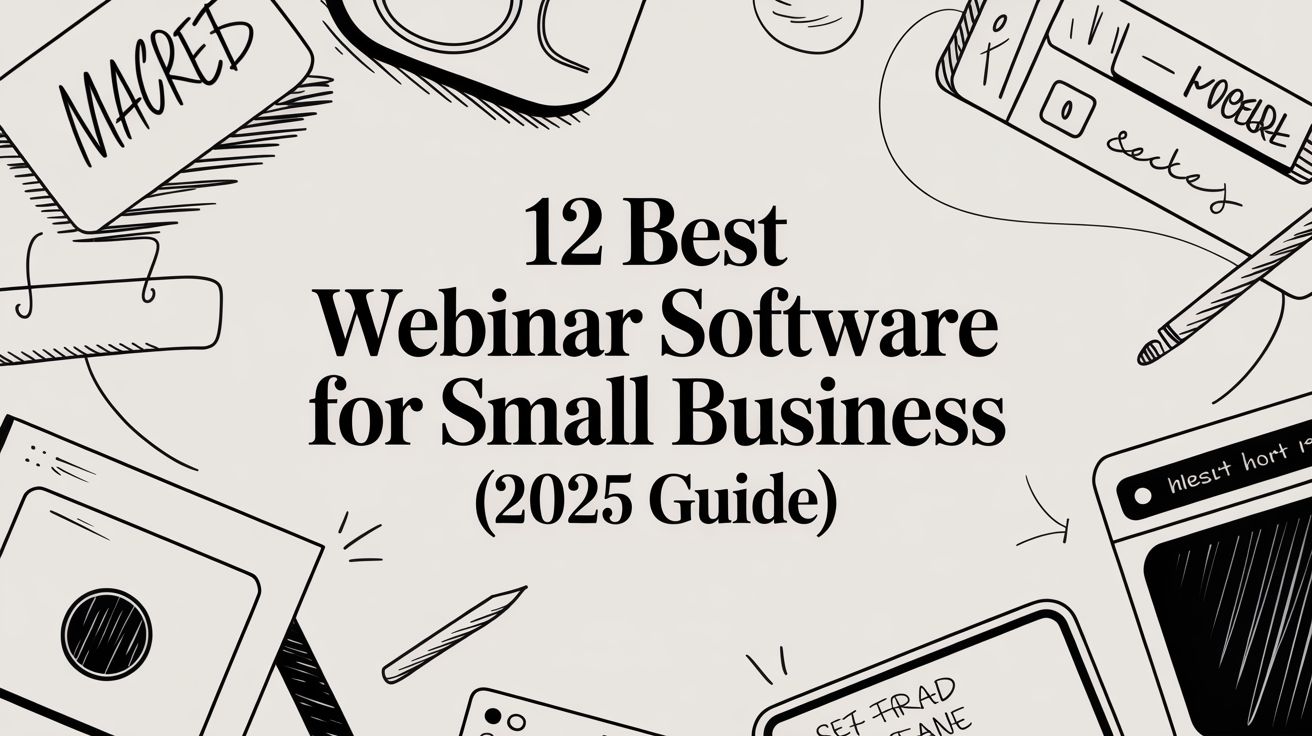In a crowded market, webinars are an essential tool for small businesses to connect with customers, demonstrate expertise, and drive growth. But with dozens of platforms vying for your attention, each with a different set of features and pricing models, selecting the right one is a critical decision that can feel overwhelming. A superior webinar tool isn't just about broadcasting a video stream; it's a strategic asset for reliability, audience engagement, and seamless integration into your existing marketing and sales workflows.
This guide is designed to cut through the noise and provide a clear, comprehensive comparison of the top options available. Understanding the primary goals for your webinars, such as boosting growth through webinars for lead generation, is the first step in selecting the right platform. We will dive deep into 12 of the best webinar software for small business solutions, analyzing their unique strengths, potential limitations, and specific use cases. Each review includes direct links and screenshots to give you a clear picture of the user experience.
Whether you're an educator delivering training, a marketing team launching a new product, or a content creator aiming to automate broadcasts with pre-recorded content, this resource will help you find the perfect match. We'll examine everything from live Q&A and polling features to powerful CRM integrations and automated, stress-free simulive broadcasting. Let's explore the tools that will empower your small business to command the virtual stage and achieve your strategic objectives.
1. Pre-recorded LiveStream
Best For: Stress-Free Simulive Webinars and Multistreaming
Pre-recorded LiveStream carves out a unique and powerful niche, making it one of the best webinar software choices for small businesses focused on flawless, pre-recorded content delivery. Its entire platform is engineered to broadcast polished video content as if it were live, capturing the engagement of a live event without the associated technical risks or performance anxiety. This "simulive" approach is ideal for delivering perfect product demos, expert interviews, or online courses every single time.
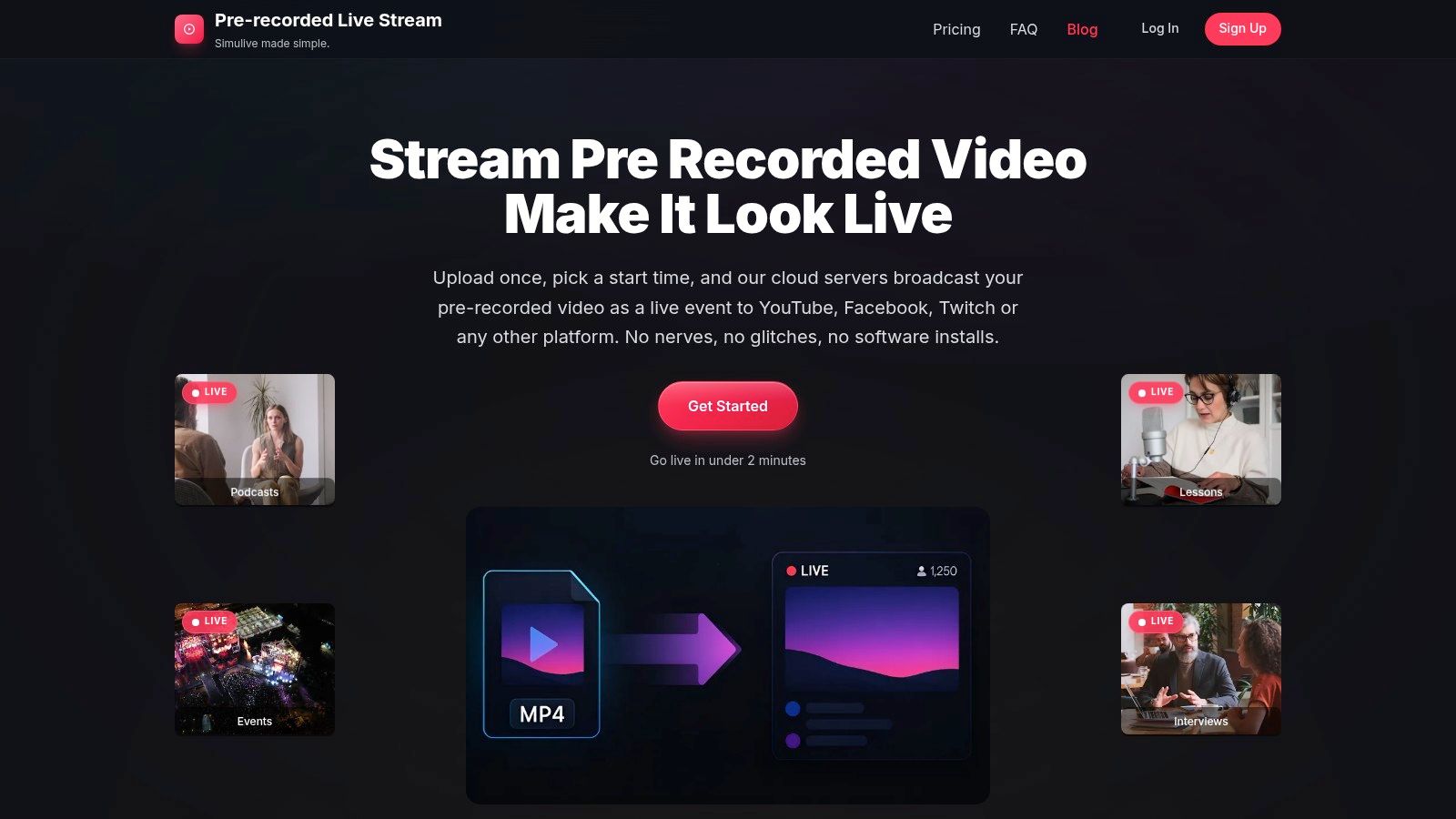
The platform’s standout feature is its radical simplicity and reliability. It operates entirely within your browser, eliminating the need for complex encoding software like OBS. The workflow is a straightforward three-step process: upload your video, schedule a broadcast time, and let the platform’s cloud infrastructure handle the rest. This cloud-native delivery ensures your stream remains stable with 99.99% uptime, even if your local internet connection drops, a critical assurance for any business.
Key Features & Benefits
- Effortless Simulive Workflow: The browser-based interface allows you to schedule a high-definition stream in under two minutes. You can upload any standard video file (MP4, MOV, etc.) and set it to go live on multiple platforms simultaneously.
- Robust Multistreaming: Reach a wider audience by broadcasting to up to five destinations at once, including YouTube, Facebook, LinkedIn, Twitch, or any custom RTMP endpoint.
- Professional Polish: Elevate your webinars with built-in tools to add intros, outros, lower-thirds, and captions. You can even edit playlists on the fly and reuse templates to maintain brand consistency.
- Reliable Cloud Encoding: The platform's resilient cloud infrastructure includes health monitoring and instant failover, guaranteeing a smooth broadcast for your audience regardless of what happens on your end. For businesses weighing the advantages of this model, Pre-recorded LiveStream offers a detailed comparison to help you decide if it's the right fit for your content strategy on their blog.
Pricing and Use Cases
Pre-recorded LiveStream offers a refreshingly simple pricing model. A single plan starts at $16/month (billed annually) or $19 month-to-month. This plan includes unlimited scheduled Full HD events (up to 6 hours each), multistreaming to five destinations, and 100 GB of video storage, which is expandable if needed. This structure makes it an accessible and predictable investment for small businesses.
This platform is particularly effective for:
- Marketing Teams: Scheduling a series of polished product demos or webinars across different time zones.
- Educators: Delivering pre-recorded lessons and training modules with the urgency and engagement of a live class.
- Content Creators: Premiering video podcasts or interviews on multiple social platforms at the same time to maximize reach.
Pros:
- True browser-based simplicity; no technical expertise required.
- Extremely reliable cloud delivery protects streams from local outages.
- Powerful multistreaming and professional branding tools.
- Simple, affordable pricing with unlimited events.
Cons:
- A 6-hour limit per event may be restrictive for all-day virtual conferences.
- High-volume producers may need to purchase additional storage beyond the included 100 GB.
Website: https://prerecordedlivestream.com
2. Zoom Webinars (Zoom)
Zoom Webinars is the go-to choice for small businesses already comfortable within the Zoom ecosystem. Building on its ubiquitous meeting software, the webinar add-on provides a familiar and intuitive experience for hosts and attendees, significantly lowering the learning curve for producing professional live events.
What sets Zoom apart is its unparalleled flexibility in licensing, making it one of the best webinar software options for small businesses with fluctuating needs. You aren't locked into a long-term contract; instead, you can purchase a standard annual subscription, a one-month license for a specific event, or use a pay-per-attendee model for larger one-off conferences. This adaptability is a game-changer for businesses that only host a few key webinars per year.
Key Features & Analysis
- Hosting & Attendee Experience: The interface is clean and straightforward. Features like Q&A, polling, and post-session reporting are robust and easy to manage during a live event.
- Integrations: Zoom’s extensive marketplace allows seamless connections with CRMs like HubSpot, payment processors like PayPal, and marketing automation tools like Marketo, streamlining your entire event workflow.
- Scalability: Plans scale from 500 up to 50,000 attendees, ensuring you have a path to grow without switching platforms.
Our Takeaway: Zoom’s primary strength is its low barrier to entry and flexible pricing. The familiarity of the platform means less time spent on technical training and more time focusing on content.
Pros & Cons
Pros:
- Extremely familiar interface for most users
- Flexible licensing (monthly, annual, pay-per-attendee)
- Massive ecosystem of third-party integrations
Cons:
- Advanced event features (multi-session, networking hubs) require upgrading to the more complex Zoom Events product.
- Pricing structure can become confusing when comparing different attendee capacities and license types.
3. GoTo Webinar (GoTo)
GoTo Webinar is a long-standing and highly reliable platform designed for small businesses that prioritize lead generation and marketing automation in their events. It offers a professional, browser-based experience for attendees, removing the common friction of software downloads, and packs in robust features for managing the entire event lifecycle, from registration to post-event analytics.
What makes GoTo Webinar a strong contender for the best webinar software for small business is its flexible purchasing model. Alongside traditional tiered subscriptions, its "Flex" plan allows you to pay a small base fee and then purchase events on a pay-as-you-go basis. This is ideal for businesses that host infrequent but critical webinars and want to avoid a hefty annual commitment while still accessing enterprise-grade features.
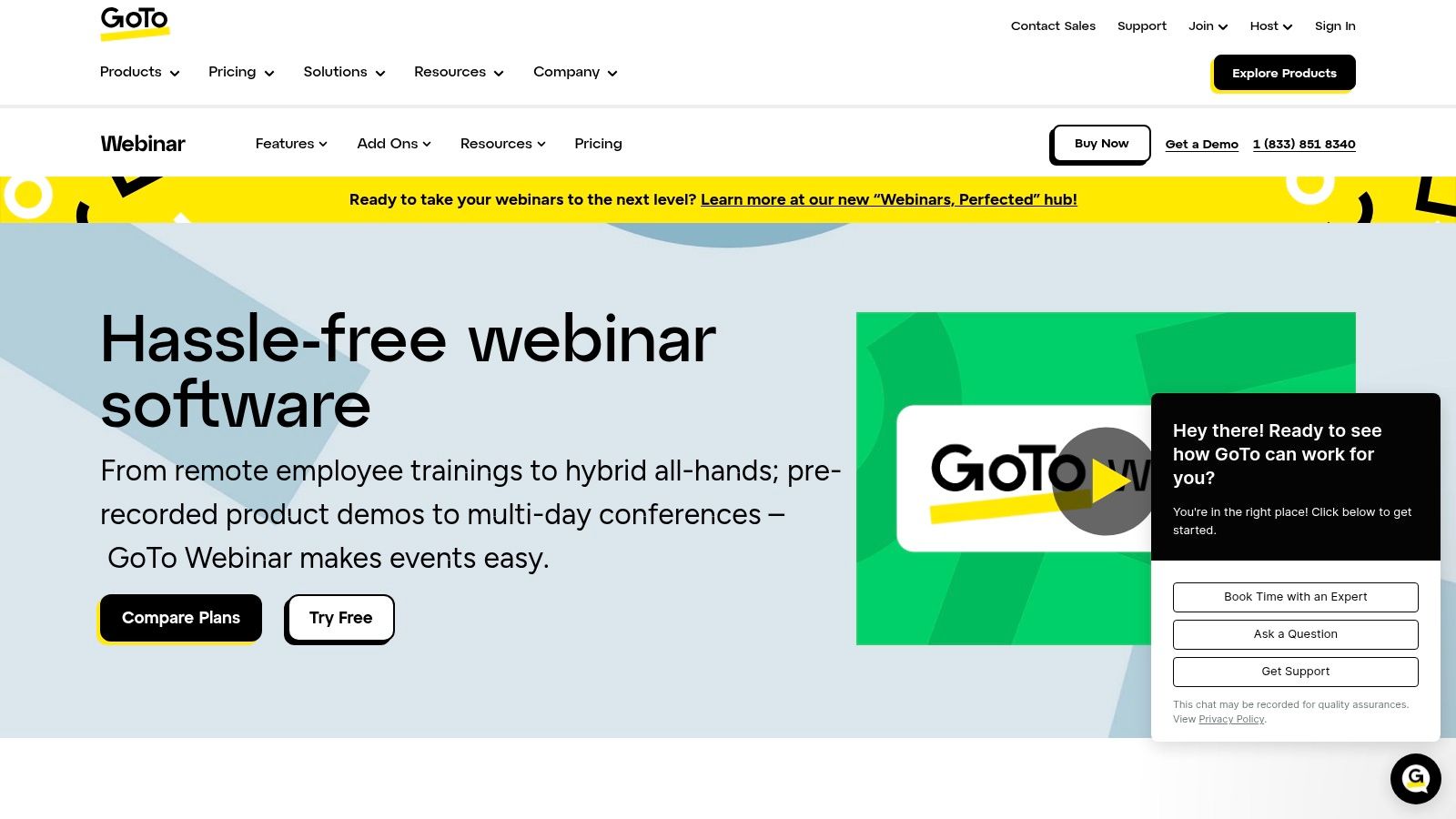
Key Features & Analysis
- Marketing & Monetization: GoTo Webinar excels with built-in marketing tools. It includes customizable registration pages, automated email reminders, and seamless integration with Stripe to easily charge for attendance, turning your events into a direct revenue stream.
- Attendee Engagement: The platform provides a solid suite of engagement tools, including live polls, Q&A sessions with up-voting, and post-webinar surveys to gather crucial feedback. Detailed analytics reports help you understand engagement and identify qualified leads.
- Ease of Use: The interface is clean and straightforward, making setup and live event management simple even for less technical hosts. The reliability of the platform is a frequently cited benefit.
Our Takeaway: GoTo Webinar is a powerful and dependable choice for marketing-focused teams. Its pay-as-you-go Flex plan provides an accessible entry point for small businesses needing professional features without a long-term contract.
Pros & Cons
Pros:
- Extremely reliable with a simple, easy-to-navigate interface
- Flexible purchase options, including a pay-per-event "Flex" plan
- Built-in payment processing via Stripe integration
Cons:
- Some advanced features are only available in higher-priced tiers.
- The Flex plan includes a platform fee in addition to per-event costs.
4. Webex Webinars (Cisco)
Webex Webinars by Cisco brings enterprise-level security and polish to the small business market. For organizations that prioritize a secure, reliable platform and may need to scale to larger audiences, Webex offers a robust solution with impressive global reach, making it an excellent webinar software for growing businesses.
What makes Webex stand out is its powerful accessibility and language features. It includes real-time captions and live translation for over 100 languages, a significant advantage for businesses serving a diverse or international audience. This focus on inclusivity, combined with its strong security posture, provides a level of professionalism often associated with much larger corporations.
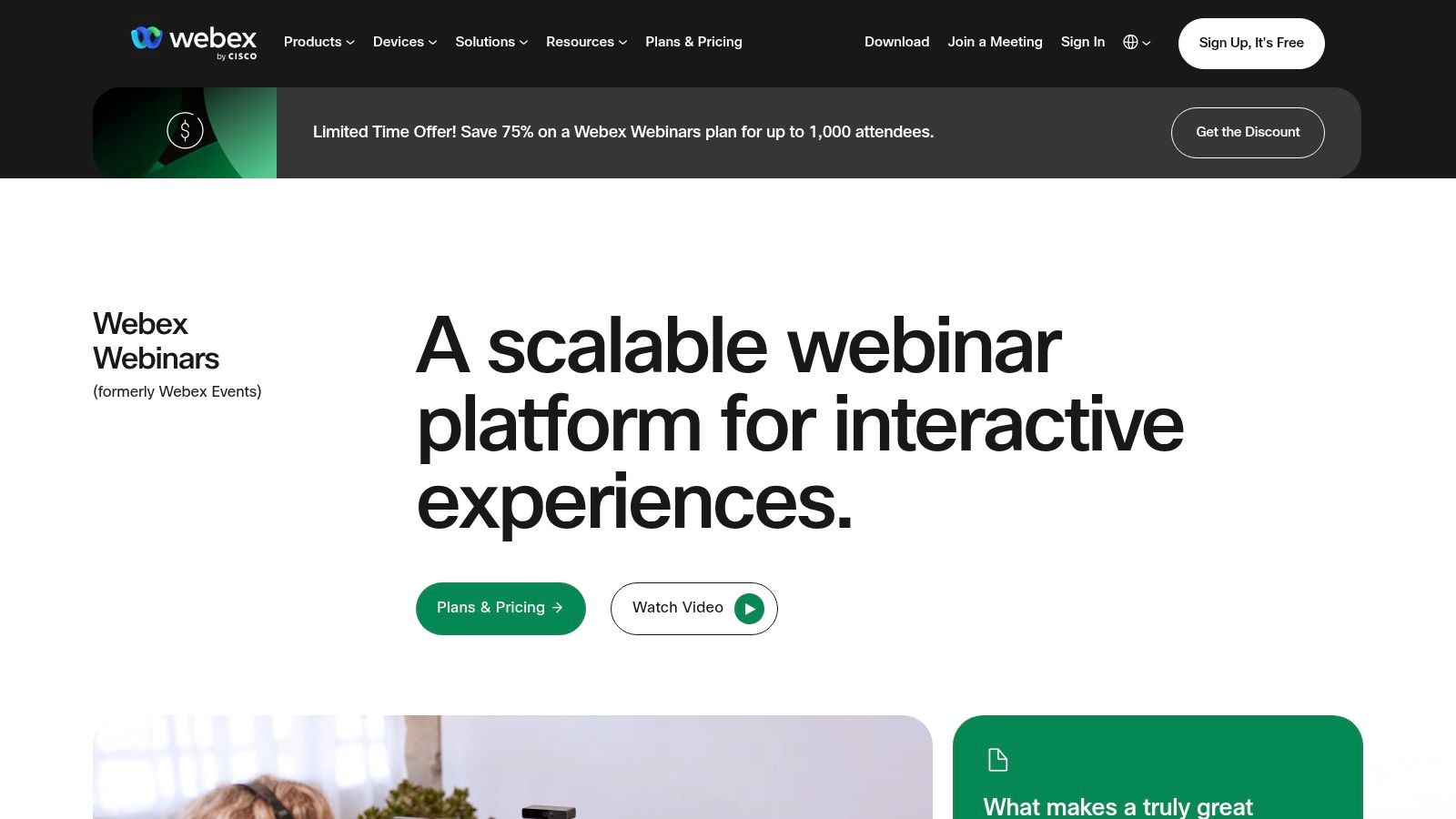
Key Features & Analysis
- Hosting & Attendee Experience: Webex provides a polished and professional interface with customizable, branded registration pages and automated email reminders. It supports live, simulive, and on-demand webinar modes to fit various content strategies.
- Accessibility & Global Reach: The platform’s standout feature is its included real-time translation and captioning, breaking down language barriers and making content accessible to a wider audience without extra cost.
- Scalability: With plans designed to grow with your business, Webex can handle events from small team meetings up to very large virtual conferences, ensuring you won't outgrow the platform. Pricing for larger capacities, however, often requires a direct sales quote.
Our Takeaway: Webex is the ideal choice for small businesses with an eye on future growth and a need for enterprise-grade security and powerful accessibility features like live translation.
Pros & Cons
Pros:
- Strong security posture and enterprise polish
- Real-time translation and captioning included for many languages
- Scales to very large events as an organization grows
Cons:
- Pricing for larger capacities often routes to a sales team
- The user experience can feel heavier compared with simpler SMB-focused tools
5. Microsoft Teams (Webinars in Teams + Teams Premium)
Microsoft Teams is the logical choice for small businesses deeply embedded in the Microsoft 365 ecosystem. Rather than a standalone product, its webinar capabilities are an extension of the familiar Teams platform, offering a seamless and cost-effective upgrade path for existing users who want to host professional virtual events without adding another vendor to their stack.
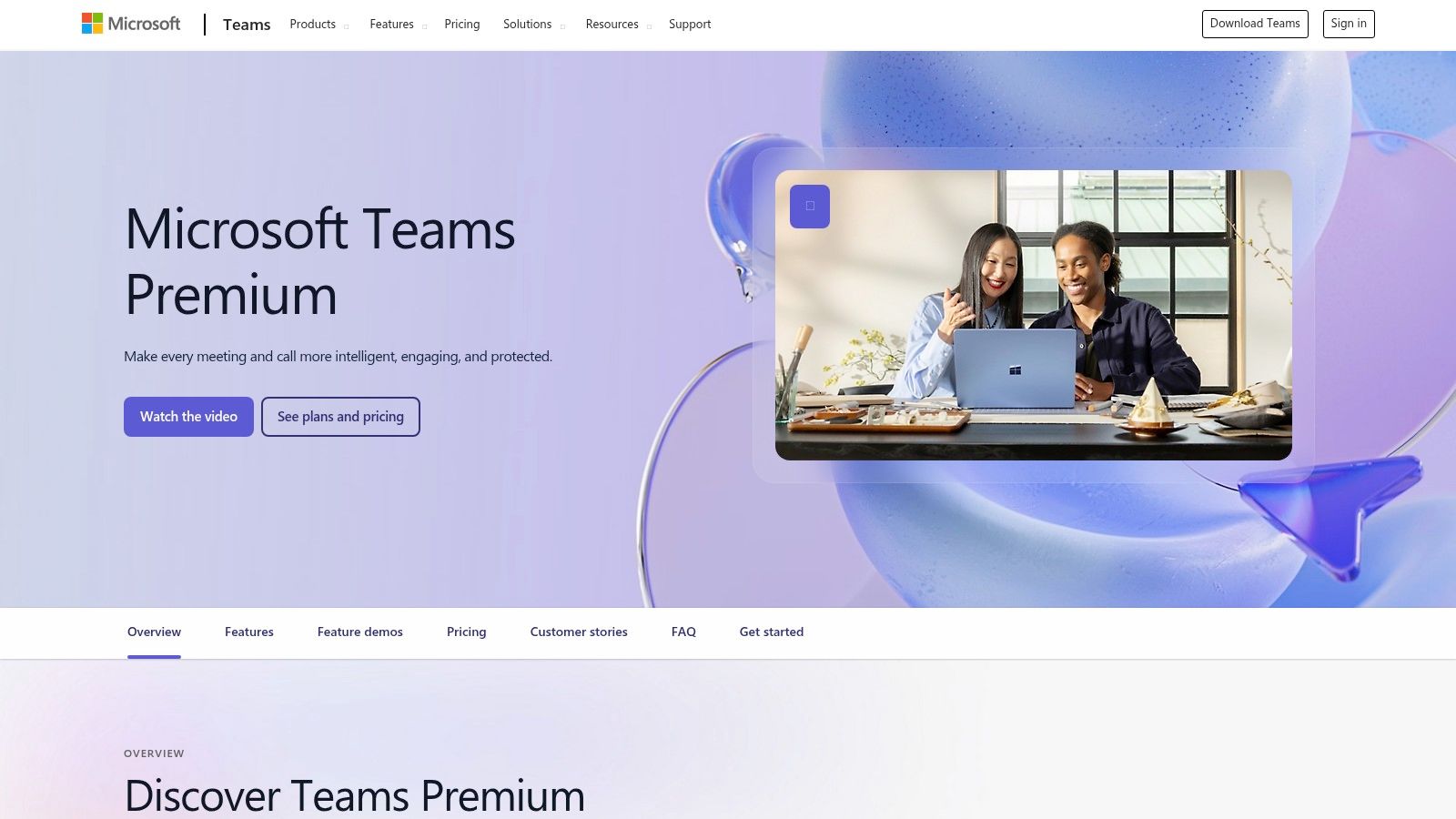
What makes Teams a compelling option is the straightforward nature of its premium features. The base Teams license provides fundamental webinar tools, but the Teams Premium add-on unlocks advanced functionality like branded lobbies, registration waitlists and manual approvals, and automated reminder emails. This tiered approach allows businesses to start simple and only pay for more powerful features as their event strategy matures.
Key Features & Analysis
- Hosting & Attendee Experience: The experience is native for anyone using Microsoft 365. For those using the platform, understanding how to record a meeting in Teams is crucial for content repurposing and on-demand access.
- Integrations: Its primary strength is its deep, native integration with the entire Microsoft 365 suite (Outlook, SharePoint, Dynamics 365), creating a highly unified workflow from promotion to follow-up.
- Scalability: Standard webinars support up to 1,000 attendees with robust interactivity, and the platform can also handle view-only broadcasts for up to 10,000 people.
Our Takeaway: Teams is the best webinar software for small businesses already paying for and operating within Microsoft 365. The low incremental cost of Teams Premium makes it an easy, high-value decision.
Pros & Cons
Pros:
- Low incremental cost if you already use Microsoft 365
- Easy internal adoption for Microsoft-centric organizations
- Teams Premium provides a straightforward add-on for more features
Cons:
- Advanced webinar features often require Teams Premium (additional cost)
- Less compelling for organizations not already on Microsoft 365
6. Demio (by Banzai)
Demio is designed from the ground up as a marketing engine, making it an excellent choice for small businesses focused on lead generation and sales conversions. Unlike general-purpose meeting tools, every feature in Demio is built to create a seamless, branded journey from registration to post-webinar follow-up, eliminating technical friction for both hosts and attendees.
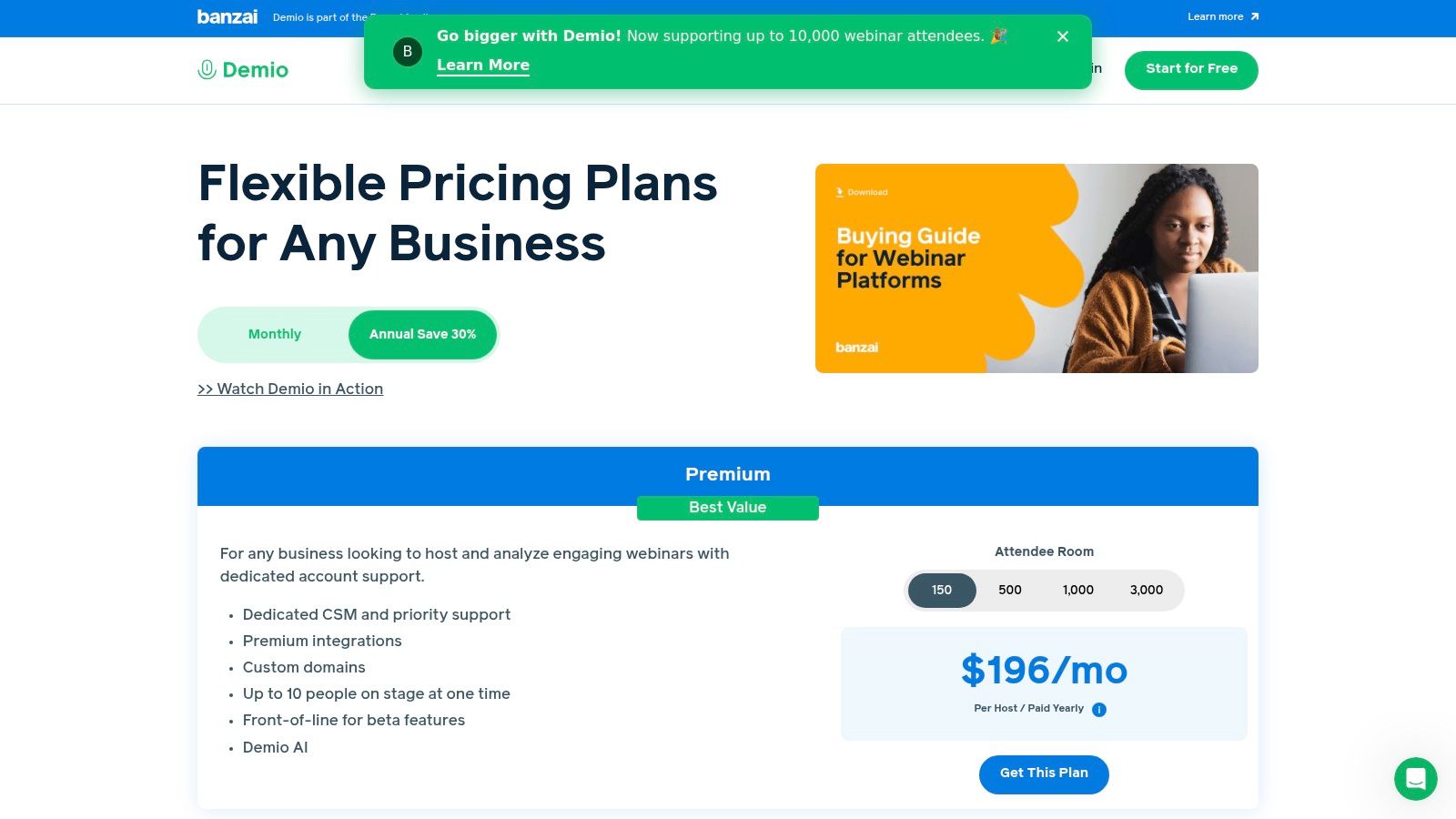
What sets Demio apart is its powerful automation and engagement toolkit, which is included without needing complex integrations. You can run live, automated (pre-recorded), and series webinars on one platform. The user experience is clean and modern, ensuring your brand looks professional. Its focused approach makes it one of the best webinar software options for businesses that view webinars as a core part of their marketing funnel rather than just a one-off virtual event.
Key Features & Analysis
- Hosting & Attendee Experience: The browser-based platform means no downloads are required for attendees, ensuring a frictionless joining process. Engagement tools like polls, featured actions (CTAs), and handouts are built-in and easy to launch mid-event.
- Integrations: Demio offers deep integrations with top-tier marketing automation and CRM platforms like HubSpot, Marketo, and ActiveCampaign, allowing for powerful segmentation and follow-up sequences.
- Automation: The platform excels at "simulive" or automated events, allowing you to re-purpose successful live webinars as on-demand or scheduled replays that feel like a live experience.
Our Takeaway: Demio is the ideal solution for marketers who want a "no-hassle" platform that just works. Its focus on conversion-oriented features streamlines the process of turning viewers into leads.
Pros & Cons
Pros:
- Purpose-built for marketing webinars and sales funnels
- Strong engagement tools and analytics for lead generation
- 14-day free trial to evaluate all features
Cons:
- Pricing scales by host and attendee room size, which can get costly at higher tiers.
- Some advanced features, like those needed for larger virtual conferences, are reserved for higher-level plans.
7. Livestorm
Livestorm is a browser-based webinar and virtual events platform designed for businesses that prioritize a modern, frictionless user experience. Its key differentiator is a no-download approach for attendees, eliminating a common barrier to joining live events and making it one of the best webinar software for small business audiences who may be less tech-savvy.
What makes Livestorm stand out is its unique pricing model based on "active contacts" rather than per event or per host. This structure provides predictable, scalable billing for companies running ongoing lead generation programs or regular customer training sessions, where contact volume is a more relevant metric than the number of events hosted.
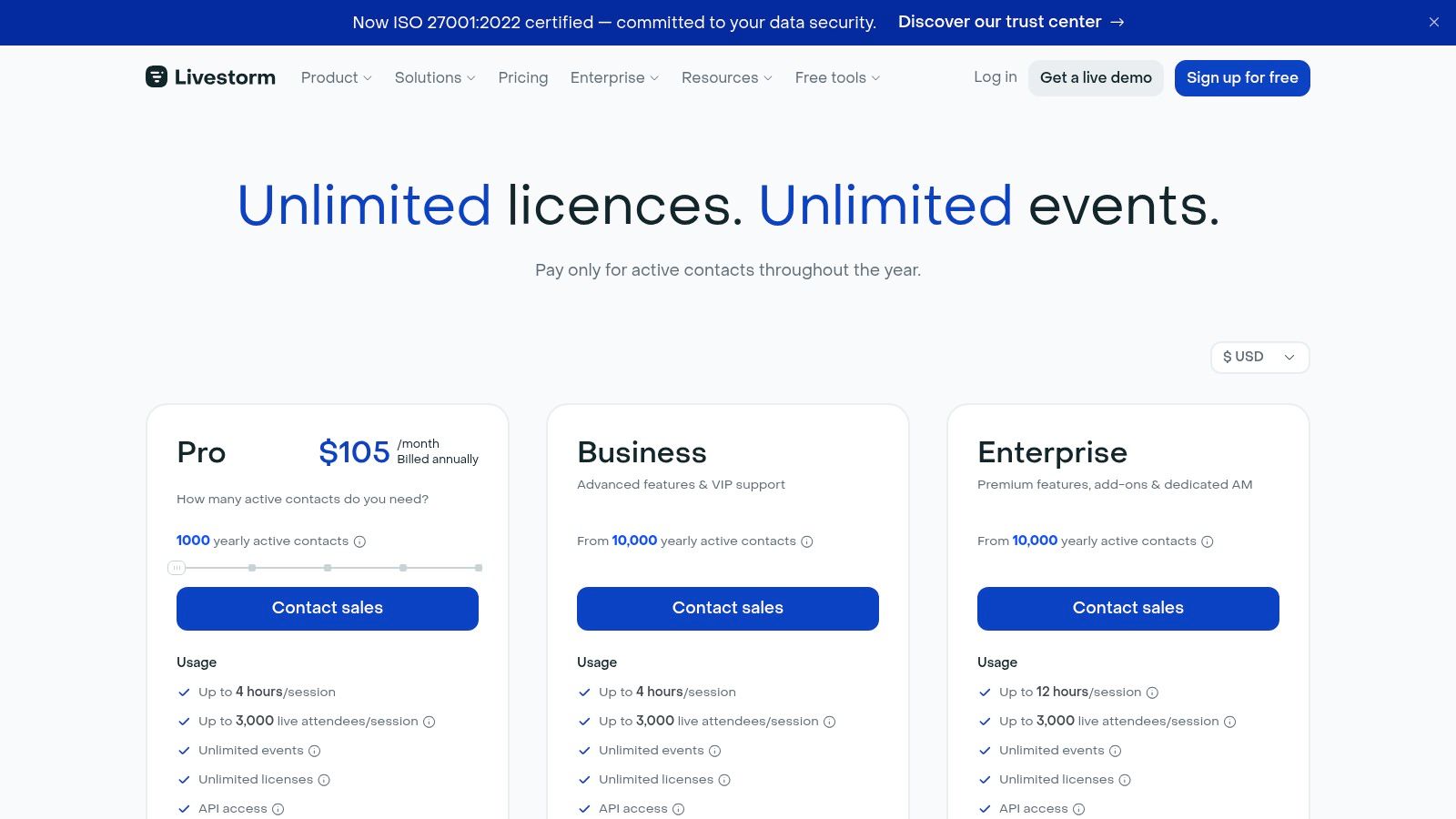
Key Features & Analysis
- Hosting & Attendee Experience: The entire journey, from registration page to the live event room, is polished and happens entirely within the browser. Interactive features like Q&A, polls, and chat are intuitively integrated.
- Integrations: Livestorm offers a robust API and native integrations with essential tools like Salesforce, HubSpot, and Slack, ensuring webinar data flows directly into your existing marketing and sales workflows.
- Automation: Built-in email automations for reminders and follow-ups are powerful, helping to maximize attendance and post-event engagement without requiring a separate email tool.
Our Takeaway: Livestorm excels for businesses focused on consistent marketing and sales webinars. The active contact pricing and seamless browser experience reduce friction for both the host and the attendee.
Pros & Cons
Pros:
- Modern, download-free attendee experience
- Predictable billing tied to contacts rather than event frequency
- Solid built-in analytics and marketing integrations
Cons:
- Free plan has very restrictive session limits (20 mins) and attendee caps (30).
- Pricing can become expensive as the number of active contacts grows significantly.
8. ClickMeeting
ClickMeeting is a feature-rich platform designed to provide a comprehensive webinar solution without a steep learning curve. It stands out by offering a balanced mix of live, automated, and on-demand webinar capabilities, making it a versatile choice for small businesses that need more than just live broadcasting. The platform is particularly strong for those looking to directly monetize their content.
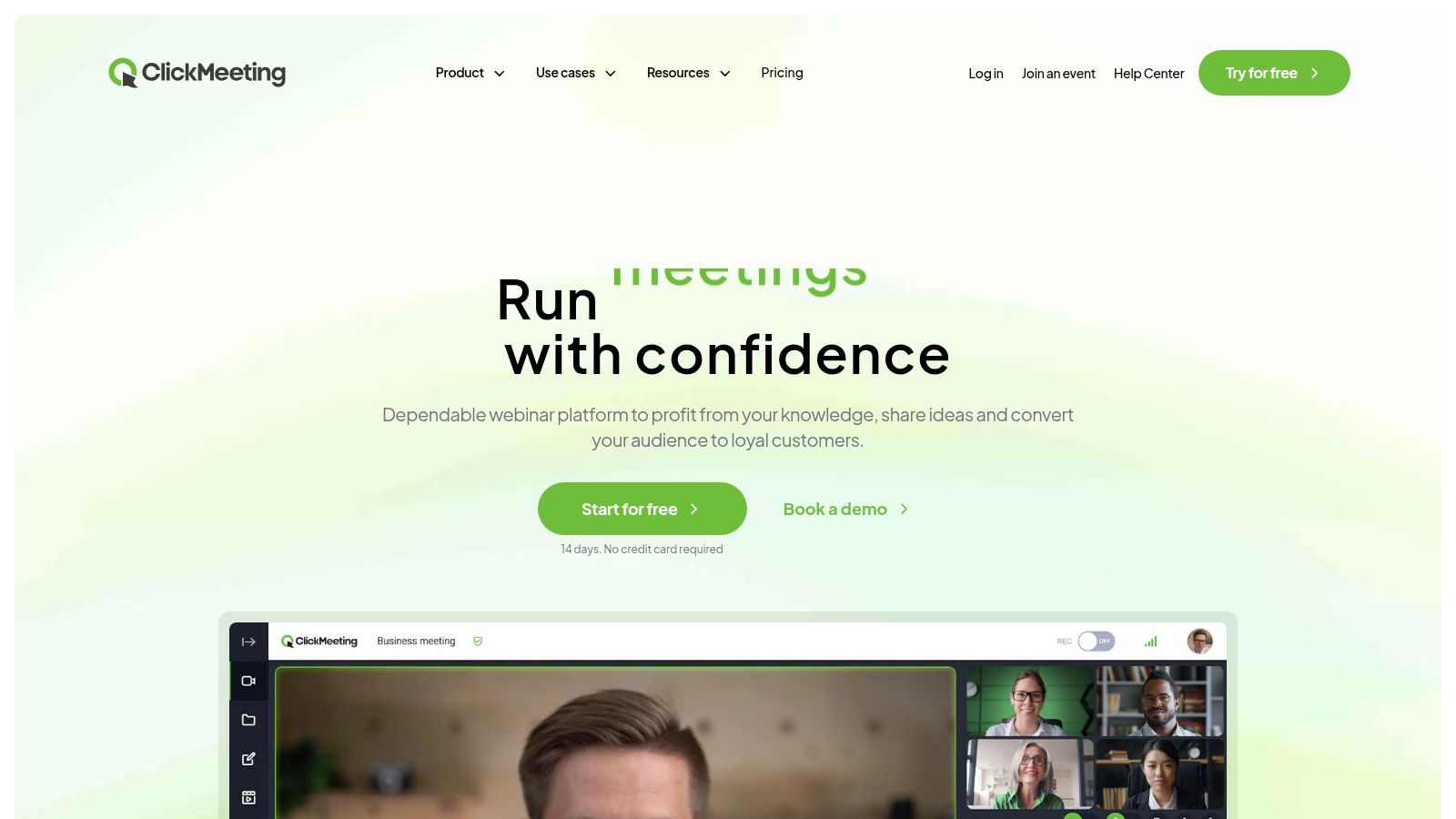
What makes ClickMeeting one of the best webinar software options for small business is its built-in paid webinar functionality. Unlike platforms that require complex third-party integrations, ClickMeeting allows you to set a ticket price, create promotional coupons, and process payments directly via Stripe or PayPal. This native feature, combined with its multistreaming capabilities and European hosting options, provides a robust, all-in-one solution for businesses focused on generating revenue from their events.
Key Features & Analysis
- Hosting & Attendee Experience: The platform supports live, automated (pre-recorded with live chat), and on-demand webinar modes. Features like custom branding, waiting rooms with agendas, and interactive tools ensure a professional experience.
- Integrations: Connects with essential tools like HubSpot, Zapier, and various LMS platforms, allowing you to integrate webinar data into your existing marketing and educational workflows.
- Monetization: Native support for paid webinars is a key differentiator, simplifying the process of selling access to your events and managing attendee payments.
Our Takeaway: ClickMeeting is an excellent choice for businesses prioritizing monetization and automation. The straightforward paid webinar setup removes technical hurdles, allowing creators and marketers to focus on content that sells.
Pros & Cons
Pros:
- Native monetization and coupon workflows for paid webinars
- Transparent free trial and discounts for nonprofits
- Strong SMB focus with feature progression across tiers
Cons:
- Public numeric prices can vary by attendee tier and currency.
- Storage on base plans may be modest and require add-ons.
9. Zoho Webinar (Zoho Meeting)
Zoho Webinar is an excellent, budget-friendly option for small businesses, particularly those already invested in Zoho's extensive suite of business applications. As part of the Zoho Meeting platform, it provides a cost-effective and powerful solution that integrates seamlessly with tools like Zoho CRM, making it a natural choice for managing leads generated from events.
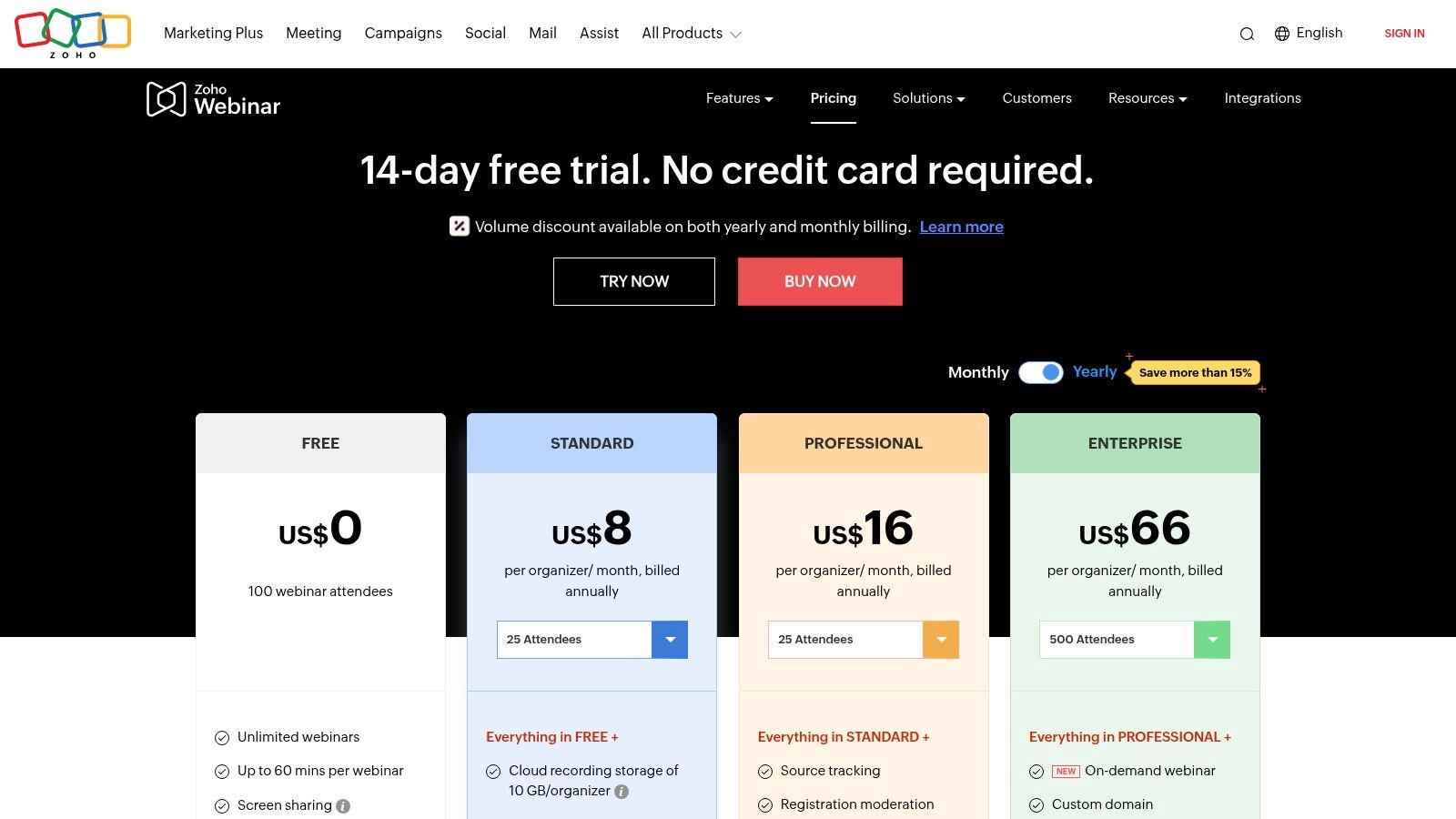
What makes Zoho Webinar a strong contender for the best webinar software for small business is its incredibly competitive entry-level pricing and generous free plan. Businesses can host webinars for up to 100 attendees for 60 minutes at no cost, which is perfect for testing the waters or for businesses with minimal needs. The straightforward feature progression across its paid tiers ensures you only pay for the capacity and capabilities you actually require, from co-branding to on-demand webinars.
Key Features & Analysis
- Hosting & Attendee Experience: The no-download, browser-based entry for attendees simplifies the joining process. Hosts benefit from features like co-organizers, custom domain support, and registration-less joining to reduce friction.
- Integrations: Its primary strength is the deep, native integration with the Zoho ecosystem, especially Zoho CRM. This allows for effortless lead syncing and follow-up campaign automation.
- Scalability: Plans scale affordably from the free tier up to 3,000 attendees, providing a clear and predictable growth path for small businesses as their audience expands.
Our Takeaway: Zoho Webinar is the undisputed value leader for small businesses that need a reliable, no-frills webinar tool with powerful CRM integration, offering significant savings without major compromises.
Pros & Cons
Pros:
- Very competitive pricing, including a robust free plan
- Seamless, native integration with the Zoho software suite
- Straightforward feature progression and simple-to-understand plans
Cons:
- Advanced marketing automation features are reserved for higher-tier plans.
- Telephony and toll-free number access are only available as paid add-ons.
10. BigMarker
BigMarker is an all-in-one platform built for marketing teams that want to turn webinars into a complete content and lead generation engine. It excels at creating powerful, branded webinar experiences that extend far beyond the live event, making it an excellent choice for businesses that prioritize content replay and ongoing engagement.
What makes BigMarker one of the best webinar software options for small business is its integrated approach to the entire event lifecycle. From customizable landing pages and built-in ticketing to automated on-demand replays and evergreen content hubs, the platform provides a cohesive toolkit. This is ideal for marketers who need to manage lead capture, paid events, and post-event nurture campaigns without juggling multiple disparate tools.
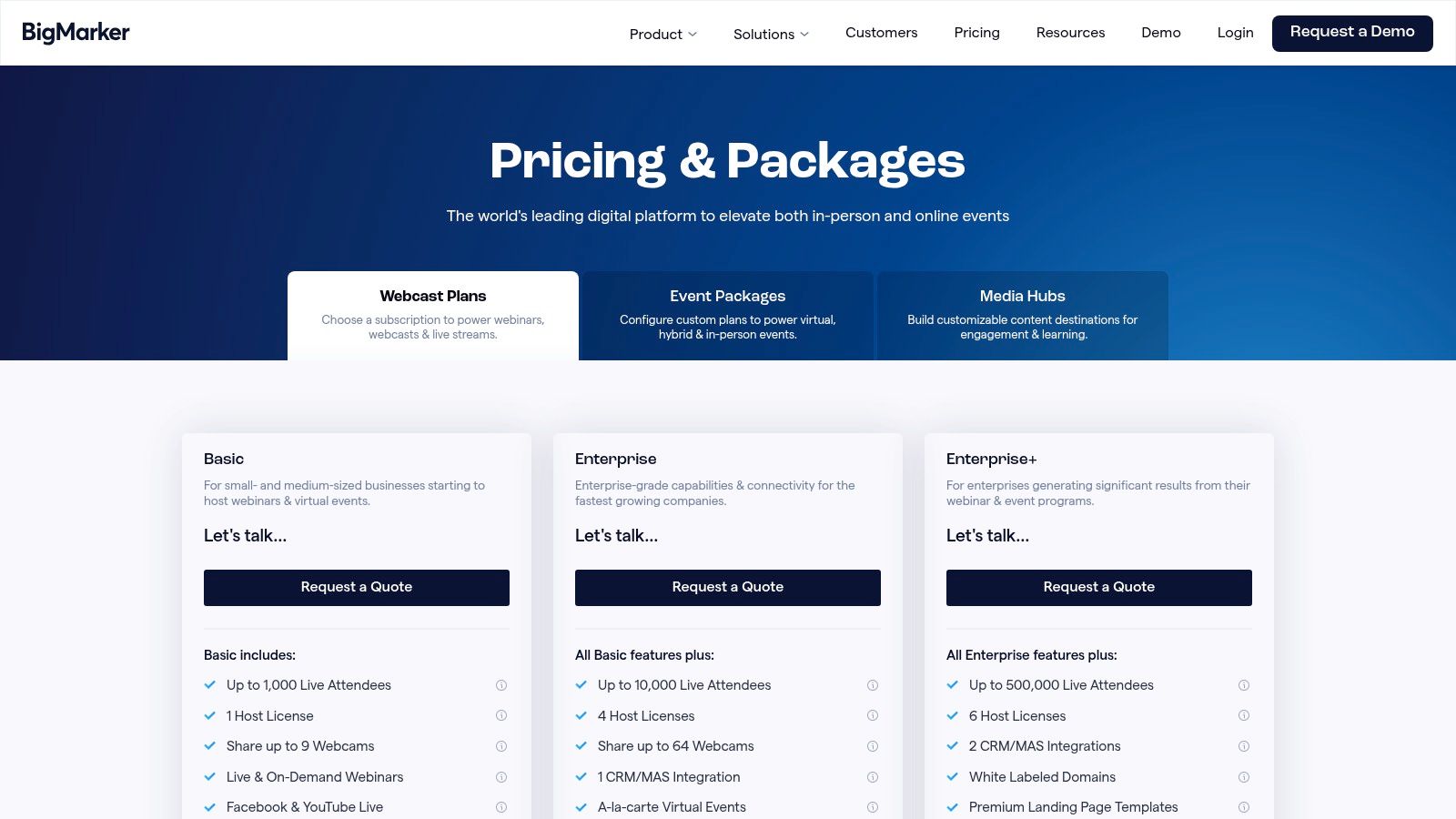
Key Features & Analysis
- Marketing & Content Hubs: BigMarker offers strong features for creating media hubs where attendees can access all past webinar recordings. This turns one-time events into a lasting library of content, maximizing your ROI. Its powerful features align with many virtual event best practices.
- Built-in Ticketing: The platform integrates directly with Stripe and Authorize.net, allowing you to easily sell tickets to your events. This is a significant advantage for businesses monetizing their content.
- Scalability: Plans are SMB-friendly, starting with capacities of up to 1,000 live attendees and scaling up for much larger virtual events and webcasts, providing a clear growth path.
Our Takeaway: BigMarker is the go-to platform for businesses that see webinars as a central pillar of their marketing strategy, not just a one-off event tool. Its strength lies in creating branded, repeatable, and monetizable webinar series.
Pros & Cons
Pros:
- Very scalable while remaining SMB-friendly
- Strong marketing and replay features for ongoing content programs
- Multiple payment gateways supported for paid events
Cons:
- Many higher-tier plans are quote-based; public pricing not always listed
- 5% ticketing fee reduces net proceeds compared with direct payment flows
11. Crowdcast
Crowdcast is designed for creators and small businesses who prioritize simplicity and direct monetization. It stands out by integrating ticket sales directly into its platform, making it incredibly easy to set up and run paid virtual events without complex third-party tools. This focus on a straightforward, browser-based experience makes it a strong contender for the best webinar software for small business owners who want to launch quickly.
The platform's transparent pricing and clear overage model remove the guesswork often associated with event costs. If you exceed your plan's live attendee limit, you know exactly what the per-attendee cost will be, providing peace of mind and predictable budgeting for growing events.
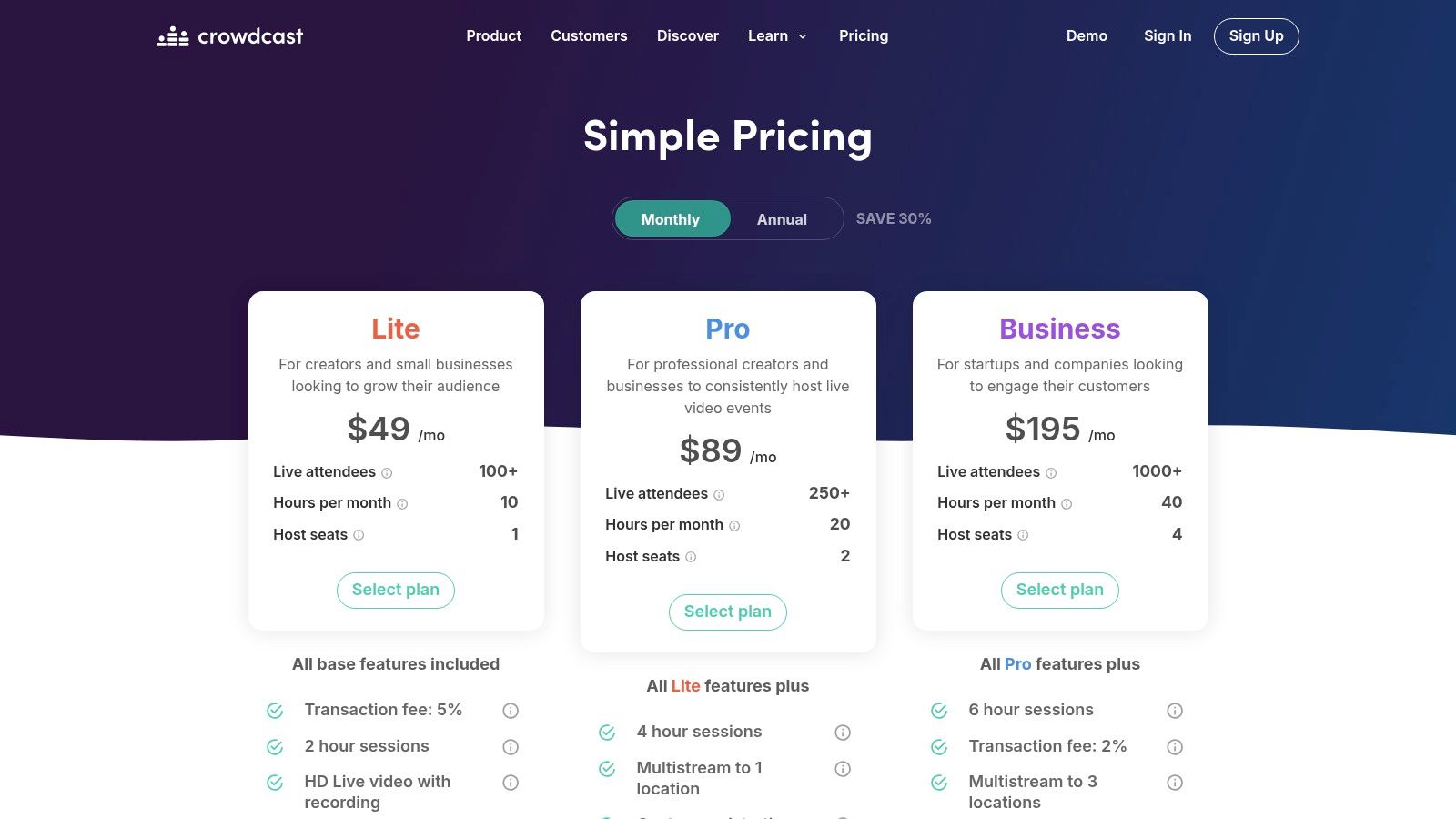
Key Features & Analysis
- Hosting & Attendee Experience: Crowdcast offers a simple, engaging interface with interactive features like Q&A, polls, and chat. Its built-in landing pages and direct Stripe integration streamline the entire registration and payment process for both hosts and attendees.
- Integrations: While not as extensive as larger platforms, it provides crucial connections through Zapier, allowing you to link your events to email marketing services, CRMs, and other essential business tools.
- Monetization: The platform excels with its native ticketing system. You can easily create paid events, offer discount codes, and manage transactions directly through Stripe, making it ideal for workshops, paid trainings, and ticketed live shows.
Our Takeaway: Crowdcast's greatest strength is its all-in-one approach to running paid live events. The combination of a simple interface and built-in monetization lowers the barrier for businesses to generate revenue from their content.
Pros & Cons
Pros:
- Very easy to get started with transparent pricing
- Built-in ticket sales and discount code support
- Clear overage pricing model if live attendee limits are exceeded
Cons:
- Session length and total streaming hours per month are capped and vary by plan.
- Transaction fees apply to paid events, which can be higher on lower-tier plans.
12. G2 – Webinar Software Category
G2 – Webinar Software Category isn't a webinar platform itself, but rather an essential research destination for any small business vetting their options. This buyer-driven marketplace aggregates verified user reviews, satisfaction ratings, and market presence data to create a comprehensive landscape of the available tools. For a small business, this is an invaluable resource for validating vendor claims against real-world user experiences.
What makes G2 a crucial step in the selection process is its powerful filtering and comparison tools. You can sort the best webinar software for small business based on company size, user satisfaction scores, and specific features. This allows you to quickly move from a long list of potential vendors to a targeted shortlist of platforms that genuinely meet your specific needs and budget, saving significant time and reducing the risk of a poor investment.
Key Features & Analysis
- Peer Reviews & Ratings: Access thousands of in-depth reviews from verified users, offering honest feedback on ease of use, quality of support, and feature performance.
- Comparison Grid: The G2 Grid plots vendors into four quadrants (Leaders, High Performers, Contenders, Niche), providing a quick visual reference of a platform's market standing and customer satisfaction.
- Targeted Filtering: Easily narrow down options by business size (specifically small business), user rating, pricing models, and key webinar features to find the perfect fit.
Our Takeaway: G2 empowers small businesses to make data-driven decisions. Instead of relying solely on marketing materials, you can see how platforms perform for peers in similar industries and company sizes.
Pros & Cons
Pros:
- Broad, current peer feedback provides unbiased insights
- Side-by-side comparisons help shortlist tools based on SMB needs
- Free to browse and validate vendor claims with real-world reviews
Cons:
- Some vendor marketing can appear alongside user reviews; always verify details on the vendor's site.
- Rankings change quarterly and represent a snapshot rather than an absolute truth over time.
Top 12 Webinar Software Comparison
| Platform | Core features | UX & Reliability ★ | Price & Value 💰 | Target 👥 | Unique ✨ |
|---|---|---|---|---|---|
| 🏆 Pre-recorded LiveStream | Browser-based simulive; upload → schedule → multistream (Up to 5); Full HD | ★★★★★ Cloud encoders; 99.99% uptime; instant failover | 💰 $16/mo (yrly) or $19 mo‑to‑mo; unlimited events; 100 GB incl. | Creators, SMBs, webinars, podcasts | ✨ 3‑click workflow; live playlist edits; reusable templates |
| Zoom Webinars (Zoom) | Registration, Q&A, polling, reporting; large scale options | ★★★★ Familiar host/attendee UX; reliable at scale | 💰 Varies by capacity & licensing; flexible short‑term options | SMBs & teams needing familiar UI | ✨ Broad integrations & short‑term licensing |
| GoTo Webinar (GoTo) | Registration, analytics, polls; Stripe payments; browser join | ★★★★ Reliable event feature set; simple setup | 💰 Tiered or Flex pay‑as‑you‑go; trial available | SMBs running paid or large webinars | ✨ Native payment support; Flex per‑event pricing |
| Webex Webinars (Cisco) | Branded registration; simulive/on‑demand; captions & translation | ★★★★ Enterprise polish & security; scales very large | 💰 Promo pricing; larger deals via sales | SMB → Enterprise needing security & scale | ✨ Real‑time translation (100+ languages); strong security |
| Microsoft Teams (Webinars + Premium) | Registration, attendee mgmt; Premium adds branding/waitlists | ★★★★ Deep Microsoft 365 integration; reliable for orgs | 💰 Low incremental if on M365; Premium add‑on cost | Microsoft 365 customers & internal teams | ✨ Native 365 workflows; easy internal adoption |
| Demio (by Banzai) | Live, series, automated; CRM & marketing integrations | ★★★★ Clean, marketing‑focused UX; engagement tools | 💰 Scales by host/room; can grow costly at high tiers | Marketers & SMBs focused on lead gen | ✨ Purpose‑built marketing funnels & embed pages |
| Livestorm | Browser webinars, RTMP/restream add‑on; API & SSO on higher tiers | ★★★★ Modern, download‑free attendee experience | 💰 Contact‑based pricing; predictable but can rise | SMBs running ongoing webinar programs | ✨ Billing by active contacts; polished browser UX |
| ClickMeeting | Live/automated/on‑demand; paid ticketing; multistream | ★★★★ Feature‑rich SMB tool; European hosting option | 💰 Tiered plans; transparent trials; nonprofit discounts | SMBs, nonprofits, educators | ✨ Native monetization + ISO/IEC 27001:2022 |
| Zoho Webinar (Zoho Meeting) | Free tier (100/60m); co‑organizers; on‑demand (Enterprise) | ★★★ Budget‑friendly; no‑download join | 💰 Very competitive entry pricing; free plan | Cost‑conscious SMBs & Zoho users | ✨ Tight Zoho ecosystem integration |
| BigMarker | Webcasts, content hubs, high attendee caps; ticketing | ★★★★ Scales from SMB → large; strong replay features | 💰 Subscription or event packages; some quote tiers | Marketing teams; large events & conferences | ✨ Built‑in content hubs & scalable ticketing |
| Crowdcast | Transparent plans; multistream; Stripe ticketing | ★★★★ Creator‑friendly; interactive engagement tools | 💰 Clear pricing; transaction/overage fees apply | Creators & SMBs selling tickets | ✨ Simple setup, clear overage & fee model |
| G2 – Webinar Software Category | Category grid; reviews, leaderboards, vendor comparisons | ★★★★ Useful research & peer ratings | 💰 Free to browse; links to demos & pricing pages | Buyers researching webinar solutions | ✨ Aggregated user reviews & quarterly leaderboards |
Making Your Final Choice: The Right Webinar Software Awaits
Navigating the landscape of webinar software can feel overwhelming, but making an informed choice is a critical step in scaling your engagement and achieving your business goals. We've journeyed through a comprehensive list of contenders, from all-in-one industry giants like Zoom and GoTo Webinar to specialized, engagement-focused platforms like Demio and Livestorm. Each tool offers a unique blend of features, pricing, and ideal use cases.
The key takeaway is that there is no single "best" platform for everyone. The best webinar software for your small business is the one that directly aligns with your strategic objectives, technical comfort level, and, most importantly, your audience's expectations. Your decision hinges on a clear understanding of what you want to achieve.
Recapping Your Core Priorities
To simplify your decision, let's distill the process down to a few critical questions. Reflect on your primary goals to find the right category of tool:
- Is flawless, high-quality production your top priority? If the thought of a live technical glitch, a presenter flub, or a poor internet connection derailing your event is a major concern, then simulive is your answer. Tools built for pre-recorded content ensure a perfect, polished broadcast every time.
- Do you need maximum interactivity and spontaneous, two-way conversation? For hands-on workshops, internal team training, or Q&A sessions where real-time, face-to-face interaction is non-negotiable, traditional live platforms like Zoom Webinars or Microsoft Teams are designed for this very purpose.
- Is audience growth and social media reach your main objective? If your goal is to broadcast your message far and wide across platforms like YouTube, Facebook, and Twitch simultaneously, then a tool with native multistreaming capabilities is essential. This maximizes your visibility and meets your audience where they already are.
The Simulive Advantage: Polish Meets Engagement
For many small businesses, content creators, and marketing teams, the simulive approach offers the perfect synthesis of quality and engagement. It removes the immense pressure and technical risk associated with live-only events. By pre-recording your main presentation, you gain complete control over the final product. You can edit out mistakes, add professional graphics, and ensure crystal-clear audio and video from start to finish.
This is where a platform like Pre-recorded LiveStream truly shines. It’s purpose-built for the creator who wants the urgency and community feel of a live event without the associated risks. During the scheduled broadcast, instead of worrying about your camera feed, you can dedicate 100% of your energy to engaging with your audience in the live chat. You become a moderator and community manager, answering questions, welcoming attendees, and fostering a vibrant, interactive experience. This model delivers the best of both worlds: the reliability of a produced video and the real-time connection of a live event.
Your Actionable Next Steps
Armed with this information, your path forward is clear. Don't get stuck in analysis paralysis. Choose the two or three platforms from our list that most closely match your primary goals and budget.
- Define Your "Must-Have" Features: Make a short list of non-negotiable features. Is it multistreaming? CRM integration? A specific attendee capacity? Use this to filter your options.
- Sign Up for Free Trials: Nearly every platform offers a free trial or a free plan. This is your opportunity to test the user interface, run a mock webinar, and experience the workflow firsthand.
- Evaluate the Attendee Experience: Join your own test webinar from a different device to see what your audience will see. Is the registration process smooth? Is the viewing room intuitive? A positive attendee experience is paramount.
Choosing the right tool is an investment in your brand's professionalism and your ability to connect with your audience. Take the time to test your top contenders, and you will find the perfect partner to help you create compelling, impactful, and successful online events.
Ready to deliver flawless, professional webinars without the stress of going live? Pre-recorded LiveStream is the browser-based solution designed for small businesses that want to schedule pre-recorded videos to multistream across all major social platforms. Experience the power of simulive by starting your free trial at Pre-recorded LiveStream today.