In a world where virtual gatherings are the norm, simply 'going live' isn't enough. The difference between a forgettable webinar and a memorable virtual experience lies in meticulous planning and execution. This guide moves beyond the basics, offering a definitive checklist of virtual event best practices designed to elevate your strategy from start to finish. We’re providing an actionable blueprint for marketing teams, content creators, and event organizers who need to deliver polished, high-impact online experiences.
Forget generic advice. Instead, this listicle dives deep into the specific, tactical elements that transform an average stream into a must-attend event. We will cover everything from bulletproof pre-event technical dry runs and sophisticated audience engagement tactics to strategic speaker preparation that ensures your presenters shine. You’ll learn how to structure your content for maximum attention, facilitate genuine networking, and design an inclusive experience for all attendees. For a real-world example of executing a flawless virtual event, explore this case study on a virtual interactive launch to see these principles in action.
Ultimately, mastering these best practices is about respecting your audience's time and attention. By focusing on professional production, seamless communication, and post-event data analysis, you can create virtual events that not only achieve business goals but also build a loyal community. This comprehensive checklist provides the framework to get it right every time, ensuring your events are remembered for their value, not their technical difficulties.
1. Pre-Event Technical Testing and Infrastructure Planning
Technical failures can instantly derail a virtual event, damaging audience trust and engagement. Comprehensive pre-event technical testing and infrastructure planning is a foundational best practice that moves your event from a hopeful gamble to a reliable production. This involves rigorously testing every component of your technical stack, from the streaming platform to individual speaker setups, well before your audience logs on.
The goal is to simulate the live event environment under controlled conditions to proactively identify and resolve potential points of failure. This includes assessing platform stability, audio and video quality, internet connectivity redundancy, and the capacity of your systems to handle the expected attendee load without performance degradation.
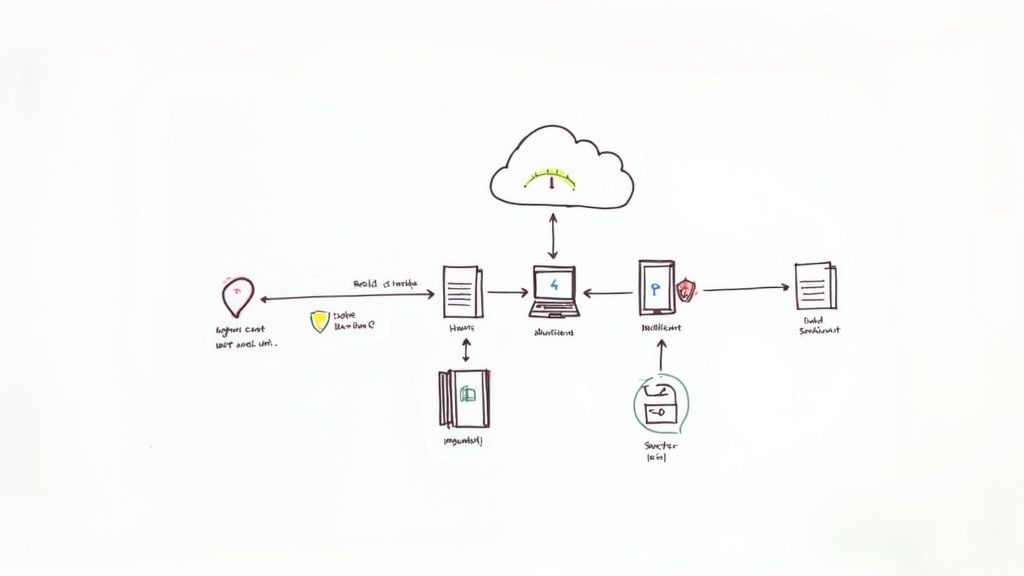
Why It's a Top Priority
Neglecting technical dry runs is one of the most common mistakes in virtual event production. A flawless execution builds credibility and keeps attendees focused on the content, not on buffering screens or distorted audio. Major platforms like Microsoft Teams and WebEx conduct stress tests for large-scale corporate events, sometimes simulating over 100,000 attendees to ensure their infrastructure is robust. This proactive approach prevents day-of disasters and ensures a smooth, professional experience for everyone involved.
Actionable Implementation Tips
To integrate this crucial step into your workflow, follow a structured testing protocol:
- Load Test at 150% Capacity: Don't just test for your expected audience size. Push your platform to 150% of your registration goal to identify its true breaking point. This gives you a critical buffer and prepares you for unexpected registration surges.
- Conduct Speaker Tech Checks: Schedule mandatory 15-minute tech checks with every speaker at least 48 hours before the event. Test their specific microphone, camera, lighting, and internet connection. Understanding the technical requirements for a stable stream can be complex, so providing speakers with clear guidelines is essential. For a deeper dive into specific equipment needs, you can explore guides on what you need to stream effectively.
- Document and Create Playbooks: Record the results of every test in a shared document. For any issues that arise, create a mini-troubleshooting playbook with step-by-step solutions. This document becomes an invaluable resource for your on-site technical support team during the live event.
- Establish a Technical Backup Plan: What happens if the primary platform fails? Or if a speaker's internet drops? Plan for redundancy. This could mean having a secondary streaming provider on standby, pre-recorded versions of key sessions ready to deploy, or a designated "hot-swap" speaker prepared to step in.
2. Interactive Engagement and Audience Participation Features
A passive audience is an unengaged audience. To combat the "second screen" effect where attendees drift to other tasks, implementing real-time interactive tools is a critical virtual event best practice. This transforms a one-way broadcast into a two-way conversation, making attendees active participants rather than just viewers. These features include live polls, Q&A sessions, chat, breakout rooms, and gamification.
The goal is to intentionally create moments of connection and participation that mimic the energy and networking opportunities of an in-person gathering. By prompting attendees to contribute, you not only hold their attention but also gather valuable real-time feedback and create a more memorable, community-focused experience.
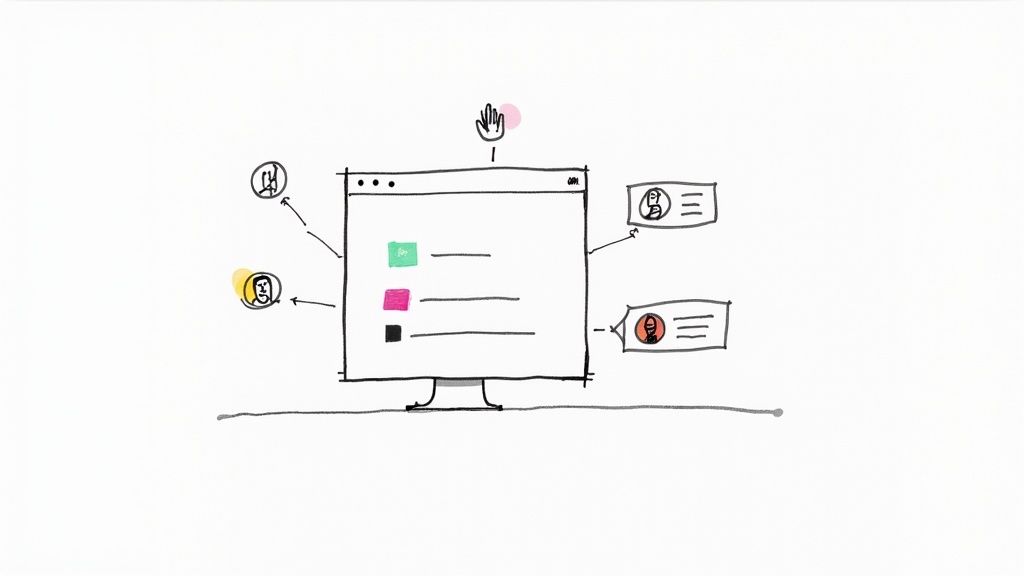
Why It's a Top Priority
Virtual fatigue is a significant challenge, and a static presentation is its primary cause. Interactive features break the monotony and make content more dynamic and relevant. For example, HubSpot’s INBOUND conference uses dedicated live Q&A sessions to foster transparency and connection between speakers and thousands of attendees. Similarly, platforms like Hopin and Airmeet have popularized virtual networking lounges, directly addressing the audience's desire for genuine human connection that is often lost in a virtual format. This focus on participation directly boosts attendee satisfaction and perceived event value.
Actionable Implementation Tips
To effectively integrate interactive elements into your event, plan them as part of your content strategy:
- Allocate Dedicated Moderators: Assign specific team members to manage the live chat and Q&A pods. Their role is to answer logistical questions, filter and prioritize questions for the speaker, and encourage conversation.
- Use Polls to Break Up Sessions: Launch a simple poll or quiz every 10-15 minutes during a presentation. This re-engages attendees who may be losing focus and provides speakers with instant feedback on audience comprehension or opinion.
- Feature Audience Contributions: Acknowledge and display the best audience questions or comments on the main screen. This simple act validates attendee participation and encourages others to contribute. This can be particularly effective when you stream on platforms with built-in chat features.
- Set Clear Participation Guidelines: Begin the event by clearly explaining how attendees can use the Q&A, chat, and other interactive tools. Setting expectations upfront reduces confusion and encourages wider adoption of the features.
3. Strategic Speaker Preparation and Training
A speaker's delivery can make or break a virtual session, but presenting to a camera is a fundamentally different skill than speaking to a live audience. Strategic speaker preparation and training is a critical best practice that equips presenters with the technical skills and on-camera confidence needed to connect with a remote audience. This process goes beyond a simple content review; it involves comprehensive coaching on platform usage, camera technique, lighting, and audio optimization.
The core objective is to eliminate the technical and psychological barriers that prevent speakers from delivering their message effectively. By familiarizing them with the virtual environment and teaching them how to compensate for the lack of in-person feedback, you empower them to create a polished, engaging, and professional presentation. This preparation ensures content remains the star of the show, not technical glitches or awkward on-screen presence.
Why It's a Top Priority
An unprepared speaker can undermine even the most well-planned event. Poor audio, bad lighting, or discomfort with the platform can distract the audience and devalue the content. Organizations like the World Economic Forum and TED Conferences invest heavily in speaker mentorship and coaching for this reason, understanding that a confident, well-rehearsed presenter is essential for audience retention. Treating this step as optional is a significant risk to your event's credibility and overall impact.
Actionable Implementation Tips
To ensure your speakers are set up for success, implement a formal preparation program:
- Provide a Detailed Speaker Kit: Create a comprehensive guide covering everything from ideal camera angles and three-point lighting setups to recommended external microphones and professional background options. Include a one-sheet with key platform functions, like how to share a screen or view the Q&A panel.
- Conduct Mandatory Tech Rehearsals: Schedule a 30-minute one-on-one technical rehearsal with every speaker at least 48 hours before their session. Use this time to test their exact setup, run through their presentation slides on the platform, and troubleshoot any potential issues.
- Coach for Virtual Pacing: Advise speakers to vary their vocal tone, use intentional pauses, and build in moments for audience interaction to combat virtual fatigue. Remind them to look directly into the camera lens to simulate eye contact and build a stronger connection with attendees.
- Create Presentation Backups: Always request a final version of your speaker's slide deck beforehand. This allows your production team to take over screen sharing immediately if the speaker's connection fails, ensuring a seamless experience for the audience.
4. Professional Production Quality and Visual Design
Elevating a virtual event from a simple webinar to a memorable experience hinges on its production quality. Implementing broadcast-level standards, including professional cameras, lighting, branded graphics, and seamless transitions, directly impacts how attendees perceive your event's credibility and value. High production quality is a critical virtual event best practice that signals professionalism and keeps your audience captivated.
The objective is to create a visually polished and cohesive environment that mirrors the quality of a television broadcast. This involves more than just a high-resolution webcam; it encompasses every visual and auditory element, from lower-third titles and on-screen graphics to smooth editing between segments. This approach distinguishes premium events from standard online meetings and reinforces the importance of your content.
Why It's a Top Priority
In a crowded digital landscape, superior production value is a key differentiator. It prevents "Zoom fatigue" by offering a more engaging and dynamic viewing experience. Events like Apple's product launches or CES's virtual keynotes set a high bar, using cinematic techniques and multi-camera setups to hold audience attention and convey a sense of prestige. Investing in visual design ensures your brand is presented professionally, building trust and making the content more impactful.
Actionable Implementation Tips
To achieve a broadcast-quality feel, integrate these production standards into your planning:
- Invest in a Core Production Kit: For recurring events, invest in quality equipment. A baseline kit should include a 4K camera (like a mirrorless DSLR), a key light and fill light, and a high-quality external microphone. Beyond just visuals, ensuring crystal-clear communication is paramount; learn best practices for removing background noise for clear audio in all your presentations.
- Develop a Brand Graphics Package: Work with a designer to create a consistent set of visual assets. This should include branded opening and closing slates, lower-thirds for speaker names and titles, transition animations, and background templates. Consistency reinforces your brand identity.
- Hire a Technical Director or Production Team: For high-stakes events, a dedicated technical director is essential. They manage the live switching between cameras, cue graphics and videos, and troubleshoot issues in real-time, allowing speakers to focus solely on their content.
- Script and Storyboard Key Segments: Meticulously plan camera angles, graphic cues, and speaker transitions. A storyboard ensures the production flows smoothly and avoids awkward pauses. This level of planning is crucial whether you are presenting live or leveraging a pre-recorded format; you can explore the pros and cons of each approach to decide what works best for your event.
5. Strategic Content Segmentation and Pacing
The digital environment presents unique challenges for audience attention, making content structure as important as the content itself. Strategic content segmentation and pacing is the practice of breaking your event's agenda into shorter, more digestible blocks and varying the delivery format to combat virtual fatigue. This approach recognizes that virtual attendees have a lower tolerance for long, monotonous sessions compared to their in-person counterparts.
The core principle is to manage cognitive load by introducing deliberate breaks, changing speakers or formats frequently, and building a narrative arc for your event. Instead of a continuous stream of information, you create a dynamic and varied experience that keeps the audience alert, engaged, and better able to retain key messages.
Why It's a Top Priority
Failing to pace your content is a direct path to audience burnout and high drop-off rates. Virtual attendees are just one click away from distractions, and long-winded presentations without breaks or interaction will lose them quickly. Major conferences like SXSW and Gartner Symposiums have mastered this, scheduling sessions in 40- to 60-minute blocks with built-in breaks and a mix of formats like keynotes, panels, and interactive workshops. This deliberate pacing is a critical component of successful virtual event best practices, ensuring attendees stay for the entire duration.
Actionable Implementation Tips
To effectively segment and pace your virtual event content, adopt these structural strategies:
- Follow the 20-Minute Rule: Aim to change the format, speaker, or on-screen element at least every 20 minutes. This could be a transition from a slide presentation to a live demo, introducing a new speaker, launching a poll, or initiating a Q&A segment.
- Schedule Deliberate Breaks: Program 5- to 10-minute breaks between sessions. This gives attendees time to stretch, check emails, or grab a coffee without missing crucial content, significantly improving their overall experience and focus.
- Start with High-Energy Content: Capture audience attention immediately by placing your most dynamic and engaging speaker or topic at the beginning of the event. A strong start sets a positive tone and builds momentum.
- Vary Your Content Formats: Avoid back-to-back, presentation-heavy segments. Mix formats to maintain interest. Alternate between solo speakers, moderated panels, fireside chats, pre-recorded videos, and interactive breakout rooms.
6. Seamless Registration and Pre-Event Communications
The attendee journey begins long before the event's start time, making a seamless registration and pre-event communication strategy a critical best practice. This process involves creating an intuitive, frictionless sign-up experience and a series of strategic communications that build anticipation, provide essential information, and minimize day-of friction. A well-executed plan sets a professional tone from the very first interaction.
The objective is to guide the attendee from initial interest to being fully prepared and excited on event day. This includes instant confirmations, calendar integrations, and a thoughtfully timed sequence of reminders and value-added content. By proactively addressing questions and building a sense of community beforehand, you significantly reduce the no-show rate and ensure attendees arrive ready to engage.
Why It's a Top Priority
A clunky registration form or a confusing pre-event experience is a major drop-off point for potential attendees. Conversely, a smooth process reinforces the value of your event and builds trust. Platforms like Hopin and LinkedIn Events have refined this process, offering automated email sequences and one-click calendar syncs because they understand that reducing friction is key to maximizing attendance. Effective pre-event communication turns a passive registrant into an active, engaged participant.
Actionable Implementation Tips
To develop a robust registration and communication workflow, focus on clarity and consistency:
- Automate Instant Confirmations: As soon as someone registers, an automated confirmation email should be sent. This email must include an easy-to-find link to join the event and a one-click option to add it to their calendar (e.g., an
.icsfile). - Implement a Reminder Sequence: Don't rely on a single reminder. A proven sequence is to send emails one week, three days, one day, and one hour before the event. Use these to build excitement by previewing speaker bios, sharing the agenda, or highlighting key sessions.
- Provide Technical Guidance: A few days before the event, send a dedicated email outlining any technical requirements. Include a link to the platform and encourage attendees to test their connection or log in early to familiarize themselves with the environment. This is one of the most effective virtual event best practices for a smooth start.
- Incentivize Early Engagement: Offer early-bird registrants exclusive content, like a pre-event Q&A with a speaker or a downloadable resource. You can also use the registration form to ask for optional preferences on topics or breakout sessions, making attendees feel invested from the start.
7. Networking Facilitation and Virtual Community Building
One of the biggest challenges in a virtual format is replicating the serendipitous connections and networking that happen organically at in-person events. Intentional networking facilitation is a virtual event best practice that moves beyond passive content consumption to actively engineer meaningful interactions. This involves integrating dedicated tools and structured sessions designed to help attendees meet, connect, and build relationships.
Without a deliberate strategy, attendees remain isolated behind their screens, missing a primary motivator for event participation. The goal is to create purpose-built digital spaces, like virtual lounges or speed networking sessions, that lower the barrier to introduction and guide participants toward valuable conversations, transforming a broadcast into a community-building experience.
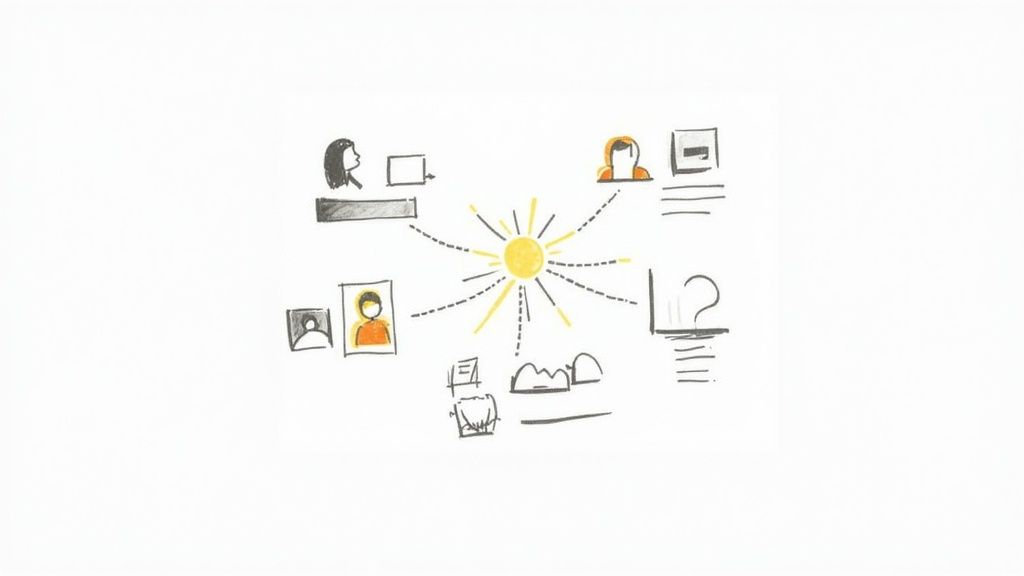
Why It's a Top Priority
Networking is consistently cited as a top reason people attend professional events. A virtual event that neglects this aspect fails to deliver on a core value proposition. Platforms like Hopin and Airmeet built their reputations on powerful, integrated networking features, such as 1-on-1 video matching and virtual "tables," because they understood this critical need. Facilitating these connections significantly boosts attendee satisfaction, extends the event's value beyond the live sessions, and fosters a loyal community that is more likely to return for future events.
Actionable Implementation Tips
To effectively integrate networking into your virtual event, build it directly into your agenda and platform choice:
- Schedule Dedicated Networking Blocks: Don't leave networking to chance. Block out specific 30-45 minute sessions in the agenda labeled "Structured Networking" or "Industry Roundtables." This signals its importance and gives attendees permission to step away from content and focus on connecting.
- Utilize Attendee Matching Algorithms: Encourage attendees to complete detailed profiles during registration, including interests, industry, and goals. Use platforms with built-in algorithms (like those found on Focos or Hubilo) to suggest relevant connections, facilitating more targeted and productive interactions.
- Provide Conversation Starters: Kickstart conversations in breakout rooms or networking lounges by providing icebreaker questions or thematic prompts related to the event's content. For example: "What was your biggest takeaway from the keynote session?" or "What is the biggest challenge you're facing in [industry] this year?"
- Create a Post-Event Community Hub: The conversation shouldn't end when the event does. Create a dedicated post-event Slack or Discord channel to allow attendees to continue discussions, share resources, and solidify the connections they made. This extends the event's lifecycle and builds a lasting community asset.
8. Data Analytics, Tracking, and Post-Event Insights
Virtual events generate a wealth of data that physical events cannot easily capture. Leveraging data analytics, tracking, and post-event insights is a critical best practice that transforms your event from a one-time broadcast into a strategic asset. This involves meticulously measuring attendee behavior, content performance, and overall engagement to prove ROI and inform future strategy.
The goal is to move beyond simple vanity metrics like registration numbers and delve into meaningful data points. This includes tracking session attendance, Q&A participation, poll responses, resource downloads, and attendee dwell time. Analyzing this information provides a clear picture of what resonated with your audience, which content was most valuable, and how engaged different segments were.
Why It's a Top Priority
Failing to analyze event data is like flying blind. You miss crucial opportunities to understand your audience, improve content, and demonstrate the event's value to stakeholders. Platforms like HubSpot and Marketo integrate event analytics directly into marketing automation, allowing organizers to score leads based on their in-event actions, such as attending a specific product demo or asking a buying-intent question. This direct line from engagement to sales pipeline attribution makes data analysis an indispensable part of modern virtual event best practices.
Actionable Implementation Tips
To effectively integrate data analysis into your event lifecycle, implement a structured approach:
- Define Key Metrics Pre-Event: Before you launch, clearly define what success looks like. Establish your Key Performance Indicators (KPIs), whether it's lead generation, audience engagement scores, session-to-session retention rates, or brand awareness lift.
- Implement UTM Tracking: Use unique UTM parameters for every promotional channel (email, social media, paid ads) to precisely track registration sources. This reveals which channels are most effective and allows you to calculate the ROI of your marketing spend.
- Deploy Post-Event Surveys Quickly: Send out a feedback survey within 24 hours of the event's conclusion while the experience is still fresh. Ask targeted questions about content, speakers, and platform experience to gather qualitative data that complements your quantitative analytics.
- Segment Your Data for Deeper Insights: Don't just look at overall numbers. Segment your analytics by attendee type (e.g., customer vs. prospect), registration source, or geographic region. This can uncover powerful trends, such as which topics are most popular with high-value prospects.
9. Content Accessibility and Inclusive Design
Making your virtual event accessible is not just a compliance checkbox; it is a strategic decision to ensure every attendee can fully participate, regardless of physical abilities or technical limitations. This practice involves integrating features like live captioning, American Sign Language (ASL) interpretation, audio descriptions, and ensuring your platform is compatible with assistive technologies like screen readers. Inclusive design is a core component of modern virtual event best practices.
The goal is to remove barriers and create an equitable experience for your entire audience. By proactively designing for accessibility, you not only fulfill an ethical responsibility but also significantly broaden your event's reach and impact. It transforms your content from being available to being truly usable for everyone.
Why It's a Top Priority
An inaccessible event can alienate a significant portion of your potential audience, including the estimated 1 in 4 adults in the U.S. who have some type of disability. Failing to provide features like live captions or transcripts excludes attendees who are deaf or hard of hearing, as well as those in noisy environments or who speak English as a second language. Major tech conferences like Google I/O and Microsoft Build lead by example, offering comprehensive captions, multi-language subtitles, and ASL interpretation, setting a high standard for inclusivity and demonstrating its value in reaching a global audience.
Actionable Implementation Tips
To embed accessibility into your event planning from the start, follow these structured steps:
- Budget for Accessibility: Allocate 10-15% of your total event budget specifically for accessibility services. This includes costs for professional live captioning, ASL interpreters, and post-event transcription. Planning for these costs upfront prevents last-minute scrambling.
- Use Professional Captioning and Interpretation: Rely on professional human-powered services like Rev or CaptioningStar for live events. While AI captions are improving, they lack the accuracy needed for complex technical content. For keynotes and main stage sessions, provide a dedicated ASL interpreter visible on screen.
- Test Platform Compatibility: Before finalizing your event platform, test its compatibility with screen readers (like JAWS or NVDA) and ensure all critical functions are navigable using only a keyboard. This is a crucial step to support attendees with visual or motor impairments.
- Inquire During Registration: Add an optional field to your registration form asking, "Do you have any accessibility requirements to participate fully in this event?" This proactive approach allows you to address specific needs directly and shows attendees you are committed to their experience.
- Provide Post-Event Resources: Within 24-48 hours of the event, make session recordings available with cleaned-up transcripts and closed captions. For a deeper dive into making content accessible, explore the resources available at the Web Accessibility Initiative (WAI).
10. Strategic Sponsorship Integration and Partner Visibility
Effective sponsorship integration is about creating a symbiotic relationship where partners receive tangible value without compromising the attendee experience. This practice moves beyond simple logo placements and intrusive ads, focusing instead on weaving sponsor presence into the event's fabric in meaningful ways. It involves offering creative, high-visibility opportunities that feel like a natural part of the event rather than a commercial interruption.
The goal is to generate crucial revenue and support while enhancing the event for everyone. This can include anything from sponsored breakout sessions that align with a brand's expertise to virtual networking lounges that facilitate valuable connections. When done correctly, strategic sponsorship feels less like advertising and more like curated content and resource sharing, providing clear ROI for sponsors and added value for attendees.
Why It's a Top Priority
Monetization is often a key objective, and a well-designed sponsorship strategy is a primary revenue driver. More importantly, thoughtful integration preserves the integrity of your event. Attendees are quick to disengage from events that feel overly commercialized. By creating sponsorship packages that offer genuine value, you attract higher-quality partners and maintain audience trust. Tech conferences like Collision and Web Summit excel at this, offering partners everything from dedicated content tracks to AI-powered matchmaking, proving that sponsorship can be both profitable and additive to the overall experience.
Actionable Implementation Tips
To build a sponsorship program that delivers results for all stakeholders, follow a structured approach:
- Create a Tiered Sponsorship Prospectus: Develop a clear document outlining different sponsorship levels with specific, measurable benefits. Include metrics like brand impressions, session viewership, lead capture estimates, and post-event reporting details. This professionalizes your offering and helps sponsors understand the direct ROI.
- Integrate Sponsors Naturally: Instead of disruptive pop-up ads, offer opportunities that blend into the agenda. Examples include a "Networking Lounge sponsored by [Brand]," a "Coffee Break & Learn with [Brand]," or a branded virtual photo booth. This makes the sponsor's presence feel helpful rather than intrusive.
- Provide Post-Event Lead Nurturing Data: A key deliverable for sponsors is qualified leads. Ensure your platform can track who visited a virtual booth, downloaded a resource, or attended a sponsored session. Provide this data promptly post-event so sponsors can begin their follow-up sequences while their brand is still top-of-mind.
- Limit High-Visibility Placements: Avoid cluttering your virtual stage with an overwhelming number of logos. Limiting top-tier sponsorship slots creates exclusivity and increases the value for each partner. This is a core tenet of successful virtual event best practices, ensuring a clean, professional look that keeps the focus on the content.
10-Point Virtual Event Best Practices Comparison
| Item | 🔄 Implementation Complexity | ⚡ Resource Requirements | 📊 Expected Outcomes | 💡 Ideal Use Cases | ⭐ Key Advantages |
|---|---|---|---|---|---|
| Pre-Event Technical Testing and Infrastructure Planning | High — multi-layer testing and redundancy planning | Technical engineers, load-testing tools, redundant ISPs, hardware | Stable platform performance; minimal live failures | Large-scale broadcasts; high-attendance corporate events | Prevents outages; consistent quality across regions |
| Interactive Engagement and Audience Participation Features | Medium–High — real-time moderation and integration | Engagement platform features, moderators, integration with streaming | Higher engagement and retention; real-time feedback | Product launches, workshops, community events | Boosts interaction; immediate audience insights |
| Strategic Speaker Preparation and Training | Medium — coordination and rehearsal scheduling | Coaches, rehearsal time, platform access for speakers | Improved delivery; fewer on-air errors; higher satisfaction | Thought-leadership talks; keynote-heavy programs | Better presenter confidence; consistent messaging |
| Professional Production Quality and Visual Design | High — broadcast workflows and multi-camera setups | Production crew, cameras, lighting, graphics team, studio | Polished, credible presentation; reusable marketing assets | High-profile brand events; product unveilings | Elevates brand perception; superior viewer experience |
| Strategic Content Segmentation and Pacing | Medium — detailed agenda and timing control | Content planners, timing scripts, producers | Reduced fatigue; improved retention; clearer narratives | Multi-session conferences; long-format virtual summits | Sustains attention; enables content repurposing |
| Seamless Registration and Pre-Event Communications | Low–Medium — CRM and automation setup | Registration platform, email automation, CRM integration | Lower no-shows; better-prepared attendees | Any attendee-based event; webinars to summits | Reduces churn; builds anticipation and data capture |
| Networking Facilitation and Virtual Community Building | Medium — matchmaking and facilitation design | Networking platforms, moderators, AI matching tools | Increased connections; extended event lifecycle | B2B conferences; industry networking events | Drives relationship value; enhances sponsor ROI |
| Data Analytics, Tracking, and Post-Event Insights | Medium — instrumentation and reporting workflows | Analytics tools, data engineers, survey tools, dashboards | Actionable insights; measurable ROI and content performance | Recurring events; marketing-driven programs | Data-driven improvements; stakeholder reporting |
| Content Accessibility and Inclusive Design | Medium — accessibility implementation and testing | Captioning/ASL vendors, design adjustments, QA testing | Broader reach; legal and ethical compliance; better comprehension | Public-facing events; global audiences; compliance-critical events | Inclusive participation; searchable, repurposable content |
| Strategic Sponsorship Integration and Partner Visibility | Medium — sponsor alignment and deliverable management | Sales collateral, virtual booths, lead-capture tools | Revenue generation; sponsor visibility; partner leads | Monetized events; trade shows; sponsored summits | Offsets costs; creates sponsor ROI opportunities |
| Professional Production Quality and Visual Design (duplicate) | High — broadcast workflows and multi-camera setups | Production crew, cameras, lighting, graphics team, studio | Polished, credible presentation; reusable marketing assets | High-profile brand events; product unveilings | Elevates brand perception; superior viewer experience |
From Planning to Payoff: Executing Your Next Great Event
The journey from a simple online meeting to a truly impactful virtual event is paved with intentional design and strategic execution. As we've explored, the difference between a forgettable webinar and a memorable experience lies in the details. It's about moving beyond simply transmitting information and instead architecting an environment where your audience feels seen, heard, and engaged. The most successful virtual events are not happy accidents; they are the direct result of a meticulous, audience-centric approach.
Adopting these virtual event best practices transforms you from a mere host into an experience architect. This means treating every element, from the first promotional email to the final post-event survey, as an integral part of a cohesive journey. Your goal is to build a digital space that not only achieves your business objectives but also delivers undeniable value to every single attendee.
Synthesizing the Core Principles for Success
Let's distill the comprehensive strategies we've covered into three core, non-negotiable pillars. Mastering these will fundamentally elevate your virtual event production.
Infrastructure and Preparation Are Paramount: The foundation of any great event is built long before the "go live" button is pressed. This includes rigorous technical testing of your entire stack, comprehensive speaker training to ensure confidence and clarity, and a seamless registration process that sets a professional tone from the very first touchpoint. A proactive, front-loaded approach to planning mitigates risk and ensures a smooth, professional delivery on event day.
Engagement is the Currency of Virtual Events: In a digital landscape filled with distractions, attention is a precious commodity. You cannot expect passive consumption; you must actively cultivate participation. This means integrating interactive elements like polls and Q&A, facilitating genuine networking opportunities, and pacing your content to maintain energy and focus. Every decision should be filtered through the lens of the attendee experience.
Content Decoupling Unlocks True Interactivity: Perhaps the most transformative shift you can make is to separate your content presentation from your real-time audience engagement. The stress of managing a live presentation, monitoring technical feeds, and simultaneously trying to interact with the audience is a recipe for mediocrity. This is where a simulive or pre-recorded workflow becomes a strategic advantage, not just a technical choice.
The Simulive Advantage: Perfecting Delivery, Maximizing Engagement
Embracing a pre-recorded broadcast strategy is a cornerstone of modern virtual event best practices. By recording, polishing, and pre-loading your core presentation, you eliminate the single greatest point of failure: live production errors.
Consider the immense benefits this unlocks:
- Flawless Production Quality: You can edit out mistakes, perfect your audio and video, add professional graphics, and ensure accurate, compliant accessibility captions are burned in.
- Reduced Speaker Anxiety: Your subject matter experts can focus on delivering their best performance without the pressure of a live broadcast, leading to more polished and impactful content.
- Freed-Up Resources on Event Day: Most importantly, this approach frees you and your team from the technical burdens of presenting live. Instead of troubleshooting a faulty microphone or a lagging slide deck, you can dedicate 100% of your attention to the most valuable activity: engaging directly with your audience in the chat, answering questions in the Q&A, and facilitating meaningful conversations.
By adopting this model, you deliver a broadcast that has the polish of a pre-produced video with the dynamic, interactive energy of a live event. It's the ultimate win-win, ensuring a superior experience for your audience and a less stressful, more impactful process for your team. This commitment to quality, engagement, and strategic planning is what will set your virtual events apart and turn attendees into true advocates for your brand.
Ready to eliminate the stress of live broadcasting and focus on what truly matters: your audience? Pre-recorded LiveStream makes it easy to upload your polished video and schedule it to broadcast as a live event on platforms like YouTube, Facebook, and Twitch. Try Pre-recorded LiveStream today to implement these virtual event best practices and deliver flawless, engaging experiences every time.
