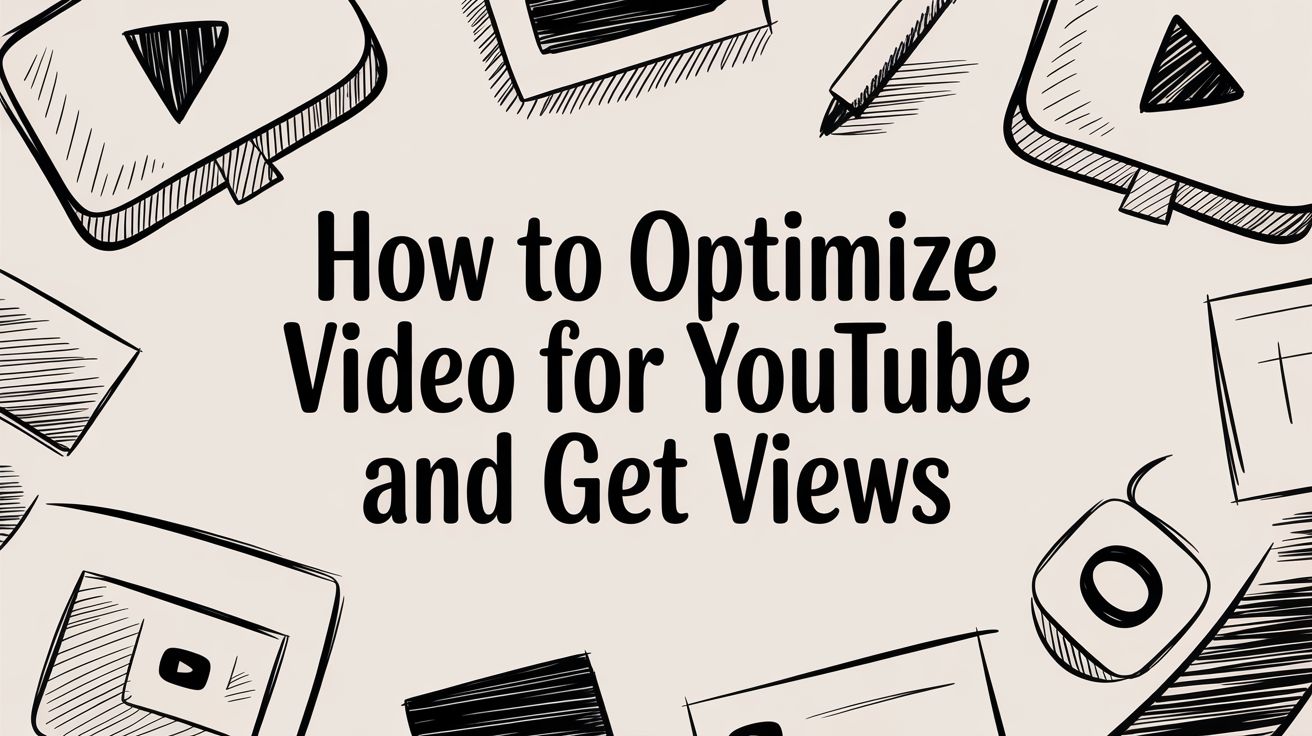If you want to get your videos seen on YouTube, you have to get inside the mind of the algorithm. And what does it care about most? Viewer satisfaction. Simple as that.
It's not about finding some secret loophole. It’s about creating genuinely good content that grabs attention (high click-through rates) and, more importantly, holds it (strong audience retention and watch time). When you deliver value that keeps people glued to their screens, you're speaking the algorithm's language.
Decoding the YouTube Algorithm for Real Growth
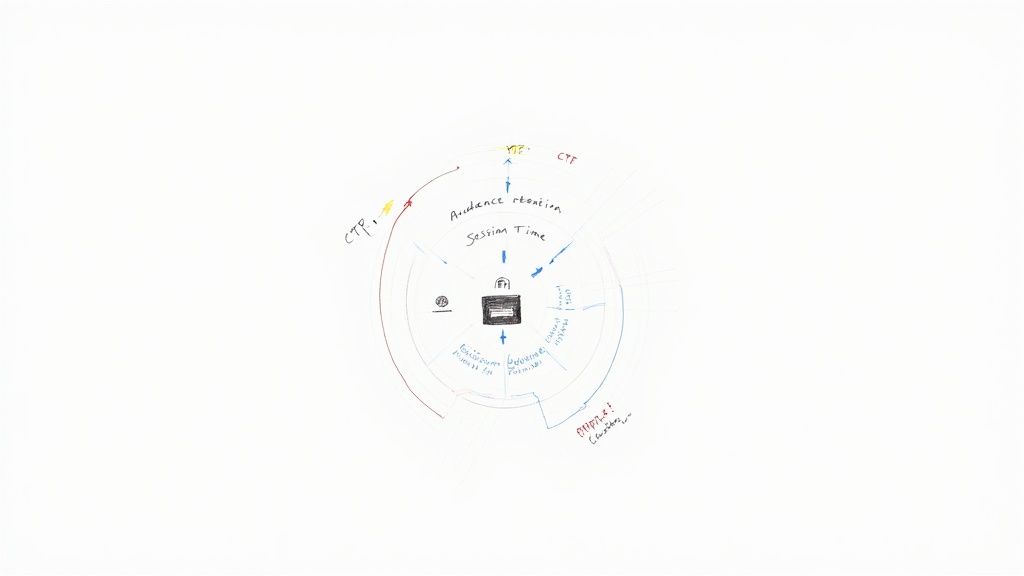
Let's be real—the YouTube algorithm can feel like a moving target. It seems impossibly complex, but its mission is surprisingly straightforward: find the perfect video for each viewer to keep them on the platform longer. Think of it as the ultimate matchmaker.
Your job isn't to trick the system. It's to give it clear, positive signals that your video is a great match for a specific audience. Every time someone interacts with your content, they're sending a little data point to YouTube, telling a story about whether your video delivered on its promise.
The Two Pillars of YouTube Success
I like to think about a video's success in two distinct phases: getting the click, and then keeping the viewer. You have to nail both.
Discovery (Getting the Click): This is all about your title and thumbnail. They work together as a one-two punch, making a promise to a potential viewer. When that promise lines up perfectly with what someone wants to see, they click. The metric that matters most here is Click-Through Rate (CTR)—the percentage of people who saw your video and actually clicked to watch.
Engagement (Keeping Them Watching): Once they're in, the game changes. Now you have to hold their attention. This is measured by Audience Retention (what percentage of your video people watch) and Average View Duration (how many minutes they stick around). Strong retention is proof to YouTube that your content is satisfying and worth recommending to more people.
Key Takeaway: A killer CTR opens the door, but it's strong audience retention that proves your video belongs in the room. The algorithm heavily favors videos that win at both.
Beyond Views: The Signals That Truly Matter
Views are nice, but they're just surface-level. The algorithm digs much deeper to understand true viewer satisfaction. As YouTube has evolved, it's moved away from just counting views and now prioritizes metrics that signal genuine engagement. For a deeper dive, check out some great insights on YouTube's ranking factors from Hootsuite.
Direct interactions are powerful feedback. They're not just vanity metrics; they're clear signs of approval.
- Likes and Dislikes: A quick, direct verdict on your video's quality.
- Comments: This shows your content sparked a conversation, a sign of high engagement.
- Shares: This is one of the strongest signals of all. It means a viewer found your video so valuable they were willing to put their own reputation on the line to recommend it.
To give you a clearer picture, here's a quick breakdown of what the algorithm is constantly evaluating.
YouTube's Core Ranking Signals at a Glance
This table summarizes the key metrics YouTube's algorithm watches to decide if your video is worth showing to a wider audience.
| Ranking Signal | What It Measures | Why It Matters for Optimization |
|---|---|---|
| Click-Through Rate (CTR) | The percentage of users who click to watch after seeing your thumbnail/title. | A high CTR shows your topic and packaging are compelling. Test different thumbnails and titles to improve this. |
| Audience Retention | The percentage of your video that viewers watch on average. | High retention means your content is engaging and delivering on its promise. Analyze your retention graph to find where viewers drop off. |
| Watch Time | The total accumulated minutes people have spent watching your video. | Longer watch times signal a satisfying and valuable video, which helps it get recommended more often. |
| Engagement Signals | The number of likes, comments, shares, and subscribes a video generates. | These are direct endorsements from viewers, telling the algorithm that your content resonates and builds community. |
Ultimately, a video with a thousand views but no comments or shares is far less impressive to the algorithm than one with fewer views but a buzzing comment section. Mastering these fundamentals is the only way to make smarter content decisions, grow your channel sustainably, and build a real connection with your audience.
Finding Keywords Your Audience Actually Uses
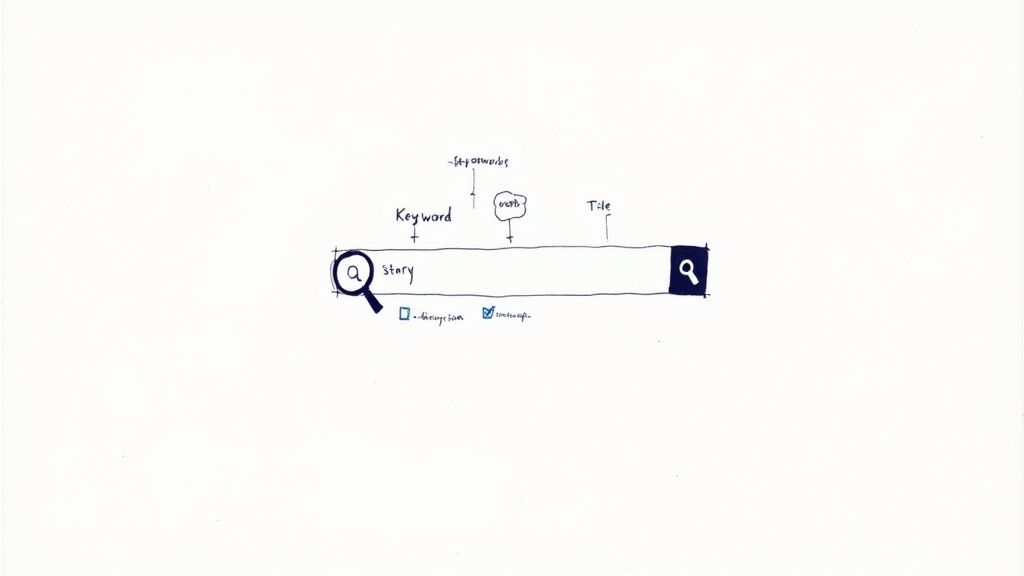
Before you ever hit record or write a single line of your script, you have to get inside your viewer's head. Real video optimization starts with understanding the exact words and phrases people type into the search bar when they need a solution. It’s not a guessing game; it’s a discovery mission.
Your goal is to find the queries that connect their problem to your video. This is the bedrock of everything else you'll do. Without the right keywords, even the most brilliant video will just be screaming into the void.
Start with YouTube Itself
Your first and best tool is YouTube’s own search bar. That little autocomplete feature is a goldmine because it shows you what real people are searching for right now. Think of it as a direct line into the collective mind of your audience.
Just start typing a broad term from your niche. For instance, if you’re a fitness creator, try typing "home workout for..." and watch what pops up:
- "home workout for beginners"
- "home workout for weight loss"
- "home workout for men without equipment"
These aren't random suggestions; they are high-demand, proven search terms. Every single one is a potential video topic with a built-in audience, making it much easier to create content that answers a known need.
Reverse Engineer Your Competitors
Another fantastic tactic is to see what's already working for the top players in your space. You're not looking to copy, but to spot successful patterns. Go to the top-performing channels in your niche and dig into their most popular videos.
Pay close attention to the exact phrases they use in their titles and the first couple of lines in their descriptions. Are they using "How To," "Beginner's Guide," or "Review"? These are massive clues about what kind of framing resonates with your shared audience. You can even filter their channel by "Most Popular" to see their greatest hits—it’s like getting a free roadmap of proven topics.
Pro Tip: Don't just grab the keywords; analyze the intent behind them. Is the searcher looking for a quick tutorial, a deep-dive explanation, or a product review? Matching your video's format to the searcher's intent is absolutely critical for keeping them happy and watching.
Build Your Keyword List
As you unearth these phrases, start dropping them into a simple list. A spreadsheet works perfectly. To really get a handle on what your audience is looking for, I’d recommend following a solid step-by-step keyword research guide. This will help you make sense of the data and prioritize your next moves.
I like to use a few columns to keep things straight:
- Primary Keyword: The main search term you're aiming for.
- Secondary Keywords: Related phrases and longer, more specific variations.
- Search Intent: What's the viewer's goal (e.g., learn, buy, solve a problem)?
- Video Idea: A quick one-liner for the video concept.
This simple bit of organization transforms a jumble of ideas into a real content strategy. It ensures that every video you produce is grounded in actual audience demand, which massively boosts its chances of getting discovered.
Creating Thumbnails That Get the Click
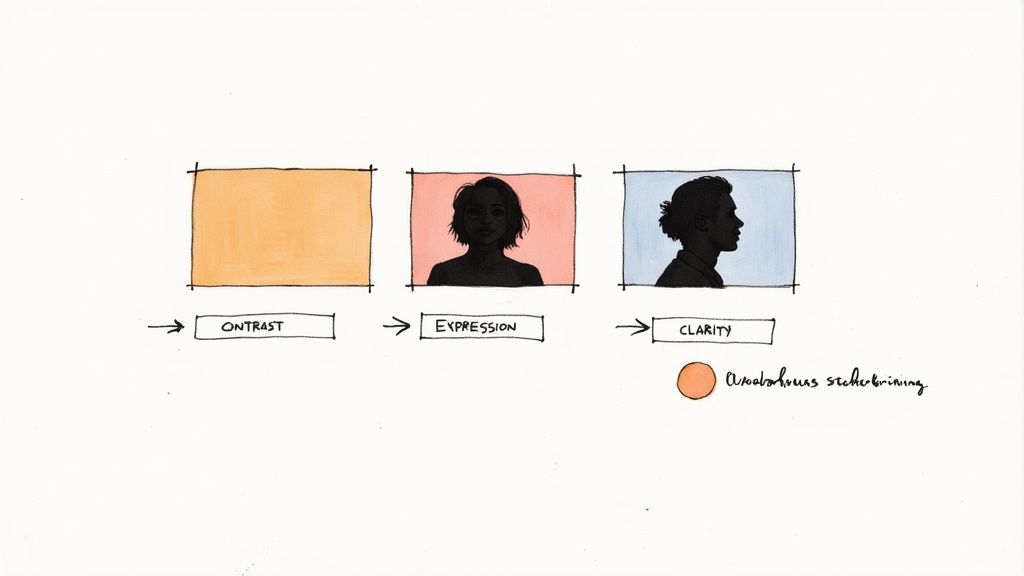
Let's be real: your video’s success story begins long before anyone hits the play button. It all starts with a split-second decision in a sea of other videos, and your thumbnail is your one shot to win that click. You could have the most groundbreaking content in the world, but if your thumbnail is dull or confusing, your video might as well be invisible.
Think of your thumbnail as a movie poster. It has a single, crucial job: make a powerful promise and spark enough curiosity to stop the scroll. The best ones are a perfect mix of art and psychology, designed to stand out and instantly signal what the viewer is going to get.
The Anatomy of a High-Performing Thumbnail
Great thumbnails are never an accident. They are meticulously crafted little billboards, and getting the thumbnail-title combo right is one of the most powerful things you can do to get more views. This is your primary lever for boosting your Click-Through Rate (CTR).
From my experience, the thumbnails that consistently win have a few things in common:
- Faces and Emotion: Our brains are hardwired to notice faces. A thumbnail with a clear, high-contrast human face showing a strong emotion—like shock, joy, or intense curiosity—is almost magnetic.
- Vibrant, Contrasting Colors: Your thumbnail needs to pop against YouTube's interface. Bold, saturated colors like bright yellows, electric blues, and vivid reds are fantastic for grabbing attention.
- Minimal, Bold Text: Less is more. Stick to 2-5 words of large, super-readable text. This text shouldn't just repeat the title; it should add a layer of intrigue or highlight the core benefit.
- A Clear Focal Point: In an instant, the viewer should know what the video is about. Whether it’s you, a product, or a visual representation of an idea, the main subject needs to be front and center.
For instance, if your video is "I Tried the World's Spiciest Ramen," which thumbnail do you think works better? A generic picture of a bowl of noodles, or a tight close-up of your face, eyes watering, looking completely shocked? One is just a picture; the other tells a story.
Practical Design Tips for Non-Designers
You don't have to be a graphic design pro to make effective thumbnails. Tools like Canva have made it incredibly easy with templates and drag-and-drop features. The goal here isn't an artistic masterpiece; it's clarity and impact.
A great place to start is by creating a consistent visual style for your channel. This doesn't mean every thumbnail is a carbon copy, but they should feel related. Maybe it's a specific font, a consistent color palette, or how you place your logo or face. Over time, this builds brand recognition.
Key Insight: Your thumbnail and title are a tag team. The thumbnail delivers the emotional punch, and the title provides the logical context. When they work together perfectly, they answer the viewer's most important question: "Why should I watch this?"
Consistency is what helps your subscribers spot your videos instantly in their crowded feed. Think of it as your unique visual signature—it builds trust and makes clicking on your content a no-brainer.
A/B Testing Your Way to a Higher CTR
Here’s the thing: what smashes it for one channel might completely bomb on another. The only way to know for sure what resonates with your audience is to test it.
While YouTube's own A/B testing feature is still being rolled out, you can run some simple experiments yourself. Go back to an older, underperforming video, swap out the thumbnail for a new one, and then watch its CTR in YouTube Studio for the next 7-14 days. Did it jump up? You've just learned something huge about what your audience responds to. There are also third-party tools built specifically for this.
Even a small increase in CTR—say, from 4% to 6%—can make a massive difference. It's a powerful signal to the YouTube algorithm that people want to watch your stuff, which can lead to a huge boost in impressions and views.
Keeping Viewers Hooked from Start to Finish
Getting someone to click is a great first step, but it’s only half the battle. The real challenge—and where most creators fall short—is convincing them to actually stick around. How well you hold their attention is measured by Audience Retention, and frankly, it's one of the most powerful signals you can send to the YouTube algorithm.
A strong retention graph is your proof to YouTube that your video delivered on its promise. It basically says, "Hey, people who clicked this thumbnail actually liked the video." The algorithm sees that, and it rewards you by pushing your content out to more people. A weak graph does the exact opposite, and it can kill your video's reach, no matter how amazing your click-through rate is.
The Make-or-Break First 15 Seconds
You have an incredibly small window to convince a new viewer they've landed in the right place. The first 15 seconds are everything. If you get this part wrong, you'll see a massive, steep drop-off on your retention graph right at the start. You absolutely have to hook them immediately.
Please, forget the long, rambling intros. Ditch the flashy animated logos that last forever. Get straight to the value.
Here are a few ways I’ve seen work wonders for a strong hook:
- State the Core Value: Tell them exactly what's in it for them. For instance, "In the next five minutes, I'm going to show you the one mistake that's killing your houseplants and how to fix it."
- Ask a Sharp Question: Pique their curiosity and make it personal. "Ever wondered why some YouTube channels seem to blow up overnight while yours is stuck in a rut?"
- Flash the Final Result: This is a classic for a reason, especially for tutorials or DIY projects. Show off the incredible finished product right away, then get into the how-to.
This simple act of setting the hook reassures viewers their time won't be wasted, which can dramatically soften that initial viewership cliff.
Maintaining Momentum with Pattern Interrupts
Okay, so you’ve got them past the 15-second mark. Now you have to work to keep their attention. The human brain is wired to notice change and gets bored with monotony. This is where pattern interrupts become your secret weapon. All this means is introducing small, unexpected changes to reset a viewer's attention.
And no, you don't need to be a Hollywood editor to pull this off. Simple, subtle shifts can keep the viewing experience dynamic.
A static, unchanging shot is basically an open invitation for a viewer to click away. I always aim to introduce a small change every 15-20 seconds to keep their brain from wandering.
Try weaving in a few of these simple elements:
- Zoom In or Out: A slow push-in during a key point can add a surprising amount of emphasis.
- Cut to B-Roll: If you're talking about coffee, show a quick shot of coffee being poured. It sounds simple, but it breaks the monotony and illustrates your point.
- On-Screen Text: Simple text callouts or bullet points are perfect for highlighting information and giving the viewer’s eyes something new to focus on.
These tiny shifts fight off viewer fatigue and keep them locked in. And while visual variety is key, none of it matters if your audio is garbage. A video's technical quality is the foundation of a good viewing experience, and for a deeper dive on that, you can learn more about selecting the best bitrate for streaming to ensure everything looks and sounds pristine.
Your Retention Graph is a Treasure Map
Inside YouTube Studio, your audience retention graph is one of the most valuable tools you have. It's a literal roadmap showing you, second by second, where you're winning and where you're losing.
I always look for two main things:
- Sudden Dips: These are your problem areas. They pinpoint the exact moments viewers got bored, confused, or just checked out. Did you go off on a tangent? Did your audio cut out? Find those spots and make a note to never do that again.
- Bumps or Spikes: This is pure gold. These are the parts of your video that people actually re-watched. What was happening? Was it a really dense explanation, a hilarious joke, or a crucial tip? Whatever it was, you need to do more of that.
By making a habit of studying your retention graphs, you stop guessing what your audience wants and start making content decisions based on hard data. Every video becomes a lesson that makes your next one even stronger, creating a feedback loop that will genuinely grow your channel.
Smarter Ways to Publish Your Videos
The work isn’t over just because you've finished editing. Honestly, your publishing strategy is the final, critical piece of the puzzle. A smart approach here can make a world of difference in your video's initial performance, so think of this as the launch sequence—every setting and decision matters.
Before your video ever goes live, YouTube gives you a handful of powerful tools designed to guide viewers deeper into your ecosystem. These aren't just optional add-ons; they are essential for boosting session time and turning a single view into a binge-watching session.
Your Pre-Publish Checklist
Whatever you do, don't just rush to hit that "Publish" button. I’ve seen it happen too many times. Taking a few moments to configure these settings correctly is a non-negotiable step for getting the most out of your video.
- End Screens: This is your chance to direct viewers right when they're most engaged. Use the last 5-20 seconds of your video to point them to another relevant video on your channel and pop in a subscribe button. The goal is to keep them on your content, not someone else's.
- Info Cards: Cards are those subtle, clickable notifications that can appear during your video. They're perfect for linking to a related video, a playlist, or even an external site if you're in the YouTube Partner Program. Just use them sparingly—you don't want to be disruptive. A good rule of thumb is to place them at points where a viewer might naturally want more context.
- Subtitles/Captions (CC): This is a big one. Uploading your own accurate SRT file for captions does so much more than improve accessibility. It hands YouTube's algorithm a clean, precise transcript of your video, helping it understand your content better and rank it for all the right keywords.
It’s all part of a simple, effective flow: hook your viewers, keep them engaged, and then give them a clear next step.
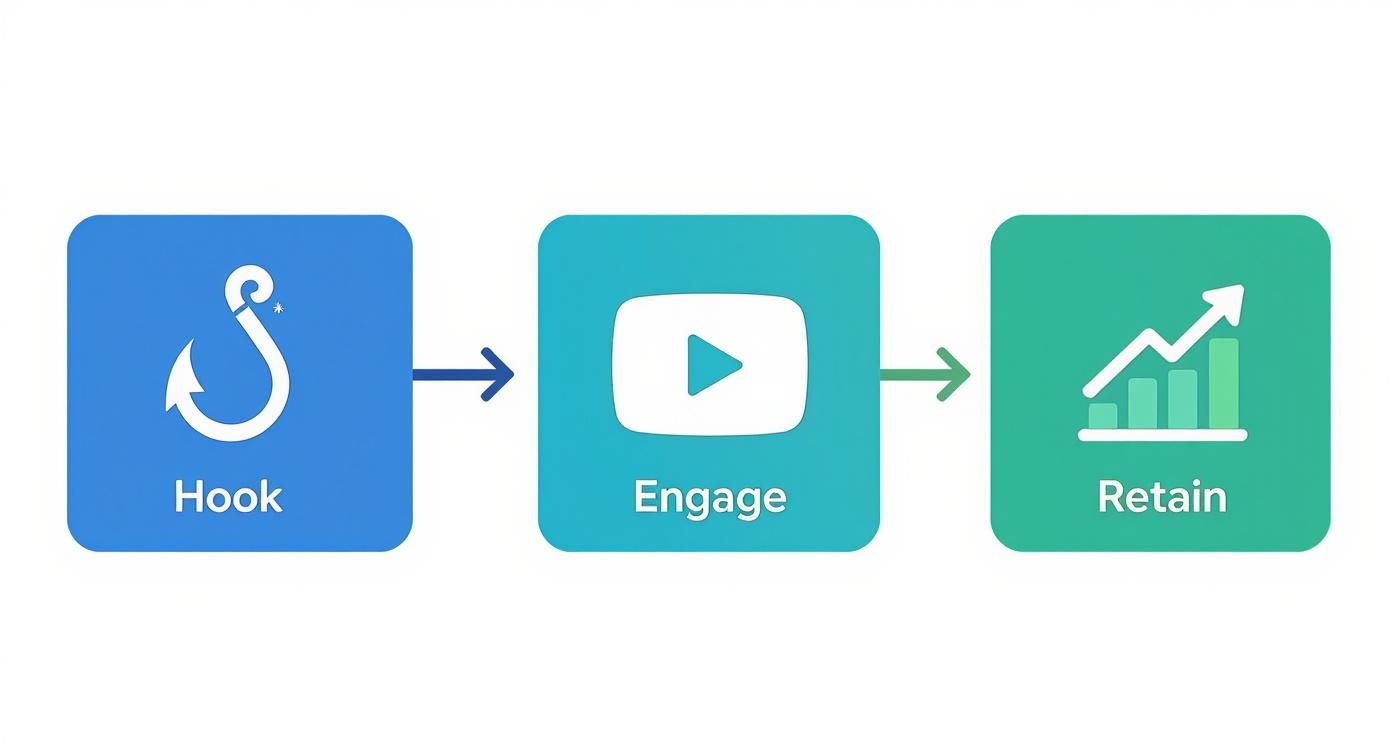
This really drives home the point that a successful video doesn't just attract a click; it has a clear strategy for holding that viewer's attention and encouraging them to stick around.
Choosing Your Launch Strategy
You have three main ways to send your video out into the world, and the one you choose can absolutely affect its initial momentum. Let's break down which one to use and when.
Choosing the right option really depends on your content and your goals for that specific video. To make it clearer, here’s a quick comparison.
Publishing Method Comparison
| Publishing Method | Best For | Key Benefit | Consideration |
|---|---|---|---|
| Publish Instantly | Timely, news-driven content where speed is paramount. | Fastest way to get your video live and in front of viewers. | No time for pre-launch hype; less time for YouTube to process in full HD. |
| Schedule | Regular, consistent uploads (most creators use this). | Maintains a consistent posting calendar and allows for pre-processing. | Doesn't create an "event" feel; viewers can't watch it together at launch. |
| Premiere | Major content launches, special announcements, or community events. | Builds hype with a watch page and allows for live chat during the first viewing. | Requires you to be present and active in the chat to maximize engagement. |
As you can see, there’s a time and place for each method. Don't feel like you have to stick to just one.
Figuring out the ideal upload time is also a huge factor. With 63% of YouTube watch time projected to come from mobile devices in 2025, mobile optimization is vital. For more on this, our guide on finding the https://prerecordedlivestream.com/blog/best-time-to-stream-on-youtube.html will help you hit your audience when they're most active.
Key Insight: Don’t treat every video the same. Use Premieres for major content launches to build excitement and use scheduling for your regular, evergreen videos to maintain consistency and workflow efficiency.
For those looking into advanced programmatic solutions or running into walls with the official API, exploring various YouTube API alternatives can open up more flexibility for publishing and channel management. By mastering these final checks, you’re giving your video every possible advantage before it even goes live.
Answering Your YouTube Optimization Questions
Even with the best plan, you're bound to run into a few nagging questions when you get down to the nitty-gritty of optimizing a YouTube video. It’s easy to get bogged down in the small stuff.
Let's clear up some of the most common hang-ups so you can get back to publishing with confidence.
Do Video File Names Actually Matter for SEO?
Yes, they do—just maybe not in the seismic way some people claim. It's an old-school best practice that still holds up: name your raw video file with your target keyword before you even think about uploading. Something like how-to-optimize-video-for-youtube.mp4 is perfect.
While YouTube's official word on its direct ranking impact is fuzzy, this gives their system an immediate clue about your video's topic the second it hits their servers. It’s a tiny, one-time effort that adds another layer of context. Honestly, there's no good reason not to do it.
How Many Tags Should I Really Use?
Ah, the classic tag debate. Forget chasing a magic number and think more about strategy. A good rule of thumb is to aim for 10-15 highly relevant tags.
Make your very first tag your primary target keyword. From there, build out a mix of broader category tags and more specific, long-tail keyword variations. For example, if your main tag is "YouTube SEO," you might add "video optimization tips," "how to rank YouTube videos in 2024," and "get more views on YouTube."
The worst thing you can do is keyword-stuff the tag box with a bunch of irrelevant terms. That just confuses the algorithm, and YouTube might show your video to the wrong people, which will tank your retention metrics.
Expert Tip: Quality over quantity is the name of the game with tags. A handful of laser-focused tags will always outperform 50 vague ones. Precision is your best friend here.
Hashtags: In the Title or the Description?
For the best results, always put your hashtags at the very bottom of your video description. YouTube automatically grabs the first three and displays them right above your video's title, turning them into clickable links that can help viewers find more of your content.
Jamming hashtags directly into your title is a rookie mistake. It makes the title look spammy and cluttered, which can seriously hurt your click-through rate. That title space is precious real estate—use it for a compelling, keyword-focused headline that hooks the viewer.
Nailing these little details is a huge part of a winning content strategy. As you refine your process, it's also smart to weigh the pros and cons of live versus pre-recorded video, since that choice shapes your entire workflow.
Ready to broadcast your perfected content without the stress of going live? With Pre-recorded LiveStream, you can upload your polished videos and schedule them to stream as live events across all your favorite platforms. Focus on engaging with your audience in the chat while our cloud-based system handles the flawless delivery. See how Pre-recorded LiveStream can simplify your workflow.