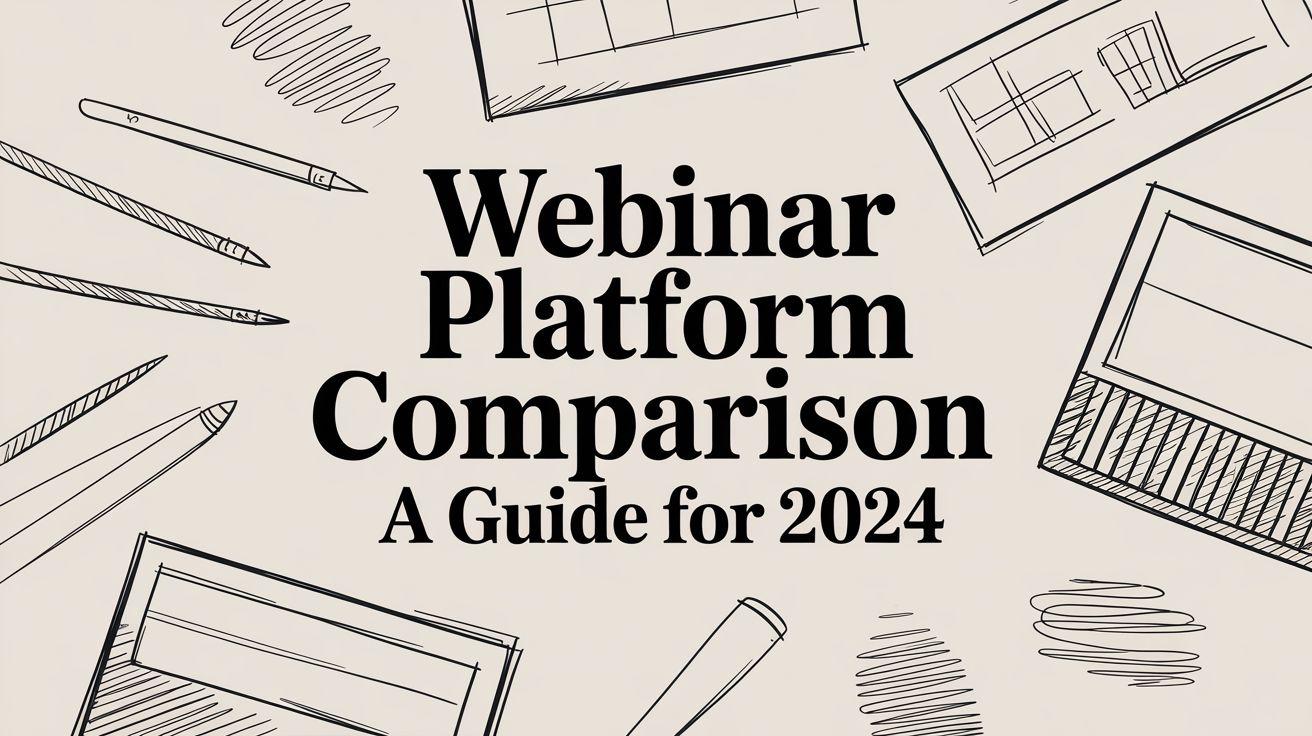Choosing the right webinar platform boils down to a simple reality: it's not just about who has the most features. It's about finding the tool that perfectly aligns reliability, automation, and audience engagement with what you’re trying to achieve.
For instance, marketers trying to fill their sales pipeline often gravitate toward platforms like Demio for its laser focus on lead generation. On the other hand, creators building a community might prefer the straightforward, interactive feel of Crowdcast. Educators? They frequently lean on Livestorm for its rich set of interactive tools. The best choice always comes back to your primary goal, whether that's marketing automation, audience connection, or pure simplicity.
Why Your Webinar Platform Is a Strategic Choice
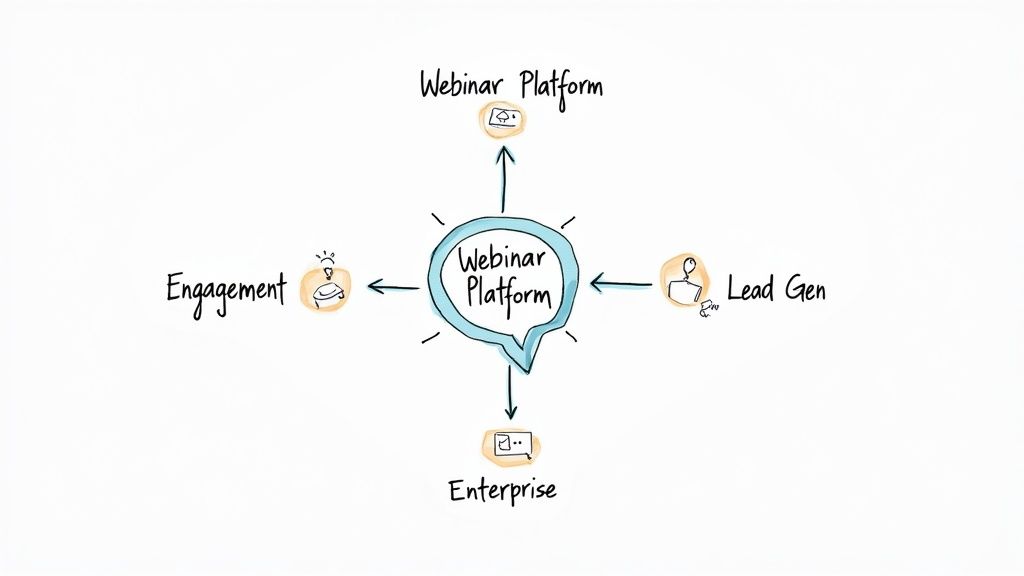
Picking a webinar platform isn’t just a tech purchase; it’s a strategic move that directly affects how well you can connect with your audience, capture leads, and see a real return on your investment. The right software feels like a natural extension of your brand, making the experience smooth for everyone. The wrong one just creates headaches for your team and your attendees.
This guide goes beyond a simple checklist of features to give you an analysis grounded in real-world scenarios. We're focusing on the things that actually make a difference day-to-day:
- Simulive and Automation: How well does the platform let you blend pre-recorded perfection with live, in-the-moment interaction? This is the key to creating scalable yet engaging events.
- Workflow Simplicity: Can a non-technical host jump in and easily set up, manage, and run a professional webinar without pulling their hair out?
- Reliability and Quality: Does the platform deliver a stable, high-definition stream to hundreds or even thousands of people without buffering or crashing?
- Multistreaming Capabilities: Can you natively broadcast your webinar to other platforms like YouTube, LinkedIn, or Facebook to maximize your reach?
The demand for this technology is exploding, with the global webinar software market expected to hit $4.44 billion by 2025. This growth is what pushes platforms to keep adding more powerful automation and analytics, making it a competitive space.
Top Webinar Platforms At a Glance
To give you a quick lay of the land, here’s a snapshot of the leading platforms and who they’re built for. Getting good at comparing digital tools is a valuable skill. If you want to see another deep-dive comparison, this ClickFunnels vs WordPress: The Ultimate Showdown provides an excellent model for weighing features against specific needs.
| Platform | Best For | Key Feature Highlight | Pricing Model |
|---|---|---|---|
| Demio | Marketers & Sales | No-download, browser-based experience with strong marketing integrations. | Tiered (by attendees) |
| eWebinar | Automation & Onboarding | Turns any video into an interactive, automated webinar with live chat. | Tiered (by attendees) |
| Livestorm | Educators & Trainers | Excellent for interactive sessions with robust engagement tools. | Tiered (by contacts) |
| Crowdcast | Creators & Solopreneurs | Simple, community-focused platform with a single event URL. | Tiered (by attendees) |
Often, the first big decision you'll make is whether to go live or use an automated format. If you're still weighing your options, our guide on the pros and cons of live versus pre-recorded video can help clear things up.
Core Features Under the Microscope: A Detailed Comparison

When you're choosing a webinar platform, you have to look past the flashy marketing and get into the weeds. What really defines the experience for you and your attendees? A beautiful landing page doesn't mean the stream won't crash, and a laundry list of features is useless if the whole thing is a nightmare to operate.
This comparison gets down to brass tacks. We're breaking down the functionalities that actually matter in the real world, from reliability and workflow to automation and broadcasting. It’s in these details where you find the right tool for the job.
Reliability and Streaming Quality
Let's be honest: nothing kills a webinar faster than technical glitches. Constant buffering, dropped audio, or a total stream failure can completely torpedo your message and leave attendees frustrated. Reliability isn't just about a server staying online; it's about how it performs under pressure when hundreds—or thousands—of people flood in at once.
Platforms like GoToWebinar and Webex built their reputations on rock-solid stability. They use enterprise-grade infrastructure designed to handle massive audiences without breaking a sweat, which is why they’re the go-to for huge corporate events where failure is not an option. Their architecture is built to scale, ensuring the experience is just as clean for the 1,000th attendee as it is for the first.
On the other hand, you have browser-based platforms like Demio and Livestorm that prioritize a seamless user experience. By getting rid of software downloads for attendees, they remove a major point of friction and make joining an event effortless. While that approach used to come with stability risks, modern browser technology has made them incredibly dependable, delivering crisp HD video with remarkable consistency for most situations.
Key Differentiator: The choice often comes down to this: the bulletproof, high-capacity infrastructure of a legacy platform versus the user-friendly, no-download experience of a modern one. If you're hosting an event for 3,000+ people, something like Webex is a safer bet. For a marketing webinar with 500 registrants, Demio’s simplicity is a massive win.
Workflow Simplicity and User Experience
The most powerful features in the world don’t matter if you can't figure out how to use them. A platform’s workflow—from setting up the event to analyzing the results—needs to feel natural, especially if you aren’t a tech wizard. A clunky interface just adds a layer of stress right when you need it least.
Crowdcast absolutely nails this. It’s famous for its dead-simple setup, using a single URL for registration, the live event, and the replay. That one detail cuts out a huge amount of complexity. It's built for creators, so the focus is on getting started fast, making it a favorite for solopreneurs and small teams who can't afford to waste time.
Conversely, a tool like BigMarker throws the kitchen sink at you with its features, which can feel pretty overwhelming at first. It’s incredibly powerful, but you'll need to invest some real time to learn the ropes. That very complexity, however, is what allows seasoned event producers to build highly customized, multi-session virtual conferences.
Looking for a happy medium? A platform like WebinarNinja strikes a nice balance between a deep feature set and a clean, guided interface. It literally walks you through every step of the process, from the landing page to the email reminders, making it feel totally manageable even if it's your first time hosting.
Simulive and Automation Capabilities
Simulive is an absolute game-changer. It lets you broadcast a pre-recorded video as if it were live, allowing you to perfect your presentation ahead of time while still engaging with your audience in the chat. It's the secret to scaling a webinar program without burning out.
eWebinar is the undisputed king here; its entire platform is built for automation. It can turn any video into an interactive, scheduled experience with timed polls, offers, and a live chat you can pop into whenever you want. This lets you run the same polished presentation multiple times a day across time zones, essentially creating an "always-on" lead generation engine.
Other platforms have folded simulive into their broader offerings. Demio and EasyWebinar both have strong automated options that let you upload a video and run it like a live event. The real difference is in the depth of the automation. While eWebinar is obsessed with making the automated experience feel genuinely live and interactive, others treat it more like a straightforward video playback with a chat box on the side.
Multistreaming Capabilities
Why contain your audience to a single platform? Multistreaming lets you broadcast your webinar to YouTube, LinkedIn, Facebook, and other social channels at the same time. This is a massive lever for expanding your reach and tapping into communities that already follow you.
Many modern platforms, including Livestorm and ClickMeeting, have native integrations that make this a breeze. You just connect your social accounts, click a button, and you’re live everywhere. The platform does all the heavy lifting on the backend, pushing a stable stream to each destination.
But watch out for the details. Some platforms offer multistreaming as a core feature included in most plans, while others lock it behind their most expensive tiers or sell it as a paid add-on. For creators and brands focused on getting as many eyeballs as possible, built-in, unlimited multistreaming is a non-negotiable feature. It transforms your webinar from a private event into a public broadcast.
Engagement and Interaction: Keeping Your Audience Hooked
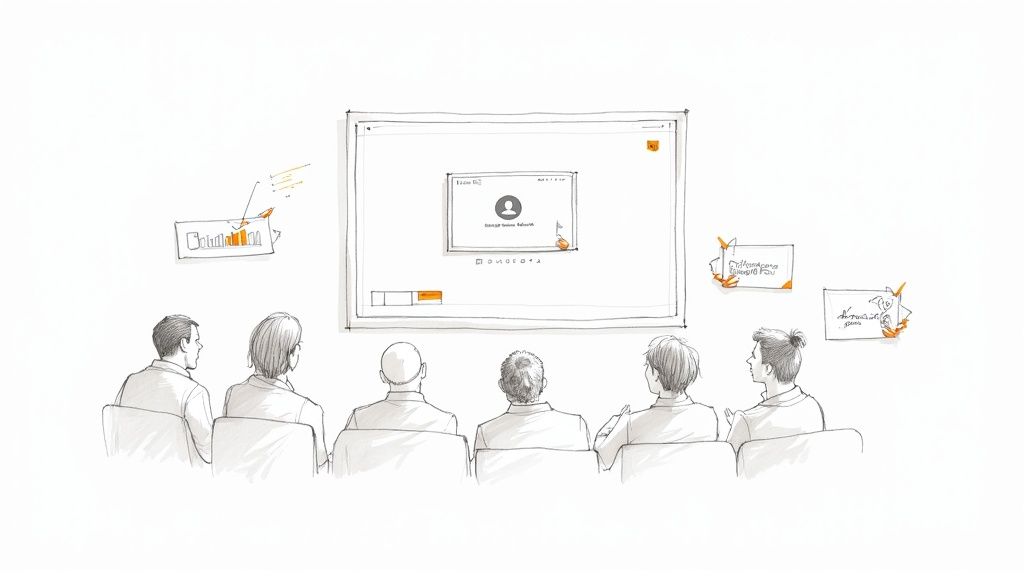
Let's be honest: a webinar without real interaction is just a glorified video. The magic of a live or automated event happens when you create a genuine two-way conversation. This is where attendees feel seen, heard, and actually part of the experience. When comparing platforms, this is where we move past the tech specs and into the human element. The right tools are what separate a passive viewing from an active, memorable session.
And it’s not just a nice-to-have. A recent 2025 report found that live webinars getting at least 60% of their audience involved with polls and Q&A see up to 50% higher conversion rates on their calls-to-action. The data is clear: participation directly drives results.
Beyond the Basic Chat Box: Nuances in Q&A
On the surface, nearly every platform has a chat box. But dig a little deeper, and you'll find a world of difference in how they're implemented. A basic chat is one thing, but the best platforms turn it into a powerhouse for moderation and engagement.
Take Demio and Livestorm, for example. They include a simple but brilliant feature: upvoting questions in the Q&A tab. This lets hosts instantly see what the audience is most curious about, making it easy to steer the conversation toward what truly matters. Many top-tier platforms also provide a private chat for hosts and moderators—a must-have for coordinating behind the scenes without disrupting the flow for attendees.
Real-World Scenario: Picture a marketing team running a product demo on Livestorm. They use Q&A upvoting to spot a flood of questions about pricing and integrations. These are high-intent queries. By focusing their time there, they’re not just answering questions; they’re directly addressing the biggest hurdles for potential buyers.
This is a world away from platforms with a single, chaotic chat stream where important questions get buried in a sea of "hellos."
Not Just Polls, but Strategic Surveys
We've moved way beyond simple multiple-choice polls. The best tools now offer a whole suite of interactive formats that grab attention while gathering incredibly valuable data.
- Word Clouds: Platforms like Webex (using its Slido integration) can create live word clouds from attendee answers. It's a fantastic way to get a visual snapshot of the group's collective mood or biggest takeaways.
- Quizzes and Tests: For anyone in education or corporate training, a platform like ClickMeeting is a game-changer. Its "Edu mode" lets you build quizzes and tests right into the session, turning a lesson into a live assessment.
- Lead-Qualifying Surveys: A savvy marketer using GoToWebinar can launch a multi-question survey at the end of a presentation. This helps segment the audience based on their interest or specific needs, sending much richer data straight to their CRM.
These advanced options turn polls from a fun gimmick into a strategic tool for understanding your audience in real-time. For more ideas on boosting audience participation, take a look at our guide on virtual event best practices.
Breakout Rooms for True Collaboration
For any webinar that involves training, workshops, or team collaboration, breakout rooms are non-negotiable. This feature lets a host split a large audience into small, private groups for focused discussions or hands-on activities. It’s what makes an online workshop feel just as productive as an in-person one.
Zoom Webinars and BigMarker are the frontrunners here. They give hosts incredible control—you can assign people automatically or manually, put a timer on the sessions, and even broadcast messages to all rooms simultaneously. Imagine an educator using breakout rooms for small group projects, then pulling everyone back to the main room to share what they learned. That’s how you foster a truly collaborative online environment.
The Ultimate Webinar Platform Feature Matrix
Deep dives are great, but sometimes you just need a quick, side-by-side comparison to see how things stack up. This feature matrix is your cheat sheet, putting the most popular platforms head-to-head on the features that matter most. It’s designed to help you cut through the marketing noise and see what’s really under the hood.
Think of this as your first-pass filter. If you absolutely need a certain integration or have a hard cap on attendee count, this table will instantly show you who makes the cut. It’s the fastest way to build a shortlist of contenders.
As you explore your options, it's also helpful to look at peer reviews and broader comparisons. A great starting point is understanding how software marketplaces work, as sites like Capterra offer a wealth of user-generated data that can add another layer to your research.
How to Read This Matrix
As you scan the table, don't just look for checkmarks. Look for the story it tells about each platform. A tool with advanced simulive features but basic live polling is clearly built for automated, evergreen content. Another with deep community tools but no multistreaming is designed for intimate, contained events.
These differences aren't just features—they're philosophies. They reveal who the platform was truly built for.
Comprehensive Webinar Platform Feature Matrix
Here’s a detailed breakdown of the key features across our top contenders. This matrix will help you quickly compare capabilities and identify the platform that best aligns with your goals.
| Feature | Platform A | Platform B | Platform C | Platform D |
|---|---|---|---|---|
| Primary Use Case | Marketing & Sales | Automation & Onboarding | Education & Training | Creators & Community |
| Simulive | Yes, with live chat | Yes, platform focus | Yes, with live chat | No, live-only focus |
| Max Attendees | Up to 3,000 | Up to 5,000 | Up to 3,000 | Up to 1,000 |
| Multistreaming | No native support | No native support | Yes (FB & YouTube) | Yes (FB, YT, custom) |
| Key Integrations | HubSpot, ActiveCampaign | Zapier, Intercom | Salesforce, Zapier | Stripe, Zapier |
| Engagement Tools | Polls, Q&A, Handouts | Polls, Quizzes, Chat | Polls, Q&A, Whiteboard | Q&A w/ Upvoting |
| Pricing Model | Tiered by attendees | Tiered by attendees | Tiered by contacts | Tiered by attendees |
The table above clearly shows how each platform prioritizes different aspects of the webinar experience. It’s not just about what a platform can do, but what it excels at.
Key Takeaway: Notice how Platform B is the only one where simulive automation is the core function, not just an add-on. On the flip side, Platform D completely forgoes it to focus entirely on fostering real-time, community-driven events. These aren't accidents; they're strategic choices that define each tool.
From Shortlist to Final Choice
This matrix is your starting block, not the finish line. The goal is to walk away with a solid shortlist of two or three platforms that fit your budget, audience size, and core technical needs.
Once you have your contenders, the real decision-making begins. That’s when you’ll need to weigh the finer points we've covered, like how intuitive the user interface feels or how well the engagement tools fit your presentation style. The best platform for you is the one whose strengths directly map to your goals, whether you're chasing sales leads, training new customers, or building a vibrant online community.
Choosing the Right Platform for Your Use Case
It's easy to get lost in feature-by-feature comparisons, but the truth is, the "best" platform isn't the one with the longest feature list. It’s the one that’s right for your job. The tool a sales team swears by might be a nightmare for a solo creator, and vice versa.
So, let's move beyond the spec sheets. In this section, we'll connect specific platform strengths to the real-world needs of creators, marketers, educators, and event producers. The goal is to give you practical advice you can use immediately.
This decision tree gives you a bird's-eye view of how to approach your choice, starting with your main goal.

As you can see, your core objective—whether it's generating leads, running training sessions, or driving sales—is the first and most crucial filter.
For Content Creators and Solopreneurs
If you're a creator or solopreneur, your focus is on simplicity and connecting with your audience. You need a platform that just works, letting you concentrate on your content and community without getting bogged down by a steep learning curve or technical glitches.
Crowdcast is a fantastic choice for this. Its killer feature is the single, persistent URL for everything: registration, the live event, and the replay. This simple idea removes a ton of logistical headaches. It’s built for community, with an intuitive interface and great Q&A upvoting that makes the whole experience feel more like a conversation than a formal broadcast.
Another great option is WebinarNinja. It hits a sweet spot between being easy to use and having powerful features, walking you through the setup process step-by-step. Its direct integration with tools like Stripe is a huge plus, making it dead simple to host paid workshops and monetize your expertise.
For Marketing Teams
Marketing teams live and breathe lead generation, qualification, and conversion. Their webinar platform has to be a seamless part of their marketing machine, with deep analytics and powerful automation to nurture leads from first touch to closed-won.
In 2025, studies show that webinars convert between 5% and 20% of viewers into buyers, making them an incredibly effective strategy. With 68% of marketers directly tying webinars to revenue, the right platform is a critical revenue driver. Discover more webinar statistics that highlight these trends.
Demio was built from the ground up with marketers in mind. Because it’s browser-based, there's no friction for attendees to join. More importantly, its automation rules and deep integrations with CRMs like HubSpot and ActiveCampaign are second to none. Everything from the custom branding to the interactive polls is designed to boost engagement and capture high-quality leads.
GoToWebinar is the other titan in this space, legendary for its rock-solid reliability and detailed analytics. It truly excels at lead qualification, using features like post-webinar surveys to arm sales teams with rich data for follow-up calls. For B2B marketers who need a stable, professional workhorse for large-scale demand generation, it’s still a go-to choice.
For Educators and Trainers
For educators, the goal isn't just to present information—it's to facilitate active learning. You need tools that encourage interaction, collaboration, and let you gauge comprehension in real time.
Livestorm is a standout here. It comes packed with engagement tools like polls, Q&A with upvoting, and even the ability to bring an attendee "on stage" to participate. The browser-based access is a huge plus, making it incredibly easy for students and trainees who might not have permission to install software on their devices.
For more hands-on workshops, ClickMeeting really shines with its dedicated "Edu mode" and breakout rooms. These features are perfect for splitting a large group into smaller, collaborative teams for focused discussions, which is the closest you can get to an in-person classroom environment online.
For Enterprise and Event Producers
When you're running a massive virtual event or a high-stakes enterprise webcast, your priorities shift. Now, it's all about scalability, ironclad security, and advanced production capabilities. You need a platform that can handle thousands of attendees without breaking a sweat and give you granular control over every aspect of the event.
Webex Webinars is a leader for huge events, with the capacity to host up to an astonishing 100,000 attendees. Its enterprise-grade security and reliability are unmatched, making it the safe bet for major corporate announcements or industry-wide conferences where nothing can go wrong.
If you need maximum flexibility and customization, BigMarker is your platform. It functions less like a webinar tool and more like a complete virtual event venue, with support for multiple content tracks, virtual exhibitor booths, and complex registration flows. For a closer look at platforms built for this scale, check out our guide on the best virtual conference platforms. This level of control makes BigMarker ideal for creating fully branded, multi-day virtual experiences.
Making the Move: A Practical Guide to Switching Webinar Platforms
Picking the right tool is a big win, but the real work starts when you bring it into your workflow. A smooth setup is what turns a smart choice into a powerhouse for your events. Whether you're ditching an old system or starting fresh, a solid plan is your best defense against launch-day chaos.
First things first: let's talk about your data. If you’re switching platforms, you need a strategy for moving your essential assets. This is more than just a copy-paste job; it's about protecting the audience relationships and content library you’ve worked so hard to build.
Laying the Groundwork for a Clean Switch
Before you even think about canceling your old subscription, make a migration checklist. Trust me, this simple step prevents that "Oh no, where did it go?" moment.
- Export Your People: Grab your full registrant and attendee lists, usually as CSV files. This is your goldmine for inviting your audience to the next event on your shiny new platform.
- Archive Your Recordings: Download every last one of your past webinar recordings. These are evergreen content assets you can repurpose for years to come. Don't leave them behind.
- Save Your Performance History: Export all your key analytics—attendance rates, engagement scores, poll results, you name it. This historical data is your benchmark for proving the new platform is actually an upgrade.
Once your assets are safe and sound, it's time to plug the new platform into your existing tech stack. This is where you connect your webinar tool to your CRM, email marketing software, and anything else you rely on. Focus on the most critical connections first to make sure your lead-flow pipeline is uninterrupted.
Key Insight: A great migration is all about continuity. Run a small, internal-only webinar on the new platform to test your integrations from end to end. Catching a workflow snag in a dry run is a lot less stressful than finding it in front of a live audience.
The Smart Buyer's Checklist for Demos and Trials
It's easy to get wowed by flashy features during a sales demo or free trial. Use this checklist to cut through the noise and focus on what will actually impact your day-to-day success.
- See the Integration in Action: Don't just ask, "Does it integrate with my CRM?" Ask them to show you. A live demonstration of how a new registrant syncs to your specific system is non-negotiable.
- Evaluate Team Onboarding: How will you get your hosts and moderators up to speed? Look for a deep knowledge base, clear video tutorials, or, ideally, dedicated onboarding support from a real person.
- Test Drive Customer Support: Pretend you have an emergency. How fast can you get a human on the line? Test their live chat response time or call their support number to see what happens.
- Push the Branding Limits: How much can you truly customize? See how far you can push the branding on registration pages, emails, and inside the webinar room to make sure it meets your brand standards.
- Dig into the Analytics: Go deeper than just attendee counts. Ask to see exactly how the platform tracks audience engagement, where viewers drop off, and how Q&A data is captured and exported.
Got Questions? We’ve Got Answers.
Choosing the right webinar platform can feel like a big decision, and it's natural to have a few lingering questions. Let's tackle some of the most common ones that come up, so you can move forward with confidence.
How Do I Actually Measure the ROI of a Webinar Platform?
Forget just counting heads. Measuring the real return on your webinar platform investment means digging deeper than simple attendance numbers. The true value comes from tracking metrics that tie directly back to your business goals.
While attendance is a decent starting point, your focus should be on engagement. Look at your audience retention—how many people actually stuck around until the end? Track how many people participated in polls, asked questions in the Q&A, or clicked on your call-to-action.
But the most important metric? Lead quality. A great webinar doesn't just pull in a big crowd; it pulls in the right crowd. The key is to connect your platform to your CRM to see how many attendees turn into qualified leads, sales opportunities, and eventually, paying customers. That's where you'll find your true ROI.
Aren't Webinar Platforms and Meeting Tools Basically the Same Thing?
It’s a common mix-up, but they're built for completely different jobs. Think of a meeting tool like Zoom or Google Meet as a digital roundtable. It’s designed for collaboration where a small group can all talk and participate equally.
A webinar platform, on the other hand, is a broadcasting stage. It’s built for one or a few presenters to share information with a large, view-only audience. This is where you get specialized features that meeting tools just don't have:
- Branded registration pages to capture leads professionally.
- Automated email sequences to get people to show up.
- Advanced engagement tools like moderated Q&A, polls, and downloadable handouts.
- In-depth analytics that show you exactly how your audience behaved.
A meeting is a conversation; a webinar is a presentation. One is for collaborating with a team, the other is for broadcasting to an audience.
Can I Get By With a Free Webinar Platform for Professional Events?
For a quick internal presentation or a one-off event with a handful of people, a free platform can be a decent starting point. It’s a no-risk way to test the waters. But if you’re using webinars for marketing, sales, or professional training, you'll hit a wall pretty fast.
The limitations are real. Free plans usually have strict caps on attendees and how long your event can be. You'll also have to deal with the provider's branding all over your event, and you'll miss out on crucial features like marketing automation, detailed analytics, and CRM integrations.
If you’re serious about generating leads, building brand credibility, or delivering polished training, investing in a paid platform isn't just a nice-to-have—it's essential.
Ready to deliver flawless, pre-recorded webinars without the live-day stress? Pre-recorded LiveStream lets you perfect your content in advance and broadcast it as a live, engaging event on any platform. Learn more and start your first stream today at Pre-recorded LiveStream.