Live streaming connects creators, businesses, and communities in real-time, but choosing the right software can feel overwhelming. High-end tools often come with steep price tags, while free options vary wildly in quality, stability, and features. This comprehensive guide cuts through the noise to analyze the 12 best free live streaming software solutions available today, helping you find the perfect match for your specific needs.
We will dive deep into each platform's real-world performance, feature sets, and ideal use cases. This curated list covers everything from professional-grade encoders like OBS Studio to user-friendly, browser-based studios such as StreamYard and Restream. Each entry includes detailed analysis, screenshots, and direct links to help you make an informed decision quickly.
Whether you are a Twitch gamer needing low-latency performance, a marketing team hosting a multi-platform product launch, or an educator delivering virtual lessons, this resource is designed to solve one core problem: finding a reliable, professional, and engaging free tool for your broadcast. We will evaluate their strengths, honestly assess their limitations, and provide actionable recommendations. We also explore alternatives like pre-recorded live streaming for those who need scheduled, polished broadcasts without the pressure of a live event. By the end of this guide, you will have a clear understanding of which free software is best equipped to bring your live content vision to life without compromising on quality or your budget.
1. OBS Studio
OBS Studio is the undisputed heavyweight champion in the world of free live streaming software. As a completely free, open-source application, it provides a level of power and customization that rivals, and often exceeds, paid alternatives. Its core strength lies in its scene-based compositor, which allows you to create professional-looking layouts by mixing a wide variety of sources, including webcams, screen captures, images, text, and browser windows.

This flexibility makes it the go-to choice for creators who want total control over their broadcast's appearance. Whether you're a gamer overlaying webcam footage on gameplay or a marketer conducting a multi-source webinar, OBS Studio provides the tools you need. It supports hardware encoding (NVENC, AMF, Quick Sync) to reduce CPU load and ensure a smooth stream.
Key Features and Considerations
The platform's open-source nature has cultivated a massive community that develops countless plugins, extending its functionality far beyond the core features. You can add everything from advanced audio controls with VST plugins to complex visual transitions and data integrations.
- Best For: Streamers and creators who need maximum creative control and are willing to invest time in learning a powerful tool.
- Platform Compatibility: Windows, macOS (including Apple Silicon), and Linux.
- Limitations: The sheer number of options presents a steep learning curve for absolute beginners. While powerful, managing complex scenes and multiple plugins can sometimes lead to instability or complications during software updates.
- Pro Tip: To ensure a high-quality stream, focus on your output settings. For a deep dive into optimizing your stream's visual quality, check out this guide on the best bitrate for streaming.
Website: https://obsproject.com/download
2. Streamlabs Desktop
If OBS Studio is the powerful, manual transmission sports car, Streamlabs Desktop is its sleek, automatic counterpart. Built on the core OBS engine, Streamlabs simplifies the entire streaming experience by integrating essential creator tools directly into the application. It’s designed for those who want to get a professional-looking stream running quickly, with less technical configuration and a stronger focus on audience engagement and monetization features.

This user-friendly approach is its main draw. Instead of sourcing plugins and configuring browser sources manually, Streamlabs offers a vast library of free and premium themes, widgets, and alert overlays. Setting up donation goals, subscriber alerts, and chat boxes is a simple, guided process, making it an excellent piece of free live streaming software for new creators looking to build and interact with their community from day one.
Key Features and Considerations
The platform excels at creating a cohesive ecosystem for streamers. It integrates a Tip Jar, merchandise store, and even a "Cloudbot" for chat moderation directly into the software. Many of its most appealing features, such as multistreaming to multiple platforms simultaneously and a larger selection of premium overlays, are locked behind its paid "Streamlabs Ultra" subscription.
- Best For: New and intermediate streamers who prioritize ease of use, integrated monetization, and community engagement features over granular technical control.
- Platform Compatibility: Windows and macOS.
- Limitations: The application is more resource-intensive than OBS Studio due to its integrated features and web-based elements. Some advanced functionalities and the best-looking themes require a paid Streamlabs Ultra subscription, and the software can occasionally be less stable after major updates.
- Pro Tip: Use the "Auto-Optimizer" tool in the settings when you first install the software. It analyzes your hardware and internet connection to recommend optimal settings, giving you a great starting point for a stable stream.
Website: https://streamlabs.com/streamlabs-desktop
3. Streamlabs Talk Studio
Streamlabs Talk Studio is a powerful, browser-based solution designed for creators who prioritize speed and collaboration. As one of the best free live streaming software options that runs entirely in your browser, it eliminates the need for any software installation, allowing you to go live on platforms like YouTube, Twitch, and Facebook in just a few clicks. Its primary strength is facilitating multi-person streams, making it ideal for interviews, podcasts, and collaborative talk shows.
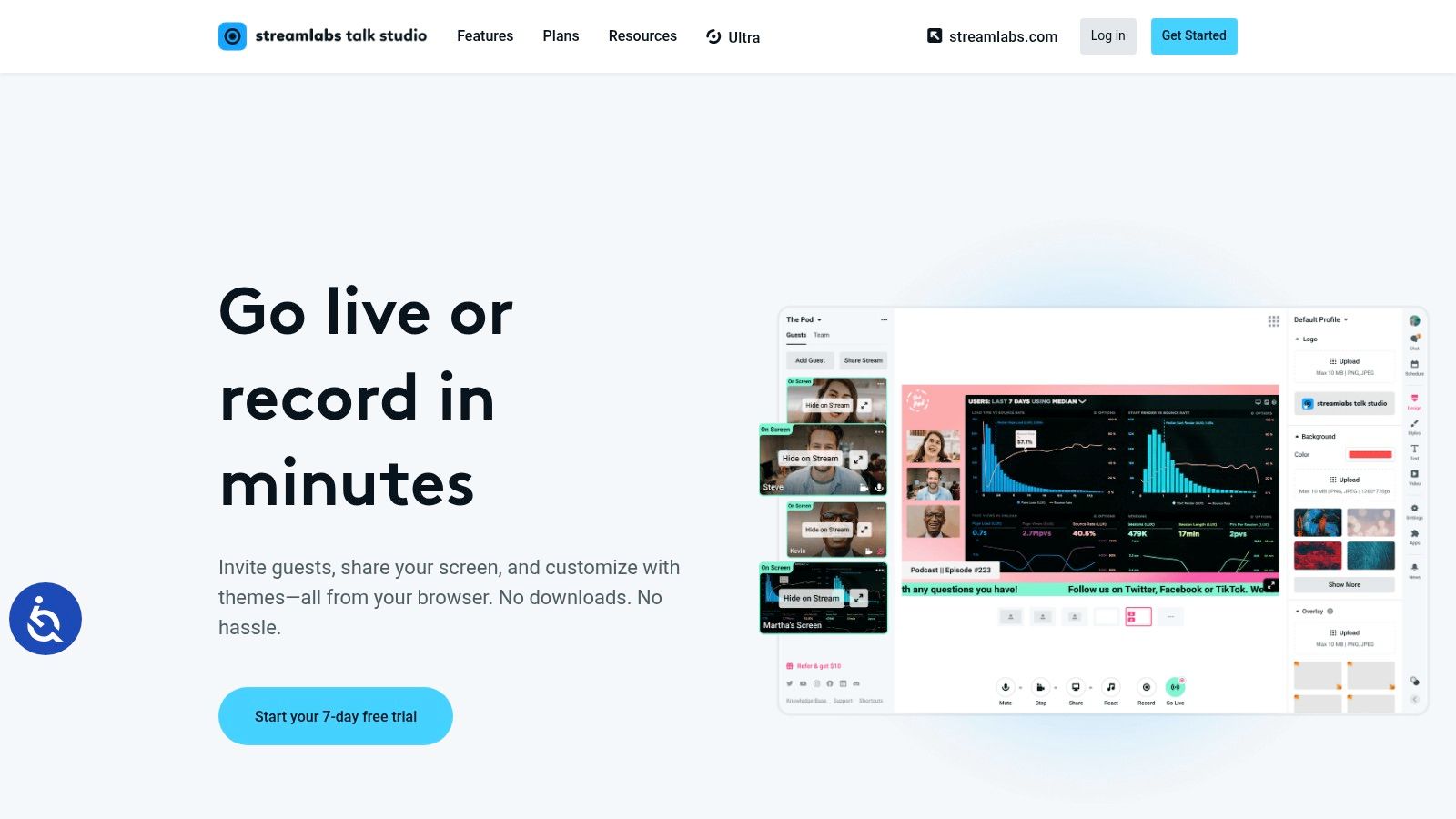
The platform simplifies inviting guests with a single link, and you can manage multiple cameras and sources directly within the interface. Streamlabs Talk Studio also includes essential branding tools, such as custom logos and overlays, along with both local and cloud recording capabilities. This combination makes it a versatile tool for creators who want professional features without the technical overhead of a desktop application.
Key Features and Considerations
While its ease of use is a major draw, the free access is structured as a trial, with ongoing use and access to advanced features requiring a subscription. This makes it a great way to test a browser-based studio, but long-term users will likely need to upgrade. The trade-off for its simplicity is less granular control over encoding settings and scene composition compared to desktop apps like OBS.
- Best For: Podcasters, interviewers, and creators who need a fast, easy way to host multi-guest streams without complex software.
- Platform Compatibility: Works on any modern web browser across Windows, macOS, and Linux.
- Limitations: The free version is a trial, and extended use requires a paid plan. It offers less fine-tuned control over stream settings and visual elements than dedicated desktop software.
- Pro Tip: Before going live with a guest, use the "Invite" link to do a quick tech check with them in a private session. This ensures their camera, microphone, and internet connection are stable, preventing technical issues during your broadcast.
Website: https://streamlabs.com/talk-studio
4. PRISM Live Studio
PRISM Live Studio positions itself as a powerful, yet approachable, all-in-one streaming solution for both desktop and mobile creators. It strikes a compelling balance between the advanced features found in complex software and the simplicity needed for quick, on-the-go broadcasting. The app is particularly attractive for its native multistreaming capabilities, allowing users to broadcast to multiple platforms like YouTube, Twitch, and Facebook simultaneously without extra configuration.
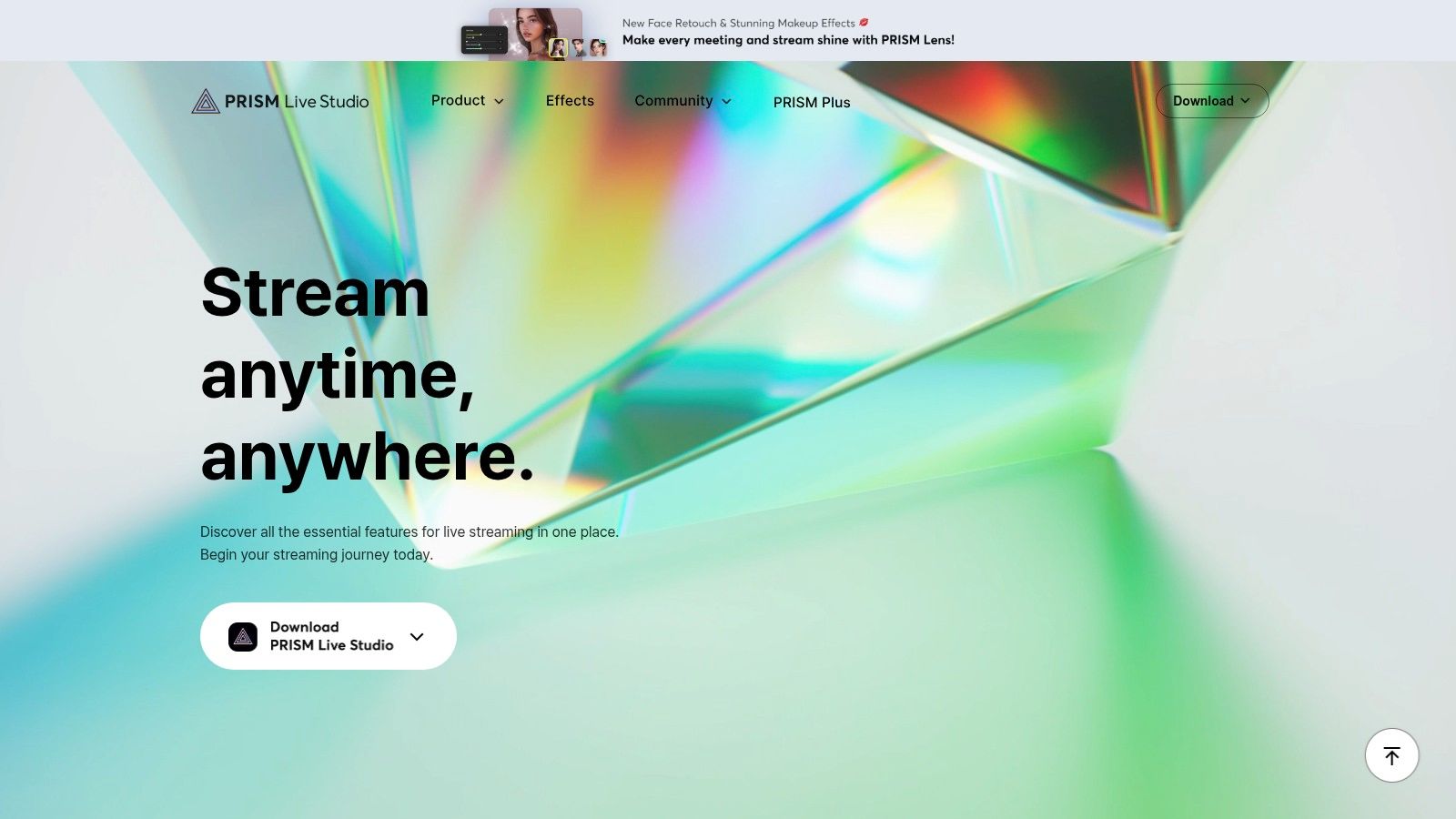
This free live streaming software simplifies the production process with built-in widgets, stylish text effects, and animated overlays that can be added with just a few clicks. Its "Low CPU Mode" is a standout feature, making it a viable option for creators with modest hardware who still want to produce a stable, high-quality stream. The mobile apps for iOS and Android are robust, offering many of the same features as the desktop version, which is a significant advantage for IRL (in-real-life) streamers.
Key Features and Considerations
PRISM Live Studio is built on the OBS engine, so it inherits much of its stability and core functionality while presenting it in a more user-friendly package. This makes it an excellent stepping stone for those who find the OBS interface intimidating but still want a high degree of control over their broadcast.
- Best For: Mobile streamers and creators seeking a user-friendly desktop application with built-in multistreaming and creative effects without a steep learning curve.
- Platform Compatibility: Windows, macOS, iOS, and Android.
- Limitations: The plugin ecosystem is not as extensive as OBS Studio's, limiting advanced customization. Additionally, some features and their implementation can vary slightly between the desktop and mobile versions, requiring users to adapt their workflow.
- Pro Tip: Take advantage of the mobile app’s "Connect" feature, which allows you to use your smartphone as a wireless camera source for your desktop stream, providing a high-quality, flexible camera angle without needing extra hardware.
Website: https://prismlive.com/en_us/home.html
5. StreamYard
StreamYard is a browser-based live streaming studio designed for simplicity and reliability, making professional-looking broadcasts accessible to everyone. Instead of a downloadable application, it operates entirely from your web browser, removing the need for powerful hardware or complex installations. Its core strength is enabling collaborative streams like interviews, talk shows, and panel discussions with incredible ease.
The platform excels at guest management; you can invite participants with a simple link, and they can join from their own computer or mobile device without any software. This streamlined approach makes StreamYard a leading choice for creators who prioritize ease of use and professional guest integration over the deep technical customization offered by software like OBS. It’s one of the best free live streaming software options for interview-style content.
Key Features and Considerations
StreamYard simplifies the entire production process, from branding your stream with logos and overlays to managing audience comments directly on-screen. While its free tier is generous, it includes StreamYard branding on the output. Upgrading to a paid plan unlocks higher resolutions like 1080p, multistreaming to more destinations, and removes the watermark for a fully branded experience.
- Best For: Podcasters, marketers, and creators focused on interviews, webinars, and talk shows who need a simple, reliable, and browser-based solution.
- Platform Compatibility: Works on any modern web browser (Chrome recommended) across Windows, macOS, Linux, Android, and iOS.
- Limitations: The free plan is limited to 720p resolution and includes mandatory StreamYard branding. The layout and scene customization are far less flexible compared to OBS Studio.
- Pro Tip: Engage your audience by using the built-in comment feature. You can select comments from the chat and display them on-screen with a single click, making viewers feel like part of the show.
Website: https://streamyard.com
6. Restream Studio
Restream Studio simplifies the process of multistreaming, making it an excellent piece of free live streaming software for creators looking to maximize their reach. As a browser-based platform, it eliminates the need for complex software installations, allowing you to go live directly from your web browser to over 30 platforms simultaneously. Its primary strength is its seamless integration of a user-friendly studio with a powerful cloud distribution network.
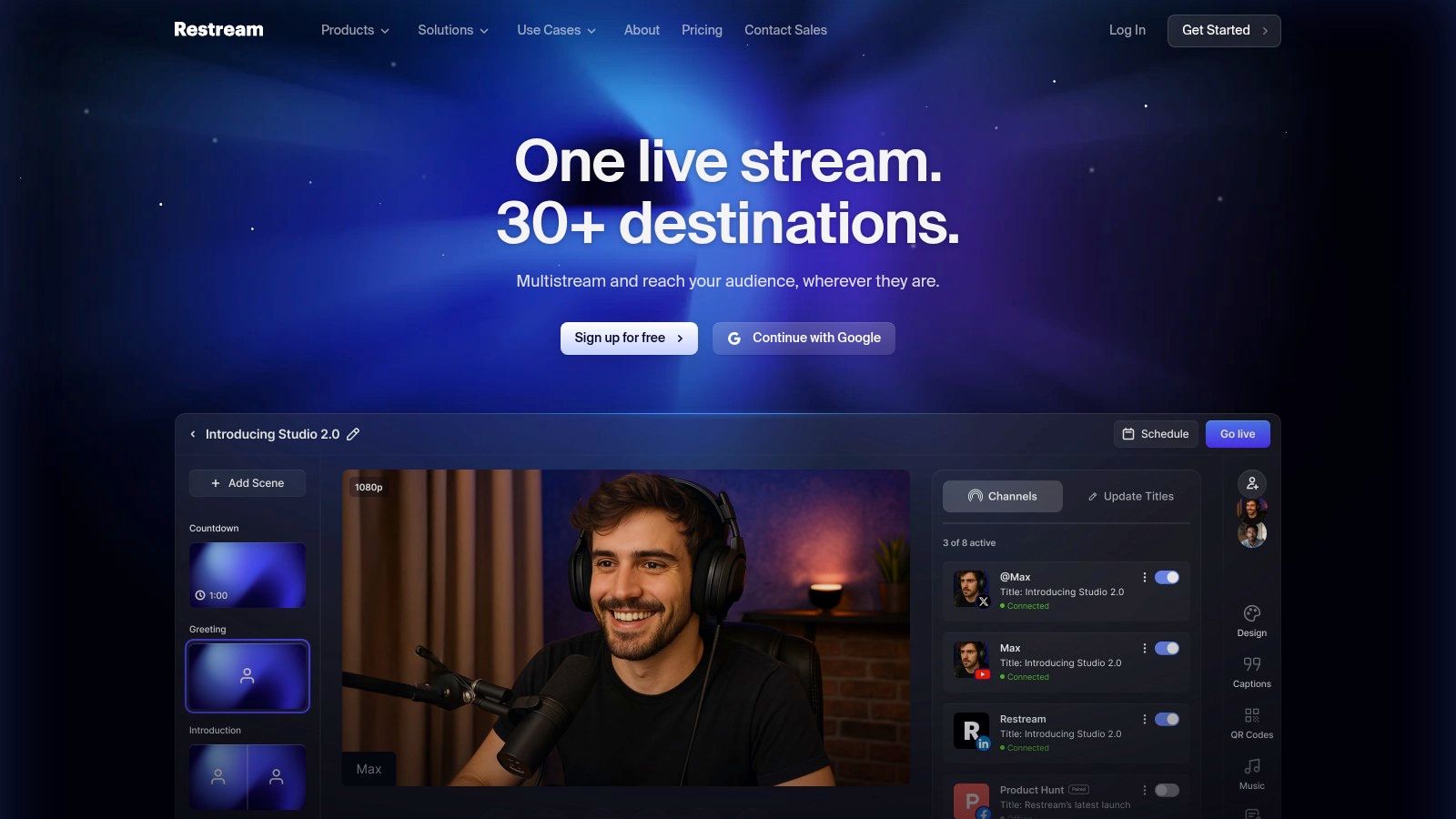
The platform is designed for accessibility, enabling users to add guests, share their screen, display on-screen comments from multiple platforms, and customize layouts with just a few clicks. For those who prefer the power of desktop software, Restream also acts as a hub, allowing you to connect an encoder like OBS Studio and broadcast its output to all your chosen destinations at once.
Key Features and Considerations
Restream’s free tier is generous, offering core multistreaming capabilities and basic studio features. However, to unlock its full potential, such as removing the Restream branding, streaming to custom RTMP destinations, or broadcasting in full HD, a paid subscription is necessary. The free plan also has limitations on how many platforms you can stream to simultaneously.
- Best For: Creators, marketers, and podcasters who want to easily broadcast to multiple platforms like YouTube, Facebook, and Twitch without complex technical setup.
- Platform Compatibility: Web-based (works on modern browsers across Windows, macOS, and Linux).
- Limitations: The free plan includes a visible Restream watermark on your stream. It also caps streaming resolution and limits the number of destinations you can broadcast to.
- Pro Tip: Use the integrated cross-platform chat feature to engage with your entire audience in one place. Pulling comments from different platforms onto the screen is a great way to make all viewers feel included.
Website: https://restream.io
7. OneStream Live
OneStream Live operates as a powerful cloud-based streaming solution, distinguishing itself by handling both live and pre-recorded content with equal ease. This platform allows creators to schedule pre-recorded videos to go live across multiple platforms simultaneously, making it an excellent tool for content repurposing and maintaining a consistent presence. Its browser-based studio means no software download is required, simplifying the setup process considerably.
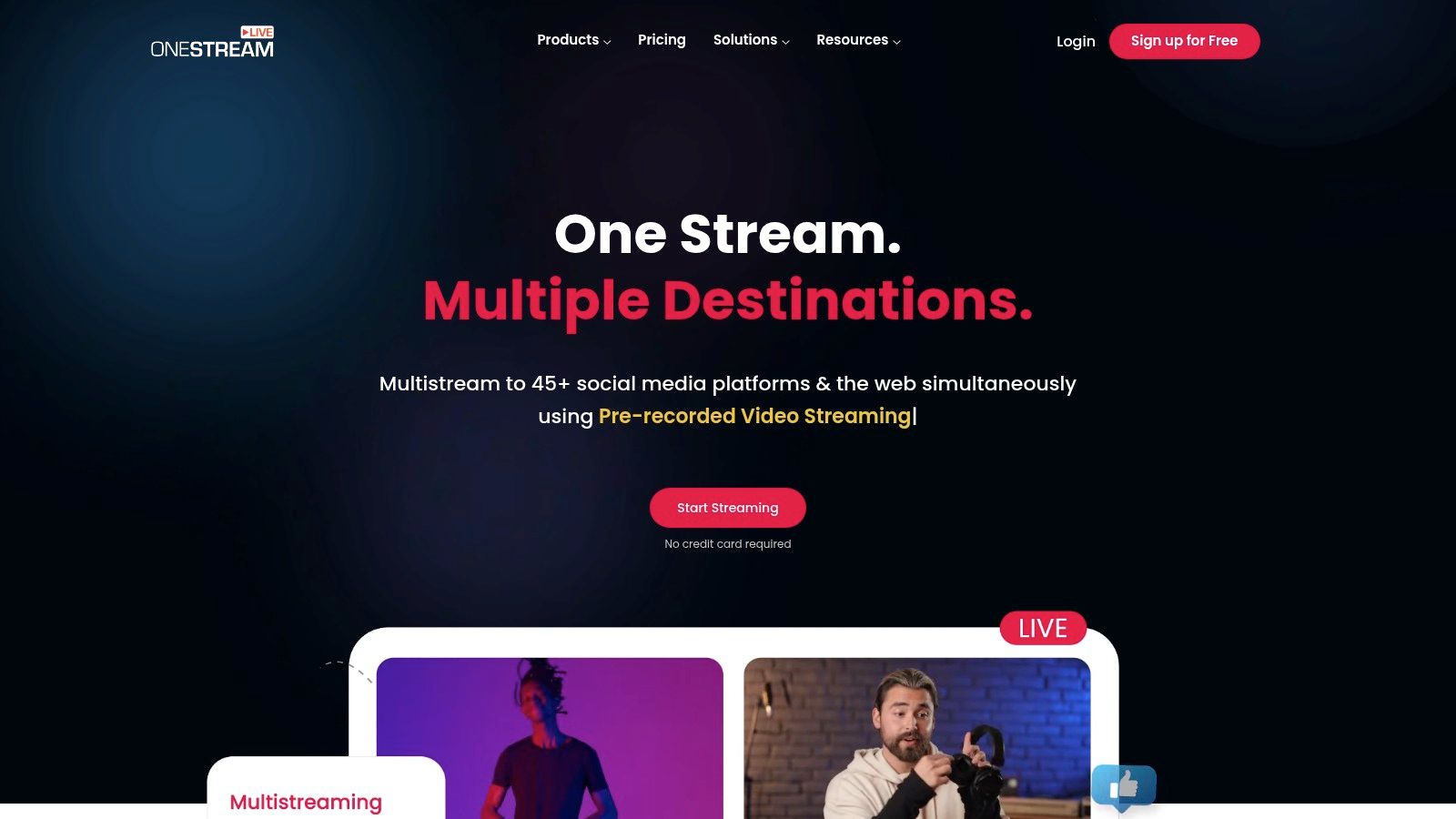
The free plan is designed as a functional entry point into multistreaming, allowing users to test the core features without a financial commitment. While this tier has limitations such as a 720p resolution cap and platform branding, it provides a clear sense of the platform's potential for marketers and creators looking to automate their content distribution. OneStream Live is a strong contender in the best free live streaming software category for those prioritizing scheduling and cloud-based convenience.
Key Features and Considerations
The platform’s strength lies in its blend of live broadcasting and scheduled, pre-recorded streaming, offering a versatile workflow. The cloud-based infrastructure handles the encoding and distribution, which reduces the strain on your local machine and internet connection compared to software-based solutions like OBS.
- Best For: Marketers, educators, and creators who want to schedule pre-recorded content to go live or need a simple, browser-based solution for multistreaming.
- Platform Compatibility: Web-based (accessible from any modern browser on Windows, macOS, and Linux).
- Limitations: The free plan is quite restrictive, with caps on stream duration, storage, and video quality (720p). Features like 1080p streaming, guest invites, and the embeddable player are locked behind paid tiers.
- Pro Tip: Use the free plan to test your multistreaming workflow. Schedule a short, pre-recorded video to your desired platforms to understand the scheduling process and ensure your destinations are configured correctly before committing to a paid plan for a major event.
Website: https://onestream.live
8. VDO.Ninja
VDO.Ninja is a unique and powerful tool that solves a very specific problem: bringing high-quality, ultra-low-latency remote video feeds into your live stream for free. Instead of being a standalone streaming application, it operates peer-to-peer using WebRTC technology. You simply generate a unique link, send it to a guest, and their video feed can be added as a Browser Source in encoders like OBS Studio, with no downloads or sign-ups required.
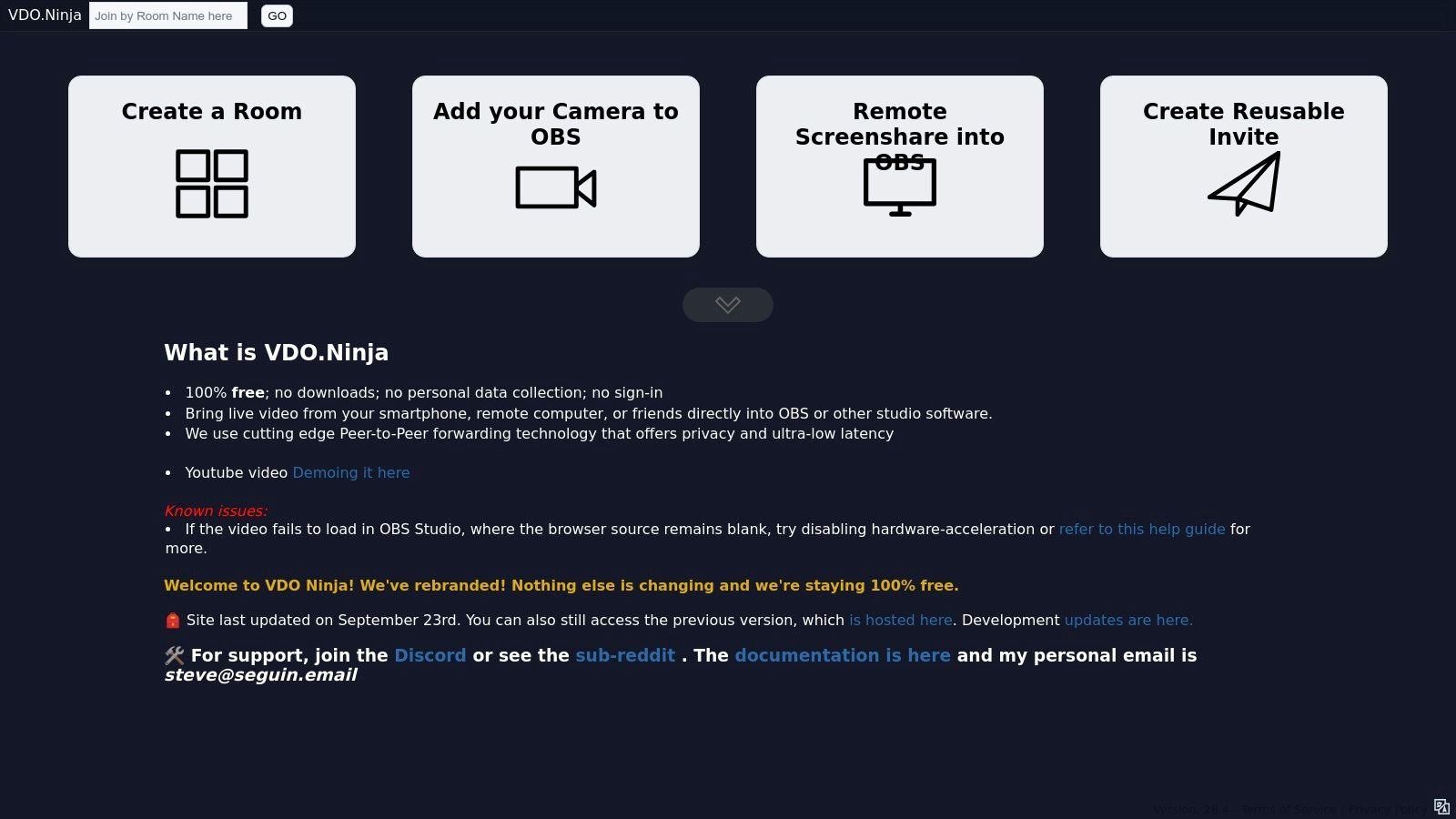
This makes it an exceptional solution for creators producing podcasts, interviews, or collaborative streams with remote participants. The focus on privacy and direct, peer-to-peer connections minimizes latency, resulting in more natural conversations compared to other methods. VDO.Ninja is less of a complete streaming suite and more of a powerful, decentralized video bridge that integrates seamlessly into your existing setup, making it one of the best free live streaming software components available.
Key Features and Considerations
The platform's genius lies in its simplicity and open-source nature, offering incredible flexibility without any cost. It allows you to create group rooms, control guest video quality remotely, and even share screens, all through a simple web interface. For those wanting more, its documentation and community-built add-ons unlock even more advanced workflows.
- Best For: Podcasters, interviewers, and creators who need a free and reliable way to include remote guests in their streams with minimal delay.
- Platform Compatibility: Works in any modern web browser on any OS; integrates as a source into encoding software like OBS Studio (Windows, macOS, Linux).
- Limitations: It is not a standalone streaming encoder; you still need software like OBS to broadcast to platforms like YouTube or Twitch. Performance is highly dependent on the network quality of all participants, and occasional browser quirks may require troubleshooting.
- Pro Tip: For a stable connection, ensure both you and your guests are using a wired ethernet connection if possible. You can also generate links with specific bitrate and resolution parameters to manage bandwidth for guests on weaker connections.
Website: https://vdo.ninja
9. Larix Broadcaster
Larix Broadcaster is not a desktop application, but rather a professional-grade mobile encoder designed for in-the-field and IRL (in real life) streaming. This app for iOS and Android transforms your smartphone into a powerful broadcast source, offering robust protocol support rarely seen in free mobile tools. Its strength lies in its ability to reliably stream high-quality video from anywhere with a cellular or Wi-Fi connection, making it an essential tool for on-the-go reporters, event coverage, and mobile-first creators.
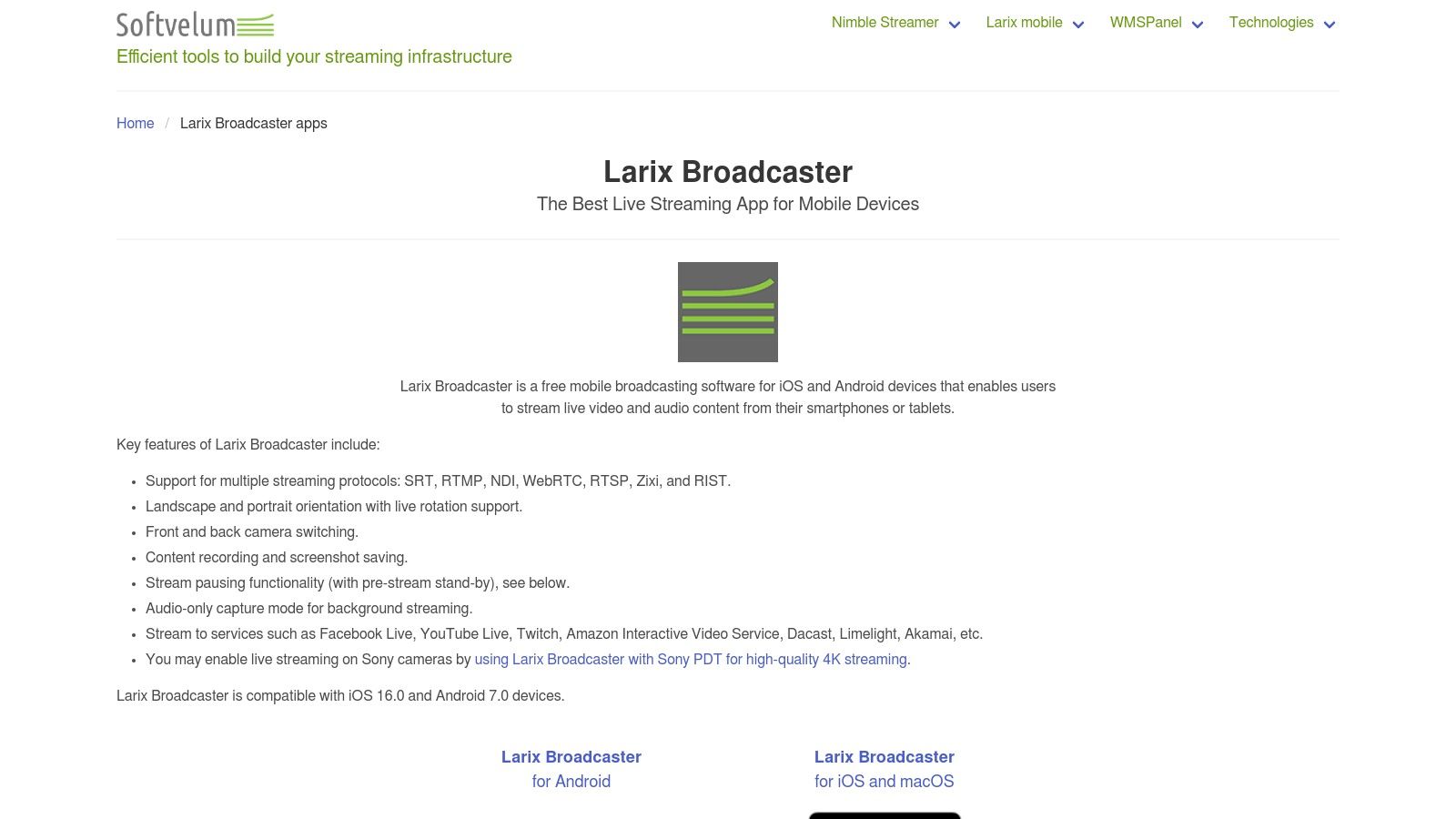
This mobile app stands out by supporting modern protocols like SRT (Secure Reliable Transport) and RIST alongside the standard RTMP/RTMPS. This allows for more stable and low-latency streaming over unpredictable networks. Creators can use Larix to send a video feed from their phone directly into a desktop encoder like OBS Studio or a cloud-based video switcher, effectively turning their mobile device into a wireless camera. It’s a key piece of many professional remote production workflows.
Key Features and Considerations
The free base application is remarkably capable, but Softvelum offers premium features and a separate Larix Tuner product for advanced remote management of multiple devices. This scalability makes it suitable for both individual streamers and large-scale broadcast operations that need to manage a fleet of mobile encoders in the field.
- Best For: IRL streamers, mobile journalists, and production teams needing a reliable, professional mobile encoder to contribute feeds to a larger broadcast.
- Platform Compatibility: iOS and Android.
- Limitations: While the base app is free, some advanced features and protocols like HEVC encoding may require a premium in-app purchase. The interface is functional but prioritizes technical settings over beginner-friendly aesthetics.
- Pro Tip: Use the SRT protocol when streaming over a shaky cellular connection. It handles packet loss far better than RTMP, resulting in a much more stable and glitch-free stream for your viewers.
Website: https://softvelum.com/larix
10. YouTube Live (Live Control Room / Webcam)
While not a standalone downloadable application, YouTube's built-in streaming tools offer a powerful and convenient way to go live directly on the world's largest video platform. This integrated solution provides two primary methods: a simple, zero-install "Go Live" option using just your webcam and browser, and the advanced Live Control Room, which accepts feeds from professional encoders like OBS Studio. This dual approach makes it an excellent free live streaming software option for both beginners and seasoned creators.
The browser-based webcam streaming is perfect for quick Q&A sessions, vlogs, or simple announcements without any technical setup. For more polished productions, the Live Control Room acts as the central hub, providing a unique stream key to connect your preferred encoding software. This allows you to leverage YouTube's massive audience and robust infrastructure, including features like DVR, live chat, automatic VOD saving, and monetization tools for eligible channels.
Key Features and Considerations
The platform's strength is its seamless integration into the YouTube ecosystem, allowing creators to manage, schedule, and analyze their streams in one place. Scheduling streams in advance generates a shareable link, helping to build anticipation and viewership. Beyond the live stream itself, managing your YouTube channel's other content is crucial for engagement. Consider using a tool like a YouTube Post Generator to craft compelling updates and announcements.
- Best For: YouTube creators who want a simple, integrated way to go live or a reliable ingest point for their encoder-based productions.
- Platform Compatibility: Browser-based (Windows, macOS, Linux) and RTMP ingest compatible with all major encoders.
- Limitations: The direct-from-webcam mode is very basic and lacks scene composition or advanced controls. Full production capabilities are entirely dependent on using separate, third-party encoding software.
- Pro Tip: Scheduling is key to maximizing your audience on the platform. To better understand audience behavior and optimize your broadcast times, learn about the best time to stream on YouTube.
Website: https://studio.youtube.com
11. Facebook Live Producer
While not standalone software, Facebook Live Producer is the essential, web-based control panel for anyone wanting to stream directly to the world's largest social network. It acts as the receiving hub, allowing you to go live from a simple webcam or connect to powerful third-party encoders like OBS or Streamlabs using a persistent stream key. This makes it an indispensable tool for community managers, brands, and creators embedded in the Facebook ecosystem.
Its primary advantage is its seamless integration with Facebook's vast audience engagement features. You can schedule broadcasts in advance to build anticipation, run live polls to interact with viewers in real-time, and manage comments and reactions directly from the dashboard. This native functionality provides a direct line to your community without requiring additional plugins or complex setups.
Key Features and Considerations
The platform simplifies streaming to Facebook Pages, Groups, and Profiles, offering tools to crosspost your stream to multiple pages simultaneously. It also provides basic post-stream analytics, helping you understand your broadcast's reach and engagement metrics.
- Best For: Creators, brands, and community managers who are primarily focused on engaging with an established Facebook audience.
- Platform Compatibility: Web-based (accessible from any modern browser on Windows, macOS, and Linux).
- Limitations: It is exclusively a destination, not an encoder. You still need separate software for complex scene production. Account age, follower counts, or destination rules can sometimes restrict access or features.
- Pro Tip: Use the scheduling feature to create an event post automatically. This alerts your followers ahead of time and gives them a place to gather and discuss the upcoming stream. For a comprehensive walkthrough, discover this guide on how to live stream to Facebook.
Website: https://www.facebook.com/live/producer
12. Owncast
Owncast offers a radically different approach for creators seeking complete independence. Instead of a desktop application that sends your stream to a third-party platform, Owncast is a free, open-source, self-hosted live streaming server. You run it on your own hardware or virtual private server (VPS), giving you an entirely private and customizable broadcasting platform with its own web page and integrated chat.
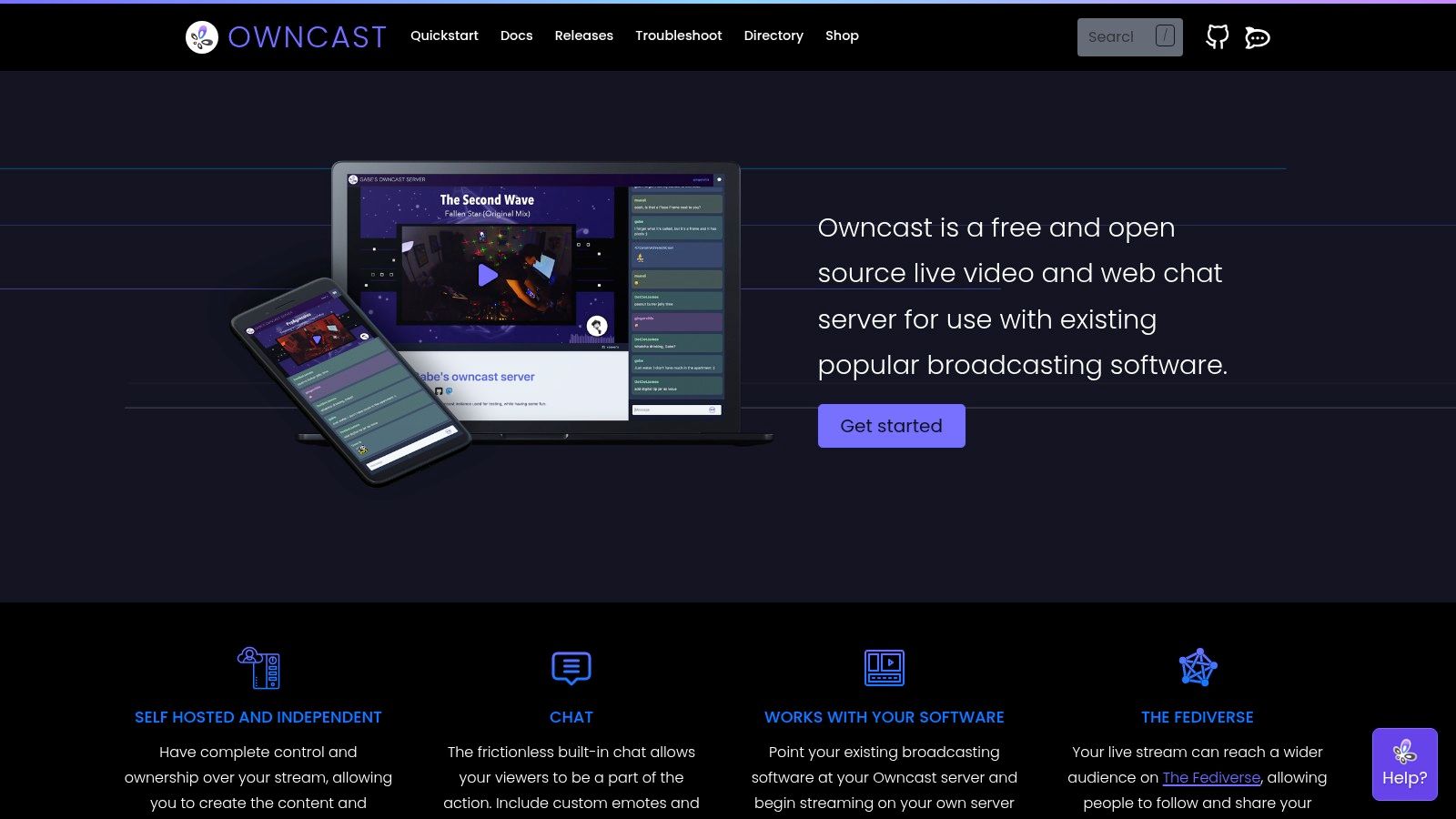
This model puts you in full control of your content, branding, and audience data, free from the terms of service and algorithms of major platforms. You stream to your Owncast server using standard RTMP software like OBS Studio, and your viewers watch directly from your instance's web interface. It’s a powerful solution for those who prioritize privacy and autonomy over plug-and-play simplicity.
Key Features and Considerations
The platform's strength is its sovereignty. You dictate everything from video quality settings and chat moderation to the overall branding and look of your page. As an open-source project, it benefits from an active community and a commitment to building a decentralized streaming ecosystem.
- Best For: Technically inclined streamers, privacy advocates, and brands who want to build their own independent streaming platform without relying on third-party services.
- Platform Compatibility: The server can be hosted on Windows, macOS, and Linux. Viewers can watch from any modern web browser.
- Limitations: This is not a turnkey solution. It requires technical knowledge to set up and manage a server, configure networking, and maintain the software. The HLS-based video delivery introduces higher latency compared to WebRTC, making it less suitable for real-time interactive sessions.
- Pro Tip: Use a reliable VPS provider like DigitalOcean, Linode, or Vultr for hosting your Owncast instance to ensure stable performance and uptime for your viewers.
Website: https://owncast.online
Top 12 Free Live Streaming Software — Feature Comparison
| Tool | Core Features | Ease of Use / Quality ★ | Target Audience 👥 | Unique Selling Point ✨ / 🏆 | Price & Value 💰 |
|---|---|---|---|---|---|
| OBS Studio | Scene/compositor, HW encoders, plugins, cross‑platform | ★★★★☆ — powerful, steeper learning | 👥 Power users, pros, integrators | ✨ Open‑source, highly extensible 🏆 | Free 💰 |
| Streamlabs Desktop | OBS core + alerts, themes, tipping, cloud backup | ★★★☆☆ — easier onboarding, heavier app | 👥 Streamers who monetize & want themes | ✨ Integrated monetization & widgets | Free + Ultra paid features 💰 |
| Streamlabs Talk Studio | Browser studio, guest invites, cloud/local recording | ★★★☆☆ — very fast, less granular control | 👥 Interviewers, quick guest shows | ✨ Browser guest workflow + cloud tools | Trial → Paid tiers 💰 |
| PRISM Live Studio | Multistream, overlays, low CPU, mobile + desktop | ★★★★☆ — simple, good on modest devices | 👥 Mobile creators & casual streamers | ✨ Low CPU multistream; mobile apps | Free 💰 |
| StreamYard | Browser studio, guest mgmt, brand overlays, multistream | ★★★★☆ — extremely easy & stable | 👥 Non‑technical hosts, webinars | 🏆 Reliable guest management & UX ✨ | Free + paid plans (remove branding) 💰 |
| Restream Studio | Browser studio + cloud multistream hub, analytics | ★★★★☆ — easy multistream + analytics | 👥 Marketers, multistreamers | ✨ Chat relay + cross‑platform analytics | Free (branding) → Paid tiers 💰 |
| OneStream Live | Cloud studio, pre‑record scheduling, playlists, embed | ★★★☆☆ — focused on scheduled streams | 👥 Creators testing prerecorded multistream | ✨ Pre‑record playlists & embed options | Free tier (limits) → Paid 💰 |
| VDO.Ninja | Peer‑to‑peer WebRTC guest feeds, ultra‑low latency | ★★★★☆ — flexible, needs encoder | 👥 Remote interviews, multi‑camera setups | ✨ No‑account, ultra‑low latency 🏆 | Free 💰 |
| Larix Broadcaster | Mobile encoder: SRT/RTMP/RIST/WebRTC/NDI | ★★★★☆ — professional mobile reliability | 👥 Field/IRL broadcasters & ENG crews | ✨ Broad protocol support on mobile | Free base; Premium features 💰 |
| YouTube Live (Control Room) | Webcam/RTMP, DVR, VOD, scheduling, chat | ★★★★☆ — zero‑install basic; full creator tools | 👥 YouTube creators, large audiences | 🏆 Native platform features & VOD ✨ | Free 💰 |
| Facebook Live Producer | Web dashboard, stream keys, scheduling, polls | ★★★☆☆ — integrated with FB ecosystem | 👥 Pages, Groups, community events | ✨ Built‑in audience engagement tools | Free 💰 |
| Owncast | Self‑hosted RTMP server, branding, chat | ★★★☆☆ — powerful but requires ops | 👥 Privacy‑focused orgs, developers | ✨ Full self‑hosted control & customization 🏆 | Open‑source (self‑hosted) 💰 |
Making Your Final Choice and Hitting 'Go Live'
Navigating the landscape of the best free live streaming software can feel overwhelming, but the journey ends with a powerful realization: there is a perfect tool for every creator, every brand, and every message. We've explored a wide spectrum of options, from powerhouse desktop applications to nimble browser-based studios and even self-hosted solutions. Your final decision isn't about finding a single "best" tool, but about identifying the right tool for your specific workflow and audience.
Distilling Your Decision: Key Takeaways
The most crucial takeaway is the fundamental trade-off between control and convenience.
For Maximum Control & Customization: If you are a dedicated streamer, a detail-oriented creator, or someone who needs granular control over every pixel of your broadcast, OBS Studio remains the undisputed king. Its power is unmatched in the free tier, but it demands a commitment to learning. Streamlabs Desktop offers a compelling alternative, wrapping a similar powerful engine in a more user-friendly, feature-rich package ideal for gamers and solo creators.
For Simplicity & Collaboration: If your content revolves around interviews, panel discussions, or webinars, browser-based tools are your best friends. StreamYard, Restream Studio, and Streamlabs Talk Studio remove the technical friction, allowing you to go live with multiple guests in minutes from almost any device. Their free tiers offer a fantastic entry point into professional-looking, collaborative content.
For Niche & Specialized Use Cases: Don't overlook the specialized tools. PRISM Live Studio brings incredible effects and mobile-first functionality to the table. For the technically adventurous seeking full ownership, Owncast provides a unique self-hosted path. And for simple, on-the-go streaming, mobile encoders like Larix Broadcaster offer a surprisingly robust solution.
Your Actionable Path Forward
Choosing your software is the first step. The next is implementation. Before you commit, ask yourself these final critical questions:
- What is my primary content format? Is it solo gameplay, a dynamic interview, a polished presentation, or a simple webcam chat? The answer will immediately narrow your choices.
- What is my technical comfort level? Be honest. Are you excited to dive into plugins and scene transitions in OBS, or do you need a plug-and-play solution like StreamYard to get started quickly?
- What are my hardware limitations? A powerful desktop encoder requires a capable machine. If you're working with an older computer, a lightweight browser-based studio or a mobile app might be a more stable and reliable option.
- What is my long-term goal? If you plan to build a brand with custom overlays and alerts, investing time in Streamlabs or OBS will pay dividends. If you need a tool for occasional webinars, a browser-based option is more efficient.
Once you've chosen your software and are ready to hit 'Go Live,' consider what other tools might enhance your content. The quality of your assets, from overlays to pre-recorded video segments, matters immensely. Ensuring your video files are optimized for performance can prevent buffering and improve the viewing experience, which is where complementary free video compression tools become an invaluable part of your production toolkit.
The "best free live streaming software" is the one that gets out of your way and lets you connect with your audience. The perfect stream isn't about having the most expensive gear; it's about delivering your message with clarity and confidence. Download two or three of the options that resonated most with you, run a few private test streams, and see which one feels like a natural extension of your creative vision. The power to broadcast your voice to the world is at your fingertips. Now, go live and share your story.
Ready to deliver flawless, high-stakes live presentations without the risk of technical glitches? Pre-recorded LiveStream allows you to schedule and broadcast pre-recorded videos as if they were live, ensuring perfect quality every time. Check out Pre-recorded LiveStream to eliminate live stream anxiety and maximize your engagement.
