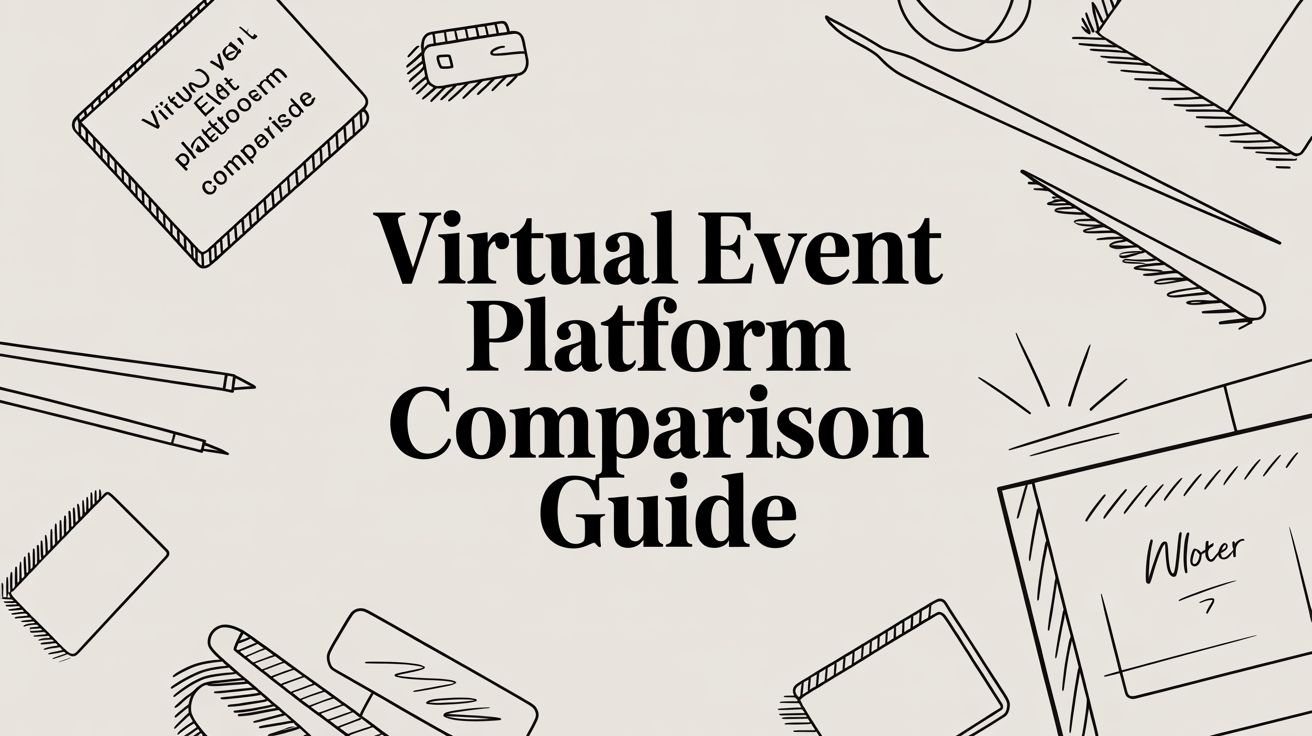Picking the right virtual event platform is a huge decision. It's the kind of choice that can make or break your event, directly shaping how your audience engages, how they see your brand, and whether you hit your ROI goals. The best platform for a simple webinar isn't the best for a massive multi-day conference, so let's cut through the noise and compare them based on what really matters: reliability, engagement, and a workflow that doesn't make you pull your hair out.
How to Choose Your Virtual Event Platform
Think of this as a strategic decision, not just a technical one. The platform you choose dictates everything from the first impression during registration to your ability to prove the event was a success. The wrong fit leads to embarrassing tech glitches, a bored audience, and a wasted budget. But the right one? That creates a smooth, memorable experience that nails your business goals.
The market for these platforms is exploding. It's expected to jump from USD 11.47 billion in 2025 to a staggering USD 52.28 billion by 2035, according to a recent market report. All that growth means more choices for us, but it also makes the decision a lot more complicated.
Establishing Your Core Criteria
Before you even glance at a feature list, you need to know what a "win" looks like for your event. A one-size-fits-all approach just doesn't work here. Instead, start by asking yourself a few key questions:
- Event Type and Scale: Are we talking about a single-session webinar for 50 people or a global conference with 5,000 attendees and multiple tracks? The technical backbone required for each is worlds apart.
- Primary Goal: What's the main point? Is it generating leads, training your team, building a community, or just getting your name out there? Your answer will tell you whether to prioritize CRM integrations, deep analytics, or slick networking tools.
- Audience Experience: Map out the entire journey for your attendee, from the moment they sign up to the post-event follow-up. A clean, intuitive interface is non-negotiable for keeping people locked in.
- Technical Reliability: Nothing kills an event's credibility faster than a stream that keeps crashing. You have to prioritize platforms with a rock-solid reputation, especially if the stakes are high.
The smartest way to compare virtual event platforms is to start with an internal audit of your own needs, not a vendor’s feature list. Figure out your deal-breakers before you ever look at a pricing page.
To kick things off, I've put together a quick table outlining the big-picture factors you should be thinking about. Use this to frame your evaluation as we dig into the specifics of each platform. For a deeper dive into running a great event, check out our guide on virtual event best practices.
Key Decision Factors at a Glance
This table breaks down the most important considerations when you're weighing your options. It's a high-level snapshot to get you started before we get into the nitty-gritty comparisons of specific tools.
| Decision Factor | Why It Matters for Your Event | Top Platforms to Watch |
|---|---|---|
| Reliability & Uptime | You need a smooth, professional broadcast without technical hiccups. This is all about protecting your brand's reputation. | Pre-recorded LiveStream, vFairs, SpotMe |
| Workflow Simplicity | An easy setup process saves your team time, reduces stress, and minimizes the chance of costly mistakes. | Livestorm, Pre-recorded LiveStream, Zoom |
| Engagement Tools | Features like live polls, Q&A, and networking lounges are what keep a virtual audience from tuning out. | SpotMe, vFairs, Webex Events |
| Analytics & ROI | Good data on attendee behavior is the only way to measure success and prove your event was worth the investment. | ON24, SpotMe, HubSpot |
With these core factors in mind, you're ready to start looking at platforms with a critical eye and match their strengths to your event's specific needs.
Core Features: A Head-to-Head Analysis
Let's cut through the marketing fluff. A slick brochure doesn't guarantee a flawless event. What truly matters is how a platform performs under pressure, and that comes down to its core engine. This is where we'll get into the weeds, comparing the real-world differences in simulive capabilities, multistreaming reliability, and the often-overlooked simplicity of the workflow.
These three pillars are what separate a seamless, professional broadcast from a technical headache. We're looking at how these platforms handle the practical challenges: Can it reliably push a pre-recorded keynote to five social channels at once without dropping frames? Is the backend intuitive enough for a marketing manager to run a show without calling IT? These are the questions that define a great event experience.
Key metrics from event organizers consistently show that reliability, a simple workflow, and audience engagement are the top priorities when choosing a platform.
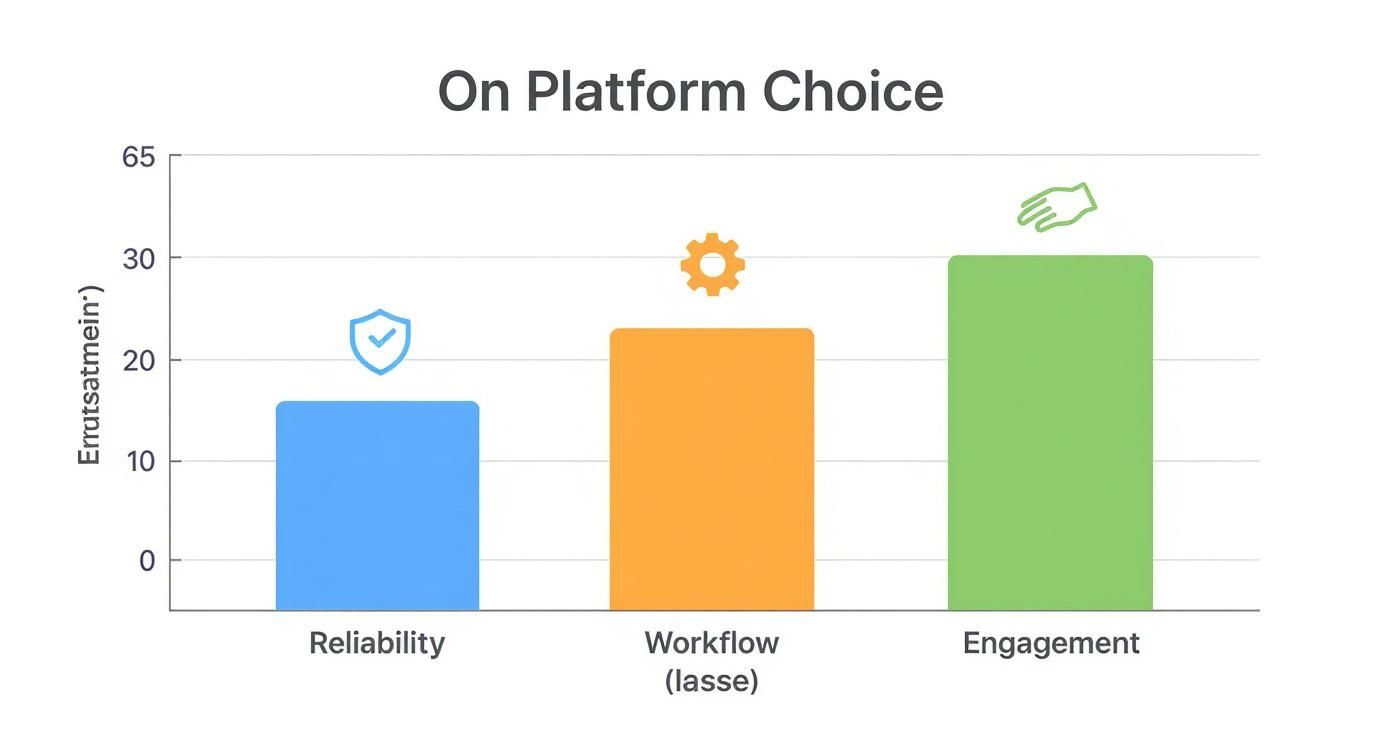
This data proves a critical point: you can't build an engaging experience on a shaky foundation. Stability and ease of use come first.
Virtual Event Platform Feature Scorecard
To give you a clearer picture, I've scored the leading platforms based on my hands-on experience and deep-dive analysis. This isn't just about checking boxes; it’s an honest look at how they stack up in the areas that actually matter for producing professional, stress-free virtual events.
| Platform | Reliability & Uptime (out of 10) | Simulive/Pre-recorded (out of 10) | Multistreaming (out of 10) | Workflow Simplicity (out of 10) | Engagement Tools (out of 10) | Analytics (out of 10) | Integrations (out of 10) | Pricing Value (out of 10) | Overall Score (out of 10) |
|---|---|---|---|---|---|---|---|---|---|
| Pre-recorded LiveStream | 10 | 10 | 9 | 10 | 8 | 8 | 9 | 9 | 9.1 |
| Restream | 9 | 8 | 10 | 8 | 7 | 7 | 8 | 8 | 8.1 |
| StreamYard | 8 | 7 | 9 | 9 | 7 | 6 | 7 | 9 | 7.9 |
| Vimeo Livestream | 9 | 8 | 7 | 7 | 9 | 9 | 8 | 6 | 7.9 |
| Dacast | 8 | 7 | 8 | 6 | 7 | 8 | 7 | 7 | 7.3 |
This scorecard highlights that while some platforms excel in one specific area, like Restream's multistreaming focus, others like Pre-recorded LiveStream provide a more balanced, high-performing experience across the board, especially for those prioritizing reliability and simple workflows.
Simulive and Pre-recorded Capabilities
Simulive—the art of broadcasting a pre-recorded video as if it were live—is a game-changer. It gives you the polish of a produced video with the real-time engagement of a live event, all while eliminating the risk of a speaker’s Wi-Fi dropping mid-sentence.
But here’s the secret: not all simulive is the same. A basic platform might just hit "play" on a video file at a scheduled time, which still leaves you vulnerable to local computer or internet issues. True professional-grade platforms, like Pre-recorded LiveStream, are built differently. They use dedicated cloud infrastructure to handle the entire broadcast.
You upload your video, schedule it, and their systems take over, ensuring 99.99% uptime completely independent of your own setup. This frees up your team to do what they do best: interact with your audience in the chat, run polls, and manage the Q&A.
A platform's true simulive strength isn't just about playing a video; it's about creating a robust, fail-safe broadcast environment. The best tools separate the video source from the live delivery, eliminating local points of failure entirely.
Think about it this way: for a major product launch, a power outage at your office shouldn't kill the stream. With a cloud-based simulive system, the show goes on no matter what, a crucial distinction when you're comparing webinar platforms.
Multistreaming Reliability and Reach
You need to meet your audience where they already are. That's what multistreaming is all about—broadcasting your event to YouTube, LinkedIn Live, Facebook, and other destinations all at once. The real differentiators between platforms aren't just if they can do it, but how well they do it.
Some platforms treat multistreaming as an add-on, forcing you to manually configure complicated RTMP keys for every single destination. It’s a clunky, error-prone process. The best solutions, however, use direct API integrations.
This means you just connect your social accounts once, and you can manage all your streams from a single, clean dashboard. Top-tier tools also give you real-time health monitoring for each individual stream, so you know instantly if there's a problem on one channel before your audience does.
Workflow Simplicity: The Unsung Hero
A clunky, confusing platform is more than just an annoyance; it's a bottleneck that creates stress and invites human error. The elegance of a platform’s workflow—from uploading a video to scheduling the event and going live—is one of the most important factors in its day-to-day value. A good UI saves time and prevents mistakes.
I always judge a platform's workflow with a few simple questions:
- How many clicks to go live? Great platforms, such as Pre-recorded LiveStream, have this down to a science. It's often a simple three-step flow: upload, schedule, and launch.
- Do I need to install anything? Browser-based platforms are the gold standard. They remove any dependency on your local machine and ensure everyone on your team is always on the latest version.
- Can it handle recurring events? A centralized dashboard with reusable templates for things like branding, descriptions, and destinations is a massive time-saver for weekly webinars or podcast series.
This philosophy of simplicity should also extend to its connections with other tools. When you're comparing platforms for selling tickets online, you’ll find that the ones with the smoothest integrations often have the best overall design. A platform with a clean, logical workflow simply empowers your team to produce better events, more consistently.
Tying It All Together: Integrations and Analytics
A virtual event platform is only as good as its ability to talk to your other tools. On its own, it’s just a broadcasting tool. But when it connects smoothly with your existing tech stack, it transforms from a simple stage into a powerful business intelligence engine.
This is where we separate the contenders from the pretenders. We're going beyond surface-level feature lists to look at how deep these connections go and what genuinely useful reporting looks like. It’s about moving past vanity metrics like attendance counts to measure what actually proves your event was worth it.
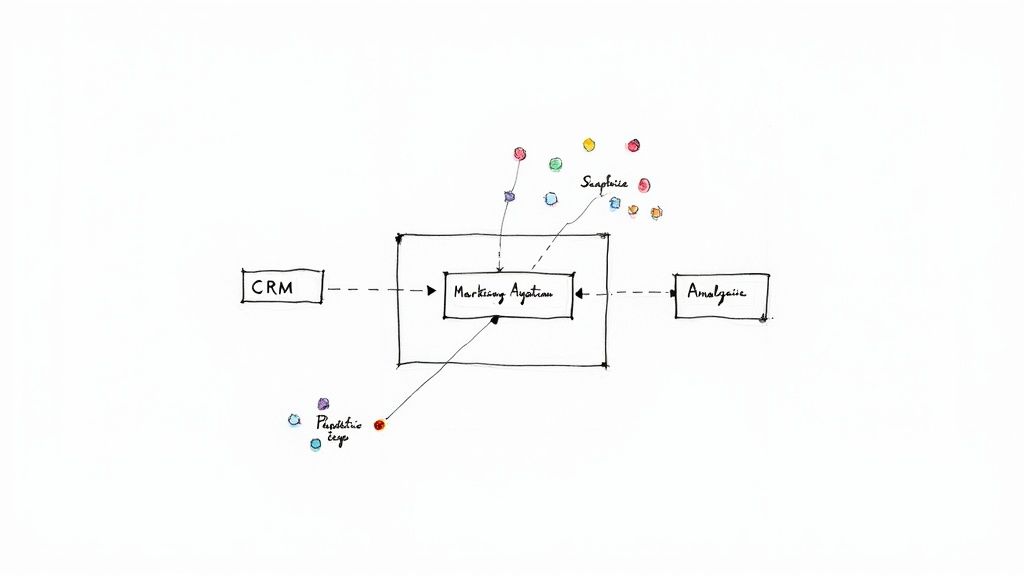
Why Deep Integrations Are a Game-Changer
There's a world of difference between a basic integration and a deep one. A shallow connection might just pass a name and email over to your CRM. A deep, robust integration, however, syncs rich behavioral data that gives your sales and marketing teams an incredible advantage.
Think about it. A lead attends three of your sessions, asks a specific question about pricing in the Q&A, and downloads a related case study. With a deep integration into a CRM like Salesforce or a marketing automation platform like HubSpot, all of that context gets attached to their contact record automatically. This enables a smart, timely follow-up that's miles ahead of a generic "thanks for coming" email.
When you're comparing platforms, here's what to look for:
- CRM Systems: Does it offer native, out-of-the-box connections to your CRM? You want it to do more than just create a new lead; it should update existing contacts and log specific event activities.
- Marketing Automation: Can attendee actions—like registering for a specific breakout session—trigger automated workflows in tools like Marketo or Pardot? This is key for nurturing leads post-event.
- API Access: A flexible and well-documented API is your escape hatch for custom needs. It lets you build your own workflows that fit your exact processes, which is crucial if a native integration doesn’t exist.
The gold standard is a bidirectional data flow. Your event platform shouldn't just be pushing data out. It should also be able to pull information from your other systems to create a more personalized experience for attendees.
Measuring What Matters With Native Analytics
While integrations feed your company's wider data ecosystem, the platform’s built-in analytics dashboard is your mission control during and right after the event. A good dashboard gives you more than just flashy numbers; it helps you really understand audience behavior, content performance, and overall engagement at a granular level.
Vague metrics like "total views" just don't cut it anymore. You need to know how people engaged. A top-tier analytics suite will give you detailed reports on session-by-session performance, show you where attendees dropped off, and track every single interaction.
Key Metrics That Actually Prove Event ROI
To really measure success, you need analytics that tie directly back to your business goals. A strong reporting dashboard should deliver these key insights:
- Audience Engagement Score: This is a powerful metric that rolls up multiple data points—polls answered, questions asked, chat messages sent, resources downloaded—into a single score for each person. It instantly shows you who your hottest prospects are.
- Content Performance: Which sessions were packed, and which ones had people glued to their screens the longest? This data is pure gold for planning future content and understanding what your audience truly cares about.
- Lead Quality Metrics: Look for reports that break down where your attendees came from, how they interacted, and how they moved through your event. This helps you calculate things like cost-per-lead and prove the event's bottom-line value.
- Live vs. On-Demand Viewing: Understanding the split between live viewers and those who watch the recording later helps you refine your promotional strategy and measure the long-tail impact of your content.
Ultimately, the best platforms treat data as a core part of the event experience, not an afterthought. They give you the tools not just to run a great event, but to prove its impact where it counts—the bottom line.
Comparing Audience Engagement Tools That Work
Capturing and holding attention online takes more than a slide deck and a chat box. Virtual audiences default to passive mode—so you need tools that nudge them into active participation. The real value lies in platforms that go beyond basic polls and Q&A to deliver immersive experiences.
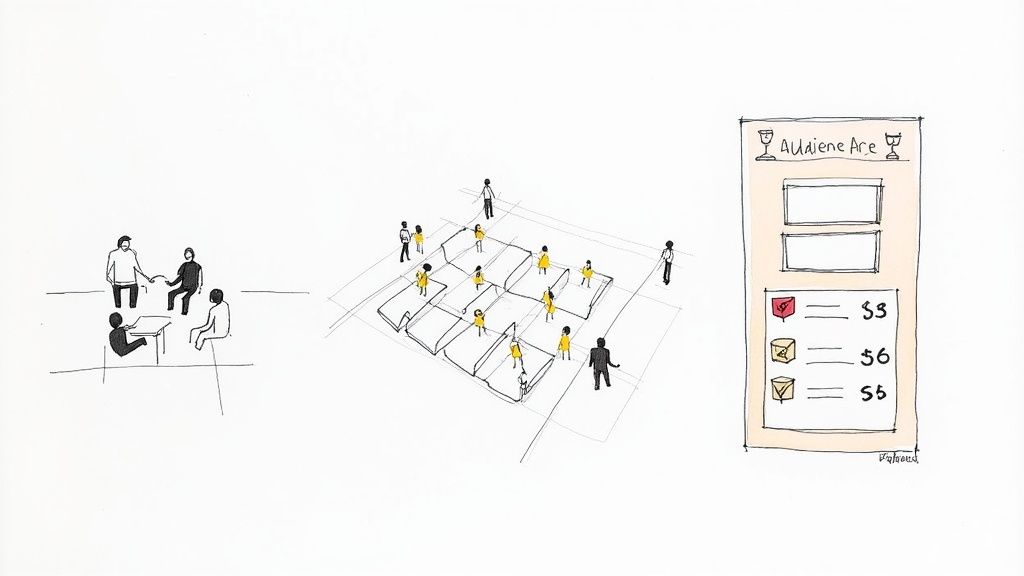
Networking Lounges And AI Matchmaking
The loss of spontaneous hallway chats in a virtual setting is palpable. Basic text lounges help, but they rarely spark genuine connections. Leading platforms like vFairs and SpotMe address this gap with video-based “tables,” recreating the ease of in-person networking.
Where things get truly interesting is with AI-powered matchmaking. By analyzing job titles, interests and event goals, these systems suggest one-on-one or small‐group sessions that align with each attendee’s objectives. For B2B events, this feature transforms networking from a roll of the dice into a targeted, ROI-driven activity.
Instead of hoping the right people find each other, AI matchmaking manufactures serendipity. It ensures attendees with complementary interests are introduced, dramatically increasing the perceived value of your event.
Breakout Rooms That Foster Real Collaboration
Breakouts should feel like workshop sessions, not just smaller TV screens. Seek platforms offering:
- Moderator Controls: Assign co-hosts, hop between rooms, and broadcast announcements.
- Persistent Rooms: Automatic rejoin after a glitch keeps momentum alive.
- Shared Resources: Built-in whiteboards and live document editing spark true teamwork.
A system that defaults to plain video chat misses the mark. If your goal is active collaboration—training, hands-on workshops or deep-dive discussions—these features are non-negotiable.
Gamification That Drives Specific Actions
When done thoughtfully, gamification guides behavior toward concrete goals. Points, badges and leaderboards can be customized to reward actions that matter. Successful events also incorporate effective B2B audience engagement strategies for an extra layer of impact.
For instance, an industry summit might award points for visiting sponsor booths, viewing demo videos or booking one-on-one meetings. That turns booth traffic into a structured journey rather than hoping for random drop-ins. In a community forum, you could incentivize replies, profile completions or peer endorsements. The secret is picking a platform that lets you map game mechanics directly to your event’s objectives.
Matching the Right Platform to Your Use Case
The most powerful event platform on the market can still be the wrong one for you. Let's be honest: the tool you need for a quick marketing webinar is completely different from what’s required for a multi-day scientific conference. This guide cuts through the noise to match the best platforms to real-world scenarios so you can pick a solution that actually fits what you're trying to do.
Choosing the right platform isn't just a technical detail—it's a strategic decision that directly impacts how your audience engages and, ultimately, your event's ROI.
For High-Conversion Marketing Webinars
When your main goal is generating leads, your platform needs to be a well-oiled marketing machine. You’re not trying to build a complex networking event; you need to deliver a flawless presentation, capture useful data, and plug it all directly into your sales pipeline.
Here, a simple workflow and solid analytics are king. You need a tool that lets you produce consistent, high-quality broadcasts without the technical headaches, freeing up your team to focus on interacting with the audience and following up on leads.
Top Recommendation: Pre-recorded LiveStream
Its biggest advantage is its simulive-first approach. By pre-recording your webinar, you get rid of the risk of live-event meltdowns, guaranteeing a perfect delivery every single time. The simple, browser-based workflow means you can schedule weeks of content in just a few minutes, while its cloud broadcast ensures 99.99% uptime, protecting your brand’s reputation.Alternative Option: Livestorm
Livestorm is a great all-in-one option that comes with built-in registration pages, email reminders, and solid engagement tools like polls and Q&A. Its native CRM integrations are a huge plus for marketing teams looking to automate their lead nurturing from the moment someone signs up.
For Complex Multi-Track Conferences
A big conference needs a digital venue, not just a streaming link. The platform has to be able to handle multiple sessions running at the same time, help people make meaningful connections, and give sponsors real, tangible value. The whole experience needs to feel cohesive and easy to navigate, not like a jumble of disconnected videos.
For this kind of event, you absolutely need scalability, advanced networking features, and a robust agenda manager. If you're diving deep into this area, we've broken down the best virtual conference platforms in another detailed analysis.
The success of a virtual conference really comes down to the platform's ability to create a sense of place and community. It has to mimic the discovery and connection you get at an in-person event with intuitive navigation, breakout rooms, and smart networking tools.
Top Recommendation: SpotMe
SpotMe is a master at creating immersive, branded experiences for big enterprise conferences. It’s packed with powerful features like an interactive activity feed, AI-powered matchmaking to connect attendees, and deep integrations with CRMs like Salesforce. This gives you the granular data you need to prove ROI and handle the security demands of a large organization.Alternative Option: vFairs
vFairs shines when it comes to creating visually stunning 3D virtual environments, complete with lobbies and exhibit halls. This makes it a fantastic choice for events that rely heavily on sponsorship, as it provides virtual booths where sponsors can actually interact with attendees, share content, and collect leads.
For Interactive Corporate Training and Education
When you're running internal training or educational workshops, the game changes from broadcasting to collaboration. The real goal is to get people participating, retaining knowledge, and developing skills. Your platform has to be built for two-way communication and hands-on activities.
Look for features like high-quality breakout rooms, collaborative tools like digital whiteboards, and the ability to track how well people are paying attention through quizzes and surveys.
Top Recommendation: Zoom
Everyone thinks of Zoom as a meeting tool, but its webinar and event products are incredibly effective for training. Its breakout rooms are some of the most reliable and user-friendly out there. Plus, almost everyone already knows how to use it, which lowers the learning curve and lets participants focus on the material instead of the tech.Alternative Option: Webex Events
Webex offers a secure and feature-rich environment perfect for corporate training. It gives moderators strong controls over breakout sessions and provides detailed analytics to track engagement. This makes it a solid choice for organizations that need to report on training effectiveness or meet compliance standards. It's a growing field, too; the Asia Pacific region is expected to capture 38% of the market share by 2035, a trend driven by its tech-savvy population. You can discover more insights about this trend and its impact on the virtual event platform market.
Common Questions About Virtual Event Platforms
Picking the right event tech can feel overwhelming. There are a ton of options out there, and they all seem to promise the world. Let's cut through the noise and answer some of the most common questions we get from event organizers.
What's the Real Difference Between a Webinar Tool and a Virtual Event Platform?
Honestly, it all comes down to scope and what you're trying to accomplish. A webinar tool is built for a specific purpose: a one-to-many presentation. Think of it as a digital lecture hall where a speaker presents, and the audience interaction is usually limited to a structured Q&A or a simple poll.
A true virtual event platform, on the other hand, is more like a full-blown digital conference center. It’s designed to recreate the rich, multi-layered experience of a physical event. You get things like a virtual lobby, several "stages" running sessions at the same time, breakout rooms for small-group discussions, sponsor booths, and real networking features. One is an auditorium; the other is the entire venue.
My Budget Is Tight. How Do I Decide Which Features Matter Most?
When you're watching every dollar, you have to be ruthless about prioritizing. Forget the "nice-to-haves" and zero in on what your event absolutely must achieve. Is your number one goal to generate sales leads? Is it to educate your members? Or is it to build a sense of community?
Once you know your primary goal, the essential features become obvious.
- Reliability is table stakes. If the stream goes down, nothing else matters. This is your first and most important filter.
- For lead generation, you need solid CRM integrations and analytics that actually tell you something useful about attendee intent.
- For educational events, a flawless stream and great Q&A tools are what count. You need to make learning easy.
You can almost always skip the fancy 3D lobbies or complex gamification. Nail the fundamentals first—that's how you guarantee a professional event that delivers results without breaking the bank.
What Is "Simulive" and Why Do People Keep Talking About It?
Simulive is just a mashup of "simulated" and "live." It means you broadcast a pre-recorded video, but you do it on a schedule as if it were happening live. It has become a game-changer for virtual events because it gives you the best of both worlds: the perfect, polished presentation of a recording and the energetic engagement of a live session.
The biggest win with simulive is that it eliminates almost all the risk. You don't have to worry about a speaker's internet dropping, their dog barking, or a slide deck malfunctioning in the middle of the broadcast.
While the pre-recorded video plays, your speakers and moderators are free to hang out in the chat, answer questions in the Q&A, and interact directly with the audience in real-time. This creates a super professional, glitch-free experience for attendees while still giving them that crucial two-way connection that makes events feel alive.
Can I Just Use a Few Different Platforms for My Hybrid Event?
You technically can, but you really, really shouldn't. Trying to patch together different tools for your in-person and virtual audiences almost always ends in disaster. It creates a clunky, confusing experience for everyone and a massive headache for your event team.
A single, unified hybrid platform is always the better way to go. These platforms are built from the ground up to manage both audiences in one place, letting them interact with each other through a single, consistent interface. When you try to juggle multiple tools, you run into huge problems:
- More Points of Failure: Every system you add is another place where things can go wrong technically.
- Scattered Data: Your analytics are spread across different dashboards, making it impossible to get a clear picture of how your event actually performed.
- A Bad Attendee Experience: Forcing people to switch between different apps or websites is a recipe for frustration and kills engagement.
Using one cohesive platform makes life easier for you and your attendees, and it gives you the clean data you need to prove your event's ROI.
Ready to broadcast flawless, stress-free webinars and virtual events? With Pre-recorded LiveStream, you get the polish of a perfect recording and the engagement of a live audience, all powered by a simple 3-click workflow and 99.99% uptime reliability. Start your professional simulive journey with Pre-recorded LiveStream today!