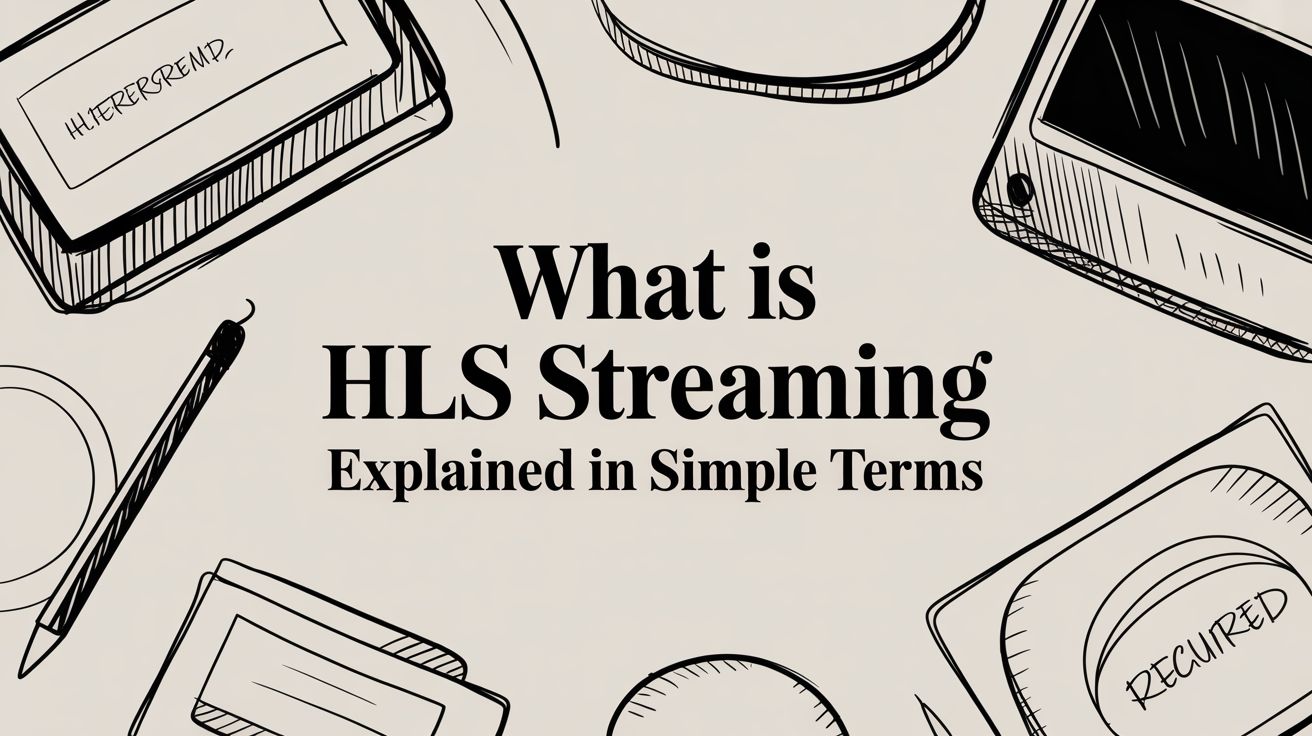HLS, or HTTP Live Streaming, is the workhorse protocol that powers most of the video you watch online. Instead of trying to send a massive video file all at once, HLS breaks it down into small, manageable chunks and delivers them over the web. Think of it like this: your video player isn't downloading the whole movie, but rather a series of short clips, with HLS acting as the director telling it which clip to play next.
This simple, piece-by-piece approach ensures everything plays back smoothly.
The Foundation of Modern Video Streaming
Remember the early days of internet video? You'd click play and then wait... and wait... for a giant file to download before you could watch a single frame. It was a clunky, frustrating experience. HLS streaming, developed by Apple back in 2009, completely flipped that model on its head.
The genius of HLS is that it chops up the video into small segments, usually just a few seconds long. Alongside these segments, it creates a playlist file (often called a manifest) that acts like a table of contents. This playlist tells the video player exactly where to find each segment and the right order to play them in, creating a seamless stream.
How It Became the Industry Standard
One of the smartest decisions behind HLS was building it on the same HTTP technology that runs the entire web. This means it just works. There's no need for special servers or complex network configurations, making it incredibly easy to adopt. Its ability to play nice with virtually every device and browser is why it quickly became the go-to protocol for video delivery.
Today, you can't talk about live streaming without talking about HLS. It is the undisputed king, and the numbers back it up. By 2024, HLS was handling over 70% of all streaming traffic globally. That dominance is happening in a market that was valued at a staggering $135.7 billion in 2024 and shows no signs of slowing down. You can find more details in this report on live streaming market growth.
The whole concept behind HLS is brilliantly simple: deliver video the same way your browser loads a webpage—piece by piece. This segmented delivery is the secret sauce that makes it possible to stream to millions of people all at once.
To really get a handle on HLS, it helps to know its core components.
Core Components of HLS Streaming
This table breaks down the essential parts of the protocol and what they do.
| Component | Function |
|---|---|
| Video Segments | Small chunks of the video file (typically .ts files), usually 2-10 seconds long. |
| Manifest File | A playlist (.m3u8 file) that lists the available segments and their playback order. |
| HTTP Server | A standard web server used to store and deliver the segments and manifest files. |
| Video Player | The client-side software that requests the manifest, downloads segments, and plays them. |
Together, these pieces form a robust and flexible system for delivering video.
The protocol's design gives it a few key advantages that make it essential for any modern streaming setup:
- Adaptive Bitrate Streaming: HLS can provide the video in several different quality levels. The player can then intelligently switch between them on the fly, giving the viewer the best possible picture without buffering, even if their internet connection changes.
- Universal Compatibility: It’s hard to find a device that doesn't support HLS. From iPhones and Androids to smart TVs and all major web browsers, it’s built-in almost everywhere.
- Scalability: Because it runs on standard web servers, HLS content is a perfect fit for Content Delivery Networks (CDNs). This makes it incredibly easy to distribute your stream to a massive global audience without your servers breaking a sweat.
How Segments and Playlists Create a Seamless Video Stream
So, how does HLS actually work its magic? Think of it less like downloading one giant video file and more like receiving a perfectly organized series of small packages. HLS cleverly breaks down the video into two key parts: media segments and manifest playlists. This simple but brilliant system is what makes it so reliable and popular.
The whole process starts with segmentation. The original video is sliced into small, manageable chunks called media segments. These are usually just a few seconds long and are saved as .ts (Transport Stream) files. Picture them as individual frames in a comic strip—each one is a small part of the bigger story.
This handy diagram shows how a single video file gets broken down into these segments, all organized by a playlist, before being sent to your screen.
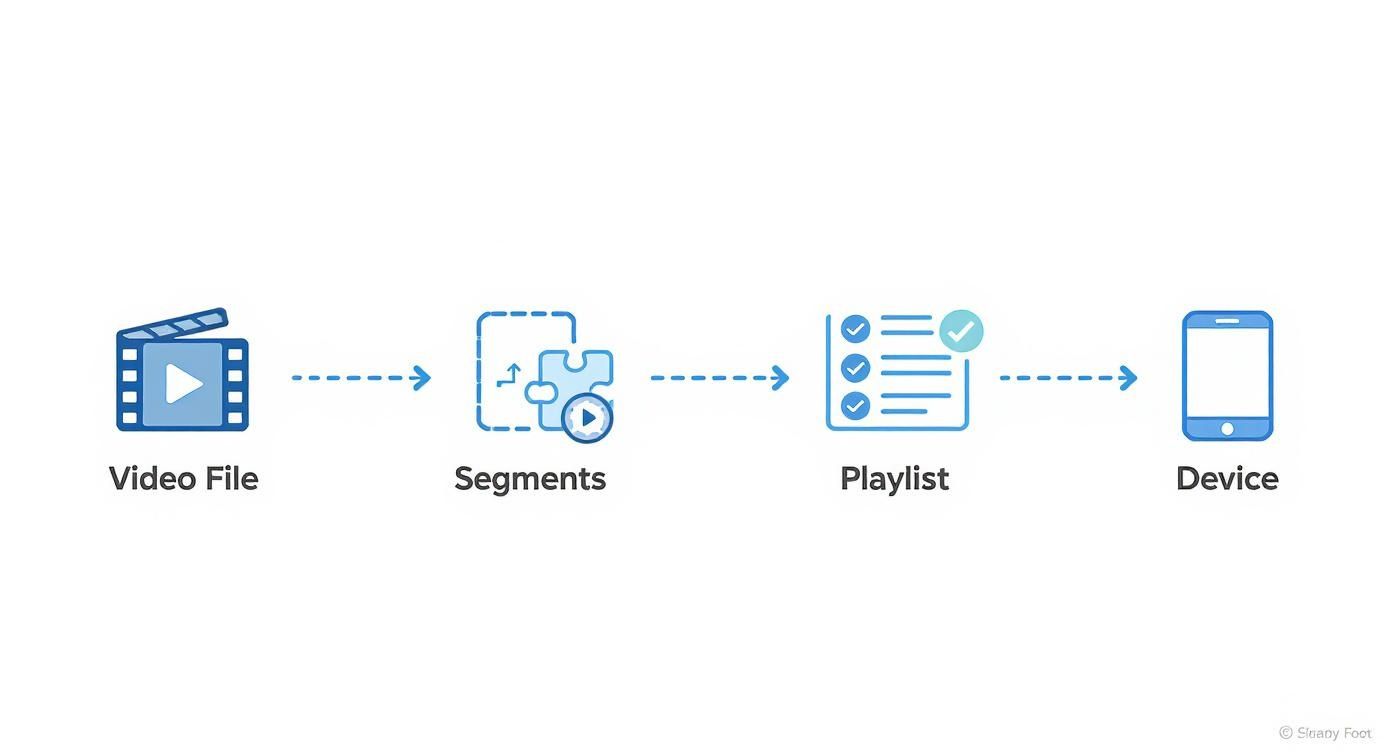
Breaking the video up like this is a huge advantage. If one tiny piece gets lost or downloads slowly, it only impacts a few seconds of playback, not the entire stream.
The Playlist: The Recipe for Your Video
Once the video is chopped up, another crucial file comes into play: the manifest playlist. This is a simple text file with an .m3u8 extension, and it’s basically the instruction manual for the video player. It lists all the .ts segments in the correct sequence, telling the player which piece to grab and play next.
Your video player grabs this playlist first. It reads the list and starts requesting each segment in order, seamlessly stitching them together on your device. To you, it just looks like one continuous video. This all happens automatically, but for anyone looking to save a stream, knowing how to download videos from a livestream often means working directly with these files.
Master and Media Playlists Explained
To handle things like changing internet speeds, HLS actually uses two types of playlists, which work together.
- Media Playlist: This is the basic instruction manual we just covered. It contains a straightforward list of video segments for one specific quality level, like 1080p.
- Master Playlist: This is the "manager" playlist. Instead of listing the video segments itself, it points to several different media playlists, each one for a different quality (like 1080p, 720p, 480p, etc.).
When you press play, your device first downloads the master playlist. It quickly checks your connection speed and then picks the best media playlist for the job, giving you the highest quality video your internet can handle without buffering. This is the secret behind adaptive bitrate streaming and a huge reason HLS works so well.
While HLS often uses .ts segments, it's also common to see it use fragmented MP4. Learning more about the MP4 video format can give you a better understanding of why these technical choices are made.
The Magic of Adaptive Bitrate Streaming
So, what’s the real superpower of HLS? It’s the protocol’s knack for delivering a buttery-smooth viewing experience, even when a user's internet connection is all over the place. The technology behind this is called adaptive bitrate streaming (ABR), and it’s the secret sauce that kills the dreaded buffering wheel.
Picture this: you're watching a live concert on your tablet, connected to your rock-solid home Wi-Fi. The stream is gorgeous, coming through in crisp 1080p. But then you have to run an errand and hop in a rideshare, switching over to a spotty 4G connection. Instead of grinding to a halt, the video quality might dip to 720p or 480p, but—and this is the important part—it keeps playing.
That’s ABR working its magic.
How HLS Pulls It Off
This on-the-fly adjustment all comes back to that master playlist file we talked about earlier. This isn't just a simple list of video chunks; it’s more like a menu of options that gives the video player a choice of different streams, each encoded at a specific quality level and bitrate.
You can think of it as a set of parallel tracks for your video:
- 1080p Stream: The premium, high-bitrate version for fast connections.
- 720p Stream: A solid HD option for average network speeds.
- 480p Stream: A standard-definition fallback to keep things moving on slower connections.
- 360p Stream: The low-bitrate "just keep it playing" option for when bandwidth is scarce.
When a viewer hits play, their device’s video player first grabs this master playlist. From there, it starts monitoring the network conditions in real-time. Got plenty of bandwidth? Great, it’ll ask the server for the 1080p video segments. If the connection suddenly drops, the player seamlessly switches gears and starts requesting the 720p or 480p segments instead. This switch happens between chunks, making the transition so smooth that most viewers never even notice the change.
The image below gives you a peek at what an M3U8 manifest file—the playlist that makes this all possible—actually looks like.
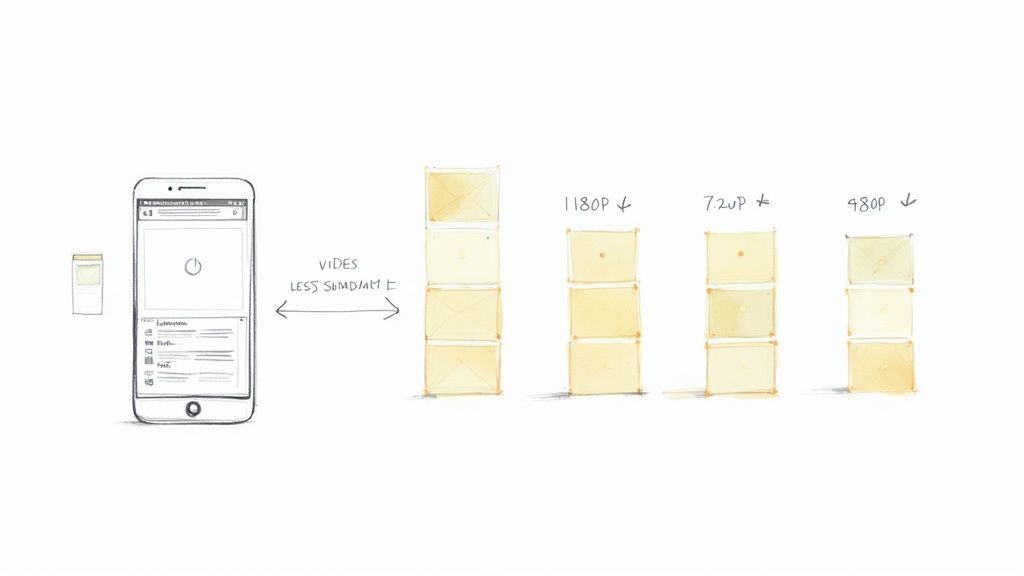
You can see how it lists out different bandwidth options, giving the player the information it needs to make the smart choice for any given network.
This viewer-first approach is exactly why HLS became the industry standard. It’s built to handle the messy reality of the internet, where connections are never perfect. By putting the user experience first, HLS ensures millions of people can watch reliably, all at the same time, no matter what device or network they’re on. This graceful resilience is the foundation of modern video streaming.
How HLS Stacks Up Against Other Streaming Protocols
To really get a feel for what HLS brings to the table, it helps to put it side-by-side with the other major players in video streaming. HLS wasn't developed in a vacuum. It was Apple's answer to specific challenges, which means it has some clear strengths—and a few trade-offs—when compared to protocols like MPEG-DASH, RTMP, and WebRTC.
Thinking about these differences is key to picking the right tool for the job. Are you trying to reach the biggest audience possible, or is ultra-fast, two-way interaction the most important thing? Let's break down where HLS shines and where another protocol might be a better fit.
HLS vs. MPEG-DASH
MPEG-DASH (Dynamic Adaptive Streaming over HTTP) is HLS's closest rival and, in many ways, its spiritual twin. On a technical level, they do the exact same thing: they chop video into small segments and use a manifest file to deliver adaptive bitrate streams over regular HTTP. The real difference is philosophical.
While HLS is Apple's creation, MPEG-DASH is an open, international standard. It was born from a committee, not a single company.
The biggest advantage HLS has over MPEG-DASH is simple: it just works on Apple devices. Every iPhone, iPad, Mac, and Apple TV has native HLS support built-in. For a massive chunk of the global audience, that means flawless playback with no extra plugins or special players required.
MPEG-DASH is more flexible and codec-agnostic, which is great, but it can't beat the out-of-the-box convenience HLS offers on the world's most popular mobile devices.
HLS vs. RTMP
Comparing HLS to RTMP (Real-Time Messaging Protocol) is like comparing a reliable freight train to a speedy courier. RTMP was the king of live streaming for years, famous for its relatively low latency—often around 5 seconds. It’s fantastic for the "first mile" of streaming: getting your video feed from your encoder to your media server.
The problem? RTMP is a relic from the Flash era. It doesn't work in modern web browsers without special plugins and requires dedicated media servers. Today, the most common workflow is a hybrid approach: broadcasters use RTMP to send their high-quality feed to a server, which then repackages it into HLS for reliable delivery to millions of viewers.
HLS vs. WebRTC
If you need your stream to feel instantaneous, WebRTC (Web Real-Time Communication) is what you're looking for. This isn't just low latency; it's real-time latency, often under 500 milliseconds. It's the magic behind video conferencing tools like Google Meet and interactive applications where every millisecond counts.
But that speed comes at a cost: scalability. WebRTC is designed for peer-to-peer or small group communication, not for broadcasting to thousands or millions. It creates direct connections between users, which just doesn't scale for large-scale, one-to-many events. That's where HLS, built for massive, stable distribution, truly excels.
HLS vs Other Streaming Protocols
Choosing a streaming protocol always involves a trade-off between speed, scale, and device support. There's no single "best" option—only the best option for what you're trying to accomplish. This table gives you a quick snapshot of where each protocol fits in.
| Protocol | Typical Latency | Compatibility | Best For |
|---|---|---|---|
| HLS | 5–30 seconds | Nearly Universal | Large-scale live events, simulive, and VOD. |
| MPEG-DASH | 5–30 seconds | Very Broad | Android and non-Apple platforms requiring an open standard. |
| RTMP | ~5 seconds | Limited (Server-Side) | The "first-mile" ingest from a broadcaster to a media server. |
| WebRTC | < 500 ms | Modern Browsers | Real-time video calls, auctions, and interactive web apps. |
Ultimately, HLS hits the sweet spot for most modern streaming needs. It combines adaptive bitrate technology with unparalleled device compatibility, making it the workhorse protocol for delivering high-quality video to the largest possible audience.
Where You See HLS in Action Every Day
You've probably used HLS a dozen times today without even knowing it. It’s the invisible technology that powers a huge chunk of the video content we all watch, working quietly behind the scenes to bring us everything from blockbuster movies to live-streamed global events.
HLS became so popular because it brilliantly solves the single biggest challenge in modern video: how to deliver a smooth, high-quality, buffer-free stream to millions of different people, on millions of different devices, all with wildly different internet connections.
So, when you're binge-watching a show on Netflix or catching a concert from your couch, HLS is the tech making it all happen.
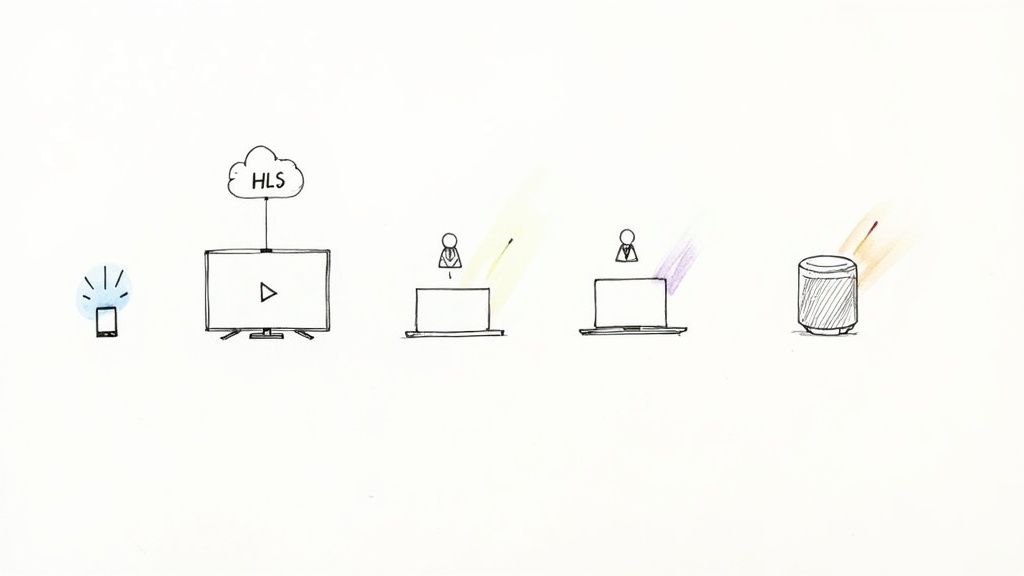
Video On-Demand and Live Sports
The biggest names in video-on-demand (VOD) lean heavily on HLS because it’s just so reliable and can handle massive scale. The moment you hit play, HLS's adaptive bitrate streaming kicks in, automatically matching the video quality to your internet speed to stamp out that dreaded buffering wheel.
It’s the same story for live sports. Broadcasters use HLS to send the game to millions of fans at the exact same time. Because HLS works over standard web servers and Content Delivery Networks (CDNs), they can manage enormous spikes in viewership without the whole system crashing.
Powering the Creator Economy
HLS is also a cornerstone of the creator economy, fueling platforms like Twitch and YouTube. In fact, the explosive growth of this economy—which now includes over 207 million creators worldwide—is directly tied to the reliability of streaming protocols like HLS.
These creators need to know their broadcasts will reach a global audience without a hitch. In the second quarter of 2024 alone, people watched an incredible 8.5 billion hours of live stream content. That kind of volume is only possible because of how efficiently HLS delivers video. Its ability to scale makes it the go-to for everyone from solo streamers to massive media companies.
When you connect the technical details to these real-world examples, you see that HLS isn't just a protocol. It's the backbone of how we consume media today, giving us the scale of live events without all the technical headaches.
This reliability is absolutely critical for anyone running large virtual events. If you're planning a big webinar, it's worth taking a look at a detailed webinar platform comparison to see how different tools use streaming protocols. You want to make sure you’re choosing a solution built on a solid foundation like HLS to give your audience the best possible experience.
The Pros and Cons of HLS: A Reality Check
No streaming protocol is a silver bullet, and HLS is no exception. To really get a handle on what HLS is, you need to understand where it shines and where it falls short. Its design makes it an absolute workhorse for certain jobs but a poor fit for others. This trade-off is exactly why it’s the king of one-way broadcasting but you'd never use it for a Zoom call.
The upsides are massive, which explains why it’s everywhere. HLS's biggest wins are its universal compatibility and its powerful adaptive streaming. It just works. Because it piggybacks on the same web technology that powers every website, HLS content plays natively on virtually any device you can think of—from an iPhone in your pocket to the smart TV in your living room—no special plugins or software required. This is huge, as it means you can reach the biggest possible audience with the least amount of hassle.
The Big Trade-Off: Latency
So, what's the catch? In a word: latency.
The very thing that makes HLS so resilient—its method of chopping video into small, digestible chunks—is also its Achilles' heel. This chunk-based system naturally introduces a delay. Before your viewer sees a single frame, the server has to encode the video, slice it into segments, and load a few of them into the playlist.
The result is a typical latency of anywhere from 15 to 30 seconds. This makes it a non-starter for anything that needs genuine real-time interaction, like live auctions, sports betting, or two-way video chats.
HLS is built for stability and scale. It prioritizes a smooth, uninterrupted viewing experience for thousands or millions over a blink-of-an-eye delivery. This makes it perfect for broadcasts where a slight delay doesn't really matter.
This trade-off becomes a critical decision point when you're weighing live video or pre-recorded streaming options for your event. If you're delivering high-quality, polished content (like a simulive event), HLS is your best friend.
HLS at a Glance: The Good and The Bad
Let's boil it all down to the core strengths and that one significant weakness.
- Pro: Universal Compatibility: It works out of the box on just about every modern browser and device.
- Pro: Adaptive Streaming: This is its superpower. It automatically adjusts video quality based on the viewer's internet connection, which means less buffering and happier audiences.
- Pro: Scalability: Because it uses standard web servers and CDNs, you can easily and affordably broadcast to a massive audience without your infrastructure breaking a sweat.
- Con: High Latency: That 15-30 second delay is the deal-breaker for any application that needs immediate, two-way interaction.
HLS has been a cornerstone of the online video boom. Think about it: the average time someone spends watching a single live stream has climbed past 25 minutes. This kind of engagement is only possible because the experience is reliable. A huge part of that success comes from HLS's compatibility, especially since over 60% of live streaming traffic now happens on mobile devices—a world where HLS is the undisputed champion. You can discover more insights about streaming SDKs and APIs here.
A Few Common Questions About HLS Streaming
To wrap things up, let's tackle a few of the most common questions that pop up when people are first getting their heads around HLS.
Why Is HLS So Slow (High Latency)?
The delay you see with HLS is actually a core feature, not a bug. It all comes down to how it's built. Before a stream can even start playing on your device, the system has to encode the video, chop it into a handful of separate files (segments), and then load several of those segments into a buffer.
This entire process—encode, segment, buffer—adds up, creating that noticeable lag of 15 to 30 seconds. While that delay makes HLS a poor choice for things that need true real-time interaction (think video conferencing or online bidding), it's the very thing that makes it incredibly resilient for broadcasting to huge audiences.
Think of it this way: HLS intentionally trades a few seconds of speed for rock-solid stability. It's designed to give thousands or even millions of viewers a smooth, uninterrupted experience, rather than instant, two-way communication.
Is HLS Just for Apple Devices?
Not anymore! That's a common misconception because Apple did invent it. For years, HLS was primarily an Apple-centric technology, but it has since evolved into a widely adopted open standard.
Today, you'll find HLS works pretty much everywhere: Android phones, Windows PCs, smart TVs, and all the major web browsers. This universal support is a huge reason why it’s become the go-to streaming protocol for the entire internet.
Can HLS Handle Audio-Only Streams?
Absolutely. The same segment-and-playlist approach that works so well for video is just as effective for audio. HLS is the engine behind tons of audio-only experiences, from live internet radio stations to streaming podcasts.
The audio is still broken into small chunks and managed with a manifest file, ensuring listeners get a clear, high-quality stream without constant buffering interruptions.
Ready to deliver flawless pre-recorded events without the live-day stress? Pre-recorded LiveStream uses HLS to ensure your simulive streams reach the widest audience with maximum reliability. Upload your video, schedule a time, and go live with confidence.