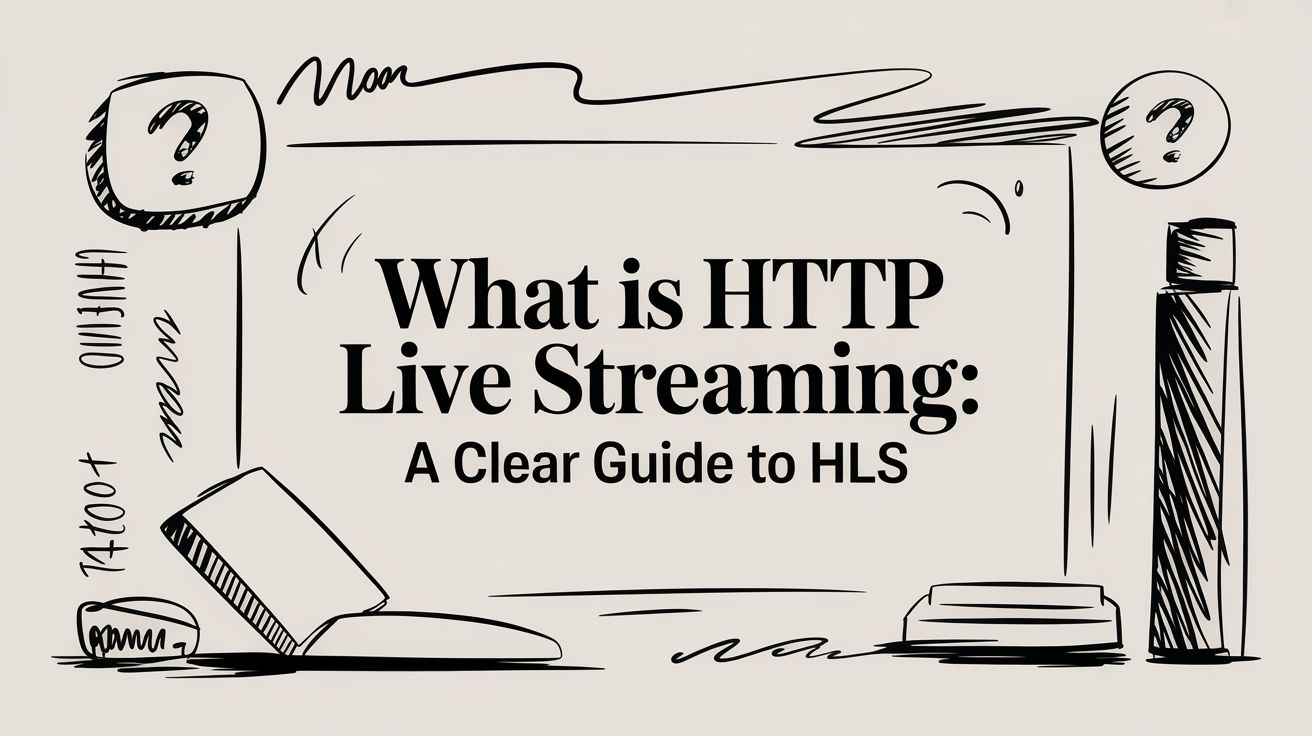Ever wondered how a video can play so smoothly on your phone, even when you're walking around and the Wi-Fi signal is all over the place? The secret sauce is often HTTP Live Streaming, or HLS.
Instead of trying to send one gigantic video file across the internet, HLS breaks it down into small, bite-sized chunks. Your device downloads these little pieces one after the other, which is why your video can keep playing without that dreaded buffering wheel, even when your connection speed changes.
How HTTP Live Streaming Delivers Your Video
Back in the early days of internet video, streaming was a mess. It often relied on clunky plugins like Flash and was a nightmare on mobile devices. Apple developed HLS to fix this.
The idea behind it is brilliant in its simplicity. Rather than pushing a single, massive video file through the unpredictable pipes of the internet, HLS acts like a smart, organized delivery system. It takes the full video and slices it into a series of short segments, usually just a few seconds long.
To understand this, let's use a quick analogy.
HLS at a Glance
Imagine trying to mail a giant, heavy book. It would be expensive and risky. HLS takes a different approach, more like sending the book one page at a time. Here’s a simple breakdown:
| Concept | Simple Analogy | Problem Solved |
|---|---|---|
| Video Segments | Pages of a book | Sending a massive, single file that can easily fail or buffer. |
| Playlist File | The book's table of contents | Tells the video player where to find each "page" and in what order. |
| Adaptive Bitrate | Having small, medium, and large font versions of each page | If your reading light is dim (slow internet), you can switch to the large font (lower quality video) to keep reading without interruption. |
This "one page at a time" method is what makes HLS so powerful and reliable for streaming video to just about any device.
So, how does this work in practice? Your video player first gets a master "playlist" file. This file is basically an instruction manual, telling the player where to find all the different video segments and in what order to play them. The player then requests each chunk one by one using standard web connections—the same HTTP protocol your browser uses to load this very webpage.
This segmented approach is the key to why HLS dominates streaming today:
- It just works. Because HLS uses the same web technology as everything else, it easily gets through firewalls that might block other streaming protocols.
- It’s adaptive. If your connection suddenly drops, the player can check the playlist and instantly switch to requesting lower-quality segments. This keeps the video playing instead of stopping to buffer.
- It scales massively. HLS works perfectly with standard web servers and Content Delivery Networks (CDNs), making it possible to stream to millions of viewers simultaneously without a hitch.
HLS was designed to solve the universal challenge of delivering reliable video despite the unpredictable nature of internet connections. This method set the stage for the buffer-free streaming experience we expect today.
By breaking the video down into manageable pieces, HLS creates a resilient and flexible system that makes sure your content gets to your audience, no matter what.
The Three Pillars of an HLS Broadcast
The magic behind HLS isn't one single technology. It's more like a perfectly coordinated dance between three key components, each with a critical role in getting a video from its source to your screen without a hitch.
First up, you have the server. Think of it as the kitchen where your video is prepared. Its main job is to take the full video file and chop it up into small, bite-sized segments. These little chunks are usually encoded in a super common format, like H.264, so pretty much any device can understand them. If you want to get into the nitty-gritty of that format, check out our guide on converting MP4 to H.264.
The Distributor and The Player
Once those video chunks are ready, they need to be delivered to viewers all over the world. That's where the distributor comes in, which is almost always a Content Delivery Network (CDN). A CDN is like a global chain of warehouses, storing copies of the video segments on servers everywhere. When you hit play, your stream comes from the warehouse closest to you, which means faster, more reliable playback.
Finally, the video player on your device acts as the brains of the operation. It’s not just sitting there waiting for video to arrive; it’s actively managing the whole process. The first thing it does is grab a special "to-do list" called a manifest file, or an M3U8 playlist. This file tells the player exactly which video chunks are available and the right order to ask for them.
The real genius of HLS is its simplicity. It piggybacks on the same standard web servers and protocols that deliver everyday websites. This makes it incredibly reliable and much more cost-effective than older, specialized streaming methods.
The infographic below gives you a quick visual of how a big video file gets broken down for HLS streaming.
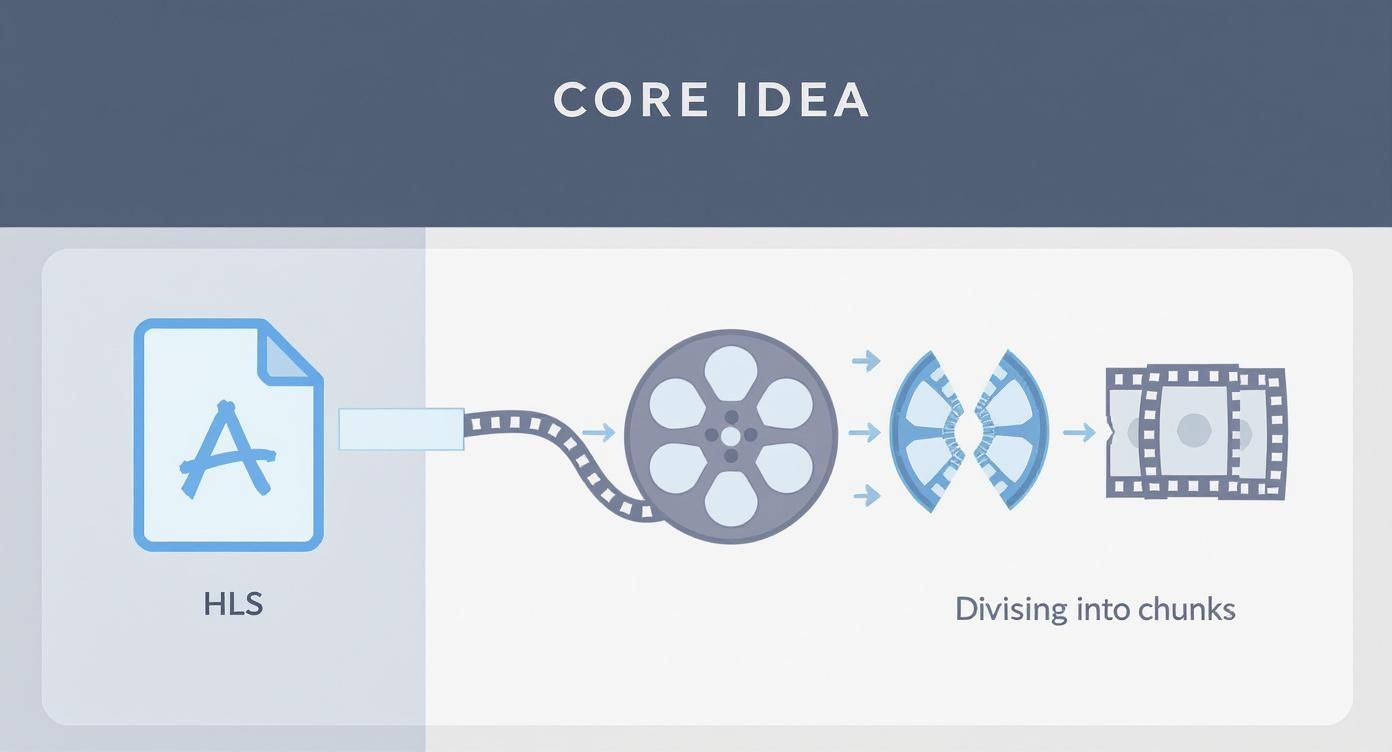
As you can see, the core idea is turning one large file into a sequence of smaller, numbered pieces. This simple-but-powerful process is the foundation of every HLS stream.
Apple first developed this system back in 2009 to fix unreliable video playback on mobile devices, and it kicked off a huge industry shift away from old tech like Flash. HLS grew so popular that it became an official internet standard, RFC 8216, in 2015. It's still the most widely used streaming protocol today, thanks to its unmatched compatibility.
To bring it all together, let's summarize the key players in the HLS workflow.
HLS Components and Their Functions
| Component | Primary Role | Key Function |
|---|---|---|
| Server | Content Preparation | Encodes the source video and cuts it into small, sequential media segments (e.g., .ts files). |
| Distributor (CDN) | Global Delivery | Caches the media segments on servers worldwide to reduce distance and latency for viewers. |
| Player (Client) | Stream Management | Downloads the manifest file (M3U8 playlist) and requests media segments in order to play the video. |
This three-part system—server, distributor, and player—working in perfect harmony is what makes your streaming experience smooth, adaptive, and buffer-free.
Surviving Bad Connections With Adaptive Bitrate
The real secret sauce behind the smooth, buffer-free experience HLS is known for is its ability to adapt on the fly. This brilliant feature is called adaptive bitrate streaming (ABS), and it’s the reason your video keeps playing even when your internet connection decides to take a nosedive.
Here’s the thing: before your stream even starts, the server isn't just making one version of your video. It’s actually encoding it into several different quality levels, or "renditions." Think of it as creating a full menu of options, from a gorgeous, crystal-clear 4K stream for people with lightning-fast internet all the way down to a more modest, mobile-friendly version that sips data.
Each one of these versions is neatly listed in the master playlist file. This gives the video player a complete catalog of every quality available, ready to be chosen at a moment's notice.
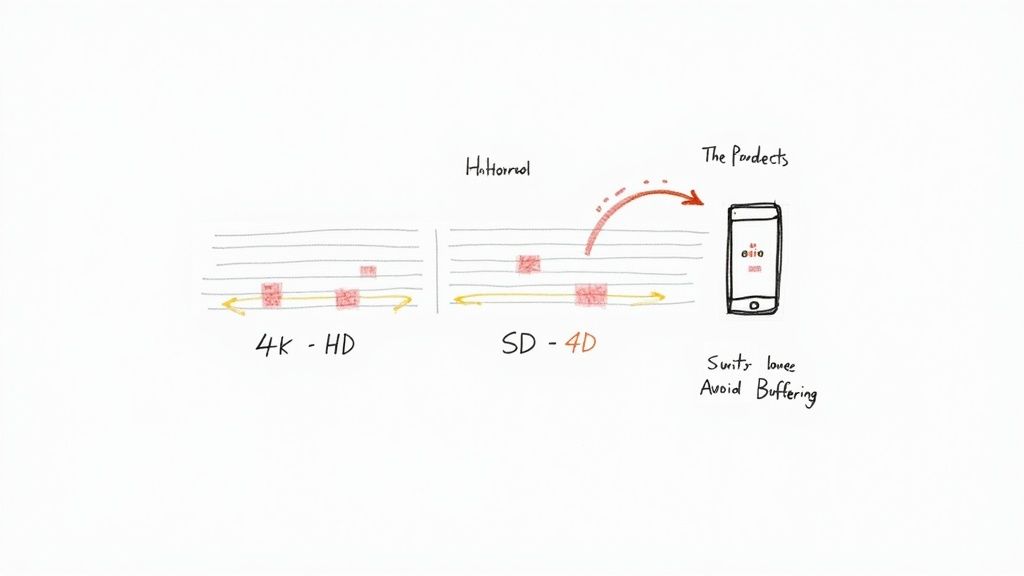
How The Player Chooses The Right Quality
Let's paint a picture. You're watching a live game on your phone, starting in your living room with a rock-solid Wi-Fi signal. The player sees this and starts requesting segments from the highest-quality 1080p stream. The picture is sharp, life is good.
But then you walk into the backyard, and the signal gets patchy. Your video player is smart—it's constantly monitoring your network speed in the background. It immediately senses the drop in bandwidth and realizes it can't download those big, high-quality segments fast enough anymore without stopping to buffer.
So, what does it do? Instead of grinding to a halt, the player quickly consults the playlist and switches its request. For the very next segment, it asks for the 480p version. You might notice a tiny, almost imperceptible dip in resolution, but the most important thing happens: the video keeps playing. That dreaded buffering wheel never even gets a chance to appear.
Adaptive bitrate streaming is the core technology that allows HLS to prioritize a continuous viewing experience over maintaining a constant, high-resolution picture. It ensures reliability by dynamically adjusting to real-world network conditions.
This isn't a one-time thing; the process is continuous. If you walk back inside to that strong Wi-Fi zone, the player will detect the better connection and start requesting the high-quality segments again. It all happens automatically, segment by segment, to give you the best possible picture your connection can handle at that exact second.
The Practical Benefits of Adaptive Bitrate
The impact this has on the viewer experience is massive. Without it, everyone would be stuck with a single quality stream. That would mean constant buffering for anyone with a shaky or slow connection. With ABS, HLS delivers a far more resilient and enjoyable experience. If you want to dive deeper into how different quality levels affect data, check out our guide on finding the right bitrate for streaming.
This dynamic adjustment is a game-changer for content creators and offers some huge advantages:
- Wider Audience Reach: You can deliver a great experience to viewers on high-speed fiber and those on spotty 4G connections. No one gets left behind.
- Reduced Buffering: This is your number one defense against playback interruptions, which is the fastest way to make a viewer click away.
- Optimized Data Usage: Viewers on limited mobile data plans won't burn through their monthly allowance trying to download a 4K stream their connection can't handle anyway.
By creating multiple versions of your stream and letting the player make intelligent, real-time choices, HLS makes your stream tough, reliable, and accessible to the largest possible audience, regardless of their internet speed.
What Are the Pros and Cons of HLS?
Like any technology, HLS comes with its own set of trade-offs. It's a powerful tool, but understanding its strengths and weaknesses is the key to figuring out if it’s the right choice for your event.
So, what makes HLS so popular? The biggest reason is its incredible compatibility. Since it was originally developed by Apple, it works out-of-the-box on every iPhone, iPad, and Mac. That support now extends to pretty much every modern web browser and Android device, too. This makes HLS a safe bet for reaching the largest possible audience without forcing anyone to download special plugins.
Another huge plus is reliability. HLS works over the same standard web protocols as regular website traffic. This is a bigger deal than it sounds—it means HLS streams almost never get blocked by firewalls in offices or public Wi-Fi networks, which was a constant headache with older streaming protocols that needed special ports to be opened.
The Elephant in the Room: Latency
There is, however, one major drawback to HLS: latency.
The whole process of chopping video into segments, generating a playlist file, and having the player request each piece individually introduces a natural delay. For a standard HLS stream, the time between something happening live and your audience seeing it can easily be 15 to 30 seconds, sometimes even more.
This delay makes HLS a non-starter for truly interactive streaming. Think about it:
- Two-way video calls: A 30-second delay would make having a normal conversation completely impossible.
- Competitive gaming streams: When every millisecond counts, that kind of lag is a deal-breaker.
- Live online auctions: Bidders need to see what’s happening and react instantly, not 30 seconds later.
It all comes down to a fundamental trade-off. HLS was designed to prioritize a stable, high-quality viewing experience for a massive audience over the split-second speed needed for real-time interaction.
Built for Scale and a Modern Budget
On the flip side, the design that causes latency is also what makes HLS so scalable and affordable.
Back in the day, streaming required specialized, expensive servers that were a pain to maintain. HLS changed the game by using standard web servers and Content Delivery Networks (CDNs) that already power the rest of the internet. This shift completely transformed the economics of streaming, allowing companies to broadcast to millions of people without breaking the bank. It's the model that lets giants like YouTube serve up billions of hours of video every day. You can read more about how HTTP adaptive streaming shaped the modern web over on Mux.com.
Ultimately, deciding to use HLS is a strategic choice. If you're streaming a webinar, a pre-recorded conference, or any kind of one-to-many broadcast where a slight delay doesn't matter, its rock-solid reliability and massive reach are unbeatable. But if your event depends on instant, back-and-forth communication, you'll need to look at other protocols designed for that job.
How to Set Up Your Own HLS Stream
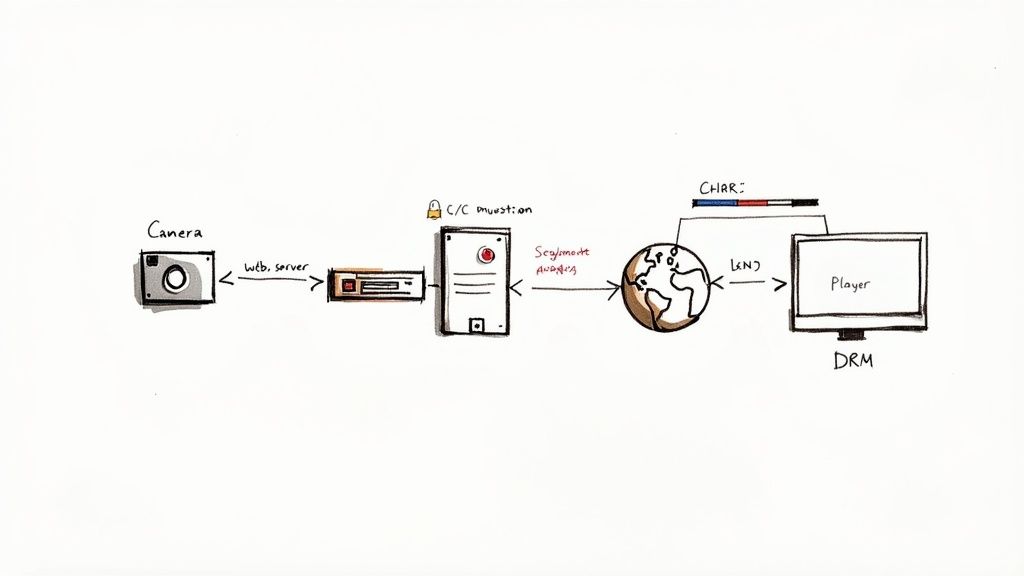
Alright, let's move from theory to reality. Setting up an HLS stream sounds technical, but it’s more straightforward than you might think. At its heart, the entire process relies on four key components working in harmony to get your video from its source to your viewers’ screens.
Getting a handle on these four pieces is the first big step toward building a solid, reliable broadcast. The principles are the same whether you’re using free software on a laptop or a rack of professional hardware.
The Four Essential Components
Every single HLS setup, from a simple webcam feed to a full-blown multi-camera production, is built on this fundamental structure. Let’s walk through what each part does.
- Video Source: This is your starting point. It could be anything—a high-end camera, a basic webcam, or even a pre-recorded video file that you're broadcasting as if it were live (often called a "simulive" event).
- Encoder: Think of the encoder as your stream's production hub. Its main job is to take the raw video feed, compress it into a streamable format, and then chop it up into all those little HLS segments and create the playlist files. Popular choices range from free software like OBS Studio to dedicated hardware encoders.
- Streaming Service or Server: Once your stream is encoded, it needs a home on the internet. This is usually a streaming platform or a Content Delivery Network (CDN) that hosts your HLS files and distributes them efficiently to viewers anywhere in the world.
- Video Player: The final piece of the puzzle. The player is what your audience interacts with. It grabs the M3U8 playlist from the server and then starts requesting the video segments in the right order to play the stream smoothly.
If you want to dig deeper into how to choose and connect these pieces, check out our full guide on building the best streaming setup for different needs.
Key Decisions for Your Broadcast
Once you've got the basic components figured out, you have to make a few practical decisions that will directly affect your stream's performance and quality. Getting these settings right is what separates an amateur stream from a professional one.
HTTP Live Streaming's rise is part of a bigger story. While people were experimenting with streaming way back in the 90s, HLS really helped shape the modern era. Think about events like Felix Baumgartner’s 2012 space jump, which pulled in over 8 million live viewers on YouTube. That broadcast showcased both the massive scale and the very real latency challenges of HTTP-based streaming at the time.
One of your most critical settings is the segment length. Shorter segments—say, 2 seconds—can lower your latency, making the stream feel more immediate and interactive. On the other hand, longer segments (6-10 seconds) give the player a bigger buffer to work with, which can create a more stable viewing experience on shaky internet connections. It's all about finding the right balance for your event.
Professional Touches for Your Stream
To really take your broadcast to the next level, a few extra features can make a huge difference in accessibility and content protection. These are standard practice in most professional productions.
- Closed Captions: Adding captions instantly makes your stream more accessible. It’s a must for viewers who are deaf or hard-of-hearing, but it also helps anyone watching in a loud place or with the sound off. If you want to get this right, you can learn how to create subtitles for videos effectively.
- Digital Rights Management (DRM): If your content is valuable, DRM is your best friend. It adds a layer of encryption that stops people from easily downloading or screen-recording your stream. This is absolutely essential for protecting pay-per-view events, online courses, or any subscription-based video.
By thinking through each of these components and settings, you can put together a powerful HLS workflow that’s perfectly suited to your goals and your audience.
Common HLS Questions Answered
Once you start digging into HLS, a few practical questions always pop up. Let's tackle some of the most common ones I hear from creators and producers. This should clear up how HLS stacks up against other options and how you can tweak it to get the performance you need.
We’ll get straight to the point on competing protocols, latency, and what kind of server you actually need, giving you the confidence to make the right call for your next stream.
How Does HLS Compare to MPEG-DASH?
In the world of modern streaming, the conversation almost always lands on HLS versus MPEG-DASH (Dynamic Adaptive Streaming over HTTP). The best way to think of them is like the Coke and Pepsi of adaptive streaming—they both get the job done, but they have their differences.
At their core, both protocols work the same way: they chop video into small segments and use a manifest file (a playlist) to tell the player how to piece them back together. They're both fantastic at adaptive bitrate streaming, which is what lets viewers on fast and slow connections have a good experience.
The real difference boils down to one word: compatibility.
- HLS: This is Apple’s baby. It works out-of-the-box on every iPhone, iPad, Mac, and Apple TV. That native support is huge, making it the go-to for reaching Apple’s massive ecosystem without any fuss.
- MPEG-DASH: This is an open international standard, meaning no single company owns it. It’s incredibly versatile and plays nicely with a wide range of codecs, but here's the catch: it doesn't work natively in Apple's Safari browser. You need a special JavaScript player to make it happen.
For a long time, this forced broadcasters into a tricky spot, often needing to encode and store two separate versions of their stream to reach everyone. Thankfully, a newer technology called CMAF (Common Media Application Format) has come to the rescue. CMAF lets you use a single set of media files that can be delivered via either HLS or DASH, which is a massive workflow improvement.
Can HLS Latency Be Reduced?
Yes, absolutely. Standard HLS is built for reliability, not speed, which is why you often see a 15-30 second delay. But for live events where you need that back-and-forth interaction, you can definitely bring that number way down.
The simplest trick is to shorten your segment length. Instead of the default 6 or 10-second chunks, you can tell your encoder to create 2-second segments. This alone can slash your latency significantly. The trade-off? Shorter segments mean more files and more requests from the player, which can sometimes cause buffering on very weak connections.
For truly time-sensitive streams, the industry has embraced Low-Latency HLS (LL-HLS). This is an official update to the protocol that cleverly breaks segments down into even smaller "parts." These parts can be sent to the player before the full segment is even finished, which is a huge deal.
LL-HLS changes the game by enabling near real-time streaming (under 3 seconds of latency) while still using the scalable, reliable HTTP infrastructure that makes HLS so popular.
This makes it perfect for things like live auctions, Q&A sessions, and sports betting, where every second counts.
Do I Need a Special Server for HLS?
This is one of the biggest myths out there, and the answer is a firm no. In fact, this is probably the single greatest advantage of HLS.
Older protocols like RTMP absolutely required dedicated media servers. These were often expensive to license, a headache to configure, and a pain to scale. HLS was designed from the ground up to be simple and cheap by running on the same standard web servers that deliver websites.
Any plain old web server—like Apache or Nginx—can dish out HLS streams without breaking a sweat. This means you can use affordable, everyday web hosting and tap into massive Content Delivery Networks (CDNs) to reach a global audience. You don't need any special, proprietary software. This simplicity is a huge reason why HLS took over the internet.
Ready to broadcast your pre-recorded content with the reliability of HLS but without the stress of going live? Pre-recorded LiveStream lets you schedule and stream your polished videos to all major platforms as if they were live. Perfect your content, pick a time, and let our cloud platform handle the rest. Learn more about Pre-recorded LiveStream.